Bootstrap - Focus Ring: A Comprehensive Guide for Beginners
Hello there, future coding superstars! Today, we're going to embark on an exciting journey into the world of Bootstrap's focus rings. Don't worry if you're new to this - I'll be your friendly guide, and we'll explore this topic step by step. So, grab your favorite beverage, get comfortable, and let's dive in!
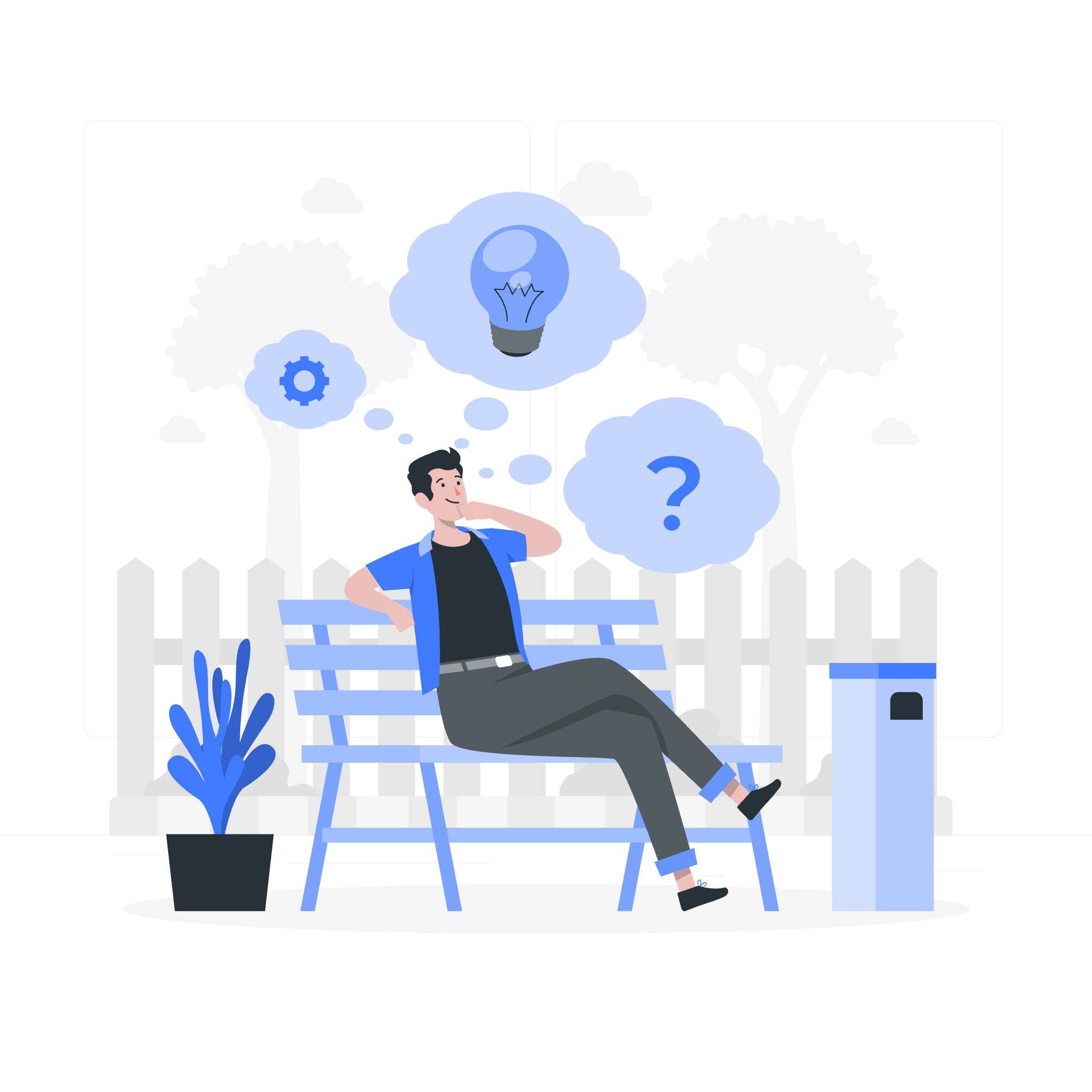
What is a Focus Ring?
Before we jump into the Bootstrap specifics, let's understand what a focus ring is. Imagine you're playing a video game, and there's a glowing outline around the character you're controlling. That's similar to what a focus ring does in web design - it's a visual indicator that shows which element on a webpage is currently selected or focused.
In web accessibility, focus rings are crucial. They help users, especially those navigating with keyboards, to understand where they are on a page. It's like a "You are here" sign in a big mall!
Bootstrap and Focus Rings
Bootstrap, our friendly neighborhood front-end framework, provides some nifty tools to work with focus rings. Let's explore how we can use and customize them.
The Basic Focus Ring
By default, Bootstrap applies a focus ring to interactive elements when they receive focus. Here's a simple example:
<button class="btn btn-primary">Click me!</button>When you tab to this button, you'll see a blue outline appear around it. That's the default focus ring in action!
Customizing Focus Rings
Now, let's get to the fun part - customizing these focus rings to match your website's style.
Using CSS Variables
Bootstrap uses CSS variables (also known as CSS custom properties) to control the appearance of focus rings. Here are the main variables you can tweak:
:root {
--bs-focus-ring-width: 0.25rem;
--bs-focus-ring-opacity: 0.25;
--bs-focus-ring-color: rgba(13, 110, 253, 0.25);
}Let's break these down:
-
--bs-focus-ring-width: Controls the thickness of the focus ring. -
--bs-focus-ring-opacity: Determines how transparent the focus ring is. -
--bs-focus-ring-color: Sets the color of the focus ring.
Customization Example
Let's say we want to create a striking red focus ring. Here's how we could do that:
:root {
--bs-focus-ring-width: 0.3rem;
--bs-focus-ring-opacity: 0.5;
--bs-focus-ring-color: rgba(255, 0, 0, 0.5);
}This will create a thicker, more opaque, red focus ring. Pretty cool, right?
Focus Ring Utilities
Bootstrap provides some handy utility classes to quickly apply focus styles. Let's look at them in a neat table:
| Utility Class | Description |
|---|---|
.focus-ring |
Applies a default focus ring |
.focus-ring-primary |
Applies a primary-colored focus ring |
.focus-ring-secondary |
Applies a secondary-colored focus ring |
.focus-ring-success |
Applies a success-colored focus ring |
.focus-ring-danger |
Applies a danger-colored focus ring |
.focus-ring-warning |
Applies a warning-colored focus ring |
.focus-ring-info |
Applies an info-colored focus ring |
.focus-ring-light |
Applies a light-colored focus ring |
.focus-ring-dark |
Applies a dark-colored focus ring |
Using Focus Ring Utilities
Let's see these utilities in action:
<button class="btn btn-primary focus-ring">Primary Focus</button>
<button class="btn btn-secondary focus-ring-success">Success Focus</button>
<input class="form-control focus-ring-danger" type="text" placeholder="Danger Focus">In this example, we have three elements:
- A button with the default primary focus ring
- A button with a success-colored focus ring
- An input field with a danger-colored focus ring
When you interact with these elements using a keyboard, you'll see different colored focus rings appear!
Combining Utilities with Custom Styles
For even more control, you can combine utility classes with custom CSS. Here's an example:
<style>
.my-custom-focus {
--bs-focus-ring-color: rgba(255, 105, 180, 0.5);
--bs-focus-ring-width: 0.4rem;
}
</style>
<button class="btn btn-light focus-ring my-custom-focus">Fancy Focus</button>This will create a button with a thick, hot pink focus ring. It's like giving your button a flashy neon sign!
Accessibility Considerations
Remember, while it's fun to customize focus rings, we should always keep accessibility in mind. Make sure your focus rings:
- Have sufficient contrast with the background
- Are easily visible
- Don't rely solely on color to convey information
Conclusion
And there you have it, folks! We've journeyed through the land of Bootstrap focus rings, from understanding their purpose to customizing them with flair. Remember, focus rings are not just about aesthetics - they play a crucial role in making your websites accessible and user-friendly.
As you continue your coding adventures, keep experimenting with these focus ring styles. Who knows? You might create the next big trend in web design!
Until next time, happy coding, and may your focus rings always be on point! ?✨
Credits: Image by storyset
