Bootstrap - Environment Setup
Hello, aspiring web developers! I'm thrilled to be your guide on this exciting journey into the world of Bootstrap. As a computer science teacher with years of experience, I've seen countless students light up when they realize how Bootstrap can transform their web development skills. So, let's dive in and set up our Bootstrap environment!
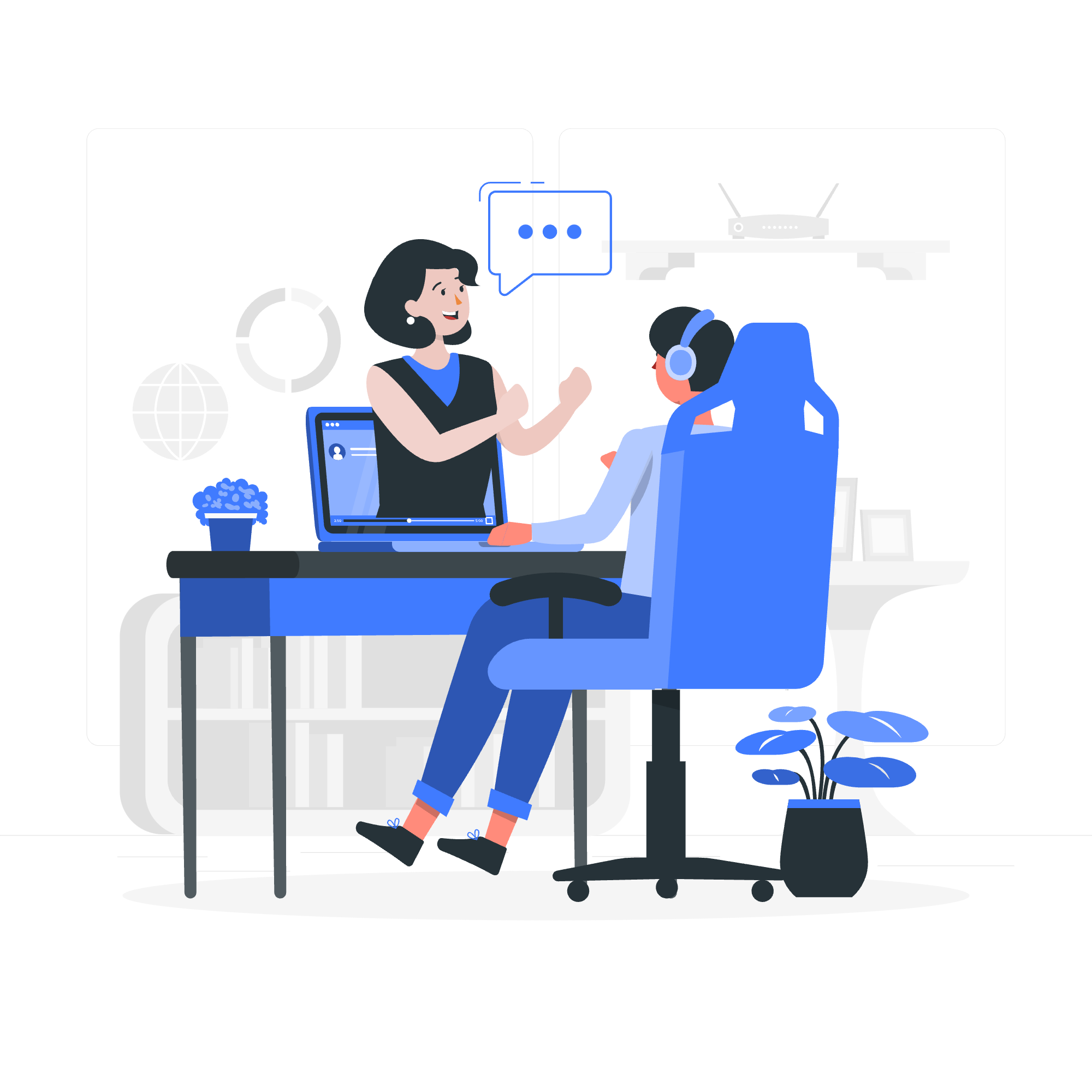
What is Bootstrap?
Before we start, let's quickly recap what Bootstrap is. Imagine you're building a house. Bootstrap is like a pre-fabricated kit that gives you all the essential parts to build a sturdy, good-looking house quickly. In web development terms, it's a powerful front-end framework that provides pre-built components and styles to help you create responsive, mobile-first websites with ease.
Compiled CSS and JS
The easiest way to start using Bootstrap is by including its compiled CSS and JavaScript files in your project. It's like getting a ready-to-use toolkit – you don't need to assemble the tools yourself!
Here's how you can include Bootstrap in your HTML file:
<!DOCTYPE html>
<html lang="en">
<head>
<meta charset="UTF-8">
<meta name="viewport" content="width=device-width, initial-scale=1.0">
<title>My Bootstrap Page</title>
<link href="https://cdn.jsdelivr.net/npm/[email protected]/dist/css/bootstrap.min.css" rel="stylesheet">
</head>
<body>
<!-- Your content goes here -->
<script src="https://cdn.jsdelivr.net/npm/[email protected]/dist/js/bootstrap.bundle.min.js"></script>
</body>
</html>In this example, we're linking to the Bootstrap CSS file in the <head> section and including the JavaScript file just before the closing </body> tag. This ensures that the styles are loaded first, and the JavaScript runs after the page content is loaded.
Source Files
For those of you who like to tinker and customize (I see you, future developers!), Bootstrap also provides source files. These are the raw ingredients that make up Bootstrap, written in Sass and JavaScript.
To use the source files, you'll need to set up a build process using a task runner like Gulp or Webpack. It's a bit more advanced, so we'll save that for a future lesson. Just remember, it's like having the recipe and ingredients to bake a cake from scratch instead of buying a pre-made one!
CDN via jsDelivr
CDN stands for Content Delivery Network. It's like having multiple copies of a book in libraries all over the world – users can access the nearest copy quickly. jsDelivr is a free, open-source CDN that hosts Bootstrap files.
Here's how to use Bootstrap via jsDelivr:
<link href="https://cdn.jsdelivr.net/npm/[email protected]/dist/css/bootstrap.min.css" rel="stylesheet" integrity="sha384-9ndCyUaIbzAi2FUVXJi0CjmCapSmO7SnpJef0486qhLnuZ2cdeRhO02iuK6FUUVM" crossorigin="anonymous">
<script src="https://cdn.jsdelivr.net/npm/[email protected]/dist/js/bootstrap.bundle.min.js" integrity="sha384-geWF76RCwLtnZ8qwWowPQNguL3RmwHVBC9FhGdlKrxdiJJigb/j/68SIy3Te4Bkz" crossorigin="anonymous"></script>The integrity and crossorigin attributes are for security. They're like a secret handshake that ensures you're getting the exact files you expect.
Package Managers
For more advanced projects, you might use a package manager like npm or yarn. These are tools that help manage your project's dependencies. Think of them as a personal assistant who keeps track of all the ingredients you need for your web development recipes.
To install Bootstrap using npm, you would open your terminal and type:
npm install bootstrapThen in your JavaScript file, you can import Bootstrap like this:
import 'bootstrap/dist/css/bootstrap.min.css';
import 'bootstrap';HTML Template
Now, let's put it all together in a basic HTML template:
<!doctype html>
<html lang="en">
<head>
<meta charset="utf-8">
<meta name="viewport" content="width=device-width, initial-scale=1">
<title>Bootstrap Demo</title>
<link href="https://cdn.jsdelivr.net/npm/[email protected]/dist/css/bootstrap.min.css" rel="stylesheet" integrity="sha384-9ndCyUaIbzAi2FUVXJi0CjmCapSmO7SnpJef0486qhLnuZ2cdeRhO02iuK6FUUVM" crossorigin="anonymous">
</head>
<body>
<h1>Hello, Bootstrap World!</h1>
<script src="https://cdn.jsdelivr.net/npm/[email protected]/dist/js/bootstrap.bundle.min.js" integrity="sha384-geWF76RCwLtnZ8qwWowPQNguL3RmwHVBC9FhGdlKrxdiJJigb/j/68SIy3Te4Bkz" crossorigin="anonymous"></script>
</body>
</html>This template includes the necessary meta tags, links to the Bootstrap CSS and JS files via CDN, and a simple "Hello, Bootstrap World!" heading to get you started.
Conclusion
Congratulations! You've just set up your Bootstrap environment. It's like you've just unpacked your toolbox and laid out all your tools. Now you're ready to start building amazing, responsive websites.
Remember, the key to mastering Bootstrap (or any technology) is practice. Don't be afraid to experiment and make mistakes – that's how we all learn. In my years of teaching, I've seen students go from complete beginners to creating stunning websites in no time with Bootstrap.
In our next lesson, we'll dive into using Bootstrap's grid system to create layouts. It's going to be exciting, so stay tuned!
Happy coding, and may your websites always be responsive! ??
| Method | Description | Ease of Use | Customization |
|---|---|---|---|
| Compiled CSS and JS | Use pre-compiled Bootstrap files | Easy | Limited |
| Source Files | Use raw Bootstrap source files | Advanced | High |
| CDN via jsDelivr | Link to Bootstrap files hosted on a CDN | Very Easy | Limited |
| Package Managers | Install Bootstrap using npm or yarn | Moderate | Moderate |
Credits: Image by storyset
