JavaScript - Abstraction: A Beginner's Guide
Hello there, future JavaScript wizards! I'm thrilled to be your guide on this exciting journey into the world of abstraction in JavaScript. As someone who's been teaching programming for years, I can tell you that abstraction is like learning to ride a bicycle - it might seem tricky at first, but once you get the hang of it, you'll wonder how you ever lived without it!
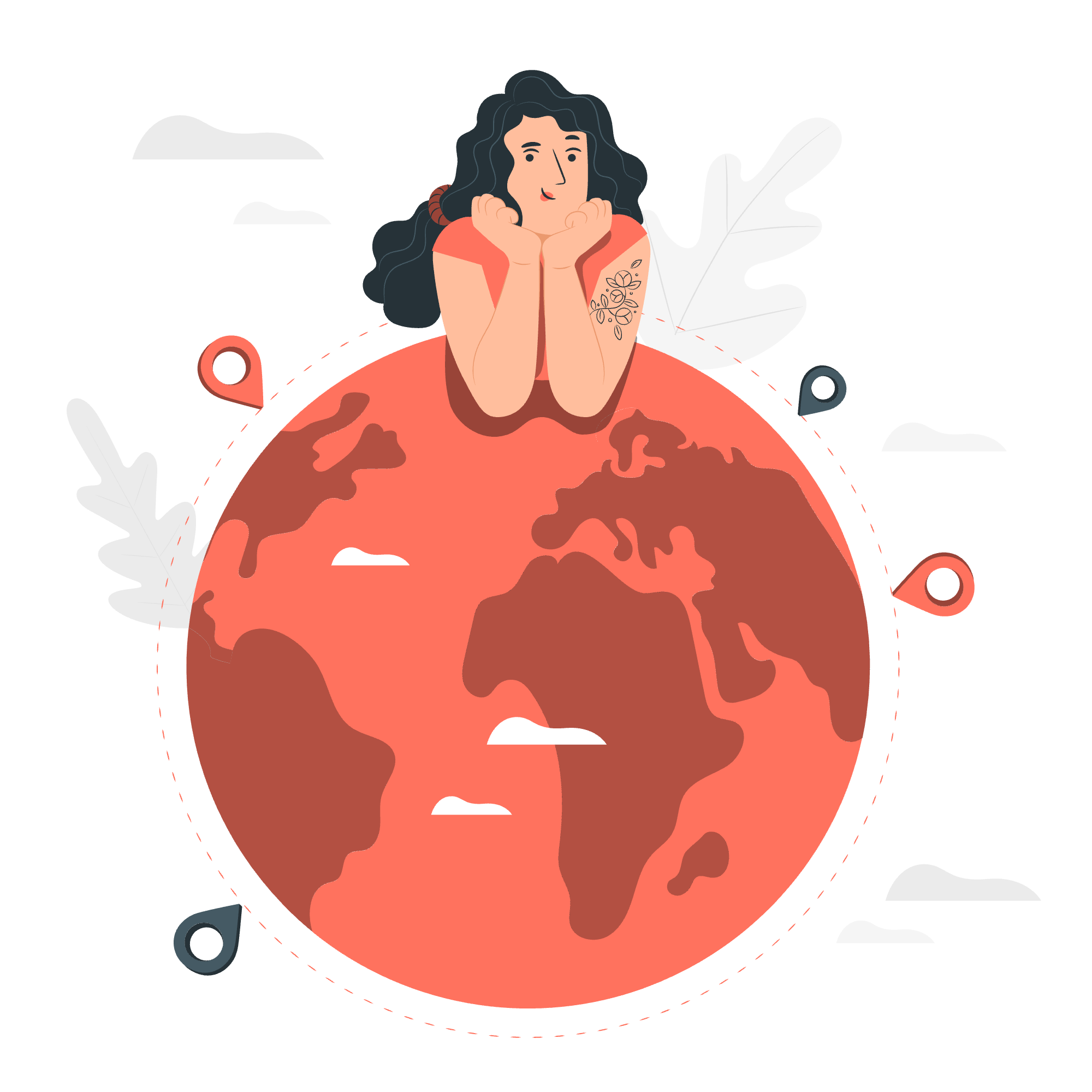
What is Abstraction in JavaScript?
Abstraction is a fundamental concept in programming that allows us to hide complex implementation details and provide a simpler interface to work with. Think of it as a "need-to-know" basis for your code. You don't need to know how your car's engine works to drive it, right? That's abstraction in action!
In JavaScript, abstraction helps us write cleaner, more manageable code by:
- Reducing complexity
- Improving code reusability
- Enhancing maintainability
Let's dive into some examples to see how this works in practice.
Example 1: Simple Abstraction
function makeSound(animal) {
if (animal === "cat") {
return "Meow!";
} else if (animal === "dog") {
return "Woof!";
} else {
return "Unknown animal sound";
}
}
console.log(makeSound("cat")); // Output: Meow!
console.log(makeSound("dog")); // Output: Woof!In this example, we've abstracted the complexity of determining an animal's sound into a simple function. The user of this function doesn't need to know the logic behind how the sound is determined; they just need to provide an animal name.
How to Achieve Abstraction in JavaScript?
Now that we understand what abstraction is, let's explore different ways to achieve it in JavaScript.
1. Using Functions
Functions are the simplest form of abstraction in JavaScript. They allow us to encapsulate a set of instructions and reuse them throughout our code.
function calculateArea(length, width) {
return length * width;
}
let roomArea = calculateArea(10, 15);
console.log("The room area is: " + roomArea + " square meters");Here, we've abstracted the area calculation into a function. Users of this function don't need to know the formula for calculating area; they just need to provide the length and width.
2. Using Objects
Objects in JavaScript allow us to group related data and functionality together, providing a higher level of abstraction.
let car = {
brand: "Toyota",
model: "Corolla",
year: 2022,
start: function() {
console.log("The car is starting...");
},
drive: function() {
console.log("The car is moving forward.");
}
};
car.start(); // Output: The car is starting...
car.drive(); // Output: The car is moving forward.In this example, we've abstracted the concept of a car into an object. The internal workings of how the car starts or drives are hidden from the user.
3. Using Classes
Classes in JavaScript provide a more structured way to create objects and implement abstraction.
class BankAccount {
constructor(accountNumber, balance) {
this.accountNumber = accountNumber;
this.balance = balance;
}
deposit(amount) {
this.balance += amount;
console.log(`Deposited ${amount}. New balance: ${this.balance}`);
}
withdraw(amount) {
if (amount <= this.balance) {
this.balance -= amount;
console.log(`Withdrawn ${amount}. New balance: ${this.balance}`);
} else {
console.log("Insufficient funds!");
}
}
}
let myAccount = new BankAccount("123456", 1000);
myAccount.deposit(500); // Output: Deposited 500. New balance: 1500
myAccount.withdraw(200); // Output: Withdrawn 200. New balance: 1300In this class example, we've abstracted the concept of a bank account. Users of this class don't need to know how the balance is maintained internally; they can simply use the deposit and withdraw methods.
4. Using Modules
Modules in JavaScript allow us to encapsulate related code and expose only what's necessary, providing a powerful way to implement abstraction.
// mathOperations.js
export function add(a, b) {
return a + b;
}
export function subtract(a, b) {
return a - b;
}
// main.js
import { add, subtract } from './mathOperations.js';
console.log(add(5, 3)); // Output: 8
console.log(subtract(10, 4)); // Output: 6Here, we've abstracted mathematical operations into a separate module. Users of this module don't need to know the implementation details of these functions.
Putting It All Together
Now that we've explored various ways to achieve abstraction in JavaScript, let's look at a more complex example that combines multiple techniques:
// Shape.js
class Shape {
constructor(name) {
this.name = name;
}
calculateArea() {
throw new Error("Method 'calculateArea()' must be implemented.");
}
}
// Circle.js
class Circle extends Shape {
constructor(radius) {
super("Circle");
this.radius = radius;
}
calculateArea() {
return Math.PI * this.radius * this.radius;
}
}
// Rectangle.js
class Rectangle extends Shape {
constructor(width, height) {
super("Rectangle");
this.width = width;
this.height = height;
}
calculateArea() {
return this.width * this.height;
}
}
// ShapeFactory.js
class ShapeFactory {
createShape(type, ...params) {
switch(type) {
case "circle":
return new Circle(...params);
case "rectangle":
return new Rectangle(...params);
default:
throw new Error("Unknown shape type");
}
}
}
// main.js
const factory = new ShapeFactory();
const circle = factory.createShape("circle", 5);
console.log(`${circle.name} area: ${circle.calculateArea().toFixed(2)}`);
const rectangle = factory.createShape("rectangle", 4, 6);
console.log(`${rectangle.name} area: ${rectangle.calculateArea()}`);In this comprehensive example, we've used classes, inheritance, and the factory pattern to create a flexible and abstract system for working with shapes. Users of this system don't need to know the internal details of how areas are calculated or how shapes are created - they can simply use the provided interface.
Conclusion
Abstraction is a powerful tool in JavaScript that allows us to write more efficient, maintainable, and scalable code. By hiding complex implementation details and providing simple interfaces, we can create code that's easier to understand and use.
Remember, like any skill, mastering abstraction takes practice. Don't be discouraged if it doesn't click immediately - keep coding, keep experimenting, and soon you'll be abstracting with the best of them!
Happy coding, and may your abstractions always be clear and your code always clean!
| Method | Description |
|---|---|
| Functions | Encapsulate a set of instructions for reuse |
| Objects | Group related data and functionality |
| Classes | Provide a structured way to create objects and implement abstraction |
| Modules | Encapsulate related code and expose only what's necessary |
Credits: Image by storyset
