JavaScript - Static Methods
Hello there, future JavaScript wizards! Today, we're going to dive into the fascinating world of static methods. Don't worry if you're new to programming – I'll guide you through this concept step by step, just like I've done for countless students over my years of teaching. So, grab a cup of coffee (or your favorite beverage), and let's embark on this exciting journey together!
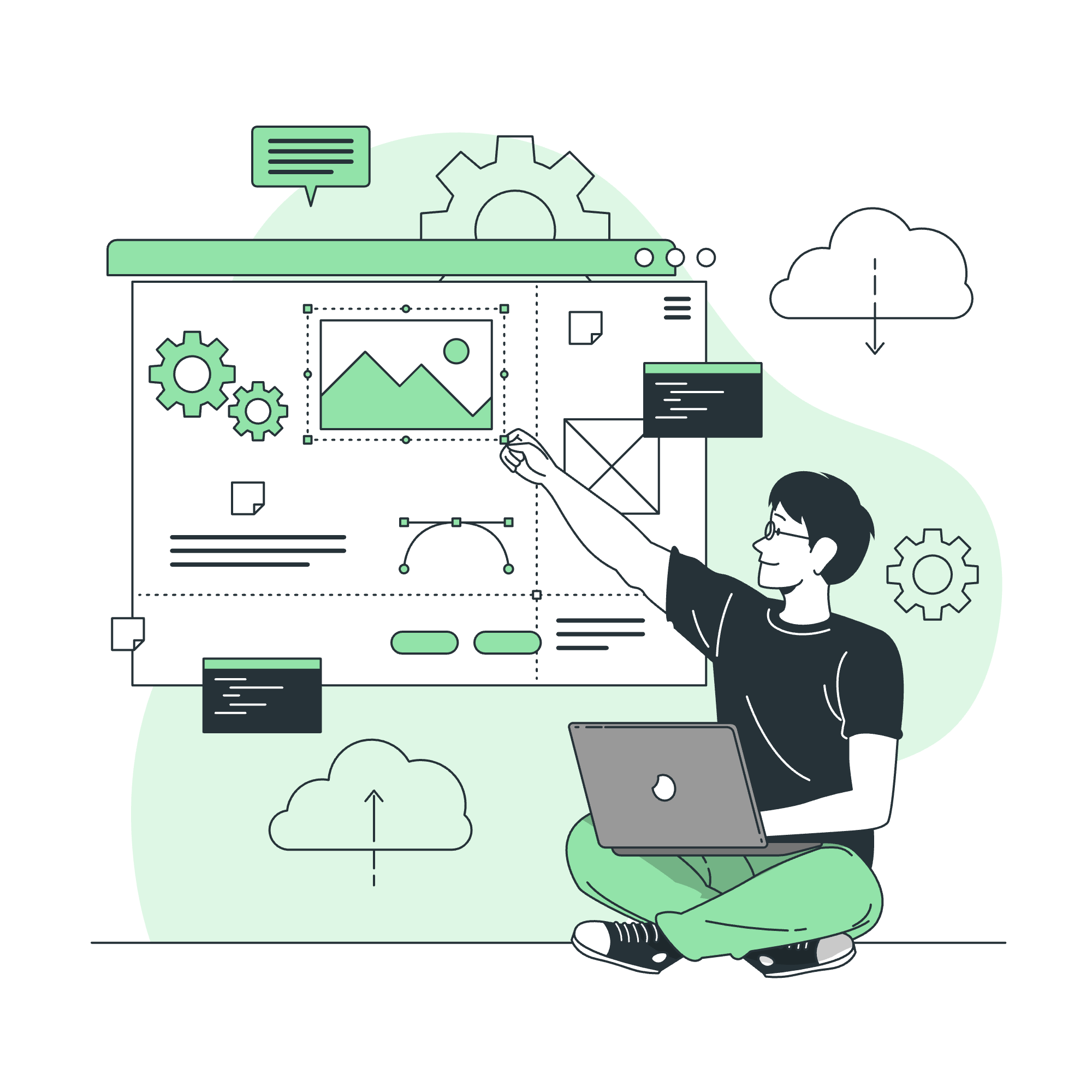
What are Static Methods?
Definition and Purpose
Static methods are a special kind of method in JavaScript that belong to the class itself rather than to any specific instance of the class. Think of them as utility functions that are related to the class but don't need access to any individual object's data.
Imagine a toolbox (our class) with various tools inside. Some tools (regular methods) are meant to be used on specific objects, while others (static methods) are general-purpose tools that can be used without needing a particular object.
Syntax
To create a static method, we use the static keyword before the method name. Here's the basic syntax:
class ClassName {
static methodName() {
// Method body
}
}Key Characteristics
- Static methods are called on the class itself, not on instances of the class.
- They can't access instance-specific data (i.e., they can't use
thisto refer to object properties). - They're often used for utility functions related to the class.
Now that we have a basic understanding, let's look at some examples to really cement this concept in our minds.
Examples
Example 1: A Simple Calculator
Let's create a Calculator class with some static methods:
class Calculator {
static add(a, b) {
return a + b;
}
static subtract(a, b) {
return a - b;
}
static multiply(a, b) {
return a * b;
}
static divide(a, b) {
if (b === 0) {
return "Error: Division by zero";
}
return a / b;
}
}
// Using the static methods
console.log(Calculator.add(5, 3)); // Output: 8
console.log(Calculator.subtract(10, 4)); // Output: 6
console.log(Calculator.multiply(2, 6)); // Output: 12
console.log(Calculator.divide(15, 3)); // Output: 5
console.log(Calculator.divide(10, 0)); // Output: Error: Division by zeroIn this example, we've created a Calculator class with four static methods: add, subtract, multiply, and divide. Notice how we call these methods directly on the Calculator class, without creating an instance of the class.
These methods are perfect candidates for static methods because they perform general calculations that don't require any object-specific data.
Example 2: Date Formatter
Let's create a DateFormatter class with a static method to format dates:
class DateFormatter {
static formatDate(date) {
const day = String(date.getDate()).padStart(2, '0');
const month = String(date.getMonth() + 1).padStart(2, '0'); // Months are zero-indexed
const year = date.getFullYear();
return `${day}/${month}/${year}`;
}
}
const today = new Date();
console.log(DateFormatter.formatDate(today)); // Output: Current date in DD/MM/YYYY formatIn this example, our formatDate static method takes a Date object and returns a formatted string. We can use this method without creating an instance of DateFormatter, which makes it very convenient for quick date formatting tasks.
Example 3: Random Number Generator
Let's create a RandomGenerator class with static methods for generating random numbers:
class RandomGenerator {
static getRandomInt(min, max) {
min = Math.ceil(min);
max = Math.floor(max);
return Math.floor(Math.random() * (max - min + 1)) + min;
}
static getRandomFloat(min, max) {
return Math.random() * (max - min) + min;
}
static getRandomBoolean() {
return Math.random() < 0.5;
}
}
console.log(RandomGenerator.getRandomInt(1, 10)); // Output: Random integer between 1 and 10
console.log(RandomGenerator.getRandomFloat(0, 1)); // Output: Random float between 0 and 1
console.log(RandomGenerator.getRandomBoolean()); // Output: true or false randomlyThis RandomGenerator class provides utility methods for generating different types of random values. These methods don't need any object-specific data, making them perfect candidates for static methods.
Example 4: String Utilities
Let's create a StringUtils class with some helpful static methods for string manipulation:
class StringUtils {
static capitalize(str) {
return str.charAt(0).toUpperCase() + str.slice(1).toLowerCase();
}
static reverse(str) {
return str.split('').reverse().join('');
}
static countVowels(str) {
return (str.match(/[aeiou]/gi) || []).length;
}
}
console.log(StringUtils.capitalize("hELLO")); // Output: "Hello"
console.log(StringUtils.reverse("JavaScript")); // Output: "tpircSavaJ"
console.log(StringUtils.countVowels("Beautiful")); // Output: 5These string utility methods are great examples of static methods. They perform operations on strings without needing any instance-specific data.
When to Use Static Methods
Static methods are particularly useful in the following scenarios:
- Utility functions that don't require object state.
- Factory methods that create instances of the class.
- Operations that are conceptually related to the class but don't depend on instance data.
Table of Static Methods
Here's a summary of the static methods we've covered in our examples:
| Class | Method | Description |
|---|---|---|
| Calculator | add(a, b) | Adds two numbers |
| Calculator | subtract(a, b) | Subtracts second number from first |
| Calculator | multiply(a, b) | Multiplies two numbers |
| Calculator | divide(a, b) | Divides first number by second |
| DateFormatter | formatDate(date) | Formats a date to DD/MM/YYYY |
| RandomGenerator | getRandomInt(min, max) | Generates a random integer |
| RandomGenerator | getRandomFloat(min, max) | Generates a random float |
| RandomGenerator | getRandomBoolean() | Generates a random boolean |
| StringUtils | capitalize(str) | Capitalizes the first letter of a string |
| StringUtils | reverse(str) | Reverses a string |
| StringUtils | countVowels(str) | Counts vowels in a string |
And there you have it, folks! We've explored the world of static methods in JavaScript, from their basic definition to practical examples. Remember, static methods are like the Swiss Army knives in your JavaScript toolbox – they're versatile, handy, and don't need any object to do their job.
As you continue your JavaScript journey, you'll find many more uses for static methods. They're a powerful feature that can make your code cleaner and more organized. So go forth and code, my friends, and may your static methods always be useful and your bugs few!
Credits: Image by storyset
