JavaScript - Object Methods
Hello, future JavaScript wizards! Today, we're diving into the magical world of JavaScript object methods. Grab your coding wands (keyboards) and let's embark on this exciting journey together!
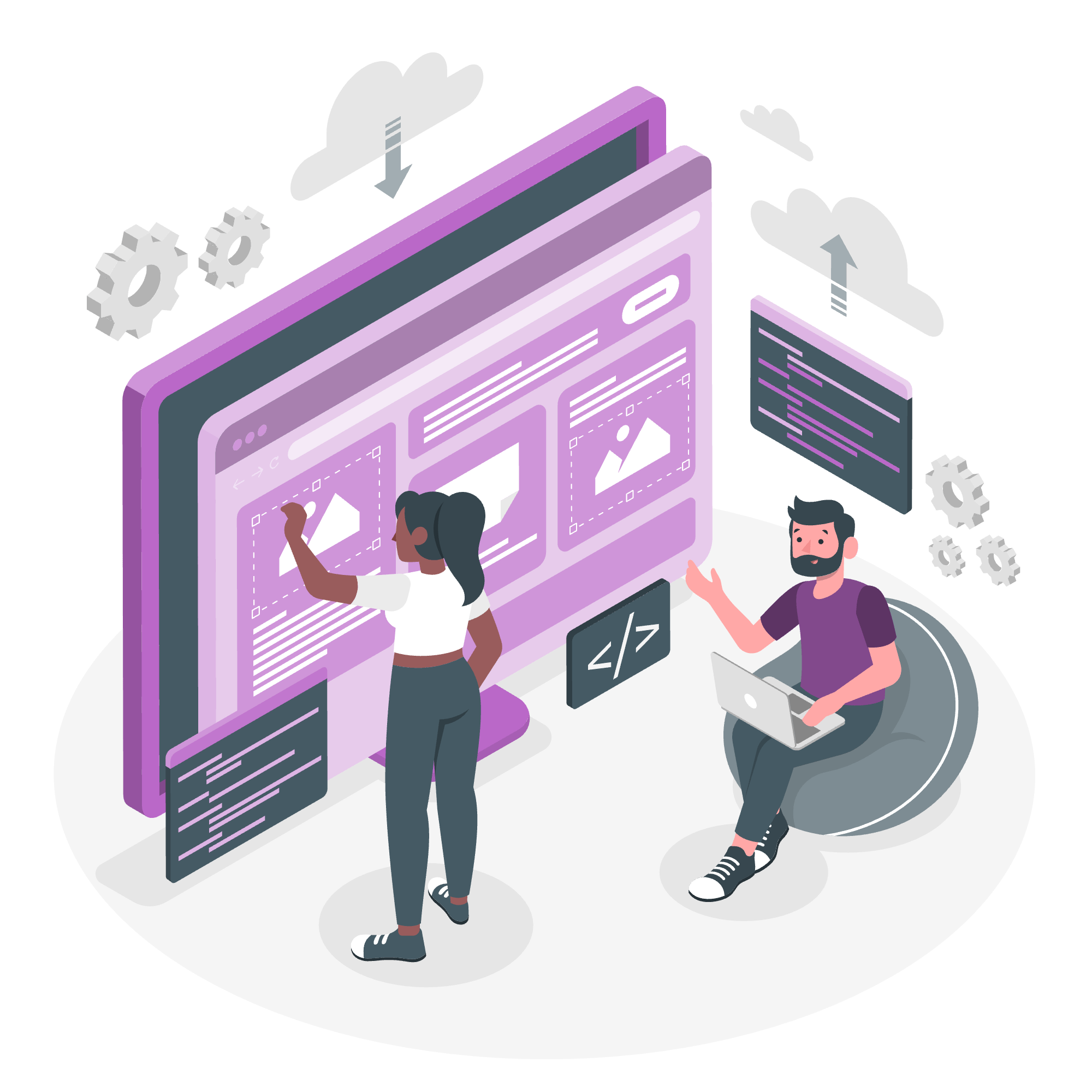
What are JavaScript Object Methods?
Before we start casting spells with object methods, let's understand what they are. In simple terms, object methods are functions that belong to an object. They're like special abilities that our objects possess.
Let's look at a basic example:
let wizard = {
name: 'Merlin',
castSpell: function() {
console.log('Abracadabra!');
}
};
wizard.castSpell(); // Output: Abracadabra!Here, castSpell is a method of our wizard object. When we call wizard.castSpell(), our wizard performs his magic!
Object Method Shorthand
Now, let's learn a neat trick. ES6 introduced a shorter way to define methods in objects. It's like a magic shortcut for writing object methods!
let wizard = {
name: 'Merlin',
castSpell() {
console.log('Abracadabra!');
}
};
wizard.castSpell(); // Output: Abracadabra!See how we removed the : function part? It's shorter and cleaner, just like a well-organized spellbook!
Updating or Adding a Method to the Object
Objects in JavaScript are flexible. We can add new methods or update existing ones even after the object is created. It's like teaching our wizard new spells!
let wizard = {
name: 'Merlin'
};
// Adding a new method
wizard.castFireball = function() {
console.log('Whoosh! Fireball launched!');
};
wizard.castFireball(); // Output: Whoosh! Fireball launched!
// Updating an existing method
wizard.castFireball = function() {
console.log('Super fireball engaged!');
};
wizard.castFireball(); // Output: Super fireball engaged!In this example, we first added a castFireball method to our wizard, then we updated it to cast an even more powerful fireball!
Using Built-in Methods
JavaScript objects come with some pre-installed spells... I mean, methods! Let's explore a few of them:
1. Object.keys()
This method returns an array of a given object's own property names.
let spellBook = {
fireball: 'Deals fire damage',
iceBeam: 'Freezes the target',
thunderbolt: 'Electrifies the enemy'
};
console.log(Object.keys(spellBook));
// Output: ['fireball', 'iceBeam', 'thunderbolt']2. Object.values()
Similar to Object.keys(), but returns an array of the object's own enumerable property values.
console.log(Object.values(spellBook));
// Output: ['Deals fire damage', 'Freezes the target', 'Electrifies the enemy']3. Object.entries()
This method returns an array of a given object's own enumerable string-keyed property [key, value] pairs.
console.log(Object.entries(spellBook));
// Output: [
// ['fireball', 'Deals fire damage'],
// ['iceBeam', 'Freezes the target'],
// ['thunderbolt', 'Electrifies the enemy']
// ]Here's a table summarizing these built-in methods:
| Method | Description | Example |
|---|---|---|
| Object.keys() | Returns an array of object's property names | Object.keys(spellBook) |
| Object.values() | Returns an array of object's property values | Object.values(spellBook) |
| Object.entries() | Returns an array of object's [key, value] pairs | Object.entries(spellBook) |
The 'this' Keyword in Object Methods
Now, let's talk about a powerful yet sometimes confusing concept: the this keyword. In object methods, this refers to the object the method belongs to. It's like the object saying "this is me!"
let wizard = {
name: 'Merlin',
introduceYourself() {
console.log(`Hello, I am ${this.name}!`);
}
};
wizard.introduceYourself(); // Output: Hello, I am Merlin!In this example, this.name refers to the name property of the wizard object.
Practical Example: A Spell Casting Game
Let's put all we've learned together in a fun little spell casting game!
let wizard = {
name: 'Merlin',
mana: 100,
spells: {
fireball: 30,
iceBeam: 20,
heal: 50
},
castSpell(spell) {
if (this.mana >= this.spells[spell]) {
this.mana -= this.spells[spell];
console.log(`${this.name} casts ${spell}! Mana remaining: ${this.mana}`);
} else {
console.log(`${this.name} doesn't have enough mana to cast ${spell}!`);
}
}
};
wizard.castSpell('fireball'); // Output: Merlin casts fireball! Mana remaining: 70
wizard.castSpell('heal'); // Output: Merlin casts heal! Mana remaining: 20
wizard.castSpell('fireball'); // Output: Merlin doesn't have enough mana to cast fireball!In this game, our wizard can cast spells as long as they have enough mana. The castSpell method checks the mana cost of the spell, deducts it from the wizard's mana if possible, and gives us feedback on the action.
And there you have it, apprentices! You've learned the basics of JavaScript object methods. Remember, practice makes perfect, so keep experimenting with these concepts. Soon, you'll be coding like a true JavaScript wizard! May your code be bug-free and your methods always return the expected output. Happy coding!
Credits: Image by storyset
