JavaScript - History Object
Hello, aspiring programmers! Today, we're going to dive into the fascinating world of the JavaScript History object. As your friendly neighborhood computer teacher, I'm excited to guide you through this journey. Don't worry if you're new to programming – we'll start from the basics and work our way up. So, grab a cup of coffee (or your favorite beverage), and let's get started!
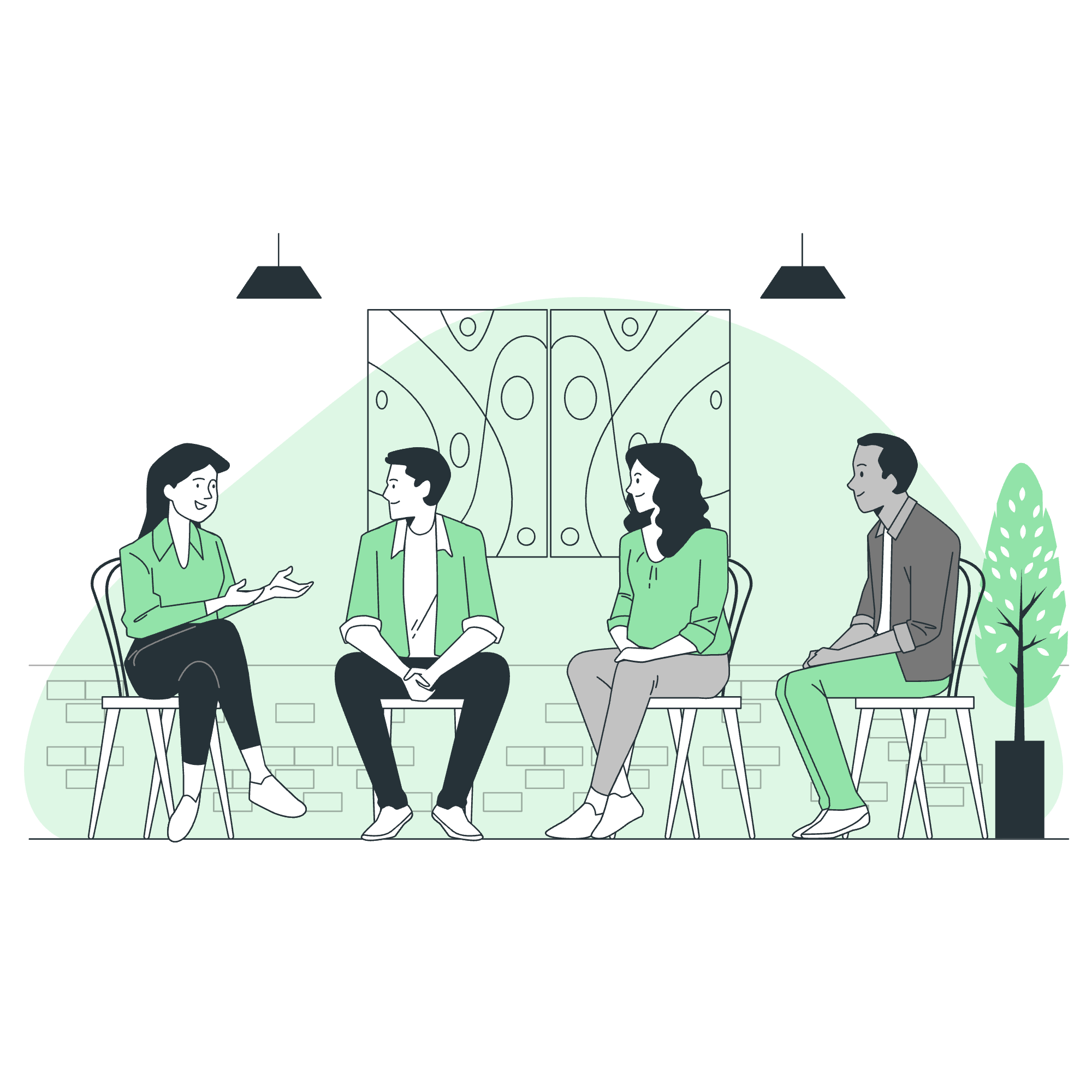
Window History Object
The History object is a part of the Window object in JavaScript. It allows us to navigate through the browser's history, just like when you click the back and forward buttons in your browser. Think of it as a time machine for your web browsing!
Let's start with a simple example:
console.log(window.history.length);This line of code will print the number of pages in the browser's history for the current tab. If you open a new tab and run this code, it will likely show 1, representing the current page.
Now, why is this useful? Imagine you're building a web application, and you want to know how many pages the user has visited. This information can help you create a better user experience, perhaps by offering a "Go back to start" button if they've navigated through many pages.
History Object Methods
The History object comes with several methods that allow us to manipulate the browser's history. Let's look at the most commonly used ones:
| Method | Description |
|---|---|
| back() | Loads the previous page in the history |
| forward() | Loads the next page in the history |
| go() | Loads a specific page from the history |
These methods are like your personal tour guides through the history of your web browsing. Let's explore each one in detail!
JavaScript History back() Method
The back() method is like hitting the back button in your browser. It takes you to the previous page in the browsing history.
Here's how you can use it:
function goBack() {
window.history.back();
}Now, let's say you have a button on your webpage:
<button onclick="goBack()">Go Back</button>When a user clicks this button, it will take them to the previous page they visited. It's like giving your users a "time travel" button to revisit the page they were just on!
But remember, if there's no previous page (like if this is the first page they visited), nothing will happen. It's always good to keep this in mind when designing your user interface.
JavaScript History forward() Method
The forward() method is the opposite of back(). It's like clicking the forward button in your browser, taking you to the next page in the history (if there is one).
Here's how you can use it:
function goForward() {
window.history.forward();
}And you could have a button like this:
<button onclick="goForward()">Go Forward</button>This could be useful in a multi-step form or a tutorial, where you want to give users the option to move forward if they accidentally went back.
JavaScript History go() Method
The go() method is the Swiss Army knife of history navigation. It allows you to move to a specific point in the history, both forward and backward.
Here's the basic syntax:
window.history.go(number);The number parameter tells the browser how many pages to move:
- Positive numbers move forward
- Negative numbers move backward
- Zero reloads the current page
Let's look at some examples:
// Go back one page (same as back())
window.history.go(-1);
// Go forward one page (same as forward())
window.history.go(1);
// Go back two pages
window.history.go(-2);
// Reload the current page
window.history.go(0);Here's a practical example of how you might use this in a web application:
function navigateHistory(steps) {
window.history.go(steps);
}And in your HTML:
<button onclick="navigateHistory(-2)">Go Back 2 Pages</button>
<button onclick="navigateHistory(1)">Go Forward 1 Page</button>
<button onclick="navigateHistory(0)">Reload Page</button>This gives your users more control over their browsing experience, allowing them to jump multiple pages at once or quickly refresh the current page.
Remember, the go() method will only work if there are pages to go to in the history. If you try to go forward when you're on the most recent page, or go back when you're on the first page, nothing will happen.
In conclusion, the History object is a powerful tool in JavaScript that allows you to create more interactive and user-friendly web applications. By understanding and utilizing these methods, you can give your users more control over their browsing experience and create smoother, more intuitive navigation in your web apps.
As you continue your journey in web development, you'll find many more exciting features of JavaScript to explore. Keep practicing, stay curious, and remember – every expert was once a beginner. Happy coding!
Credits: Image by storyset
