JavaScript - JSON: A Beginner's Guide
Hello there, future coding wizards! Today, we're going to embark on an exciting journey into the world of JSON. Don't worry if you've never heard of it before – by the end of this tutorial, you'll be confidently working with JSON like a pro. So, grab your favorite beverage, get comfy, and let's dive in!
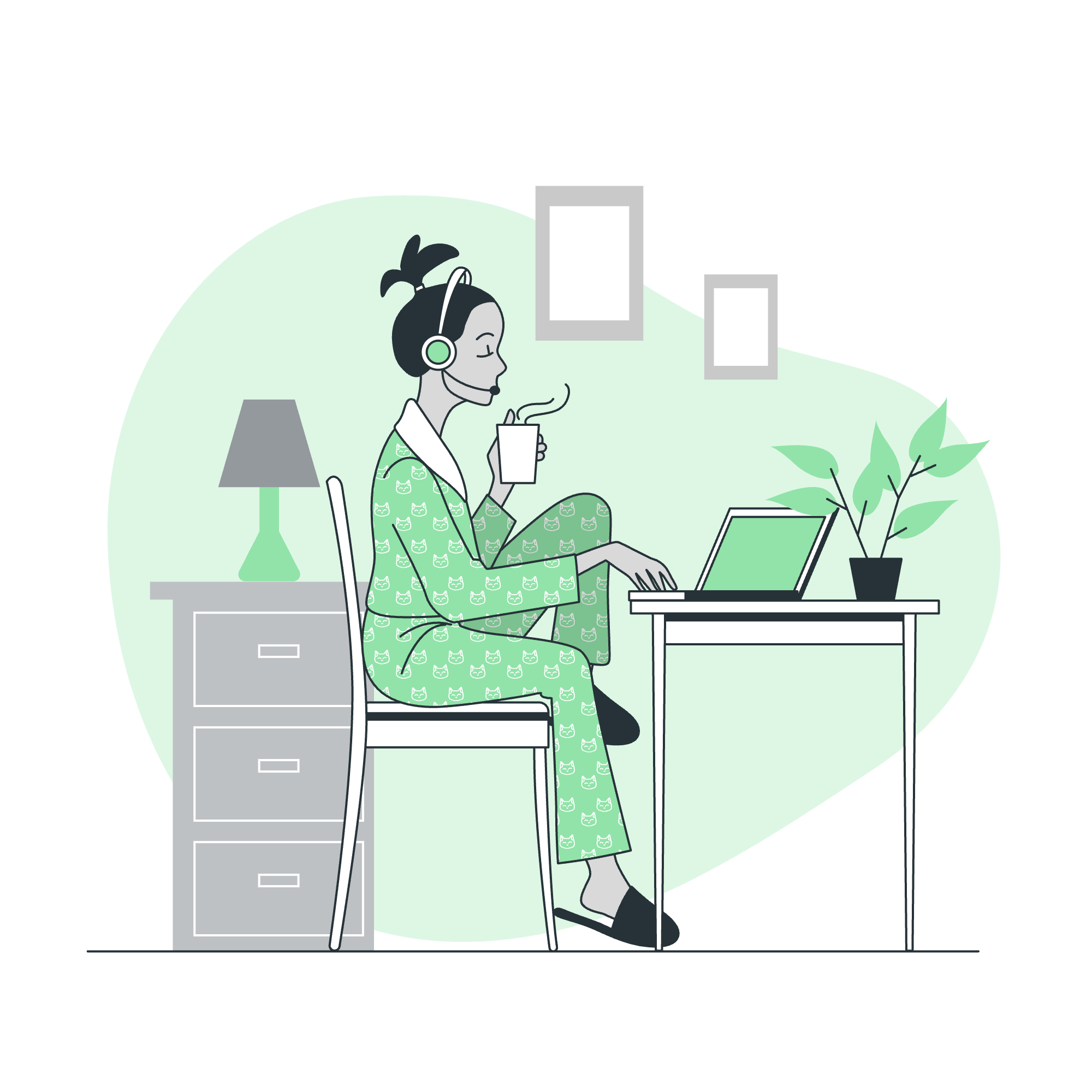
What is JSON?
JSON, which stands for JavaScript Object Notation, is a lightweight data interchange format. Now, I know that sounds like a mouthful, but think of it as a way for computers to talk to each other and share information in a way that's easy for both machines and humans to understand.
Imagine you're passing notes in class (not that I condone that, of course!). JSON is like a standardized way of writing those notes so that anyone who reads them can understand the message quickly and easily.
JSON Features
Before we get into the nitty-gritty, let's look at what makes JSON so special:
- It's lightweight and easy to read
- It's language independent (not just for JavaScript!)
- It's based on two universal structures: objects and arrays
These features make JSON an excellent choice for data storage and transfer, which is why it's so widely used in web applications.
JSON Syntax
Now, let's take a look at the basic syntax of JSON. Don't worry if it looks a bit strange at first – we'll break it down step by step.
{
"name": "John Doe",
"age": 30,
"city": "New York"
}This is a simple JSON object. Let's break it down:
- The entire object is enclosed in curly braces
{}. - Inside, we have key-value pairs.
- Keys are always strings, enclosed in double quotes.
- Values can be strings, numbers, booleans, arrays, objects, or null.
- Key-value pairs are separated by commas.
JSON Data
JSON can represent various types of data. Let's look at some examples:
Strings
{"message": "Hello, World!"}Numbers
{"age": 30}Booleans
{"isStudent": true}Null
{"spouse": null}Remember, JSON is all about representing data in a way that's easy to understand and use. Think of it as creating a detailed profile for each piece of information.
JSON Objects
We've already seen a simple JSON object, but let's dive a bit deeper. JSON objects can contain multiple key-value pairs and even nested objects.
{
"person": {
"name": "Alice",
"age": 25,
"hobbies": ["reading", "cycling", "photography"],
"address": {
"street": "123 Main St",
"city": "Wonderland"
}
}
}In this example, we have a main object with a key "person". The value of "person" is another object containing various pieces of information. Notice how we can nest objects and even include arrays (we'll talk more about those in a moment).
JSON Arrays
Arrays in JSON are ordered lists of values. They're enclosed in square brackets [] and can contain any type of JSON data.
{
"fruits": ["apple", "banana", "cherry"],
"numbers": [1, 2, 3, 4, 5],
"mix": [42, "answer", true, null]
}Arrays are super useful when you want to represent a collection of related items. For instance, a list of ingredients in a recipe, or a list of high scores in a game.
Accessing JSON Data
Now that we know how to structure JSON data, let's learn how to access it in JavaScript. We'll use the person object from earlier as an example.
let data = {
"person": {
"name": "Alice",
"age": 25,
"hobbies": ["reading", "cycling", "photography"],
"address": {
"street": "123 Main St",
"city": "Wonderland"
}
}
};
console.log(data.person.name); // Output: Alice
console.log(data.person.hobbies[1]); // Output: cycling
console.log(data.person.address.city); // Output: WonderlandAs you can see, we use dot notation to access object properties, and square brackets to access array elements. It's like following a map to find the exact piece of information you want!
JSON Methods
JavaScript provides two main methods for working with JSON:
| Method | Description |
|---|---|
| JSON.parse() | Converts a JSON string to a JavaScript object |
| JSON.stringify() | Converts a JavaScript object to a JSON string |
Let's see these in action:
// JSON.parse()
let jsonString = '{"name": "John", "age": 30}';
let obj = JSON.parse(jsonString);
console.log(obj.name); // Output: John
// JSON.stringify()
let person = {name: "Alice", age: 25};
let json = JSON.stringify(person);
console.log(json); // Output: {"name":"Alice","age":25}These methods are like translators, helping JavaScript and JSON communicate effectively.
JSON vs. JavaScript Object
While JSON looks very similar to JavaScript objects, there are some key differences:
- JSON keys must be strings and in double quotes.
- JSON values must be one of the following types: string, number, object, array, boolean, or null.
- JSON doesn't support functions or comments.
Here's a quick comparison:
// Valid JavaScript object
let jsObj = {
name: 'John',
age: 30,
greet: function() { console.log('Hello!'); }
};
// Equivalent JSON
let jsonObj = {
"name": "John",
"age": 30
};Notice how the function and the unquoted key are not present in the JSON version.
Converting JSON string to JavaScript Objects
We've already seen how to use JSON.parse() to convert a JSON string to a JavaScript object, but let's look at a more complex example:
let jsonString = '{"name":"Alice","pets":[{"type":"cat","name":"Fluffy"},{"type":"dog","name":"Rover"}]}';
let obj = JSON.parse(jsonString);
console.log(obj.name); // Output: Alice
console.log(obj.pets[0].name); // Output: FluffyThis is particularly useful when receiving data from a server, which often comes in the form of a JSON string.
Converting JavaScript Object to JSON
Similarly, we can use JSON.stringify() to convert JavaScript objects to JSON strings. This is often necessary when sending data to a server.
let person = {
name: "Bob",
age: 35,
hobbies: ["swimming", "painting"],
address: {
street: "456 Elm St",
city: "Dreamland"
}
};
let jsonString = JSON.stringify(person);
console.log(jsonString);
// Output: {"name":"Bob","age":35,"hobbies":["swimming","painting"],"address":{"street":"456 Elm St","city":"Dreamland"}}And there you have it! You've just completed your crash course in JSON. Remember, practice makes perfect, so don't be afraid to experiment with creating and manipulating JSON data. Before you know it, you'll be JSONing like a pro!
Credits: Image by storyset
