JavaScript - Loop Control
Welcome, future programmers! Today, we're diving into the exciting world of JavaScript loop control. As your friendly neighborhood computer teacher, I'm here to guide you through this journey with clear explanations, plenty of examples, and maybe even a joke or two along the way. So, let's get looping!
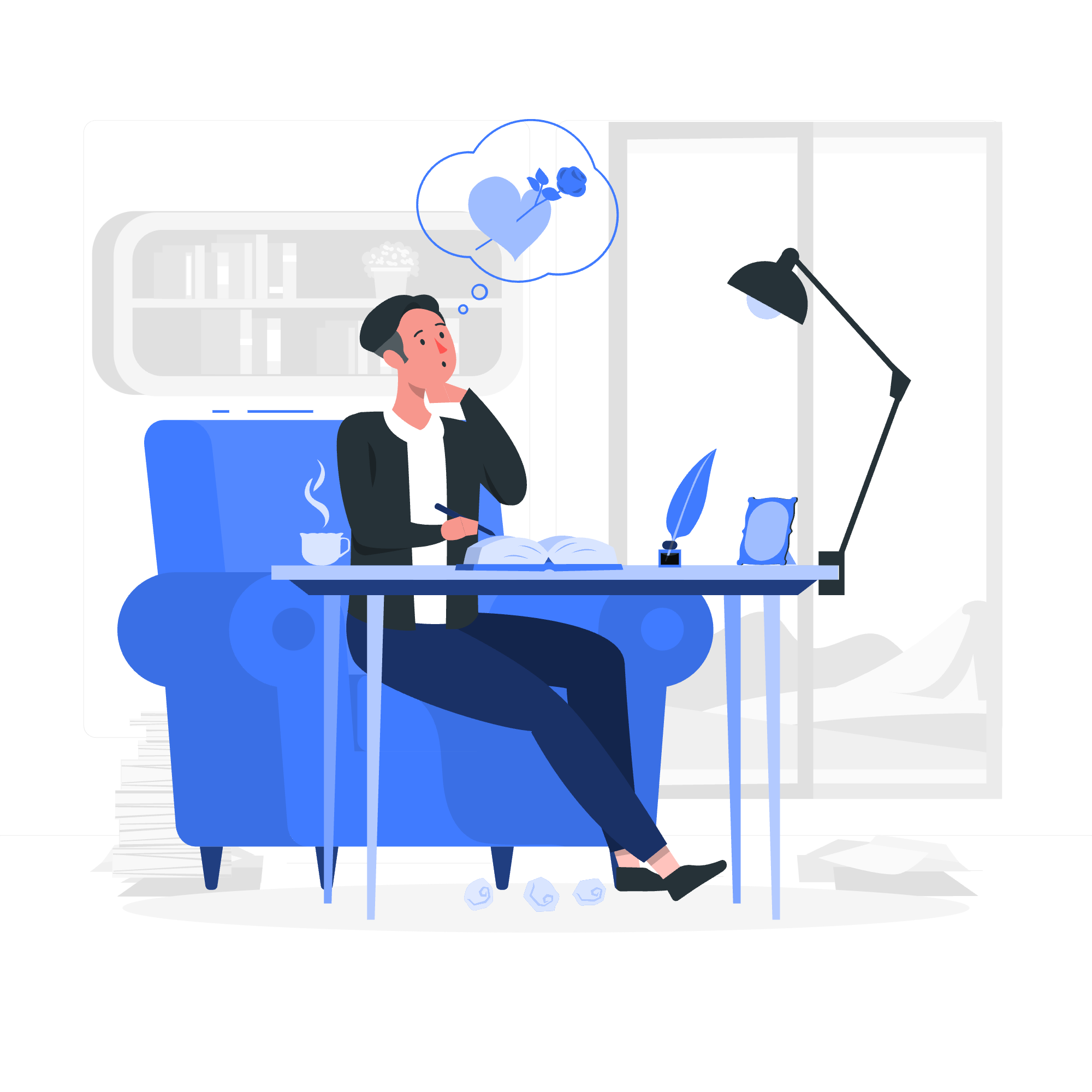
JavaScript Loop Control
Before we jump into the nitty-gritty of loop control, let's quickly recap what loops are. Imagine you're tasked with writing "I love JavaScript" on a whiteboard 100 times. You could write it out manually (ouch, hand cramp!), or you could use a loop to automate the process. That's the beauty of loops - they allow us to repeat actions without repeating code.
Now, loop control is all about managing how these loops behave. It's like being the conductor of an orchestra, deciding when instruments should play and when they should stop. In JavaScript, we have three main tools for loop control:
- The
breakstatement - The
continuestatement - Labels
Let's explore each of these in detail.
The break Statement
The break statement is like hitting the emergency stop button on a treadmill. It immediately terminates the loop and moves on to the next part of your code. This is particularly useful when you've found what you're looking for and don't need to continue the loop.
Let's look at an example:
for (let i = 1; i <= 10; i++) {
if (i === 5) {
console.log("We found 5! Let's stop here.");
break;
}
console.log(i);
}
console.log("Loop has ended");In this example, we're counting from 1 to 10. But when we hit 5, we decide we've had enough and break out of the loop. The output would be:
1
2
3
4
We found 5! Let's stop here.
Loop has endedSee how the loop stopped at 5 instead of going all the way to 10? That's the power of break!
The continue Statement
If break is like stopping the treadmill, continue is like skipping a step. It tells the loop to immediately jump to the next iteration, skipping any code below it in the current iteration.
Here's an example to illustrate:
for (let i = 1; i <= 5; i++) {
if (i === 3) {
console.log("Oops, let's skip 3!");
continue;
}
console.log("Current number is: " + i);
}The output would be:
Current number is: 1
Current number is: 2
Oops, let's skip 3!
Current number is: 4
Current number is: 5Notice how we skipped printing "Current number is: 3"? That's continue in action!
Using Labels to Control the Flow
Labels in JavaScript are like name tags for your loops. They allow you to break or continue specific outer loops when dealing with nested loops. It's like having a remote control for each loop!
Here's an example to demonstrate:
outerLoop: for (let i = 1; i <= 3; i++) {
for (let j = 1; j <= 3; j++) {
if (i === 2 && j === 2) {
console.log("Found the sweet spot! Breaking outer loop.");
break outerLoop;
}
console.log(`i = ${i}, j = ${j}`);
}
}The output would be:
i = 1, j = 1
i = 1, j = 2
i = 1, j = 3
i = 2, j = 1
Found the sweet spot! Breaking outer loop.Without the label, a regular break would only exit the inner loop. But with the label, we can break out of the outer loop from inside the inner loop. Pretty neat, right?
Now, let's summarize all these methods in a handy table:
| Method | Description | Use Case |
|---|---|---|
break |
Exits the loop immediately | When you've found what you're looking for |
continue |
Skips the rest of the current iteration and moves to the next | When you want to skip certain iterations |
| Labels | Allows breaking or continuing outer loops from nested loops | In complex nested loop structures |
Remember, like any powerful tool, these loop control statements should be used judiciously. Overusing them can make your code harder to read and maintain. It's like adding too much spice to a dish - a little goes a long way!
In conclusion, mastering loop control in JavaScript is like learning to drive a car. At first, it might seem overwhelming with all these controls, but with practice, it becomes second nature. You'll be zooming through your code, efficiently controlling your loops like a pro driver navigating traffic.
So, keep practicing, stay curious, and don't be afraid to experiment. Before you know it, you'll be writing loops that would make even the most seasoned programmers nod in approval. Happy coding, future JavaScript maestros!
Credits: Image by storyset
