JavaScript - Custom Events: A Beginner's Guide
Hello there, future JavaScript wizards! Today, we're going to embark on an exciting journey into the world of Custom Events. Don't worry if you're new to programming – I'll be your friendly guide, and we'll tackle this topic step by step. So, grab your favorite beverage, get comfortable, and let's dive in!
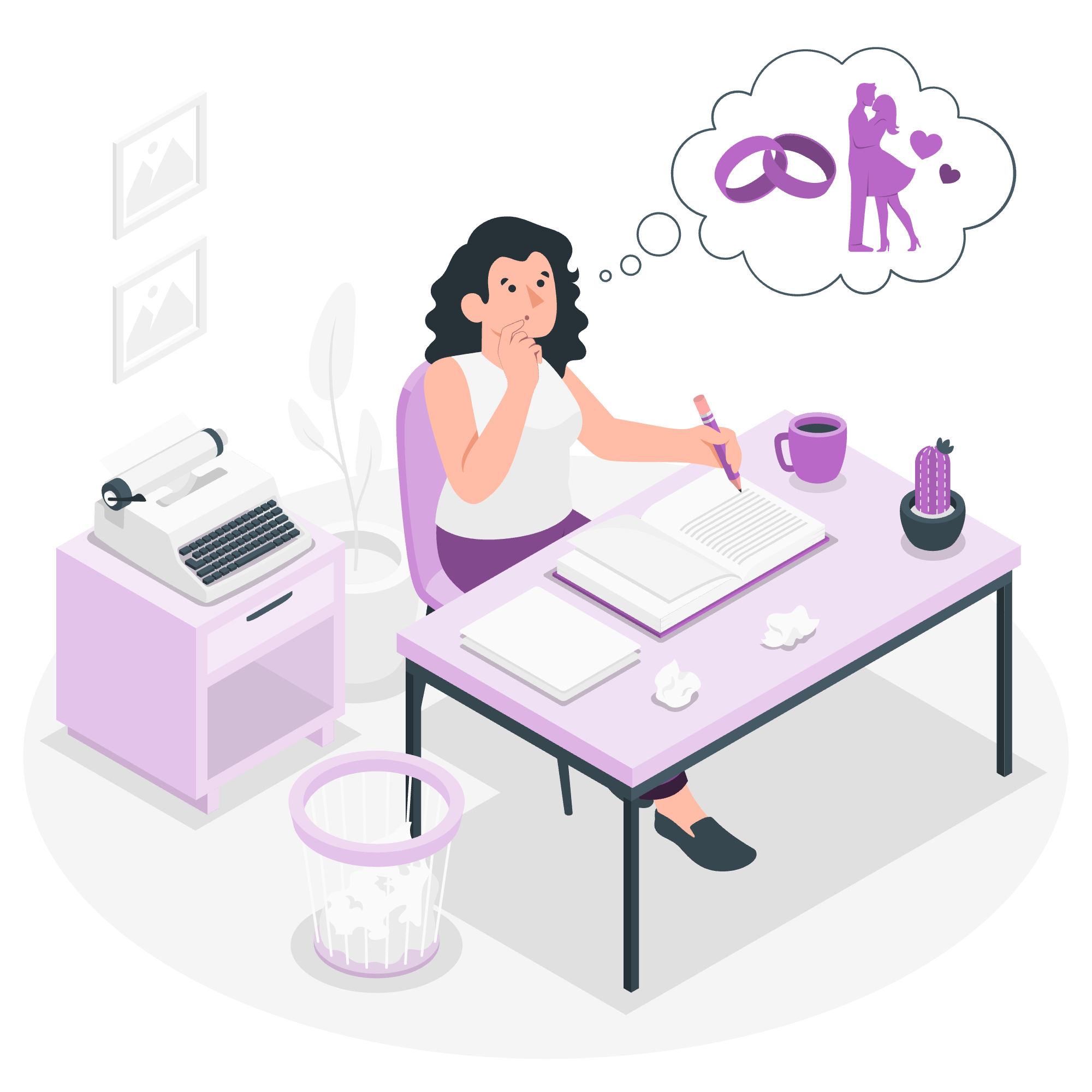
What are Custom Events?
Before we jump into the nitty-gritty, let's understand what Custom Events are. Imagine you're at a party (bear with me, I promise this analogy will make sense). At this party, certain things happen naturally – people arrive, music plays, and snacks are eaten. These are like the built-in events in JavaScript, such as clicks or key presses.
But what if you want to create a special event, like a dance-off or a karaoke session? That's where Custom Events come in! They allow you to create your own unique events that can be triggered and listened for in your code.
Why Use Custom Events?
Custom Events are incredibly useful for:
- Creating modular and decoupled code
- Improving communication between different parts of your application
- Making your code more flexible and extensible
Now, let's roll up our sleeves and look at some examples!
Example: Basic Custom Event
Let's start with a simple custom event. We'll create an event called "partyStarted".
// Create the custom event
let partyEvent = new Event('partyStarted');
// Add an event listener
document.addEventListener('partyStarted', function() {
console.log('Let the party begin!');
});
// Dispatch the event
document.dispatchEvent(partyEvent);Now, let's break this down:
- We create a new
Eventobject calledpartyEvent. - We add an event listener to the
documentthat listens for our 'partyStarted' event. - When the event is heard, it logs "Let the party begin!" to the console.
- Finally, we dispatch the event, which triggers our listener.
If you run this code, you'll see "Let the party begin!" in your console. Congratulations! You've just created and used your first custom event.
Example: Custom Event with Data
Now, let's kick it up a notch. What if we want to pass some data along with our event? Enter CustomEvent!
// Create a custom event with data
let danceOffEvent = new CustomEvent('danceOff', {
detail: {
song: 'Stayin\' Alive',
dancer: 'John Travolta'
}
});
// Add an event listener
document.addEventListener('danceOff', function(e) {
console.log(`It's time for a dance-off! ${e.detail.dancer} is dancing to ${e.detail.song}`);
});
// Dispatch the event
document.dispatchEvent(danceOffEvent);In this example:
- We create a
CustomEventcalleddanceOffEvent. The second argument is an object where we can add adetailproperty with any data we want to pass. - Our event listener now receives an event object
e, which contains our custom data ine.detail. - When we dispatch the event, our listener logs a message using the data we passed.
Run this code, and you'll see: "It's time for a dance-off! John Travolta is dancing to Stayin' Alive"
Example: Condition-based Event Dispatching
Let's add some logic to when we dispatch our event. We'll create a "snacksGone" event that only triggers when we run out of snacks.
let snacks = 5;
function eatSnack() {
if (snacks > 0) {
snacks--;
console.log(`Yum! ${snacks} snacks left.`);
}
if (snacks === 0) {
let snacksGoneEvent = new Event('snacksGone');
document.dispatchEvent(snacksGoneEvent);
}
}
document.addEventListener('snacksGone', function() {
console.log('Oh no! We\'re out of snacks. Time to order more!');
});
// Let's eat some snacks!
for (let i = 0; i < 6; i++) {
eatSnack();
}Here's what's happening:
- We start with 5 snacks.
- The
eatSnackfunction decreases the number of snacks and logs how many are left. - If we run out of snacks, it creates and dispatches the 'snacksGone' event.
- We have an event listener waiting for 'snacksGone', which logs a message when triggered.
- We use a loop to eat 6 snacks (one more than we have).
When you run this, you'll see the snack count go down, and when it hits 0, you'll see the "Oh no!" message.
Wrapping Up
And there you have it, folks! You've just learned the basics of Custom Events in JavaScript. Let's recap the main methods we've used:
| Method | Description |
|---|---|
new Event() |
Creates a new event |
new CustomEvent() |
Creates a new custom event that can carry data |
addEventListener() |
Listens for an event |
dispatchEvent() |
Triggers an event |
Custom Events are a powerful tool in your JavaScript toolkit. They allow you to create more dynamic, responsive, and modular code. As you continue your JavaScript journey, you'll find many creative ways to use Custom Events to solve problems and improve your applications.
Remember, programming is like learning to dance – it takes practice, but once you get the hang of it, you'll be grooving in no time. Keep coding, stay curious, and most importantly, have fun!
Credits: Image by storyset
