JavaScript - Reference Type
Welcome, budding programmers! Today, we're going to dive into the fascinating world of JavaScript Reference Types. Don't worry if you're new to programming; I'll guide you through this concept step by step, just as I've done for countless students over my years of teaching. So, grab your favorite beverage, get comfortable, and let's embark on this exciting journey together!
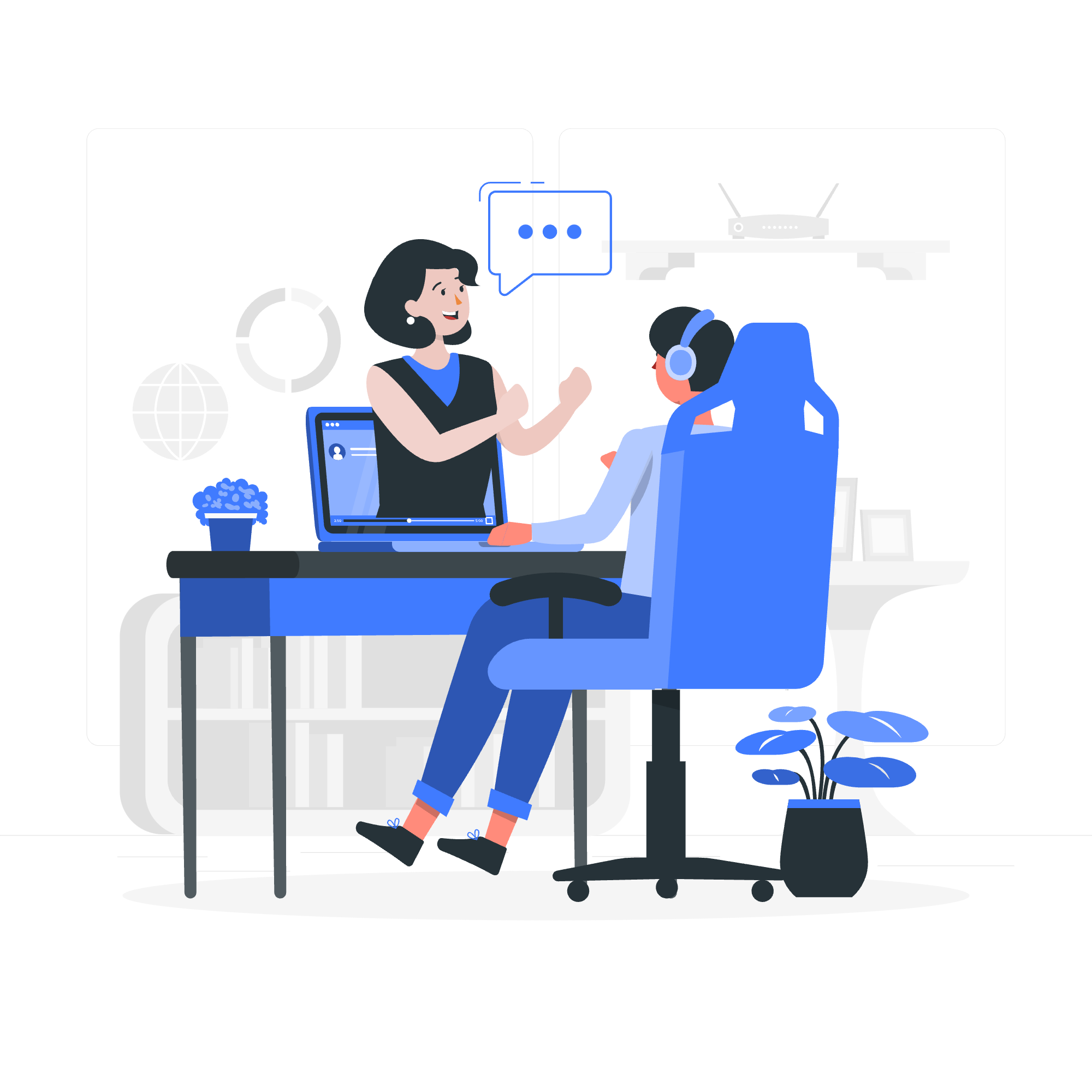
What are Reference Types?
Before we jump into the nitty-gritty, let's start with a simple analogy. Imagine you have a library card. The card itself isn't the book, but it references where to find the book in the library. In JavaScript, reference types work similarly – they're like library cards pointing to data stored in the computer's memory.
Reference types are one of the fundamental concepts in JavaScript. Unlike primitive types (such as numbers or strings) that store the actual value, reference types store a reference to the value's location in memory.
The most common reference types in JavaScript are:
| Reference Type | Description |
|---|---|
| Object | A collection of key-value pairs |
| Array | An ordered list of values |
| Function | A reusable block of code |
| Date | Represents a single moment in time |
| RegExp | Regular expression object for pattern matching |
Now, let's explore each of these with some examples!
Examples of Reference Types
1. Objects
Objects are perhaps the most versatile reference type in JavaScript. They allow you to group related data and functionality together.
let person = {
name: "Alice",
age: 30,
greet: function() {
console.log("Hello, I'm " + this.name);
}
};
console.log(person.name); // Output: Alice
person.greet(); // Output: Hello, I'm AliceIn this example, person is an object with properties (name and age) and a method (greet). Notice how we can access properties using dot notation and call methods just like we access properties.
2. Arrays
Arrays are used to store lists of items. They're incredibly useful when you need to work with collections of data.
let fruits = ["apple", "banana", "cherry"];
console.log(fruits[0]); // Output: apple
fruits.push("date");
console.log(fruits.length); // Output: 4Here, we create an array of fruits. We can access individual elements using their index (remember, indexing starts at 0!), add new elements with push(), and check the array's length.
3. Functions
Functions are reusable blocks of code. They're also reference types in JavaScript, which means you can assign them to variables, pass them as arguments, or return them from other functions.
function sayHello(name) {
console.log("Hello, " + name + "!");
}
sayHello("Bob"); // Output: Hello, Bob!
let greet = sayHello;
greet("Charlie"); // Output: Hello, Charlie!In this example, we define a function sayHello and then assign it to a variable greet. Both sayHello and greet now reference the same function.
4. Date
The Date object is used to work with dates and times.
let now = new Date();
console.log(now); // Output: Current date and time
let specificDate = new Date("2023-06-15");
console.log(specificDate); // Output: 2023-06-15T00:00:00.000ZThe Date object allows us to create, manipulate, and format dates easily.
5. RegExp
Regular Expressions (RegExp) are powerful tools for pattern matching and text manipulation.
let pattern = /hello/i;
let text = "Hello, World!";
console.log(pattern.test(text)); // Output: trueIn this example, we create a RegExp to match the word "hello" (case-insensitive) and test it against a string.
The Power of Reference Types
Now that we've seen examples of each reference type, let's discuss why they're so powerful:
-
Mutability: Unlike primitive types, reference types are mutable. This means you can change their content without creating a new object.
-
Complex Structures: They allow you to create complex data structures that can represent real-world entities or concepts.
-
Sharing Data: Multiple variables can reference the same object, allowing for efficient data sharing.
Let's see an example that demonstrates these points:
let car1 = { make: "Toyota", model: "Corolla" };
let car2 = car1;
car2.model = "Camry";
console.log(car1.model); // Output: Camry
console.log(car2.model); // Output: CamryIn this example, both car1 and car2 reference the same object. When we modify the model through car2, it affects the object that both variables are referencing.
Conclusion
Congratulations! You've just taken your first steps into the world of JavaScript reference types. We've covered objects, arrays, functions, dates, and regular expressions – the building blocks that will allow you to create powerful and complex programs.
Remember, like learning any new skill, mastering reference types takes practice. Don't be discouraged if it doesn't click immediately. Keep experimenting, keep coding, and soon you'll be manipulating these types like a pro!
In my years of teaching, I've seen countless students go from confusion to confidence with these concepts. You're on that same journey now, and I'm excited to see where it takes you. Happy coding, and don't forget to have fun along the way!
Credits: Image by storyset
