JavaScript - typeof Operator
Welcome, aspiring programmers! Today, we're going to embark on an exciting journey into the world of JavaScript, specifically exploring the typeof operator. Don't worry if you're new to programming; I'll guide you through this concept step by step, just as I've done for countless students over the years. So, grab your favorite beverage, get comfortable, and let's dive in!
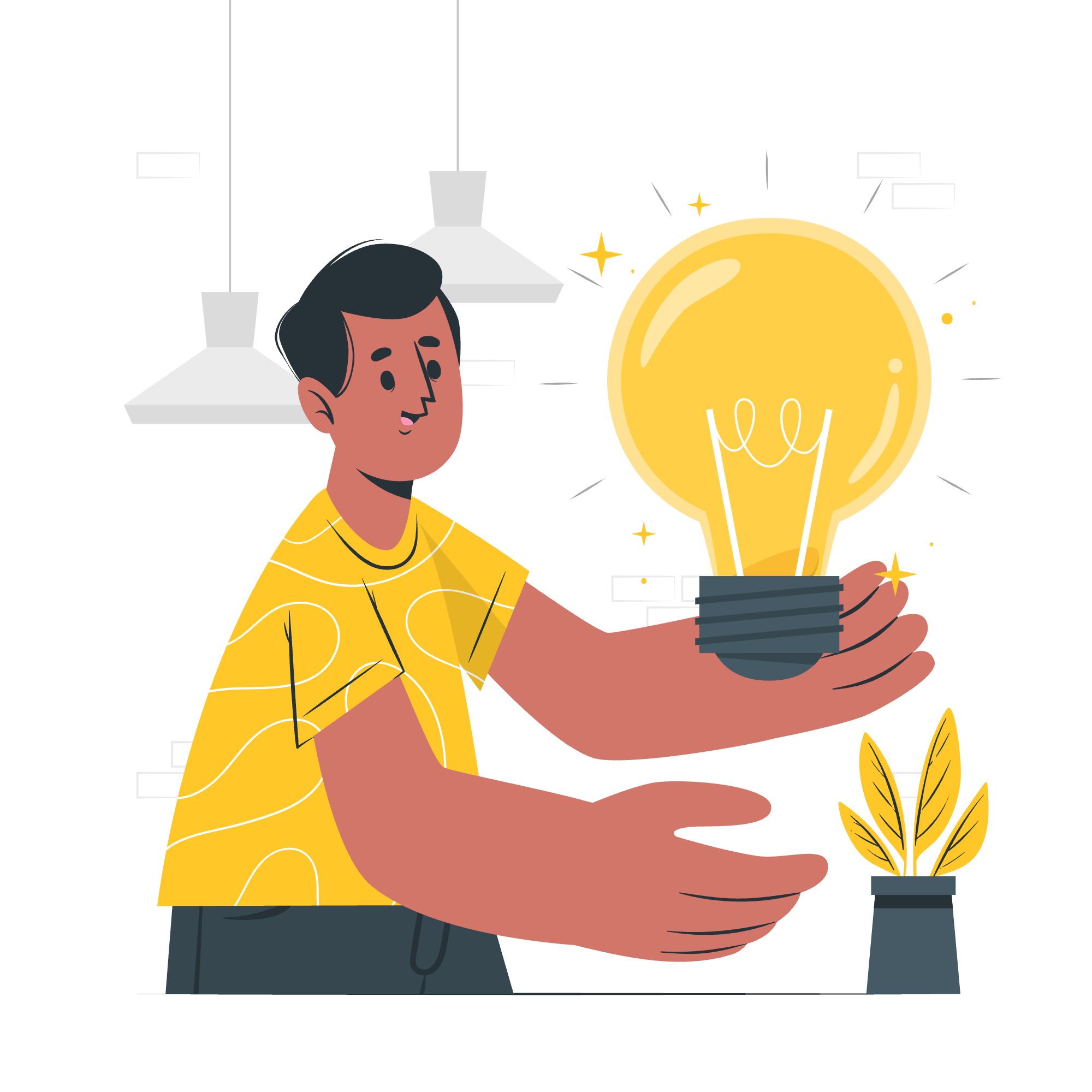
The typeof Operator
Imagine you're a detective in the world of JavaScript, and your job is to identify the type of different pieces of data. That's exactly what the typeof operator does! It's like a magnifying glass that helps us determine the type of a value or expression in JavaScript.
Syntax
Using the typeof operator is as simple as eating pie (and who doesn't love pie?). Here's how you do it:
typeof operand
// or
typeof(operand)Both forms work the same way, so choose whichever looks prettier to you. I personally prefer the first one because it's less to type, and let's face it, programmers are all about efficiency!
Datatypes Returned by typeof Operator
Now, let's look at the different types that typeof can identify. It's like a menu of data flavors in JavaScript:
| Datatype | typeof Returns |
|---|---|
| Number | "number" |
| String | "string" |
| Boolean | "boolean" |
| Symbol | "symbol" |
| Undefined | "undefined" |
| Null | "object" |
| Object | "object" |
| Function | "function" |
| BigInt | "bigint" |
Don't worry if some of these look unfamiliar. We'll explore each one with examples that'll make you go "Aha!"
JavaScript typeof Operator to Check Number Type
Let's start with numbers. In JavaScript, numbers are like the building blocks of math operations.
console.log(typeof 42); // "number"
console.log(typeof 3.14); // "number"
console.log(typeof -10); // "number"
console.log(typeof Infinity); // "number"
console.log(typeof NaN); // "number"Surprise! Even Infinity and NaN (Not-a-Number) are considered numbers in JavaScript. It's like calling a hot dog a sandwich – a bit unexpected, but that's how JavaScript rolls!
JavaScript typeof Operator to Check String Type
Strings are like the gift wrappers of data – they hold text content.
console.log(typeof "Hello, World!"); // "string"
console.log(typeof '42'); // "string"
console.log(typeof ``); // "string"Notice how '42' in quotes is a string, not a number. It's like dressing up a number in a text costume!
JavaScript typeof Operator to Check Boolean Type
Booleans are the yes/no, true/false of programming. They're like light switches – either on or off.
console.log(typeof true); // "boolean"
console.log(typeof false); // "boolean"
console.log(typeof (1 > 2)); // "boolean"That last example shows that comparisons result in booleans. It's like asking, "Is 1 greater than 2?" and getting a straightforward "Nope!" (false) in return.
JavaScript typeof Operator to Check Symbol Type
Symbols are unique identifiers, like name tags at a party where everyone has a different name.
console.log(typeof Symbol('unique')); // "symbol"Don't worry too much about symbols for now. They're the cool kids of ES6, but we don't see them at every JavaScript party.
JavaScript typeof Operator to Check Undefined and Null
Here's where things get a bit tricky, like a magic trick in the programming world.
console.log(typeof undefined); // "undefined"
console.log(typeof null); // "object"Wait, what? null is an object? This is actually a long-standing bug in JavaScript, but it's been around so long that fixing it might break existing code. It's like that wobbly table at your favorite café – annoying, but changing it might upset the regulars.
JavaScript typeof Operator to Check Object Type
Objects are like containers that can hold various properties and methods.
console.log(typeof {}); // "object"
console.log(typeof []); // "object"
console.log(typeof new Date()); // "object"Yes, arrays are objects too! It's like saying a shopping list is a type of document – technically true, even if it feels a bit odd.
JavaScript typeof Operator to Check Function Type
Functions are like the verbs of programming – they do things!
console.log(typeof function() {}); // "function"
console.log(typeof console.log); // "function"Functions get their own special type. It's JavaScript's way of saying, "You're special, functions. You get your own category!"
JavaScript typeof Operator to Check BigInt Type
BigInt is the new kid on the block, introduced to handle really, really big numbers.
console.log(typeof 1n); // "bigint"
console.log(typeof BigInt(1)); // "bigint"Think of BigInt as the heavyweight champion of numbers – when regular numbers just aren't big enough!
JavaScript typeof Operator in Real-Time Development
In real-world programming, typeof is often used for type checking before operations. It's like checking if you have the right ingredients before starting to cook.
function safeAdd(a, b) {
if (typeof a === "number" && typeof b === "number") {
return a + b;
} else {
return "Error: Both arguments must be numbers";
}
}
console.log(safeAdd(5, 10)); // 15
console.log(safeAdd("5", 10)); // "Error: Both arguments must be numbers"This function checks if both inputs are numbers before adding them. It's like a bouncer at a "Numbers Only" club!
JavaScript Arrays and typeof Operator
Here's a gotcha moment – remember how arrays are objects? Let's see it in action:
console.log(typeof [1, 2, 3]); // "object"So how do we check for arrays? We use a special method:
console.log(Array.isArray([1, 2, 3])); // true
console.log(Array.isArray({a: 1})); // falseIt's like having a special detector for array-shaped objects!
And there you have it, folks! We've journeyed through the land of typeof in JavaScript. Remember, practice makes perfect, so play around with these examples. Before you know it, you'll be type-checking like a pro! Happy coding, and may your variables always be of the type you expect them to be!
Credits: Image by storyset
