JavaScript - Browser Object Model
Hello there, future JavaScript wizards! ? Today, we're going to embark on an exciting journey through the Browser Object Model (BOM). Don't worry if you're new to programming; I'll be your friendly guide, and we'll explore this fascinating world together, step by step.
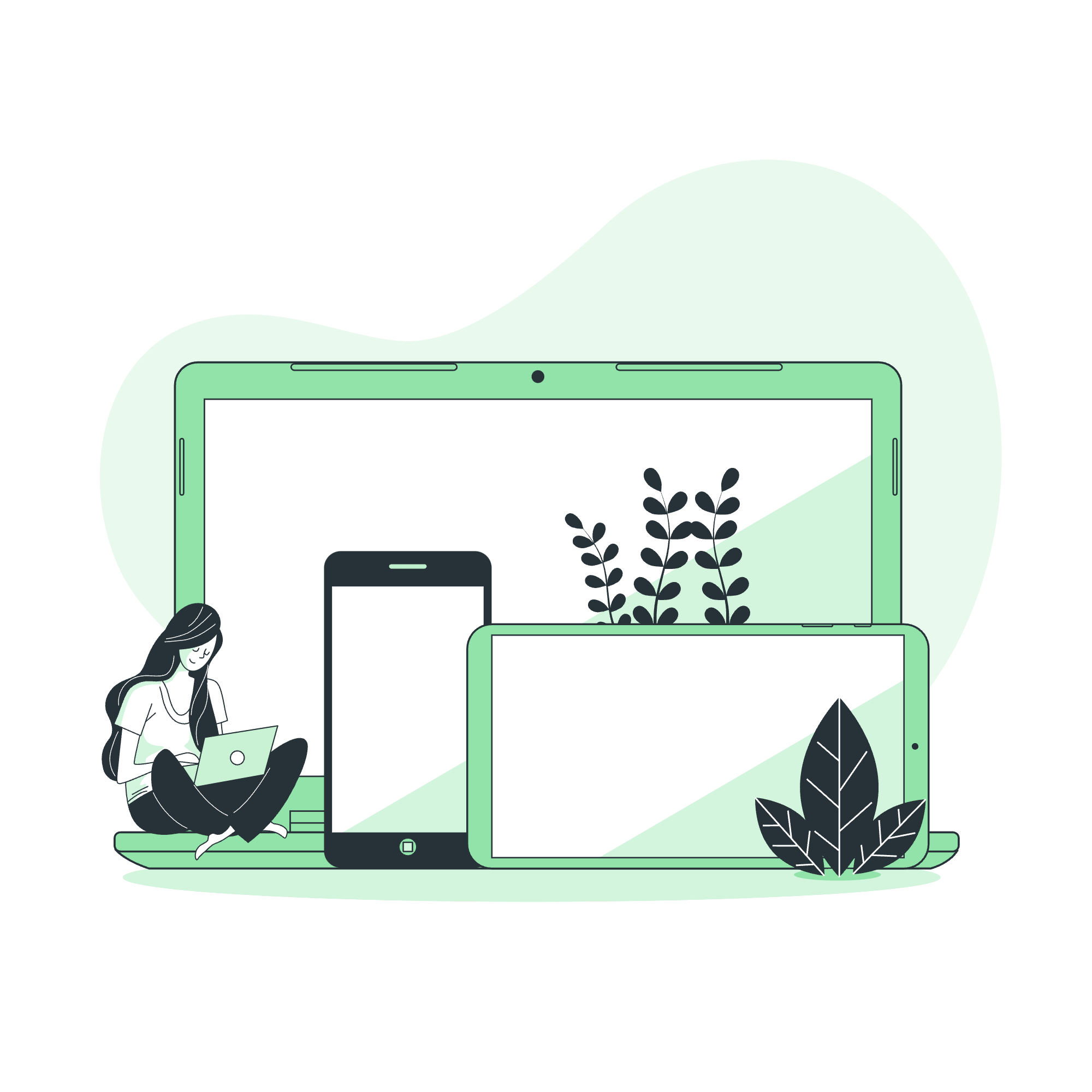
JavaScript Window Object
Imagine the browser window as a magical box that contains everything you see when you're surfing the web. In JavaScript, we call this box the "Window object." It's like the boss of all objects in your browser!
Let's start with a simple example:
window.alert("Hello, World!");When you run this code, you'll see a popup with the message "Hello, World!" Pretty cool, right? The window object is so important that you can even omit it:
alert("Hello again!");This does the same thing! It's like the window object is always there, watching over us.
Here are some useful properties and methods of the window object:
| Property/Method | Description |
|---|---|
window.innerHeight |
The inner height of the browser window |
window.innerWidth |
The inner width of the browser window |
window.open() |
Opens a new browser window |
window.close() |
Closes the current browser window |
window.setTimeout() |
Executes a function after a specified delay |
Let's try another example:
let myWindow = window.open("", "", "width=200,height=100");
myWindow.document.write("<p>This is a new window!</p>");This code opens a small new window and writes some HTML into it. It's like creating a little magical portal!
JavaScript Document Object
Now, let's zoom in from the whole window to the webpage itself. The document object represents the entire HTML document and is a property of the window object.
Here's a simple example:
document.write("<h1>Welcome to my webpage!</h1>");This adds a heading to your webpage. It's like writing directly on the magical scroll of your website!
Some useful methods of the document object include:
| Method | Description |
|---|---|
document.getElementById() |
Finds an element by its ID |
document.getElementsByClassName() |
Finds elements by their class name |
document.createElement() |
Creates a new HTML element |
Let's try something more interactive:
let button = document.createElement("button");
button.innerHTML = "Click me!";
button.onclick = function() {
alert("You clicked the button!");
};
document.body.appendChild(button);This code creates a button, gives it some text, tells it what to do when clicked, and adds it to your webpage. It's like conjuring a magical button out of thin air!
JavaScript Screen Object
The screen object contains information about the user's screen. It's like a window into the physical world of the user's device.
Here's how you can use it:
let screenWidth = screen.width;
let screenHeight = screen.height;
console.log(`Your screen resolution is ${screenWidth}x${screenHeight}`);This code tells you the resolution of the user's screen. It's like having X-ray vision for computers!
JavaScript History Object
The history object allows you to navigate through the browser's history, like a time machine for web pages!
Here are some methods:
| Method | Description |
|---|---|
history.back() |
Goes to the previous page |
history.forward() |
Goes to the next page |
history.go() |
Loads a specific page from the history |
Let's try an example:
let backButton = document.createElement("button");
backButton.innerHTML = "Go Back";
backButton.onclick = function() {
history.back();
};
document.body.appendChild(backButton);This creates a button that takes you to the previous page when clicked. It's like creating your own personal time machine!
JavaScript Navigator Object
The navigator object contains information about the browser. It's like a detective that tells you all about the user's browsing environment.
Here's a simple example:
console.log("Browser name: " + navigator.appName);
console.log("Browser version: " + navigator.appVersion);
console.log("User agent: " + navigator.userAgent);This code reveals information about the user's browser. It's like being a web detective!
JavaScript Location Object
The location object provides information about the current URL and allows you to navigate to new pages. It's like a magical map of the internet!
Here's how you can use it:
console.log("Current URL: " + location.href);
console.log("Host name: " + location.hostname);
console.log("Path name: " + location.pathname);You can even navigate to a new page:
location.href = "https://www.example.com";This is like teleporting to a new website!
JavaScript Console Object
The console object provides access to the browser's debugging console. It's a developer's best friend for troubleshooting and logging information.
Here are some useful methods:
| Method | Description |
|---|---|
console.log() |
Outputs a message to the console |
console.error() |
Outputs an error message |
console.warn() |
Outputs a warning message |
console.table() |
Displays tabular data as a table |
Let's try an example:
console.log("This is a normal message");
console.error("Oops! Something went wrong!");
console.warn("Be careful!");
let fruits = [
{ name: "Apple", color: "Red" },
{ name: "Banana", color: "Yellow" },
{ name: "Grape", color: "Purple" }
];
console.table(fruits);This code demonstrates different ways to log information to the console. It's like having a magic notebook that helps you keep track of what's happening in your code!
What's Next?
Congratulations! You've just taken your first steps into the world of the Browser Object Model. We've covered a lot of ground, from the all-encompassing window object to the detailed console object.
Remember, the best way to learn is by doing. Try out these examples, experiment with them, and see what happens. Don't be afraid to make mistakes – that's how we learn and grow as programmers!
In your next lessons, you might want to dive deeper into DOM manipulation, learn about events, or explore more advanced JavaScript concepts. The journey of a programmer is never-ending, and there's always something new and exciting to discover.
Keep coding, stay curious, and most importantly, have fun! The world of web development is your oyster, and you're well on your way to becoming a JavaScript ninja. Happy coding! ?????
Credits: Image by storyset
