JavaScript - Objects: A Beginner's Guide
Hello there, aspiring programmers! I'm thrilled to be your guide on this exciting journey into the world of JavaScript objects. As someone who's been teaching programming for years, I can tell you that understanding objects is like unlocking a secret superpower in JavaScript. So, let's dive in!
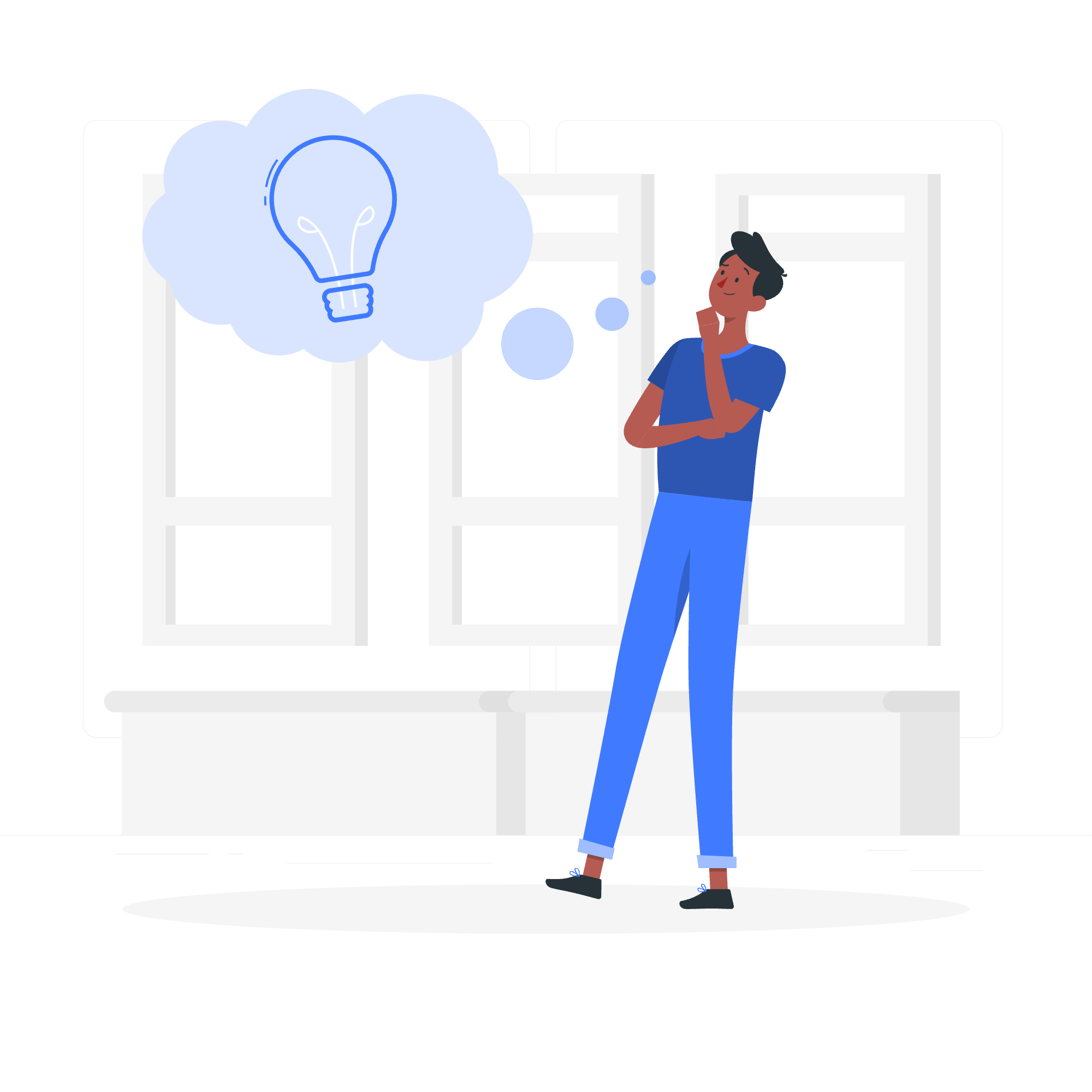
What Are JavaScript Objects?
Imagine you're describing your pet dog. You might say it has a name, age, breed, and favorite toy. In JavaScript, we can represent this dog as an object, with all these characteristics as its properties. Let's create our first object:
let myDog = {
name: "Buddy",
age: 3,
breed: "Golden Retriever",
favoriteToy: "squeaky ball"
};This is what we call an object literal. It's like a container that holds related information. Each piece of information is a property, with a name (like "name" or "age") and a value ("Buddy" or 3).
Object Properties
Now that we have our myDog object, how do we access its properties? There are two ways:
-
Dot notation:
console.log(myDog.name); // Outputs: Buddy -
Bracket notation:
console.log(myDog["age"]); // Outputs: 3
Both do the same thing, but bracket notation is handy when your property name is stored in a variable or has spaces.
We can also add new properties to our object:
myDog.isGoodBoy = true;
console.log(myDog.isGoodBoy); // Outputs: trueOr modify existing ones:
myDog.age = 4;
console.log(myDog.age); // Outputs: 4Object Methods
Methods are functions that belong to an object. They're like the actions our object can perform. Let's add a method to our myDog object:
myDog.bark = function() {
console.log("Woof woof!");
};
myDog.bark(); // Outputs: Woof woof!Now our dog can bark! Isn't that cool?
Creating New Objects
We've seen how to create objects using object literals, but there's another way using the Object() constructor:
let myCat = new Object();
myCat.name = "Whiskers";
myCat.age = 5;
myCat.meow = function() {
console.log("Meow!");
};
myCat.meow(); // Outputs: Meow!This method is less common, but it's good to know it exists.
Defining Methods for an Object
We can define methods when we create the object, just like we did with properties:
let myParrot = {
name: "Polly",
age: 2,
speak: function() {
console.log("Polly wants a cracker!");
}
};
myParrot.speak(); // Outputs: Polly wants a cracker!There's also a shorthand way to define methods:
let myHamster = {
name: "Fuzzy",
age: 1,
run() {
console.log("Running on the wheel!");
}
};
myHamster.run(); // Outputs: Running on the wheel!The 'with' Keyword
The with keyword can make your code shorter when you're working with properties of the same object multiple times:
with(myDog) {
console.log(name);
console.log(age);
bark();
}However, be cautious with with as it can make your code less clear and is not recommended in strict mode.
JavaScript Native Objects
JavaScript comes with several built-in objects that provide useful functionality. Here are some of the most common ones:
| Object | Description |
|---|---|
| String | Represents and manipulates text |
| Number | Represents numeric values |
| Boolean | Represents true/false values |
| Array | Represents a list of values |
| Math | Provides mathematical operations |
| Date | Represents dates and times |
Let's see some examples:
let greeting = "Hello, World!";
console.log(greeting.length); // Outputs: 13
let pi = Math.PI;
console.log(pi); // Outputs: 3.141592653589793
let today = new Date();
console.log(today); // Outputs: current date and timeJavaScript Object Methods
Objects in JavaScript come with some built-in methods. Here are a few important ones:
| Method | Description |
|---|---|
| Object.keys() | Returns an array of an object's property names |
| Object.values() | Returns an array of an object's property values |
| Object.entries() | Returns an array of an object's [key, value] pairs |
| Object.assign() | Copies properties from one object to another |
Let's see these in action:
let keys = Object.keys(myDog);
console.log(keys); // Outputs: ["name", "age", "breed", "favoriteToy", "isGoodBoy", "bark"]
let values = Object.values(myDog);
console.log(values); // Outputs: ["Buddy", 4, "Golden Retriever", "squeaky ball", true, ƒ]
let entries = Object.entries(myDog);
console.log(entries); // Outputs: [["name", "Buddy"], ["age", 4], ...]
let newDog = Object.assign({}, myDog);
console.log(newDog); // Outputs: a copy of myDogAnd there you have it! You've just taken your first steps into the world of JavaScript objects. Remember, practice makes perfect, so don't be afraid to experiment with creating your own objects and methods. Before you know it, you'll be juggling objects like a pro programmer!
Happy coding, and may your objects always be bug-free!
Credits: Image by storyset
