JavaScript - ECMAScript 2019: A Beginner's Guide
Hello there, future coding superstars! I'm thrilled to be your guide on this exciting journey into the world of ECMAScript 2019. As someone who's been teaching programming for years, I can't wait to share the wonders of this language with you. So, grab your virtual notebooks, and let's dive in!
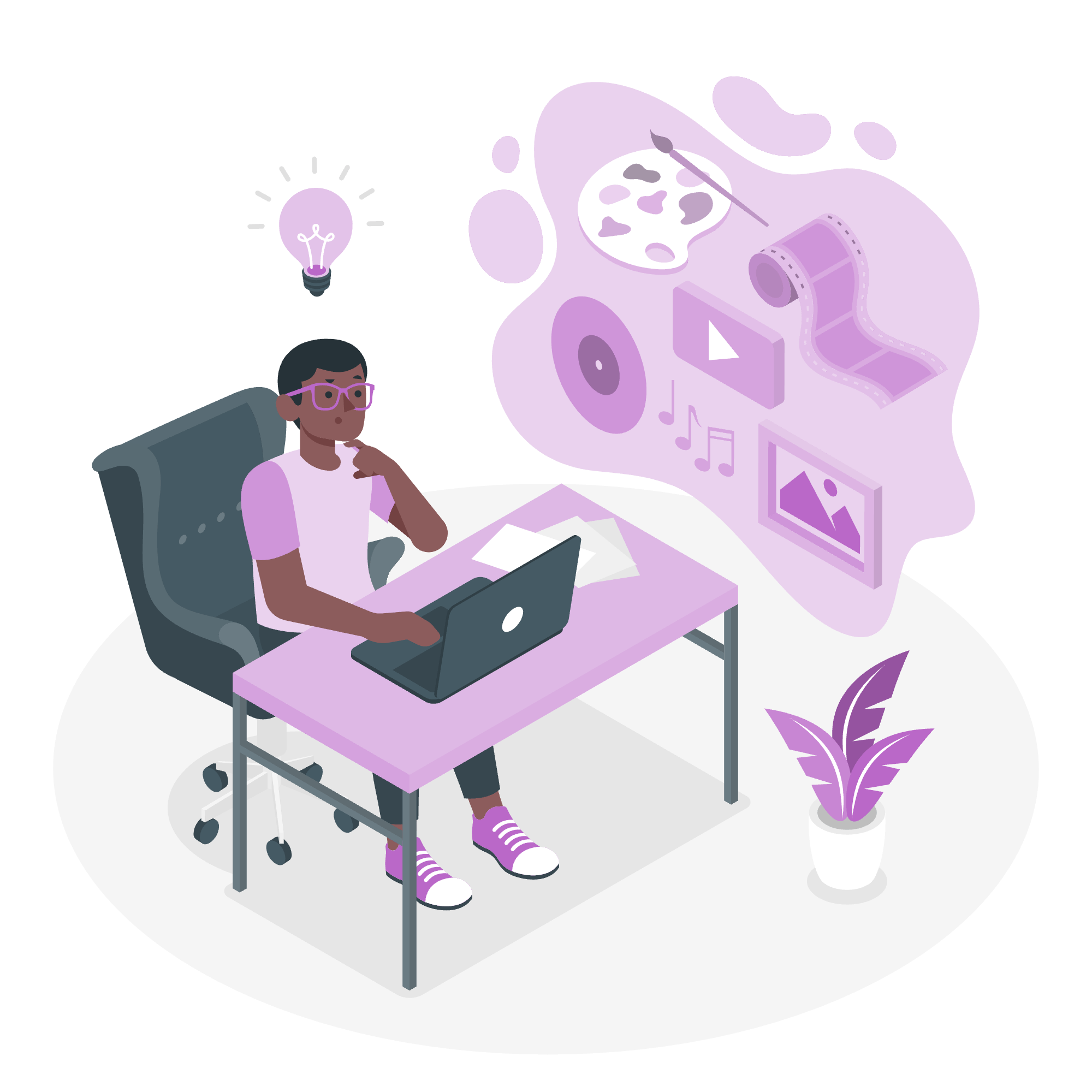
Introduction to ECMAScript 2019
Before we start, let's have a quick chat about what ECMAScript is. Imagine JavaScript as a delicious cake, and ECMAScript as the recipe. Each year, the recipe gets tweaked and improved, and 2019 was no exception. ECMAScript 2019 brought us some tasty new features that made our JavaScript cake even more delightful!
New Features Added in ECMAScript 2019
ECMAScript 2019 introduced several exciting features that make our coding lives easier. Let's explore them one by one, shall we?
JavaScript Array flat() Method
Have you ever had a messy room with boxes inside boxes? That's kind of what nested arrays are like in JavaScript. The flat() method is like a magical cleaning robot that opens all those boxes and puts everything in one tidy layer.
Let's see it in action:
const messyRoom = [1, 2, [3, 4, [5, 6]]];
const tidyRoom = messyRoom.flat(2);
console.log(tidyRoom); // Output: [1, 2, 3, 4, 5, 6]In this example, messyRoom is our nested array. The flat(2) method goes two levels deep to flatten the array. The result is tidyRoom, where all the numbers are on the same level. Neat, right?
JavaScript Array flatMap()
Now, imagine if our cleaning robot could not only tidy up but also transform items as it goes. That's what flatMap() does! It's like map() and flat() had a super-powered baby.
Here's a fun example:
const pets = ["dog", "cat", "fish"];
const petSounds = pets.flatMap(pet => {
if (pet === "dog") return ["woof", "bark"];
if (pet === "cat") return ["meow"];
return [];
});
console.log(petSounds); // Output: ["woof", "bark", "meow"]In this code, we're taking our pets array and creating a new array with their sounds. Notice how the dog has two sounds, but they end up in the same flat array. Poor fish, though - they're too quiet to make the list!
Revised Array sort()
The sort() method got a little makeover in ECMAScript 2019. It now guarantees that arrays will be sorted in a stable manner. What does that mean? Well, if two items are considered equal by the sorting function, they'll keep their original order relative to each other.
Let's look at an example:
const students = [
{name: "Alice", grade: "B"},
{name: "Bob", grade: "A"},
{name: "Charlie", grade: "B"},
{name: "David", grade: "A"}
];
students.sort((a, b) => a.grade.localeCompare(b.grade));
console.log(students);
/* Output:
[
{name: "Bob", grade: "A"},
{name: "David", grade: "A"},
{name: "Alice", grade: "B"},
{name: "Charlie", grade: "B"}
]
*/In this example, we're sorting students by their grades. Notice how Bob and David (both with grade A) keep their original order, and so do Alice and Charlie (both with grade B). This stable sorting can be crucial in many applications!
JavaScript Object fromEntries
Have you ever wished you could turn a bunch of key-value pairs into an object? Well, now you can with Object.fromEntries()! It's like magic, but better because it's JavaScript.
Check this out:
const entries = [
['name', 'Alice'],
['age', 25],
['city', 'Wonderland']
];
const person = Object.fromEntries(entries);
console.log(person);
// Output: { name: 'Alice', age: 25, city: 'Wonderland' }In this example, we start with an array of key-value pairs. Object.fromEntries() transforms this into an object where each pair becomes a property. It's the opposite of Object.entries(), which we've had for a while.
Optional catch binding
Error handling just got a bit smoother with optional catch binding. Before, we always had to specify an error parameter in our catch clause, even if we didn't use it. Now, we can omit it if we don't need it.
Here's how it looks:
// Before ECMAScript 2019
try {
// Some code that might throw an error
} catch (error) {
console.log("An error occurred");
}
// With ECMAScript 2019
try {
// Some code that might throw an error
} catch {
console.log("An error occurred");
}See how we removed the (error) part in the second example? That's the optional catch binding in action. It's a small change, but it can make our code cleaner when we don't need to use the error object.
Revised JSON.stringify()
JSON.stringify() got a little smarter in ECMAScript 2019. It now handles some Unicode characters better, ensuring that our JSON remains valid.
Here's an example:
const obj = { name: "Pikachu\uD800" };
console.log(JSON.stringify(obj));
// Output: {"name":"Pikachu�"}In this case, \uD800 is an unpaired surrogate, which could cause issues in some JSON parsers. The new JSON.stringify() replaces it with the Unicode replacement character (�) to keep the JSON valid.
Revised Function toString()
The toString() method for functions now returns the exact source code of the function, including any whitespace and comments. It's like getting a perfect photocopy of your function!
Let's see it in action:
function greet(name) {
// This is a greeting function
console.log(`Hello, ${name}!`);
}
console.log(greet.toString());
/* Output:
function greet(name) {
// This is a greeting function
console.log(`Hello, ${name}!`);
}
*/As you can see, the output includes the comment and preserves the original formatting. This can be super helpful for debugging or generating documentation!
Separator symbols allowed in string literals
ECMAScript 2019 brought a small but useful change: you can now use U+2028 (line separator) and U+2029 (paragraph separator) in string literals without escaping them.
Here's an example:
const text = "Line 1 separator→\u2028←Line 2";
console.log(text);
// Output:
// Line 1
// Line 2This change makes it easier to work with text that might contain these separators, especially when dealing with data from other sources.
JavaScript String trimStart() and trimEnd()
Last but not least, we got two new string methods: trimStart() and trimEnd(). These are like trim(), but they only remove whitespace from one end of the string.
Let's see them in action:
const messy = " Hello, World! ";
console.log(messy.trimStart()); // Output: "Hello, World! "
console.log(messy.trimEnd()); // Output: " Hello, World!"
console.log(messy.trim()); // Output: "Hello, World!"These methods are great when you only want to clean up one side of your string. They're aliases for the older trimLeft() and trimRight() methods, but with names that more clearly describe what they do.
Conclusion
And there you have it, folks! We've journeyed through the exciting new features of ECMAScript 2019. From flattening arrays to tidying up strings, these additions make our JavaScript more powerful and easier to use.
Remember, the best way to learn is by doing. So, go forth and experiment with these new features in your own code. Don't be afraid to make mistakes - that's how we learn and grow as programmers.
Happy coding, and may your JavaScript adventures be bug-free and filled with joy!
| Method | Description |
|---|---|
Array.prototype.flat() |
Flattens nested arrays to a specified depth |
Array.prototype.flatMap() |
Maps each element using a mapping function, then flattens the result |
Array.prototype.sort() |
Sorts the elements of an array in place (now stable) |
Object.fromEntries() |
Transforms a list of key-value pairs into an object |
try...catch |
Now supports optional catch binding |
JSON.stringify() |
Improved handling of Unicode characters |
Function.prototype.toString() |
Now returns the exact source code of the function |
String.prototype.trimStart() |
Removes whitespace from the beginning of a string |
String.prototype.trimEnd() |
Removes whitespace from the end of a string |
Credits: Image by storyset
