JavaScript - Variables
Hey there, future coding superstar! ? Welcome to our exciting journey into the world of JavaScript variables. As your friendly neighborhood computer science teacher, I'm thrilled to guide you through this fundamental concept. So, grab your virtual thinking cap, and let's dive in!
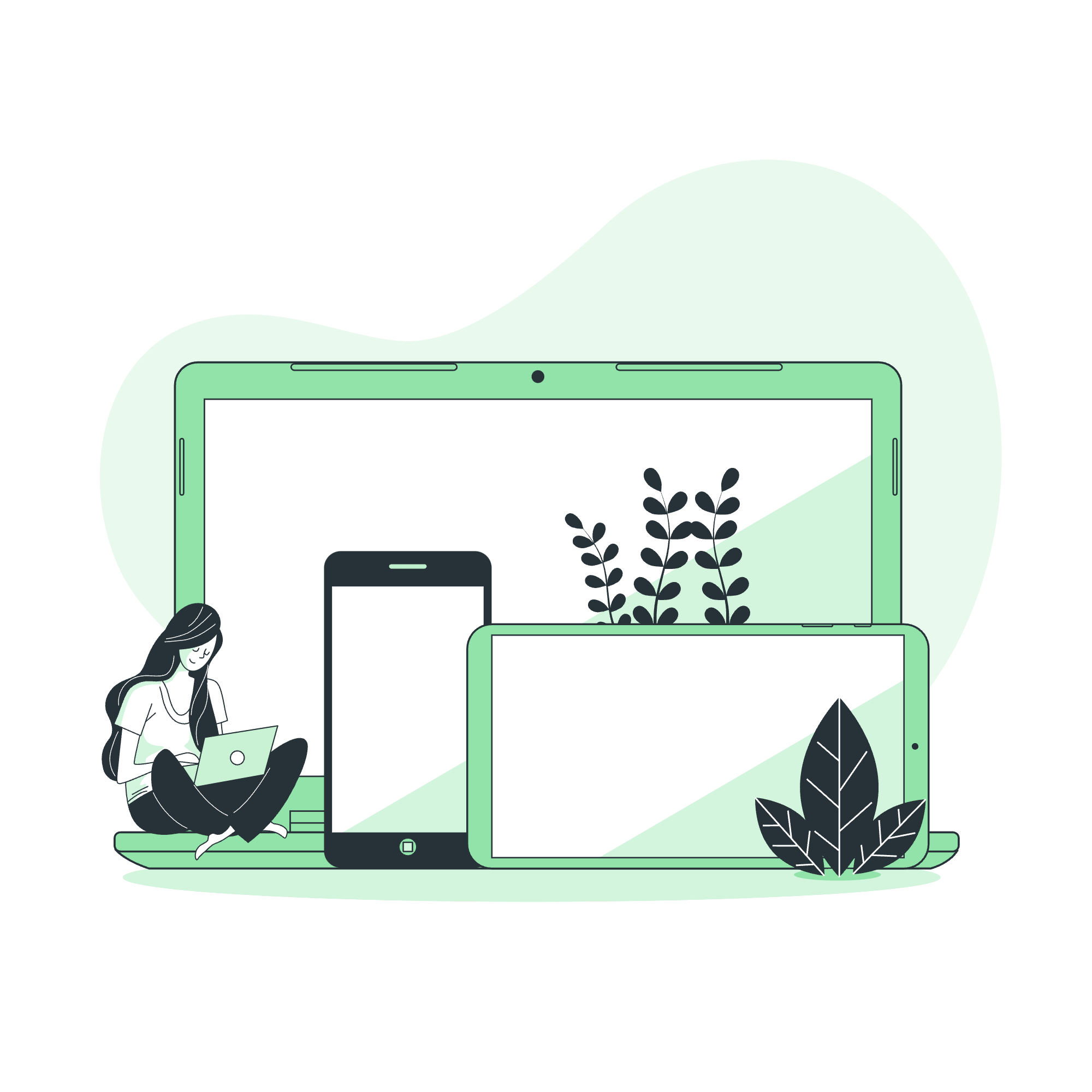
JavaScript Variables
Imagine you're organizing a party (because who doesn't love a good coding party, right?). You need a place to store all the important information - like how many pizzas to order, who's coming, and what games to play. In JavaScript, variables are like those storage containers for your party planning. They hold the data we need to make our programs work.
Let's start with a simple example:
let partyGuests = 10;Here, we've created a variable called partyGuests and assigned it the value 10. It's like writing down on a sticky note, "We're expecting 10 guests."
Variable Declaration in JavaScript
Now, let's talk about how we actually create these variables. In JavaScript, we have three ways to declare variables:
-
var- The old-school way (still works, but has some quirks) -
let- The cool new kid on the block (use this for variables that might change) -
const- The steadfast guardian (use this for variables that won't change)
Let's see them in action:
var oldSchoolCool = "I'm a var variable";
let modernAndFlexible = "I'm a let variable";
const rockSolid = "I'm a const variable";Think of var as your grandpa's vinyl records, let as your rewritable CD, and const as your favorite song that you never want to change.
Variable Initialization using the Assignment Operator
Remember the = sign from math class? In JavaScript, it's called the assignment operator. It's like a magic wand that puts values into our variables:
let magicNumber; // Declaration
magicNumber = 42; // Initialization
// Or we can do both at once:
let theAnswerToEverything = 42;Pro tip: Always initialize your variables. It's like making sure you've put food in the fridge before inviting friends over!
JavaScript Data Types
JavaScript is pretty flexible when it comes to what kind of data we can store in variables. Here are the main types:
| Data Type | Example | Description |
|---|---|---|
| Number | let age = 25; |
For numeric values |
| String | let name = "Alice"; |
For text |
| Boolean | let isAwesome = true; |
For true/false values |
| Undefined | let mystery; |
For variables without a value |
| Null | let emptyBox = null; |
For intentionally empty variables |
| Object | let person = {name: "Bob", age: 30}; |
For complex data structures |
| Array | let fruits = ["apple", "banana", "cherry"]; |
For lists of items |
Let's see them in action:
let myAge = 30;
let myName = "JavaScript Ninja";
let canCode = true;
let futureSkill;
let emptyMind = null;
let myProfile = {job: "Coder", hobby: "Coffee drinking"};
let myTodoList = ["Learn JS", "Build awesome stuff", "Change the world"];
console.log(typeof myAge); // Output: number
console.log(typeof myName); // Output: string
console.log(typeof canCode); // Output: boolean
console.log(typeof futureSkill); // Output: undefined
console.log(typeof emptyMind); // Output: object (this is a quirk in JavaScript!)
console.log(typeof myProfile); // Output: object
console.log(typeof myTodoList); // Output: object (arrays are special objects in JS)JavaScript Variable Names (Identifiers)
Naming variables is like naming your pets - there are rules, but you can still be creative! Here are the key rules:
- Start with a letter, underscore (_), or dollar sign ($)
- Can contain letters, numbers, underscores, or dollar signs
- Are case-sensitive (myVar ≠ myvar)
- Can't use reserved keywords (like
let,const,function, etc.)
Good examples:
let camelCase = "I'm named after a humpy animal";
let _underscoreFirst = "I start with an underscore";
let $dollarSign = "I'm feeling rich";
let mix123 = "I'm a mix of letters and numbers";Not-so-good examples:
let 123abc = "I start with a number, so I'm invalid";
let my-variable = "Hyphens aren't allowed in variable names";
let let = "I'm a reserved keyword, so I'm off-limits";JavaScript Dollar Sign ($) and Under Score (_)
The dollar sign ($) and underscore (_) are special characters in JavaScript. They're often used in library names or for special purposes:
let $_$ = "I'm a valid variable name, but I look weird";
let _privateVariable = "I'm often used to indicate a private variable";
let $jQueryObject = "I'm often used in jQuery to represent a jQuery object";Undefined Variable Value in JavaScript
When you declare a variable without initializing it, it gets a special value called undefined:
let myFuturecar;
console.log(myFuturecar); // Output: undefined
// This is different from null:
let myEmptyGarage = null;
console.log(myEmptyGarage); // Output: nullThink of undefined as "I forgot to put a value here," and null as "I intentionally left this empty."
JavaScript Variable Scope
Scope in JavaScript is like the visibility of a ninja. Some variables can be seen everywhere (global scope), while others are only visible in certain areas (local scope).
let globalNinja = "I'm visible everywhere!";
function stealthMission() {
let localNinja = "I'm only visible inside this function";
console.log(globalNinja); // This works
console.log(localNinja); // This also works
}
console.log(globalNinja); // This works
console.log(localNinja); // This throws an error - localNinja is not defined hereRemember, what happens in Vegas... I mean, in a function, stays in the function (unless you explicitly return it).
And there you have it, my coding apprentice! You've just leveled up your JavaScript skills. Remember, practice makes perfect, so keep coding and experimenting. Before you know it, you'll be juggling variables like a pro circus performer! ??♀️
Happy coding, and may the variables be ever in your favor! ?✨
Credits: Image by storyset
