JavaScript - Console Object: Your Window to Debugging and Development
Hello, budding programmers! Today, we're going to explore a powerful tool in JavaScript that's like having a secret conversation with your code. It's called the Console Object, and trust me, it's going to become your best friend in the coding world.
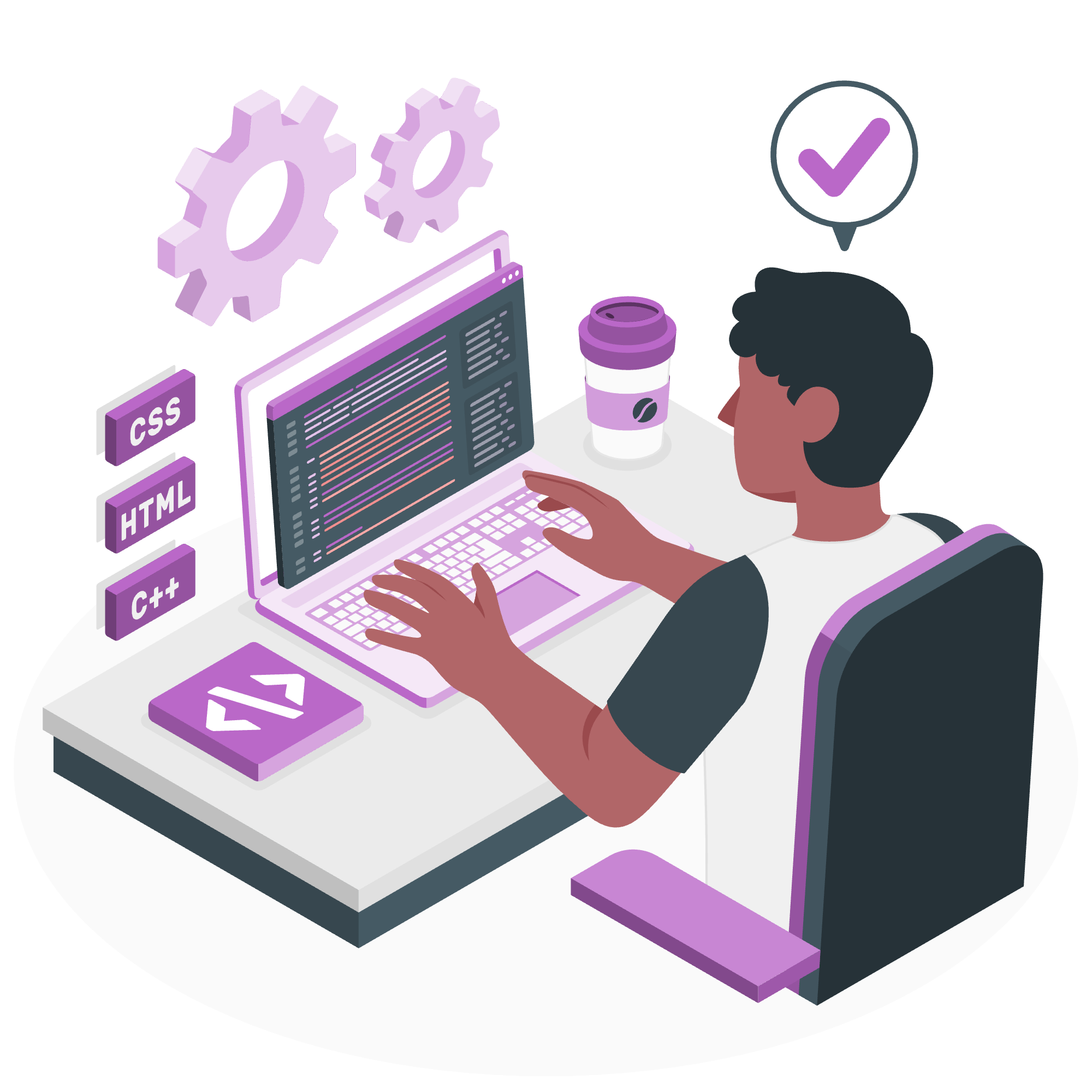
Window Console Object: Your Code's Confidant
Imagine you're writing a letter to a friend, but instead of sending it, you're just saying it out loud to yourself. That's kind of what the Console Object does for your code. It's a way for your program to "talk" to you, the developer, without the user seeing it.
The Console Object is part of the Window object in web browsers. Don't worry if that sounds complicated – just think of it as a special notepad that comes with every webpage you create.
Console Object Methods: The Swiss Army Knife of Debugging
Now, let's dive into the cool things you can do with this Console Object. It's like having a Swiss Army knife for your code – lots of useful tools all in one place!
JavaScript console.log() Method: Your Code's Voice
The console.log() method is probably the one you'll use most often. It's like giving your code a voice to speak to you directly.
Let's try a simple example:
console.log("Hello, World!");When you run this in your browser's console, you'll see:
Hello, World!It's that simple! But console.log() can do so much more. Let's look at some more examples:
let myName = "Alice";
let myAge = 25;
console.log("My name is " + myName + " and I am " + myAge + " years old.");
console.log(`My name is ${myName} and I am ${myAge} years old.`);Both of these will output:
My name is Alice and I am 25 years old.The second example uses a template literal (the backticks `) which allows for easier string interpolation.
You can also log multiple items:
console.log("Name:", myName, "Age:", myAge);This will output:
Name: Alice Age: 25JavaScript console.error() Method: When Things Go Wrong
Sometimes, things don't go as planned in your code. That's where console.error() comes in handy. It's like a red flag that says "Hey, something's not right here!"
Let's see it in action:
function divideNumbers(a, b) {
if (b === 0) {
console.error("Error: Cannot divide by zero!");
return;
}
console.log(a / b);
}
divideNumbers(10, 2);
divideNumbers(10, 0);This will output:
5
Error: Cannot divide by zero!The error message will usually appear in red in most console interfaces, making it stand out.
JavaScript console.clear() Method: Clean Slate
Sometimes, your console can get cluttered with too much information. That's when console.clear() comes to the rescue. It's like erasing a chalkboard to start fresh.
console.log("This is some output");
console.log("More output");
console.clear();
console.log("Fresh start!");After running this, you'll only see:
Fresh start!All previous console output will be cleared.
The console object methods list
There are many more methods available in the console object. Here's a table of some commonly used ones:
| Method | Description |
|---|---|
| log() | Outputs a message to the console |
| error() | Outputs an error message to the console |
| warn() | Outputs a warning message to the console |
| clear() | Clears the console |
| table() | Displays tabular data as a table |
| time() | Starts a timer (can be used to track how long an operation takes) |
| timeEnd() | Stops a timer that was previously started by console.time() |
| group() | Creates a new inline group, indenting all following output by an additional level |
| groupEnd() | Exits the current inline group |
Let's see a few of these in action:
console.warn("This is a warning!");
console.table([
{ name: "John", age: 30 },
{ name: "Jane", age: 28 }
]);
console.time("Loop time");
for(let i = 0; i < 1000000; i++) {}
console.timeEnd("Loop time");
console.group("User Details");
console.log("Name: John Doe");
console.log("Age: 30");
console.groupEnd();This script demonstrates the versatility of the console object. The warn() method will typically display in yellow. The table() method organizes data into a neat table format. The time() and timeEnd() methods allow you to measure how long operations take. Finally, the group() and groupEnd() methods help you organize related console outputs.
Remember, the console is your friend in the development process. It's a place where you can experiment, debug, and understand your code better. Don't be afraid to use it liberally as you learn and grow as a programmer.
As you continue your JavaScript journey, you'll find yourself using the console more and more. It's an invaluable tool for understanding what's happening in your code, identifying issues, and even prototyping ideas quickly.
So go ahead, open up your browser's console (usually by pressing F12), and start experimenting with these methods. The more you use them, the more comfortable you'll become with debugging and developing in JavaScript. Happy coding!
Credits: Image by storyset
