JavaScript Modules: Building Blocks of Modern Web Development
Hello there, future JavaScript wizards! Today, we're diving into the fascinating world of JavaScript modules. As your friendly neighborhood computer teacher, I'm excited to guide you through this journey. So, grab your virtual wands (keyboards), and let's cast some module magic!
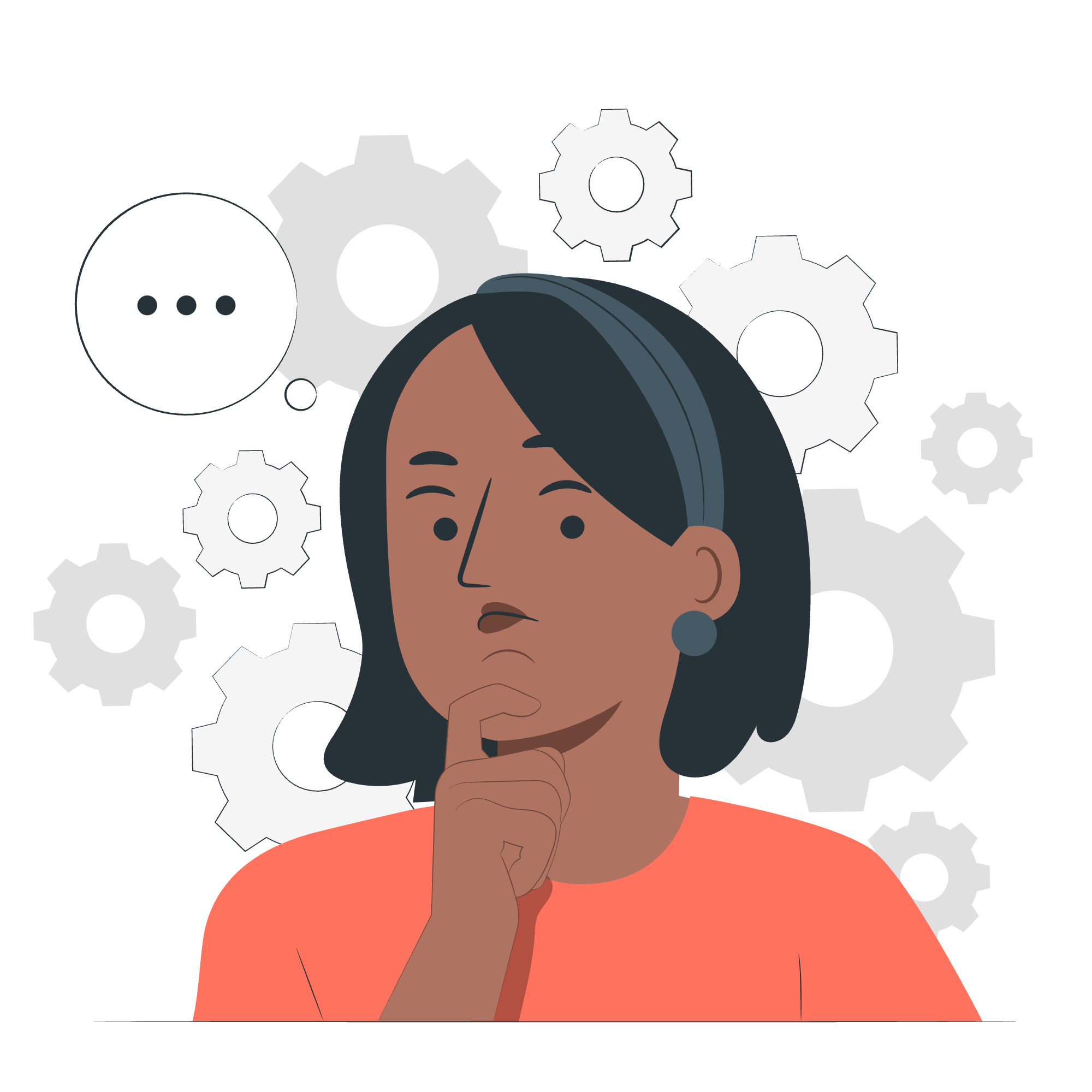
What is a Module?
Imagine you're building a massive Lego castle. Instead of trying to construct it all at once, wouldn't it be easier to create smaller, manageable pieces and then put them together? That's exactly what modules do in JavaScript!
A module is a self-contained piece of code that performs a specific function. It's like a mini-program within your main program. Modules help us organize our code, make it more maintainable, and allow us to reuse functionality across different parts of our application.
Let's start with a simple example:
// mathModule.js
export function add(a, b) {
return a + b;
}
export function subtract(a, b) {
return a - b;
}In this example, we've created a module called mathModule.js. It contains two functions: add and subtract. The export keyword makes these functions available for use in other parts of our program.
Now, let's see how we can use this module:
// main.js
import { add, subtract } from './mathModule.js';
console.log(add(5, 3)); // Output: 8
console.log(subtract(10, 4)); // Output: 6Here, we're importing the add and subtract functions from our mathModule.js file. We can then use these functions as if they were defined in our main.js file.
Export Multiple Objects from a Single Module
Now that we've got the basics down, let's look at how we can export multiple objects from a single module. It's like packing multiple tools in your JavaScript toolbox!
// toolbox.js
export const hammer = {
use: () => console.log("Bang! Bang!"),
weight: 2
};
export function screwdriver() {
console.log("Twist! Twist!");
}
export class Saw {
cut() {
console.log("Zzzz! Zzzz!");
}
}In this toolbox.js module, we're exporting an object (hammer), a function (screwdriver), and a class (Saw). Let's use them:
// workshop.js
import { hammer, screwdriver, Saw } from './toolbox.js';
hammer.use(); // Output: Bang! Bang!
console.log(hammer.weight); // Output: 2
screwdriver(); // Output: Twist! Twist!
const mySaw = new Saw();
mySaw.cut(); // Output: Zzzz! Zzzz!See how we can import and use different types of exports? It's like having a universal adapter for all your JavaScript tools!
Default Exports
Sometimes, you might have a module that primarily does one thing. In such cases, you can use a default export. It's like having a star player in your JavaScript team!
// superHero.js
export default class SuperHero {
constructor(name) {
this.name = name;
}
fly() {
console.log(`${this.name} is flying!`);
}
}
export function sidekick() {
console.log("I'm here to help!");
}In this module, we have a default export (SuperHero class) and a named export (sidekick function). Let's use them:
// comicBook.js
import Hero, { sidekick } from './superHero.js';
const batman = new Hero("Batman");
batman.fly(); // Output: Batman is flying!
sidekick(); // Output: I'm here to help!Notice how we import the default export (Hero) without curly braces? That's the special treatment default exports get!
Rename Import and Export
Sometimes, you might want to use a different name for an imported function or variable. JavaScript's got you covered with its rename feature. It's like giving your imported tools nicknames!
// colors.js
export const red = "#FF0000";
export const blue = "#0000FF";
export const green = "#00FF00";Now, let's import and rename:
// palette.js
import { red as crimson, blue as navy, green } from './colors.js';
console.log(crimson); // Output: #FF0000
console.log(navy); // Output: #0000FF
console.log(green); // Output: #00FF00You can also rename during export:
// shapes.js
const circle = (radius) => Math.PI * radius * radius;
const square = (side) => side * side;
export { circle as round, square };And import it like this:
// geometry.js
import { round, square } from './shapes.js';
console.log(round(5)); // Output: 78.53981633974483
console.log(square(4)); // Output: 16Methods Table
Here's a handy table summarizing the methods we've covered:
| Method | Description | Example |
|---|---|---|
export |
Makes functions, objects, or values available for use in other modules | export function add(a, b) { return a + b; } |
import |
Allows you to use functions, objects, or values from other modules | import { add } from './mathModule.js'; |
export default |
Exports a single value as the main export of a module | export default class SuperHero { ... } |
import as |
Renames an imported value | import { red as crimson } from './colors.js'; |
export as |
Renames an exported value | export { circle as round }; |
And there you have it, folks! You've just leveled up your JavaScript skills with modules. Remember, practice makes perfect, so don't be afraid to experiment with these concepts. Before you know it, you'll be building modular JavaScript applications like a pro!
Happy coding, and may the modules be with you! ?????
Credits: Image by storyset
