JavaScript - ES6: A Beginner's Guide to Modern JavaScript
Hello there, future JavaScript wizards! I'm thrilled to be your guide on this exciting journey into the world of ES6, the game-changing update to JavaScript that revolutionized the way we write code. As someone who's been teaching programming for over a decade, I can't wait to share the magic of ES6 with you. So, grab your wand (or keyboard), and let's dive in!
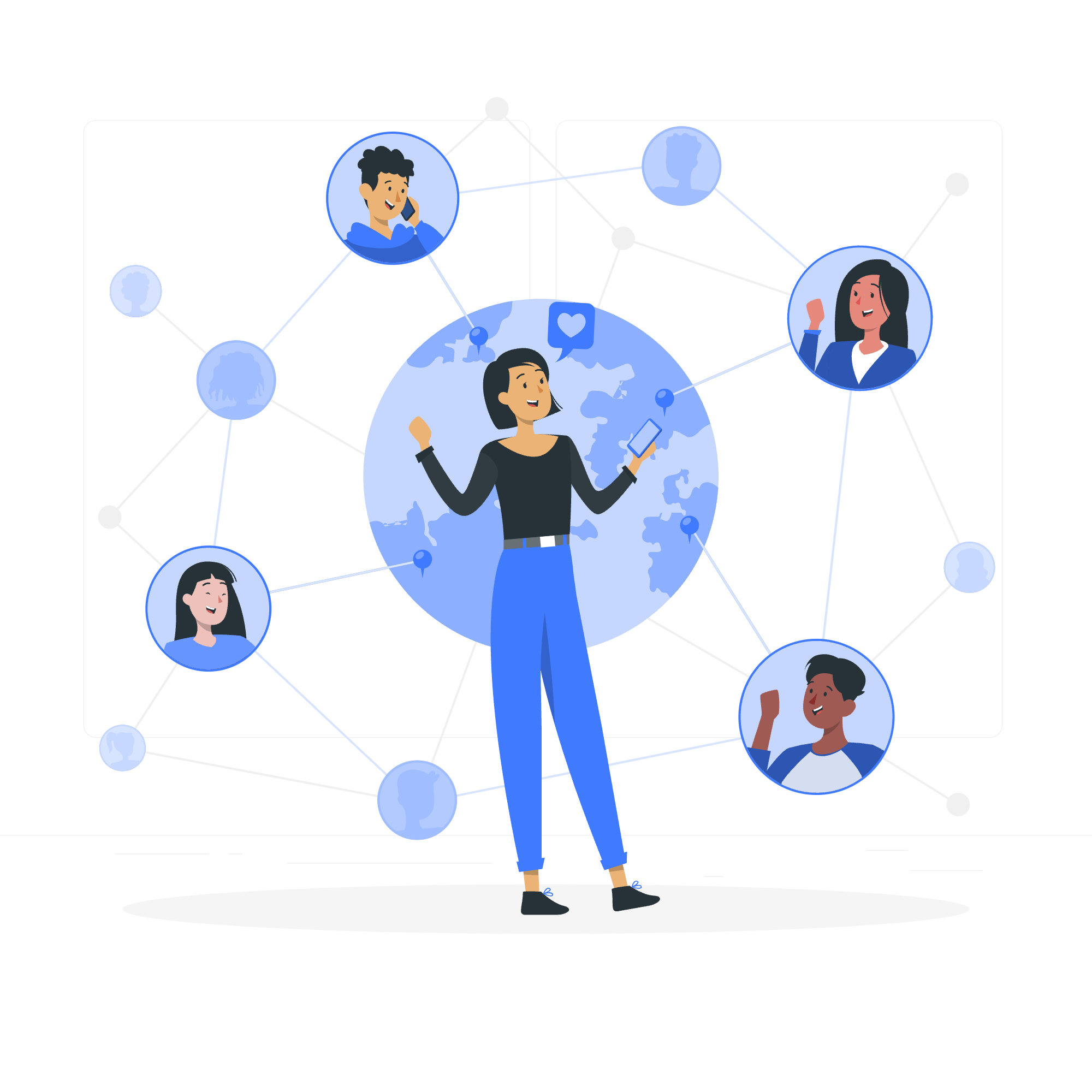
New Added Features in ES6
ES6, also known as ECMAScript 2015, brought a treasure trove of new features to JavaScript. It's like JavaScript went to superhero school and came back with a whole new set of powers! Let's explore these superpowers one by one.
JavaScript Arrow Functions
Arrow functions are like the cool, hip cousins of regular functions. They're shorter, sleeker, and sometimes even more powerful. Let's look at an example:
// Old way
function sayHello(name) {
return "Hello, " + name + "!";
}
// Arrow function way
const sayHello = (name) => `Hello, ${name}!`;
console.log(sayHello("Alice")); // Output: Hello, Alice!In this example, we've transformed a regular function into an arrow function. Notice how we've eliminated the function keyword and added the => (fat arrow). It's like our function went on a diet and came back looking fabulous!
JavaScript Array find() Method
The find() method is like a detective for your arrays. It searches through the array and returns the first element that passes a test. Here's how it works:
const numbers = [1, 2, 3, 4, 5];
const firstEvenNumber = numbers.find(num => num % 2 === 0);
console.log(firstEvenNumber); // Output: 2In this case, our find() method is looking for the first even number. It checks each number, and as soon as it finds one that's divisible by 2 with no remainder, it returns that number.
JavaScript Array findIndex()
findIndex() is the cousin of find(). Instead of returning the element, it returns the index of the first element that passes the test. Let's see it in action:
const fruits = ["apple", "banana", "cherry", "date"];
const indexOfLongFruit = fruits.findIndex(fruit => fruit.length > 5);
console.log(indexOfLongFruit); // Output: 1Here, we're looking for the first fruit with more than 5 letters. "Banana" is the first to meet this criterion, so its index (1) is returned.
JavaScript Array from()
Array.from() is like a magician that can turn array-like objects or iterables into real arrays. It's particularly useful when working with DOM elements. Here's an example:
const name = "Alice";
const nameArray = Array.from(name);
console.log(nameArray); // Output: ["A", "l", "i", "c", "e"]In this case, we've turned a string into an array of individual characters. Pretty neat, right?
JavaScript Array keys()
The keys() method returns an Array Iterator object with the keys of an array. It's like getting a VIP pass to all the indices of your array. Let's see how it works:
const fruits = ["apple", "banana", "cherry"];
const keys = fruits.keys();
for (let key of keys) {
console.log(key);
}
// Output:
// 0
// 1
// 2This method gives us access to the indices of our array, which can be super useful in certain situations.
JavaScript Classes
Classes in ES6 brought object-oriented programming to JavaScript in a more intuitive way. They're like blueprints for creating objects. Let's create a simple class:
class Dog {
constructor(name) {
this.name = name;
}
bark() {
return `${this.name} says woof!`;
}
}
const myDog = new Dog("Buddy");
console.log(myDog.bark()); // Output: Buddy says woof!In this example, we've created a Dog class with a constructor and a method. We can then create new Dog objects using this class.
JavaScript const keyword
The const keyword is like a safe for your variables. Once you put a value in, it's locked up tight and can't be changed. It's perfect for values that shouldn't be reassigned. Here's how it works:
const PI = 3.14159;
// PI = 3; // This would cause an error
console.log(PI); // Output: 3.14159In this example, we've declared PI as a constant. If we tried to reassign it, JavaScript would throw an error.
JavaScript let keyword
let is like var's more responsible sibling. It provides block-scoping, which can help prevent a lot of common programming mistakes. Here's an example:
let x = 1;
if (true) {
let x = 2; // This is a different 'x'
console.log(x); // Output: 2
}
console.log(x); // Output: 1In this case, the x inside the if block is a different variable from the x outside, thanks to let's block-scoping.
JavaScript Default Parameters
Default parameters are like safety nets for your functions. They provide default values for parameters if no argument is passed. Let's see how they work:
function greet(name = "Guest") {
return `Hello, ${name}!`;
}
console.log(greet()); // Output: Hello, Guest!
console.log(greet("Alice")); // Output: Hello, Alice!In this example, if we don't provide a name, the function uses "Guest" as the default.
JavaScript for...of Loop
The for...of loop is a new, more concise way to iterate over iterable objects like arrays. It's like a guided tour through your data. Here's how it works:
const fruits = ["apple", "banana", "cherry"];
for (let fruit of fruits) {
console.log(fruit);
}
// Output:
// apple
// banana
// cherryThis loop automatically iterates through each element of the array, making our code cleaner and more readable.
JavaScript Function Rest Parameter
The rest parameter is like a net that catches all the extra arguments passed to a function. It's represented by three dots (...) followed by a name. Here's an example:
function sum(...numbers) {
return numbers.reduce((total, num) => total + num, 0);
}
console.log(sum(1, 2, 3, 4)); // Output: 10In this case, ...numbers catches all the arguments and puts them into an array, which we then sum up.
JavaScript Modules
Modules in ES6 are like LEGO blocks for your code. They allow you to split your code into separate files and import/export functionality as needed. Here's a simple example:
// math.js
export const add = (a, b) => a + b;
export const subtract = (a, b) => a - b;
// main.js
import { add, subtract } from './math.js';
console.log(add(5, 3)); // Output: 8
console.log(subtract(5, 3)); // Output: 2This modular approach helps keep our code organized and reusable.
JavaScript Map Objects
Map objects are like super-powered objects. They allow keys of any type and maintain the order of entries. Here's how they work:
const myMap = new Map();
myMap.set('name', 'Alice');
myMap.set(1, 'number one');
console.log(myMap.get('name')); // Output: Alice
console.log(myMap.get(1)); // Output: number oneMaps are particularly useful when you need to associate additional data with an object.
New Global Methods
ES6 introduced several new global methods. Let's look at one of them: isFinite().
console.log(Number.isFinite(10)); // Output: true
console.log(Number.isFinite(Infinity)); // Output: false
console.log(Number.isFinite("10")); // Output: falseThis method checks if a value is a finite number, returning true or false.
New JavaScript Math Methods
ES6 also brought new math methods. One of them is Math.trunc(), which removes the decimal part of a number:
console.log(Math.trunc(4.9)); // Output: 4
console.log(Math.trunc(-4.2)); // Output: -4This method is useful when you need to work with whole numbers.
New Number Methods
New number methods were also introduced. Let's look at Number.isInteger():
console.log(Number.isInteger(10)); // Output: true
console.log(Number.isInteger(10.5)); // Output: falseThis method checks if a value is an integer.
New Number Properties
ES6 added new number properties as well. Here's an example with Number.EPSILON:
console.log(Number.EPSILON); // Output: 2.220446049250313e-16EPSILON represents the smallest interval between two representable numbers.
JavaScript Promises
Promises are like IOUs in JavaScript. They represent a value that might not be available yet, but will be at some point. Here's a simple example:
const myPromise = new Promise((resolve, reject) => {
setTimeout(() => {
resolve("Success!");
}, 1000);
});
myPromise.then(result => console.log(result)); // Output after 1 second: Success!Promises are crucial for handling asynchronous operations in JavaScript.
JavaScript Set Objects
Set objects are collections of unique values. They're like arrays, but without duplicates. Here's how they work:
const mySet = new Set([1, 2, 3, 3, 4]);
console.log(mySet); // Output: Set(4) {1, 2, 3, 4}Sets automatically remove duplicate values, which can be very useful in certain situations.
JavaScript New String Methods
ES6 introduced several new string methods. Let's look at startsWith():
const str = "Hello, world!";
console.log(str.startsWith("Hello")); // Output: true
console.log(str.startsWith("world")); // Output: falseThis method checks if a string starts with the specified characters.
JavaScript Symbol
Symbols are a new primitive type in ES6. They're unique and immutable, often used as property keys. Here's an example:
const mySymbol = Symbol("mySymbol");
const obj = {
[mySymbol]: "Hello, Symbol!"
};
console.log(obj[mySymbol]); // Output: Hello, Symbol!Symbols are useful for creating non-string property keys in objects.
JavaScript Spread Operator
The spread operator (...) is like a magic wand that can spread an array into individual elements. It's incredibly versatile. Here's an example:
const arr1 = [1, 2, 3];
const arr2 = [...arr1, 4, 5];
console.log(arr2); // Output: [1, 2, 3, 4, 5]The spread operator has spread arr1 into individual elements in arr2.
Conclusion
Whew! We've covered a lot of ground, haven't we? ES6 brought so many exciting features to JavaScript, and we've only scratched the surface. Remember, the key to mastering these concepts is practice. So, go forth and code! Experiment with these new features, break things, fix them, and have fun in the process. Before you know it, you'll be writing modern JavaScript like a pro!
Here's a table summarizing all the methods we've discussed:
| Method | Description |
|---|---|
| Arrow Functions | A shorter syntax for writing function expressions |
| Array.find() | Returns the value of the first element in the array that satisfies the provided testing function |
| Array.findIndex() | Returns the index of the first element in the array that satisfies the provided testing function |
| Array.from() | Creates a new, shallow-copied Array instance from an array-like or iterable object |
| Array.keys() | Returns a new Array Iterator object that contains the keys for each index in the array |
| Class | A template for creating objects, providing a cleaner syntax for object-oriented programming |
| const | Declares a block-scoped, immutable constant |
| let | Declares a block-scoped, local variable |
| Default Parameters | Allow named parameters to be initialized with default values if no value or undefined is passed |
| for...of | Creates a loop iterating over iterable objects |
| Rest Parameter | Allows a function to accept an indefinite number of arguments as an array |
| Modules | Allow you to split your code into separate files and import/export functionality as needed |
| Map | A collection of keyed data items, similar to an Object, but allows keys of any type |
| Number.isFinite() | Determines whether the passed value is a finite number |
| Math.trunc() | Returns the integer part of a number by removing any fractional digits |
| Number.isInteger() | Determines whether the passed value is an integer |
| Promise | Represents the eventual completion (or failure) of an asynchronous operation |
| Set | A collection of unique values |
| String.startsWith() | Determines whether a string begins with the characters of a specified string |
| Symbol | A unique and immutable primitive value |
| Spread Operator | Allows an iterable to expand in places where zero or more arguments or elements are expected |
Happy coding, and may the ES6 be with you!
Credits: Image by storyset
