ECMAScript 2022: A Beginner's Guide to the Latest JavaScript Features
Hello there, future coding superstar! ? I'm thrilled to be your guide on this exciting journey through the latest and greatest features of JavaScript, specifically ECMAScript 2022. Don't worry if you're new to programming – we'll take it step by step, and I promise to make it as fun and easy to understand as possible. So, grab your favorite beverage, get comfortable, and let's dive in!
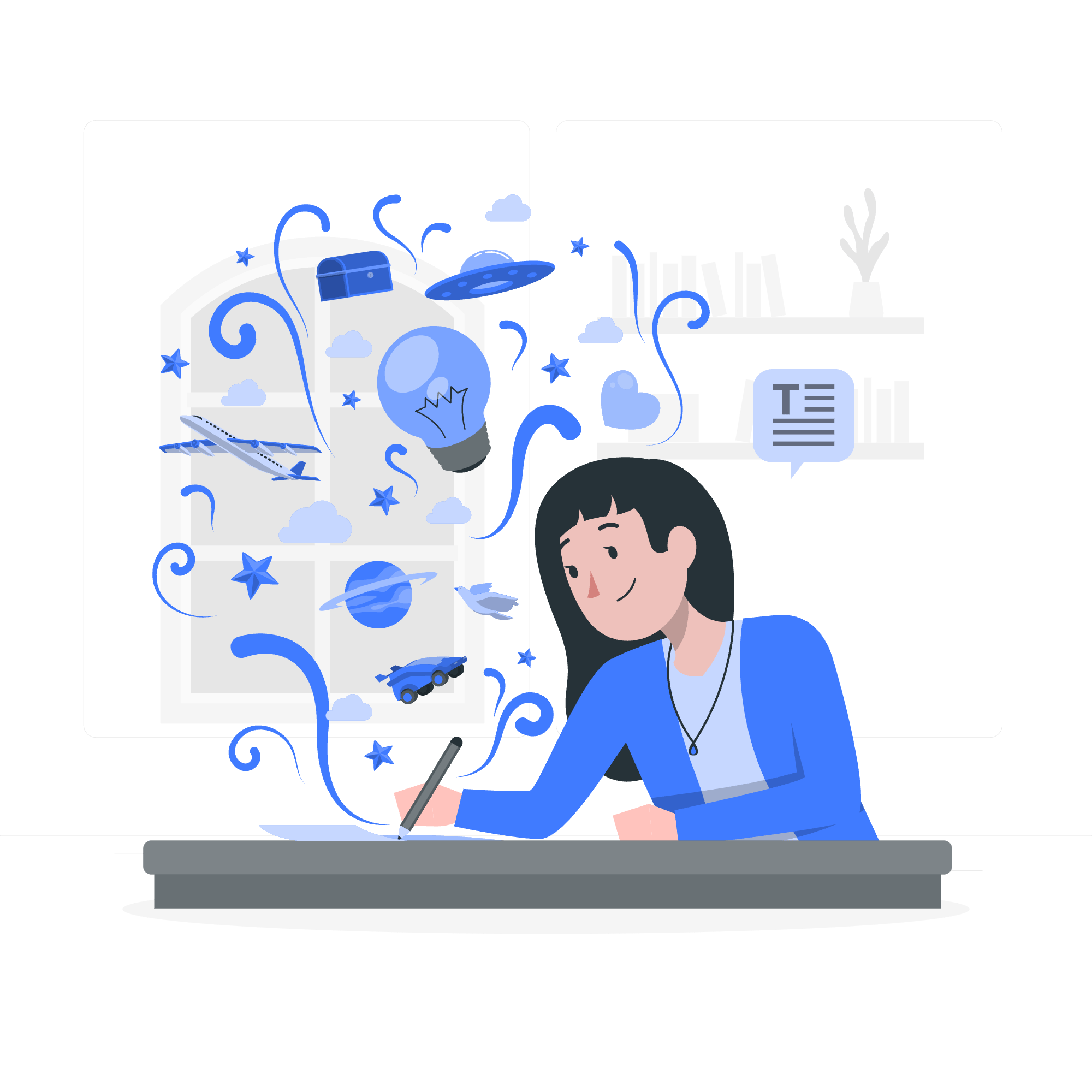
What is ECMAScript 2022?
Before we jump into the new features, let's quickly chat about what ECMAScript is. Think of ECMAScript as the fancy, official name for JavaScript. Every year, the JavaScript language gets some cool new updates, and ECMAScript 2022 (also known as ES13) is the latest version. It's like JavaScript got a shiny new outfit and some superpowers!
New Features Added in ECMAScript 2022
ECMAScript 2022 brings us several exciting new features that make our coding lives easier and more fun. Let's explore each of them with some examples that even your grandma could understand (well, maybe if she's a tech-savvy grandma)!
Array at() Method
Imagine you have a box of colorful crayons, and you want to pick out a specific one without counting from the beginning every time. That's exactly what the at() method does for arrays!
const crayons = ['red', 'blue', 'green', 'yellow', 'purple'];
console.log(crayons.at(2)); // Output: 'green'
console.log(crayons.at(-1)); // Output: 'purple'In this example, crayons.at(2) gives us the third crayon (remember, we start counting from 0 in programming), which is 'green'. The cool part is that we can also use negative numbers to count from the end. So, crayons.at(-1) gives us the last crayon, 'purple'.
String at() Method
The at() method isn't just for arrays – strings get to join the party too! It works the same way, letting us pick out specific characters from a string.
const greeting = 'Hello, World!';
console.log(greeting.at(0)); // Output: 'H'
console.log(greeting.at(-1)); // Output: '!'Here, greeting.at(0) gives us the first character 'H', and greeting.at(-1) gives us the last character '!'. It's like having a magical pointer that can jump to any part of the string!
Private Methods and Fields
Now, let's pretend we're creating a super secret spy gadget. We want some parts of our gadget to be hidden from prying eyes. That's where private methods and fields come in handy!
class SpyGadget {
#secretCode = '007'; // Private field
#activateInvisibility() { // Private method
console.log('Invisibility activated!');
}
useGadget() {
console.log(`Using gadget with code: ${this.#secretCode}`);
this.#activateInvisibility();
}
}
const gadget = new SpyGadget();
gadget.useGadget();
// Output:
// Using gadget with code: 007
// Invisibility activated!
// This would cause an error:
// console.log(gadget.#secretCode);
// gadget.#activateInvisibility();In this example, #secretCode and #activateInvisibility() are private – they can only be used inside the SpyGadget class. It's like having a secret compartment in your spy gadget that only you know how to open!
Object hasOwn() Method
Imagine you're a detective trying to figure out if a suspect owns a particular item. The Object.hasOwn() method is like your trusty magnifying glass, helping you determine if an object has a specific property.
const suspect = {
name: 'John Doe',
age: 30
};
console.log(Object.hasOwn(suspect, 'name')); // Output: true
console.log(Object.hasOwn(suspect, 'address')); // Output: falseIn this case, our suspect object has a name property but doesn't have an address property. Object.hasOwn() helps us confirm this quickly and easily.
The error.cause Property
When things go wrong in our code (and trust me, they will), it's helpful to know why. The error.cause property is like a detective's notebook, giving us more details about what caused an error.
function fetchData() {
throw new Error('Failed to fetch data', { cause: 'Network disconnected' });
}
try {
fetchData();
} catch (error) {
console.log(error.message); // Output: 'Failed to fetch data'
console.log(error.cause); // Output: 'Network disconnected'
}Here, we're not just throwing a generic error. We're providing extra information about what caused the error, making debugging much easier. It's like leaving breadcrumbs for your future self!
The Await Import
Last but not least, let's talk about the new await import() feature. It's like ordering a pizza – you can now wait for your "toppings" (or in this case, modules) to arrive before you start "eating" (using them in your code).
const button = document.querySelector('button');
button.addEventListener('click', async () => {
const module = await import('./api-module.js');
module.callAPI();
});In this example, we're only loading the api-module.js when the button is clicked. This can help make our web pages load faster, as we're not loading everything upfront. It's like having a just-in-time pizza delivery for your code!
Conclusion
And there you have it, folks! We've taken a whirlwind tour through the exciting new features of ECMAScript 2022. Remember, learning to code is a journey, not a destination. Don't worry if everything doesn't click right away – keep practicing, keep experimenting, and most importantly, keep having fun!
Here's a quick recap of the methods we've learned, in a handy table format:
| Method/Feature | Description |
|---|---|
| Array.at() | Accesses array elements using positive and negative integers |
| String.at() | Accesses string characters using positive and negative integers |
| Private methods and fields | Creates private class members using the # prefix |
| Object.hasOwn() | Checks if an object has a specific own property |
| error.cause | Provides additional information about the cause of an error |
| await import() | Dynamically imports modules in an asynchronous context |
Keep coding, keep learning, and before you know it, you'll be creating amazing things with JavaScript. Until next time, happy coding! ??
Credits: Image by storyset
