JavaScript - Array Destructuring: Unboxing the Magic of Arrays
Hello there, future JavaScript wizards! Today, we're going to embark on an exciting journey into the world of Array Destructuring. Don't worry if it sounds like a mouthful - by the end of this lesson, you'll be destructuring arrays like a pro! So, grab your invisible wands (keyboards), and let's dive in!
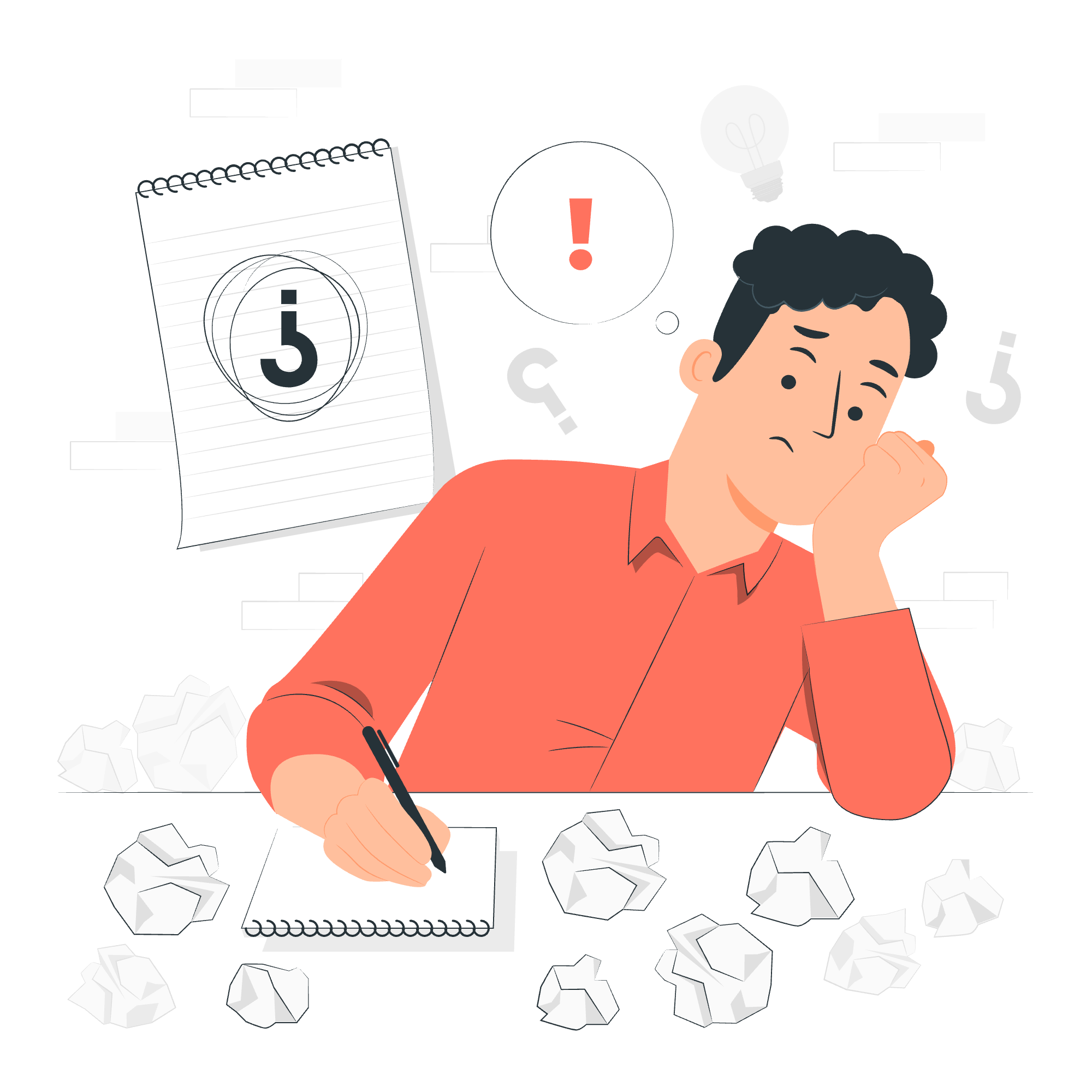
What is Array Destructuring?
Imagine you have a beautifully wrapped gift box (that's our array) filled with various goodies (our array elements). Array destructuring is like magically opening that box and neatly arranging all the goodies on a table, each in its own special spot. It's a way to unpack values from arrays into distinct variables. Cool, right?
Let's start with a simple example:
const fruits = ['apple', 'banana', 'cherry'];
const [firstFruit, secondFruit, thirdFruit] = fruits;
console.log(firstFruit); // Output: 'apple'
console.log(secondFruit); // Output: 'banana'
console.log(thirdFruit); // Output: 'cherry'In this example, we're taking our fruits array and unpacking its values into three separate variables. It's like saying, "Hey JavaScript, take these fruits and give me the first one, second one, and third one separately!"
Skipping Array Elements While Destructuring an Array
Now, what if you're on a diet and want to skip the banana? No problem! Array destructuring lets you skip elements you don't want. Here's how:
const [firstFruit, , thirdFruit] = ['apple', 'banana', 'cherry'];
console.log(firstFruit); // Output: 'apple'
console.log(thirdFruit); // Output: 'cherry'See that extra comma between firstFruit and thirdFruit? That's us telling JavaScript, "Skip the second item, please!" It's like picking out only the fruits you want from the fruit bowl.
Array Destructuring and Rest Operator
But wait, there's more! What if you want the first fruit, but then want to put all the rest in a separate basket? That's where the rest operator (...) comes in handy:
const fruits = ['apple', 'banana', 'cherry', 'date', 'elderberry'];
const [firstFruit, ...restOfFruits] = fruits;
console.log(firstFruit); // Output: 'apple'
console.log(restOfFruits); // Output: ['banana', 'cherry', 'date', 'elderberry']Here, firstFruit gets 'apple', and restOfFruits gets everything else. It's like saying, "Give me the first fruit, then sweep the rest into this basket!"
Array Destructuring and Default Values
Sometimes, our fruit box might not have all the fruits we expect. In that case, we can set default values:
const [apple = 'red apple', banana = 'yellow banana'] = ['green apple'];
console.log(apple); // Output: 'green apple'
console.log(banana); // Output: 'yellow banana'In this example, we're saying, "If there's no apple, use 'red apple', and if there's no banana, use 'yellow banana'." But since we do have a 'green apple', that's what we get for apple, while banana uses the default value.
Swapping Variables Using Array Destructuring
Here's a neat trick: we can use array destructuring to swap variables without needing a temporary variable. It's like a magic trick!
let a = 'first';
let b = 'second';
[a, b] = [b, a];
console.log(a); // Output: 'second'
console.log(b); // Output: 'first'Tada! We've swapped the values of a and b in one line. It's as if we've made them switch places instantly!
Destructuring the Returned Array from a Function
Last but not least, we can use destructuring on arrays returned from functions. Let's say we have a function that returns an array of weather data:
function getWeather() {
return ['sunny', 25, '10%'];
}
const [sky, temperature, humidity] = getWeather();
console.log(sky); // Output: 'sunny'
console.log(temperature); // Output: 25
console.log(humidity); // Output: '10%'Here, we're catching the returned array and immediately unpacking it into separate variables. It's like the function is tossing us a package, and we're unpacking it in mid-air!
Summary of Array Destructuring Methods
Here's a handy table summarizing the methods we've learned:
| Method | Description | Example |
|---|---|---|
| Basic Destructuring | Unpacking array elements into variables | const [a, b, c] = [1, 2, 3] |
| Skipping Elements | Skipping unwanted elements during destructuring | const [a, , c] = [1, 2, 3] |
| Rest Operator | Collecting remaining elements into an array | const [a, ...rest] = [1, 2, 3, 4] |
| Default Values | Setting fallback values for missing elements | const [a = 1, b = 2] = [3] |
| Variable Swapping | Swapping values of variables | [a, b] = [b, a] |
| Function Return Destructuring | Destructuring arrays returned from functions | const [a, b] = getArray() |
And there you have it, folks! You've just learned the art of array destructuring in JavaScript. Remember, practice makes perfect, so don't be afraid to play around with these concepts. Before you know it, you'll be destructuring arrays in your sleep!
Who knew unpacking arrays could be so much fun? Now go forth and destructure with confidence! Happy coding, and may your arrays always be neatly unpacked!
Credits: Image by storyset
