JavaScript - DOM Collections
Hello there, aspiring programmers! Today, we're going to dive into the fascinating world of DOM Collections in JavaScript. Don't worry if you're new to programming – I'll guide you through this journey step by step, just as I've done for countless students over my years of teaching. So, grab a cup of coffee (or your favorite beverage), and let's get started!
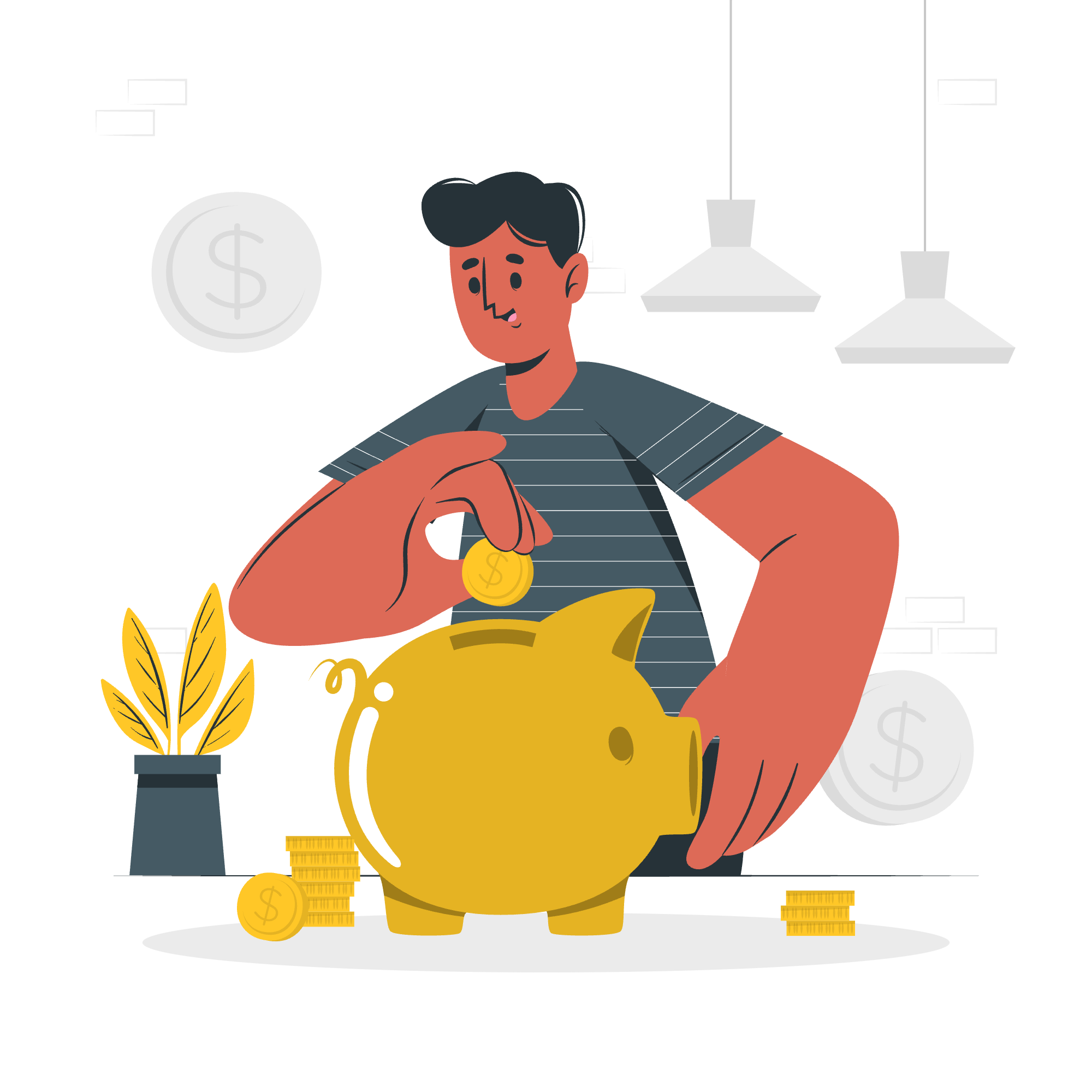
The HTMLCollection Object
Imagine you're at a library, and you want to find all the books about JavaScript. The librarian gives you a special cart containing all these books. In the world of web development, this cart is like an HTMLCollection – a collection of HTML elements that we can work with using JavaScript.
What is an HTMLCollection?
An HTMLCollection is a list-like object that represents a collection of HTML elements on a web page. It's "live," meaning it automatically updates when the underlying document changes.
Let's look at a simple example:
<div class="book">JavaScript Basics</div>
<div class="book">Advanced JavaScript</div>
<div class="book">DOM Manipulation</div>
<script>
let books = document.getElementsByClassName('book');
console.log(books);
console.log(books.length); // Outputs: 3
</script>In this example, books is an HTMLCollection containing all elements with the class "book". The length property tells us how many elements are in the collection.
Accessing Elements in an HTMLCollection
You can access elements in an HTMLCollection just like you would with an array:
console.log(books[0].innerText); // Outputs: "JavaScript Basics"
console.log(books[1].innerText); // Outputs: "Advanced JavaScript"
console.log(books[2].innerText); // Outputs: "DOM Manipulation"However, remember that an HTMLCollection is not exactly an array. It's array-like, but it doesn't have all the methods that arrays have.
Looping Through an HTMLCollection
To iterate over all elements in an HTMLCollection, you can use a for loop:
for (let i = 0; i < books.length; i++) {
console.log(books[i].innerText);
}Or, if you prefer a more modern approach, you can convert the HTMLCollection to an array and use array methods:
Array.from(books).forEach(book => {
console.log(book.innerText);
});Collections of document Object and DOM Elements
Now that we understand HTMLCollection, let's explore some common ways to create collections of DOM elements.
document.getElementsByTagName()
This method returns an HTMLCollection of elements with the specified tag name.
<p>First paragraph</p>
<p>Second paragraph</p>
<p>Third paragraph</p>
<script>
let paragraphs = document.getElementsByTagName('p');
console.log(paragraphs.length); // Outputs: 3
for (let i = 0; i < paragraphs.length; i++) {
console.log(paragraphs[i].innerText);
}
</script>document.getElementsByClassName()
We've seen this before, but let's dive a little deeper:
<div class="fruit">Apple</div>
<div class="fruit">Banana</div>
<div class="fruit">Orange</div>
<script>
let fruits = document.getElementsByClassName('fruit');
console.log(fruits.length); // Outputs: 3
Array.from(fruits).forEach(fruit => {
console.log(fruit.innerText);
});
</script>document.querySelectorAll()
This powerful method returns a NodeList (which is similar to an HTMLCollection) of all elements matching a CSS selector:
<ul>
<li class="item">Item 1</li>
<li class="item">Item 2</li>
<li class="item">Item 3</li>
</ul>
<script>
let items = document.querySelectorAll('ul .item');
console.log(items.length); // Outputs: 3
items.forEach(item => {
console.log(item.innerText);
});
</script>Note that unlike HTMLCollection, NodeList returned by querySelectorAll() is not live and has a forEach method built-in.
Comparison of Collection Methods
Here's a handy table summarizing the collection methods we've discussed:
| Method | Returns | Live? | Use Case |
|---|---|---|---|
| getElementsByTagName() | HTMLCollection | Yes | When you need elements of a specific tag |
| getElementsByClassName() | HTMLCollection | Yes | When you need elements with a specific class |
| querySelectorAll() | NodeList | No | When you need elements matching a CSS selector |
Remember, "live" means the collection updates automatically when the DOM changes.
Conclusion
And there you have it, dear students! We've journeyed through the land of DOM Collections, from HTMLCollection to various methods of gathering DOM elements. These tools are fundamental to manipulating web pages with JavaScript, allowing you to select and modify elements with ease.
As you practice with these concepts, you'll find yourself becoming more comfortable with DOM manipulation. It's like learning to play an instrument – at first, it might seem challenging, but with practice, you'll be creating beautiful web symphonies in no time!
Remember, the key to mastering programming is practice and curiosity. Don't be afraid to experiment with these methods, try out different scenarios, and most importantly, have fun while coding!
Until next time, happy coding!
Credits: Image by storyset
