JavaScript - Date Formats: A Beginner's Guide
Hello there, aspiring JavaScript developers! Today, we're going to dive into the fascinating world of date formats in JavaScript. Don't worry if you've never written a line of code before – I'll be your friendly guide through this journey, just as I've been for countless students over my years of teaching. So, grab a cup of coffee (or tea, if that's your thing), and let's get started!
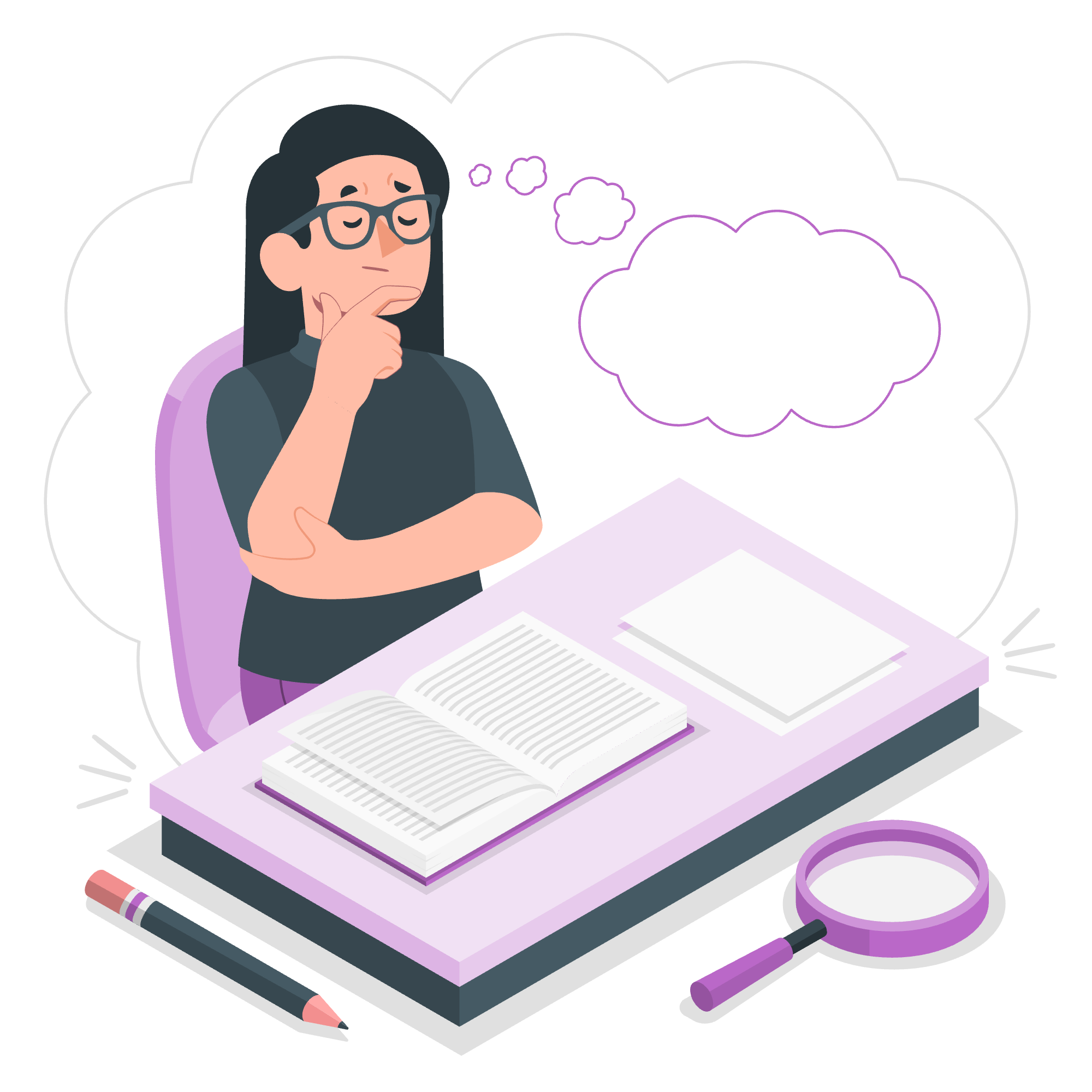
What Are Date Formats?
Before we jump into the code, let's talk about what date formats actually are. Think of them as different ways to represent a specific moment in time. Just like how you might say "April 1, 2023" or "1/4/23" to mean the same date, computers also have various ways to express dates.
In JavaScript, we have a built-in Date object that helps us work with dates and times. It's like having a super-smart calendar right in our code!
Common Date Formats in JavaScript
Let's look at some of the most common date formats you'll encounter:
1. ISO Date Format
This is the standard format used internationally. It looks like this: "YYYY-MM-DD".
let today = new Date();
console.log(today.toISOString().split('T')[0]);In this example, new Date() creates a date object for the current date and time. We then convert it to ISO format and split it to get just the date part. If you run this on April 1, 2023, you'll see: "2023-04-01".
2. Short Date Format
This is a more compact format: "MM/DD/YYYY".
let today = new Date();
console.log(today.toLocaleDateString('en-US'));This will output something like "4/1/2023" for April 1, 2023.
3. Long Date Format
This format spells out the month: "Month DD, YYYY".
let today = new Date();
console.log(today.toLocaleDateString('en-US', { weekday: 'long', year: 'numeric', month: 'long', day: 'numeric' }));This will give you something like "Saturday, April 1, 2023".
Creating Date Objects
Now that we've seen some formats, let's look at different ways to create date objects:
1. Current Date and Time
let now = new Date();
console.log(now);This creates a date object for the current moment.
2. Specific Date and Time
let birthday = new Date('1990-05-15T13:30:00');
console.log(birthday);This creates a date object for May 15, 1990, at 1:30 PM.
3. Using Individual Components
let christmas = new Date(2023, 11, 25); // Note: month is 0-indexed
console.log(christmas);This creates a date object for December 25, 2023 (remember, in JavaScript, months are zero-indexed, so 11 represents December).
Working with Dates
Now that we know how to create dates, let's look at some common operations:
1. Getting Components of a Date
let today = new Date();
console.log("Year:", today.getFullYear());
console.log("Month:", today.getMonth() + 1); // +1 because months are 0-indexed
console.log("Day:", today.getDate());
console.log("Hour:", today.getHours());
console.log("Minute:", today.getMinutes());
console.log("Second:", today.getSeconds());This will output each component of the current date and time.
2. Formatting Dates
JavaScript provides several methods to format dates:
let date = new Date('2023-04-01T12:00:00');
console.log(date.toDateString()); // "Sat Apr 01 2023"
console.log(date.toTimeString()); // "12:00:00 GMT+0000 (Coordinated Universal Time)"
console.log(date.toLocaleString()); // "4/1/2023, 12:00:00 PM"
console.log(date.toLocaleDateString()); // "4/1/2023"
console.log(date.toLocaleTimeString()); // "12:00:00 PM"Each of these methods gives you a different representation of the same date.
Date Methods Table
Here's a handy table of some common Date methods:
| Method | Description | Example |
|---|---|---|
getFullYear() |
Gets the year (4 digits) |
date.getFullYear() // 2023 |
getMonth() |
Gets the month (0-11) |
date.getMonth() // 3 (for April) |
getDate() |
Gets the day of the month (1-31) |
date.getDate() // 1 |
getDay() |
Gets the day of the week (0-6) |
date.getDay() // 6 (for Saturday) |
getHours() |
Gets the hour (0-23) |
date.getHours() // 12 |
getMinutes() |
Gets the minutes (0-59) |
date.getMinutes() // 0 |
getSeconds() |
Gets the seconds (0-59) |
date.getSeconds() // 0 |
toDateString() |
Converts the date to a readable string |
date.toDateString() // "Sat Apr 01 2023" |
toTimeString() |
Converts the time to a readable string |
date.toTimeString() // "12:00:00 GMT+0000 (Coordinated Universal Time)" |
Conclusion
And there you have it, folks! We've journeyed through the land of JavaScript date formats, from creating date objects to formatting them in various ways. Remember, working with dates might seem tricky at first, but with practice, you'll be handling them like a pro in no time.
As I always tell my students, the key to mastering programming concepts is to experiment. Try out these examples, modify them, and see what happens. Don't be afraid to make mistakes – that's often where the best learning happens!
Keep coding, keep learning, and most importantly, have fun with it. Before you know it, you'll be the one explaining date formats to your friends (whether they want to hear about it or not)!
Credits: Image by storyset
