JavaScript - ECMAScript 2017: A Beginner's Guide
Hello there, future programmers! I'm thrilled to be your guide on this exciting journey into the world of ECMAScript 2017. As someone who's been teaching computer science for over a decade, I can assure you that learning JavaScript is like unlocking a superpower in the digital age. So, let's dive in and explore the fantastic features introduced in ECMAScript 2017!
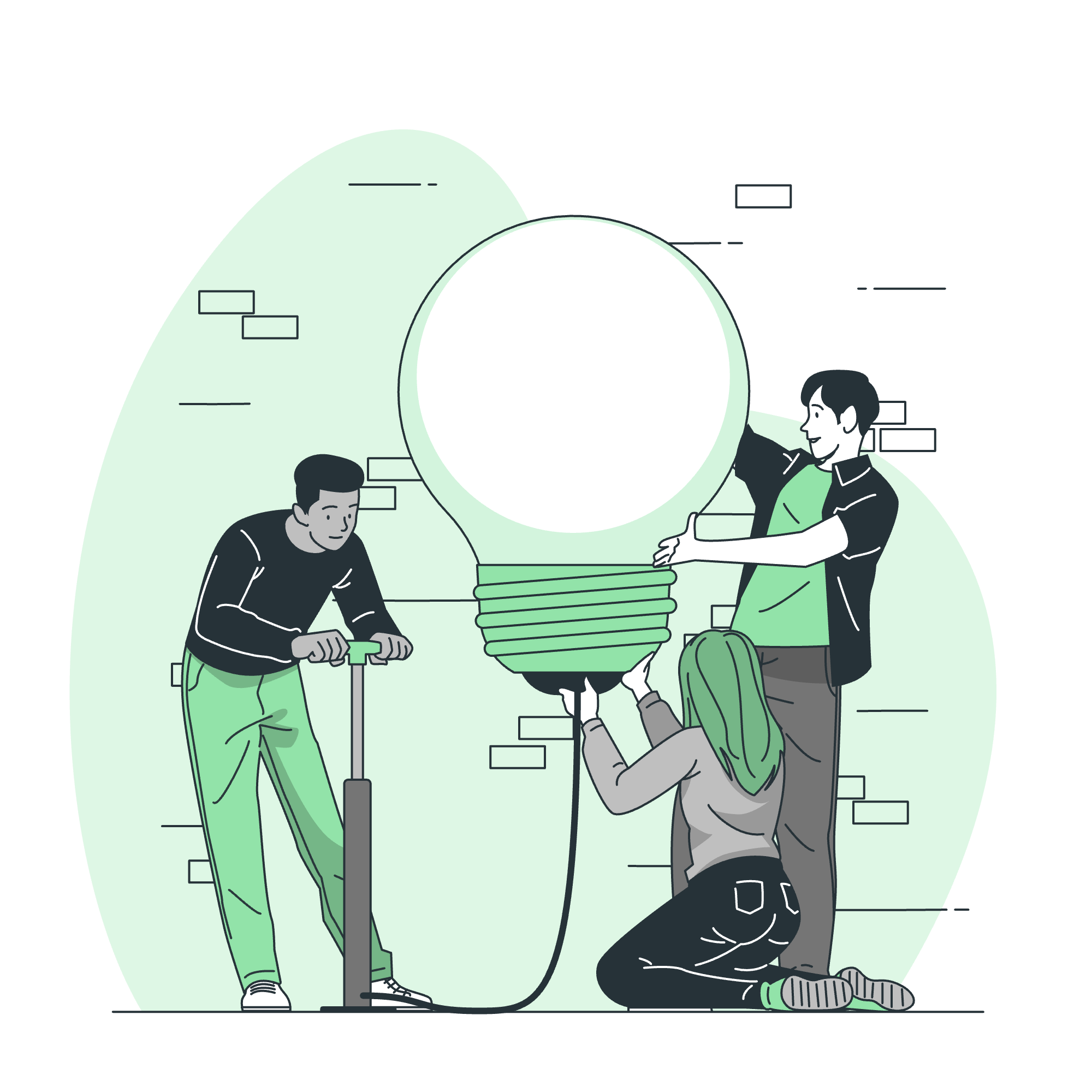
New Features Added in ECMAScript 2017
ECMAScript 2017, also known as ES8, brought some game-changing features to JavaScript. Imagine it as a new set of tools added to your coding toolbox. These features make our lives as developers easier and our code more efficient. Let's break them down one by one!
String Padding: padStart() and padEnd() methods
Have you ever needed to add extra characters to the beginning or end of a string to make it a certain length? Well, ECMAScript 2017 has got you covered with padStart() and padEnd() methods!
padStart()
The padStart() method pads the current string with another string until the resulting string reaches the given length. The padding is applied from the start of the current string.
let str = '5';
console.log(str.padStart(3, '0')); // Output: '005'In this example, we're padding the string '5' with zeros until it's 3 characters long. It's like adding leading zeros to a number!
padEnd()
Similarly, padEnd() pads the current string from the end.
let price = '99';
console.log(price.padEnd(5, '.00')); // Output: '99.00'Here, we're adding '.00' to the end of '99' to make it look like a price with cents.
These methods are super handy when you need to format strings for display or align text in a certain way.
The Object.entries() Method
Now, let's talk about Object.entries(). This method is like a magician that turns an object into an array of key-value pairs. It's incredibly useful when you need to iterate over an object's properties.
let person = {
name: 'Alice',
age: 30,
city: 'New York'
};
console.log(Object.entries(person));
// Output: [['name', 'Alice'], ['age', 30], ['city', 'New York']]In this example, Object.entries() transforms our person object into an array where each element is another array containing a key-value pair. It's like unpacking a suitcase and laying out all its contents!
The Object.values() Method
Object.values() is the cousin of Object.entries(). Instead of giving us key-value pairs, it returns an array of just the values in an object.
let fruits = {
apple: 5,
banana: 3,
orange: 2
};
console.log(Object.values(fruits)); // Output: [5, 3, 2]This method is perfect when you only care about the values in an object and not their keys. It's like getting a shopping list without the prices!
JavaScript async and await
Now, we're entering the realm of asynchronous JavaScript with async and await. These keywords make working with Promises (a way to handle asynchronous operations) much more straightforward and readable.
async function fetchUserData() {
try {
let response = await fetch('https://api.example.com/user');
let userData = await response.json();
console.log(userData);
} catch (error) {
console.error('Failed to fetch user data:', error);
}
}
fetchUserData();In this example, async tells JavaScript that this function will work with asynchronous code. The await keyword pauses the execution of the function until the Promise is resolved. It's like telling JavaScript, "Wait here until this task is done before moving on."
This makes asynchronous code look and behave more like synchronous code, which is much easier to read and understand!
The Object.getOwnPropertyDescriptors() Method
This method might sound intimidating, but it's actually quite useful! It returns all own property descriptors of a given object.
let obj = {
name: 'John',
get age() { return 30; }
};
console.log(Object.getOwnPropertyDescriptors(obj));
/* Output:
{
name: {
value: 'John',
writable: true,
enumerable: true,
configurable: true
},
age: {
get: [Function: get age],
set: undefined,
enumerable: true,
configurable: true
}
}
*/This method is particularly useful when you need to copy properties from one object to another, including their descriptors (like getters and setters).
JavaScript Shared Memory and Atomics
Lastly, let's touch on Shared Memory and Atomics. These features allow different threads in JavaScript to share the same memory space and perform operations atomically.
// Create a shared buffer
let sharedBuffer = new SharedArrayBuffer(4);
let sharedArray = new Int32Array(sharedBuffer);
// Perform atomic operations
Atomics.store(sharedArray, 0, 42);
console.log(Atomics.load(sharedArray, 0)); // Output: 42This is advanced stuff, mainly used in scenarios where you need high-performance computing in JavaScript. It's like multiple chefs working in the same kitchen, able to share ingredients without getting in each other's way!
Summary of New Methods
Here's a quick reference table of the new methods we've discussed:
| Method | Description |
|---|---|
String.prototype.padStart() |
Pads the start of a string with a given string |
String.prototype.padEnd() |
Pads the end of a string with a given string |
Object.entries() |
Returns an array of a given object's own enumerable string-keyed property [key, value] pairs |
Object.values() |
Returns an array of a given object's own enumerable property values |
Object.getOwnPropertyDescriptors() |
Returns all own property descriptors of a given object |
Atomics methods |
Provides atomic operations as static methods on the Atomics object |
And there you have it! We've covered the major features introduced in ECMAScript 2017. Remember, learning to code is a journey, not a destination. Keep practicing, keep exploring, and most importantly, have fun with it! Happy coding!
Credits: Image by storyset
