JavaScript - For Loop: Your Gateway to Efficient Code Repetition
Hello there, aspiring coders! Today, we're going to dive into one of the most fundamental concepts in JavaScript programming: the For Loop. As your friendly neighborhood computer teacher, I'm excited to guide you through this journey. Trust me, once you master this, you'll feel like you've unlocked a superpower in coding!
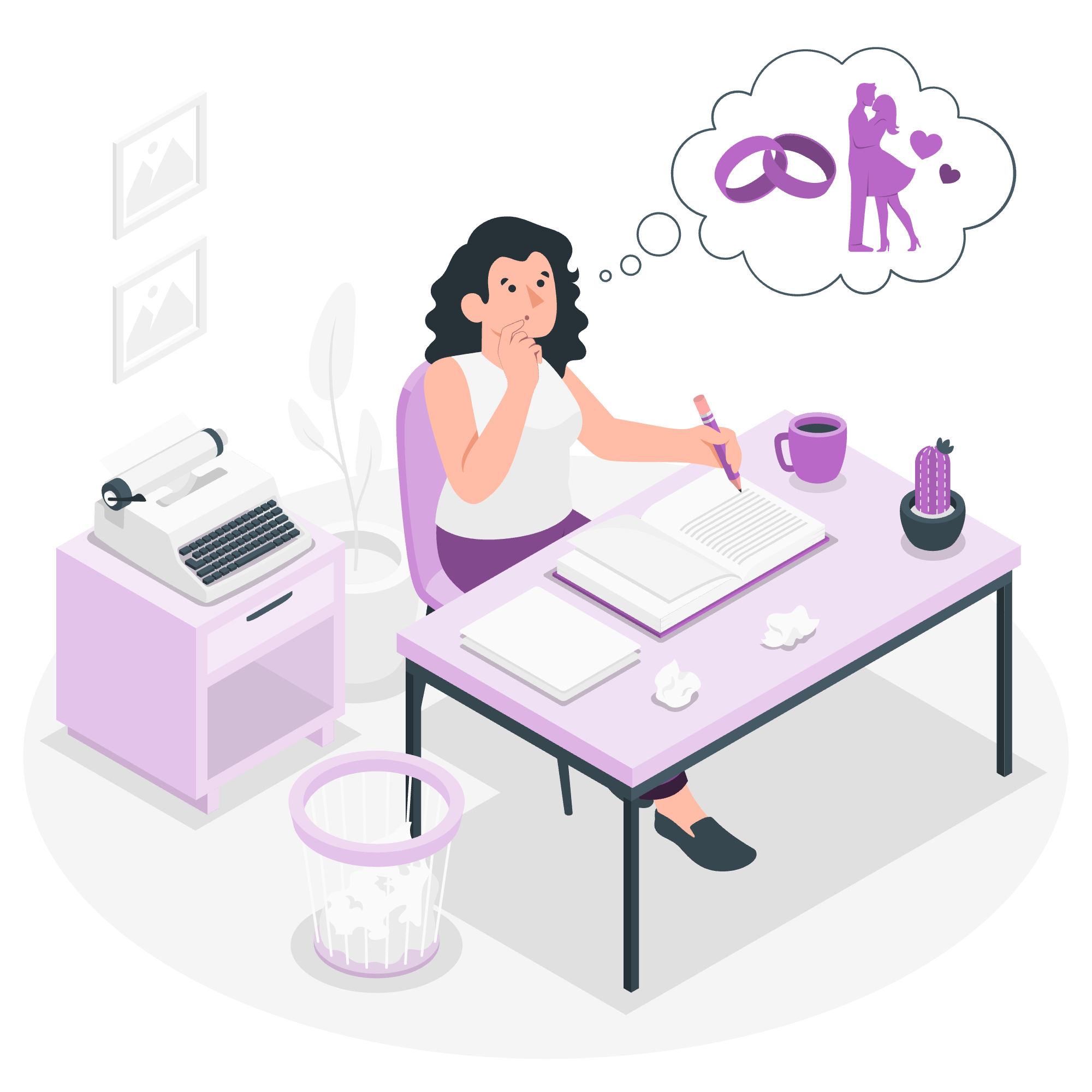
What is a For Loop?
Before we jump into the nitty-gritty, let's understand what a For Loop is and why it's so important. Imagine you're tasked with writing "I love coding" 100 times. Sounds tedious, right? This is where our hero, the For Loop, comes to the rescue! It allows us to repeat a block of code multiple times without actually writing it over and over again.
Flow Chart: The Loop in Action
To visualize how a For Loop works, let's look at a simple flow chart:
[Start] → [Initialize] → [Check Condition] → [True] → [Execute Code] → [Update] → [Check Condition]
↓
[False]
↓
[End]This might look a bit complex now, but don't worry! We'll break it down step by step.
Syntax: The Recipe for a For Loop
Now, let's look at the syntax of a For Loop. Think of this as the recipe for our coding dish:
for (initialization; condition; update) {
// code to be executed
}Let's break this down:
- Initialization: This is where we set up our starting point.
- Condition: This is the checkpoint. If it's true, we keep looping; if false, we stop.
- Update: This is how we change our variable after each loop.
Examples: Seeing the For Loop in Action
Example 1: Counting from 1 to 5
Let's start with a simple example:
for (let i = 1; i <= 5; i++) {
console.log(i);
}If you run this code, you'll see:
1
2
3
4
5What's happening here?
- We start with
i = 1(initialization) - We check if
iis less than or equal to 5 (condition) - If true, we print
i - We increase
iby 1 (i++is the same asi = i + 1) - We repeat until
iis greater than 5
Example 2: Printing Even Numbers
Let's get a bit fancier:
for (let i = 2; i <= 10; i += 2) {
console.log(i);
}This will output:
2
4
6
8
10Here, we're starting at 2 and adding 2 each time, effectively printing even numbers up to 10.
Example 3: Countdown
Who says we always have to count up? Let's count down!
for (let i = 5; i > 0; i--) {
console.log(i);
}
console.log("Blast off!");Output:
5
4
3
2
1
Blast off!In this example, we start at 5 and decrease i each time until it's not greater than 0.
Advanced Techniques: Leveling Up Your For Loop Game
Nested Loops: A Loop Within a Loop
Sometimes, you need to use a loop inside another loop. This is called nesting:
for (let i = 1; i <= 3; i++) {
for (let j = 1; j <= 3; j++) {
console.log(`${i},${j}`);
}
}Output:
1,1
1,2
1,3
2,1
2,2
2,3
3,1
3,2
3,3This is like a grid: for each value of i, we go through all values of j.
Breaking Out: The 'break' Statement
Sometimes, you want to exit a loop early. That's where break comes in:
for (let i = 1; i <= 10; i++) {
if (i === 5) {
break;
}
console.log(i);
}This will only print numbers 1 to 4, because when i becomes 5, we break out of the loop.
Skipping Iterations: The 'continue' Statement
If you want to skip a particular iteration, use continue:
for (let i = 1; i <= 5; i++) {
if (i === 3) {
continue;
}
console.log(i);
}This will print all numbers from 1 to 5, except 3.
Common Methods Used with For Loops
Here's a table of common methods often used with For Loops:
| Method | Description | Example |
|---|---|---|
Array.length |
Returns the number of elements in an array | for (let i = 0; i < array.length; i++) |
String.length |
Returns the length of a string | for (let i = 0; i < str.length; i++) |
Math.random() |
Generates a random number between 0 and 1 | for (let i = 0; i < 5; i++) { console.log(Math.random()); } |
Math.floor() |
Rounds down to the nearest integer | for (let i = 0; i < 5; i++) { console.log(Math.floor(Math.random() * 10)); } |
Wrapping Up
Congratulations! You've just taken a big step in your coding journey. For Loops are like the Swiss Army knife of programming – versatile and essential. Remember, practice makes perfect, so don't be afraid to experiment with different loop structures.
As we wrap up, here's a little coding joke for you: Why do programmers prefer dark mode? Because light attracts bugs! ?
Keep coding, keep learning, and most importantly, have fun! Until next time, happy looping!
Credits: Image by storyset
