JavaScript - Strings: A Beginner's Guide
Hello, future JavaScript wizards! Today, we're diving into the magical world of strings in JavaScript. Don't worry if you've never written a line of code before - by the end of this tutorial, you'll be stringing together code like a pro! Let's get started!
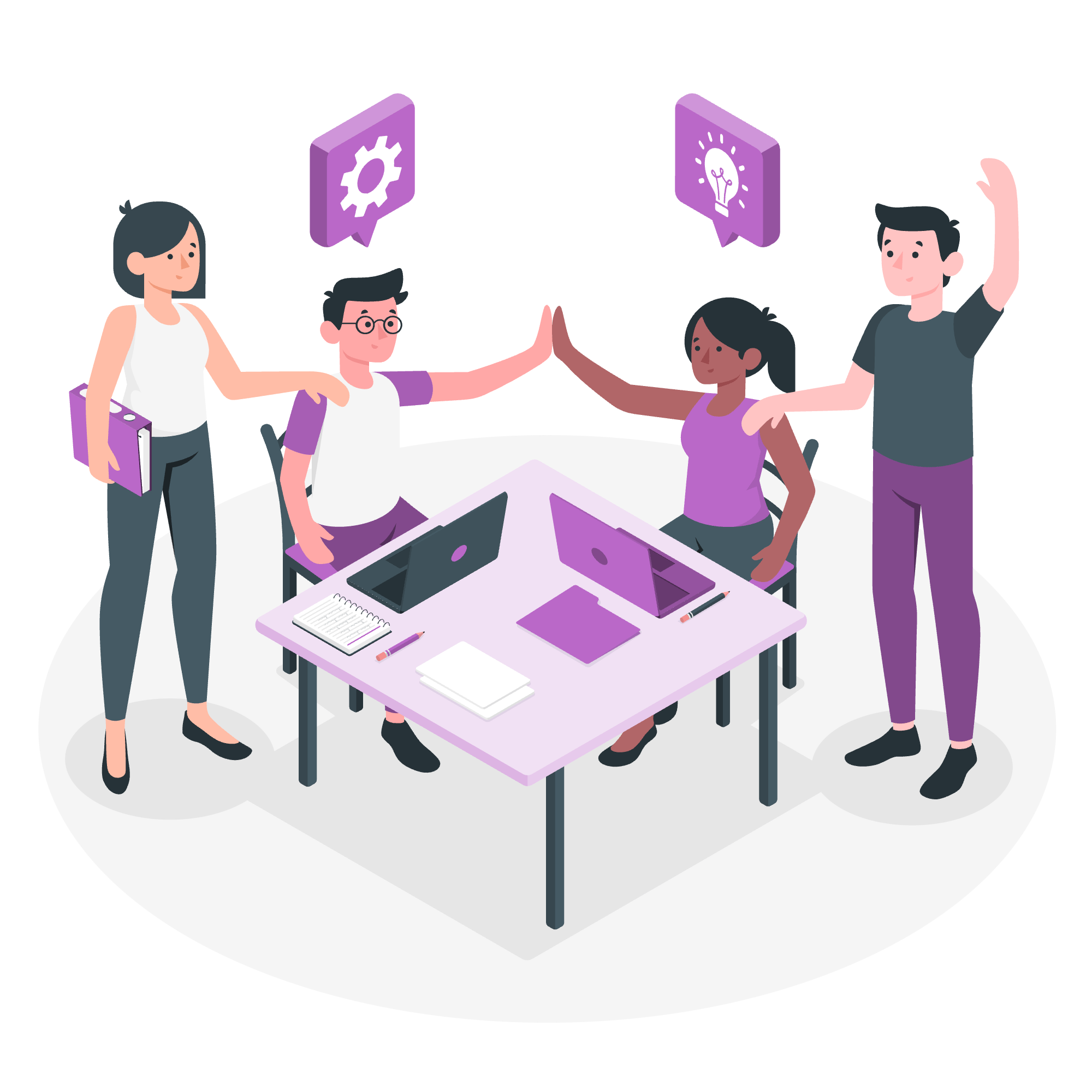
What are Strings?
In JavaScript, strings are sequences of characters. They can be letters, numbers, symbols, or even spaces. Think of them as the text of your programming world.
For example:
let greeting = "Hello, World!";
let number = "42";
let symbol = "@#$%";Each of these is a string, even the number! In JavaScript, if it's in quotes, it's a string.
Syntax
Creating a string in JavaScript is as easy as pie. You can use single quotes (''), double quotes (""), or even backticks (``). Let's look at some examples:
let singleQuotes = 'I am a string';
let doubleQuotes = "I am also a string";
let backticks = `And I'm a string too!`;Pro tip: Backticks have a special superpower - they allow us to embed expressions. We'll get to that later!
JavaScript String Object Properties
Strings in JavaScript come with some built-in properties. It's like they have their own ID card with information about themselves. Let's look at the most common one:
length
The length property tells us how many characters are in a string.
let myName = "Alice";
console.log(myName.length); // Output: 5Here, myName.length is 5 because "Alice" has 5 characters.
JavaScript String Object Methods
Now, let's look at some of the cool tricks strings can do. These are called methods, and they're like special abilities that strings have.
Here's a table of some common string methods:
| Method | Description | Example |
|---|---|---|
| toUpperCase() | Converts string to uppercase | "hello".toUpperCase() returns "HELLO" |
| toLowerCase() | Converts string to lowercase | "WORLD".toLowerCase() returns "world" |
| trim() | Removes whitespace from both ends | " hi ".trim() returns "hi" |
| charAt(index) | Returns character at specified index | "hello".charAt(1) returns "e" |
| indexOf(substring) | Returns index of first occurrence of substring | "hello".indexOf("l") returns 2 |
| slice(start, end) | Extracts a part of a string | "hello".slice(1, 4) returns "ell" |
| replace(old, new) | Replaces specified value with another value | "hello".replace("h", "j") returns "jello" |
Let's dive into some of these with examples:
toUpperCase() and toLowerCase()
let shout = "hello".toUpperCase();
console.log(shout); // Output: HELLO
let whisper = "QUIET PLEASE".toLowerCase();
console.log(whisper); // Output: quiet pleaseImagine you're building a text messaging app. These methods could be useful for adding a CAPS LOCK feature or ensuring usernames are always stored in lowercase.
trim()
let untidy = " spruce up ";
let tidy = untidy.trim();
console.log(tidy); // Output: "spruce up"This is super handy when you're dealing with user input. Users often accidentally add spaces at the beginning or end of their text.
charAt(index)
let word = "JavaScript";
console.log(word.charAt(4)); // Output: SRemember, in programming, we start counting at 0, not 1. So the 5th character is at index 4!
indexOf(substring)
let sentence = "The quick brown fox jumps over the lazy dog";
console.log(sentence.indexOf("fox")); // Output: 16This tells us that "fox" starts at the 17th character (remember, we count from 0).
slice(start, end)
let fruit = "apple,banana,cherry";
let banana = fruit.slice(6, 12);
console.log(banana); // Output: bananaSlice is like using scissors to cut out a part of your string. Here, we're cutting out "banana" from our fruit string.
replace(old, new)
let oldSaying = "The early bird catches the worm";
let newSaying = oldSaying.replace("worm", "success");
console.log(newSaying); // Output: The early bird catches the successThis method is great for making quick changes to your strings.
Examples
Let's put all this together with a fun example. Imagine we're building a simple name tag generator:
function createNameTag(name, role) {
let upperName = name.toUpperCase();
let trimmedRole = role.trim();
let tag = `Hello, my name is ${upperName} and I am a ${trimmedRole}`;
return tag;
}
let myTag = createNameTag(" alice ", " developer ");
console.log(myTag); // Output: Hello, my name is ALICE and I am a developerIn this example, we're using toUpperCase() to make the name stand out, trim() to remove any accidental spaces, and template literals (the backticks) to easily combine our strings.
String HTML Wrappers
JavaScript also provides methods to wrap strings in HTML tags. These can be handy when you're generating HTML content with JavaScript. Here are a few:
let text = "Bold and Beautiful";
console.log(text.bold()); // Output: <b>Bold and Beautiful</b>
console.log(text.italics()); // Output: <i>Bold and Beautiful</i>
console.log(text.link("https://example.com")); // Output: <a href="https://example.com">Bold and Beautiful</a>However, it's worth noting that these methods are considered deprecated. In modern web development, it's generally better to manipulate the DOM directly or use a framework.
And there you have it! You've just taken your first steps into the world of JavaScript strings. Remember, practice makes perfect, so don't be afraid to experiment with these methods. Before you know it, you'll be stringing together complex programs with ease. Happy coding!
Credits: Image by storyset
