JavaScript Dialog Boxes: Your Window to User Interaction
Hello there, aspiring JavaScript developers! Today, we're going to dive into the exciting world of dialog boxes. As a teacher who's been guiding students through the maze of programming for years, I can tell you that dialog boxes are like the friendly gatekeepers of user interaction in JavaScript. They're simple, yet powerful tools that allow your web pages to communicate with users in a direct and engaging way.
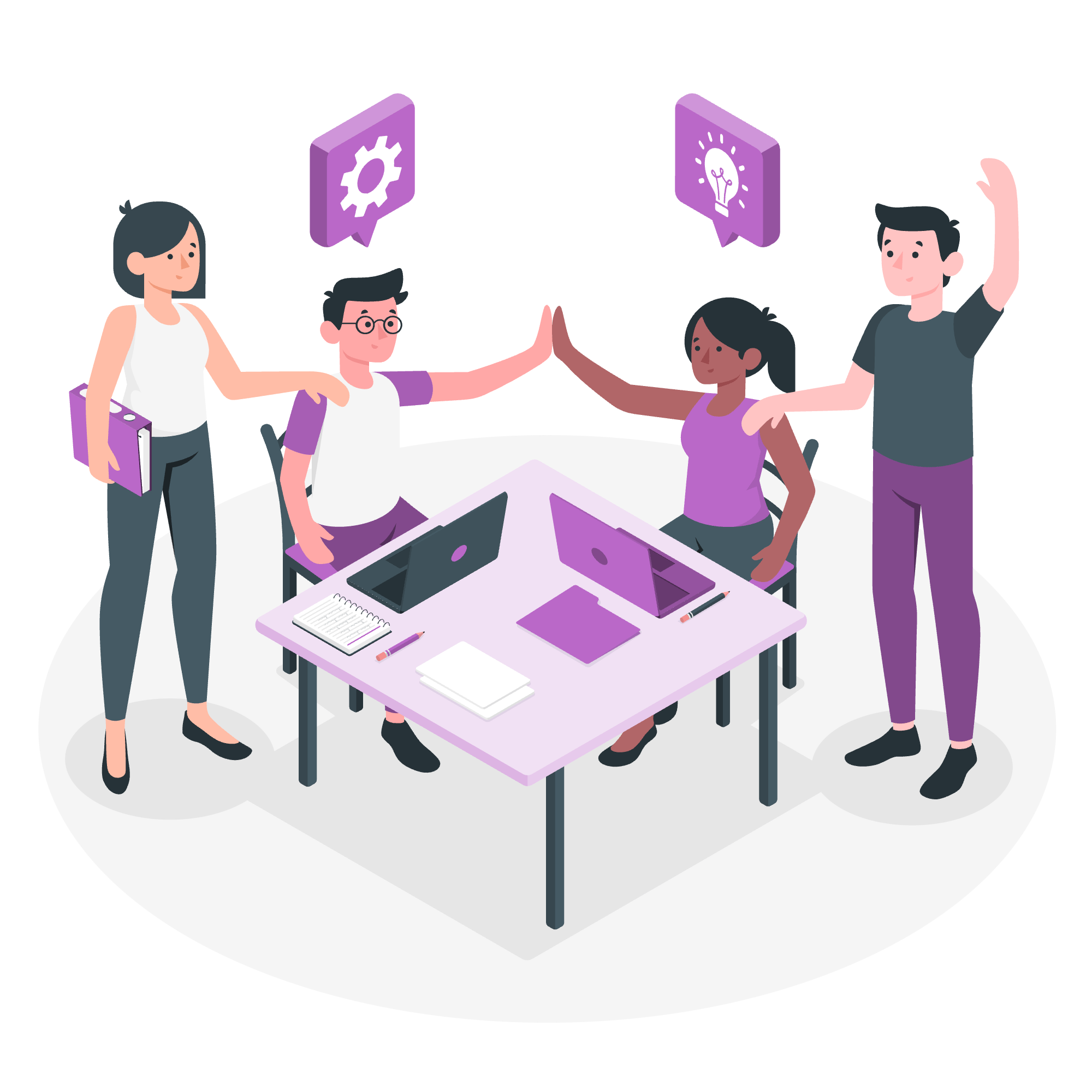
What Are Dialog Boxes?
Before we jump into the nitty-gritty, let's understand what dialog boxes are. Imagine you're having a conversation with your computer. Dialog boxes are the computer's way of talking back to you or asking for your input. They pop up on your screen, deliver a message or ask a question, and wait for your response. In JavaScript, we have three main types of dialog boxes: Alert, Confirm, and Prompt.
Now, let's explore each of these in detail!
Alert Dialog Box
The Alert dialog box is the simplest of the bunch. It's like a digital megaphone that shouts a message at the user. Let's see how it works:
alert("Hello, World!");When you run this code, a box pops up with the message "Hello, World!" and an OK button. It's that simple!
But why stop there? Let's make it more interesting:
let name = "JavaScript Newbie";
alert("Welcome to the world of coding, " + name + "!");In this example, we're using a variable to personalize our message. When you run this, you'll see a friendly greeting with the name "JavaScript Newbie".
Alert boxes are great for:
- Displaying important information
- Notifying users about the completion of an action
- Showing error messages
Remember, alert boxes are like that friend who loves to talk but doesn't listen – they tell the user something but don't collect any input.
Confirmation Dialog Box
Now, let's move on to the Confirm dialog box. This is where things get interactive! A confirm box asks the user a question and waits for a yes or no answer.
Here's a basic example:
let result = confirm("Do you want to continue learning JavaScript?");
if (result) {
alert("Great choice! Let's keep going!");
} else {
alert("Aw, don't give up! JavaScript is awesome!");
}When you run this code, here's what happens:
- A box pops up asking "Do you want to continue learning JavaScript?"
- The user can click either OK (true) or Cancel (false)
- Based on the user's choice, we show a different message
Confirm boxes are perfect for:
- Getting user confirmation before performing an action
- Offering binary choices (yes/no, true/false)
- Creating simple decision points in your code
Pro tip: Always provide clear context in your confirm messages. "Are you sure?" is not as helpful as "Are you sure you want to delete this file?"
Prompt Dialog Box
Last but not least, we have the Prompt dialog box. This is the most versatile of the three, allowing users to input text. It's like having a mini-conversation with your webpage.
Let's see it in action:
let name = prompt("What's your name?", "JavaScript Enthusiast");
if (name != null && name != "") {
alert("Hello, " + name + "! Ready to code?");
} else {
alert("Hello, mysterious coder! Ready to learn JavaScript?");
}Here's what's happening:
- We ask the user for their name
- "JavaScript Enthusiast" is a default value (in case they don't type anything)
- If they enter a name, we greet them personally
- If they cancel or leave it blank, we use a generic greeting
Prompt boxes are great for:
- Collecting user input
- Personalizing user experience
- Getting quick, simple data without forms
Remember, the input from a prompt is always a string. If you need a number, you'll have to convert it!
Comparing Dialog Boxes
Let's summarize our dialog boxes in a handy table:
| Dialog Box | Purpose | Return Value |
|---|---|---|
| Alert | Display information | undefined |
| Confirm | Ask for yes/no decision | true or false |
| Prompt | Get user input | String or null |
Conclusion
Dialog boxes are simple yet powerful tools in your JavaScript toolkit. They provide quick and easy ways to interact with your users, gather information, and make your web pages more dynamic and engaging.
Remember, while dialog boxes are useful, they can be disruptive if overused. Use them wisely, and your users will appreciate the interactivity without feeling bombarded.
As you continue your JavaScript journey, you'll discover many more advanced ways to interact with users. But these dialog boxes will always be there, like old friends, ready to help when you need a quick and simple solution.
Keep coding, keep learning, and most importantly, have fun! JavaScript is an amazing language, and you're just at the beginning of an exciting adventure. Who knows? Maybe one day you'll be the one teaching others about dialog boxes and beyond!
Credits: Image by storyset
