JavaScript Functions: A Beginner's Guide
Hello, future JavaScript developers! I'm thrilled to be your guide on this exciting journey into the world of JavaScript functions. As someone who's been teaching programming for years, I can tell you that functions are like the Swiss Army knives of coding – versatile, powerful, and absolutely essential. So, let's dive in!
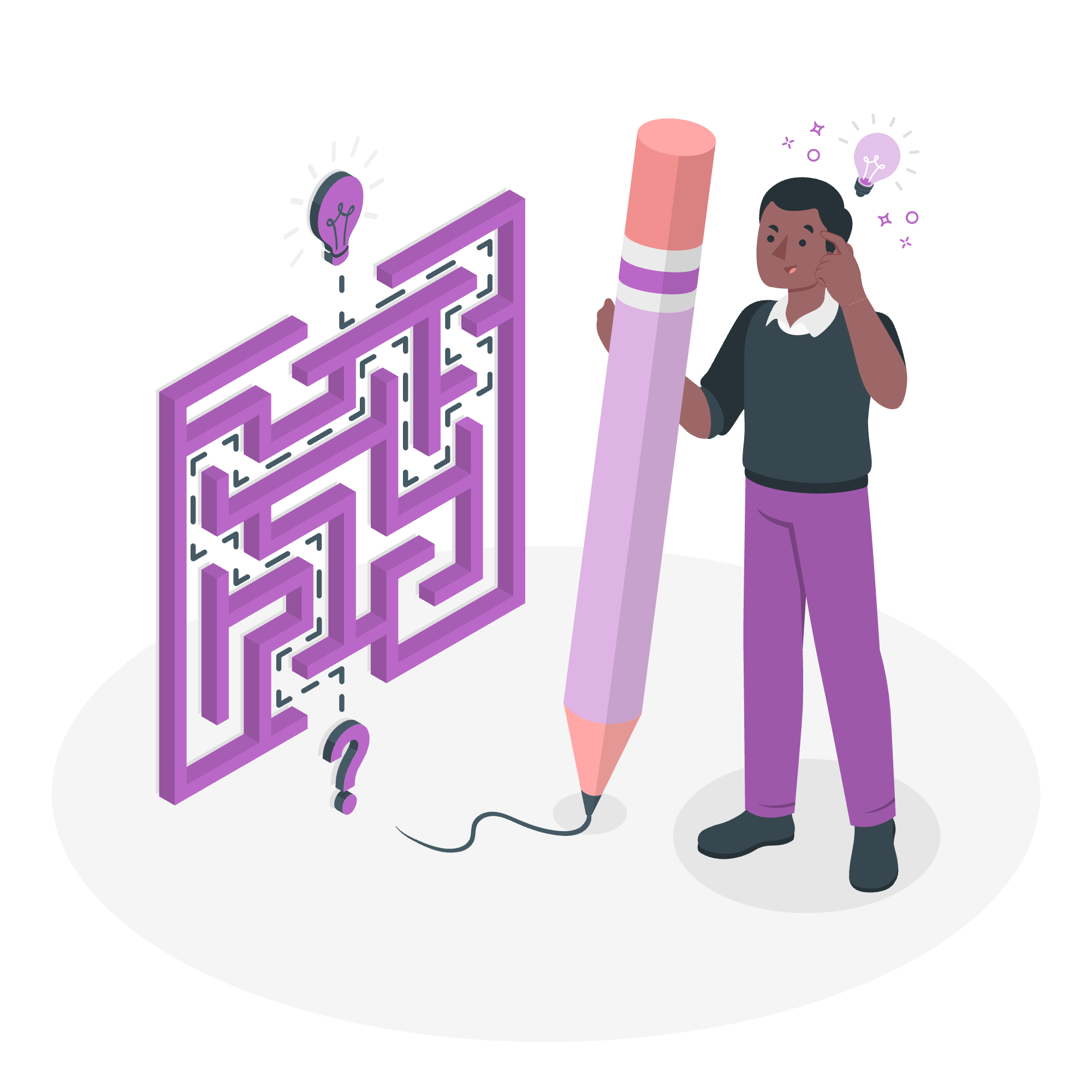
What Are Functions?
Think of functions as little machines that do specific tasks. You put something in, it does some work, and often gives you something back. It's like a toaster – you put in bread, it toasts it, and gives you back crispy, delicious toast!
Function Definition
Let's start by learning how to create, or "define", a function:
function greetStudent(name) {
console.log("Hello, " + name + "! Welcome to JavaScript class!");
}Here's what's happening:
- We use the
functionkeyword to tell JavaScript we're creating a function. - We give it a name (
greetStudentin this case). - In parentheses, we list any information the function needs (called "parameters").
- Inside curly braces
{}, we write the code that the function will execute.
Calling a Function
Defining a function is like writing a recipe. But to actually use it, we need to "call" the function:
greetStudent("Alice");
// Output: Hello, Alice! Welcome to JavaScript class!
greetStudent("Bob");
// Output: Hello, Bob! Welcome to JavaScript class!See how we can use the same function with different names? That's the power of functions – write once, use many times!
Function Parameters
Parameters are like ingredients in a recipe. They're the information you give to a function so it can do its job. Let's look at a more complex example:
function calculateArea(length, width) {
let area = length * width;
console.log("The area is: " + area + " square units");
}
calculateArea(5, 3);
// Output: The area is: 15 square units
calculateArea(10, 7);
// Output: The area is: 70 square unitsIn this example, length and width are parameters. We can pass different values each time we call the function, making it super flexible!
The return Statement
Sometimes, we want our function to give us back a value that we can use later. That's where return comes in:
function addNumbers(a, b) {
return a + b;
}
let sum = addNumbers(5, 3);
console.log("The sum is: " + sum);
// Output: The sum is: 8
let anotherSum = addNumbers(10, 20);
console.log("Another sum is: " + anotherSum);
// Output: Another sum is: 30The return statement sends a value back to wherever the function was called. This allows us to use the result in other parts of our code.
Functions as Variable Values
Here's a mind-bender: in JavaScript, functions can be treated like values! We can store them in variables, pass them to other functions, or even return them from functions. Check this out:
let greet = function(name) {
console.log("Hi there, " + name + "!");
};
greet("Charlie");
// Output: Hi there, Charlie!
let sayHello = greet;
sayHello("Dana");
// Output: Hi there, Dana!This is called a "function expression". It's like storing a recipe in a cookbook – you can use it whenever you want!
Common Function Methods
Here's a table of some common function methods in JavaScript:
| Method | Description | Example |
|---|---|---|
call() |
Calls a function with a given this value and arguments provided individually |
greet.call(null, "Eve") |
apply() |
Calls a function with a given this value and arguments provided as an array |
greet.apply(null, ["Frank"]) |
bind() |
Creates a new function that, when called, has its this keyword set to the provided value |
let boundGreet = greet.bind(null, "Grace") |
These methods give you even more flexibility in how you use functions, but don't worry if they seem complicated now. We'll cover them in more depth later!
Wrapping Up
Congratulations! You've just taken your first steps into the wonderful world of JavaScript functions. Remember, practice makes perfect, so don't be afraid to experiment with what you've learned. Try creating your own functions, play around with parameters and return values, and see what you can create!
In my years of teaching, I've seen countless students go from confusion to confidence with functions. It's like watching a light bulb turn on – suddenly, everything starts to make sense. So keep at it, and before you know it, you'll be writing functions in your sleep (though I don't recommend coding while actually asleep – trust me, I've tried, and the results were... interesting, to say the least).
Happy coding, and see you in the next lesson!
Credits: Image by storyset
