JavaScript - Hello World Program
Hello there, aspiring programmers! Welcome to the exciting world of JavaScript. I'm thrilled to be your guide on this journey. As someone who's been teaching programming for years, I can tell you that there's nothing quite like the feeling of writing your first program. So, let's dive in and create our very first JavaScript program together – the classic "Hello World"!
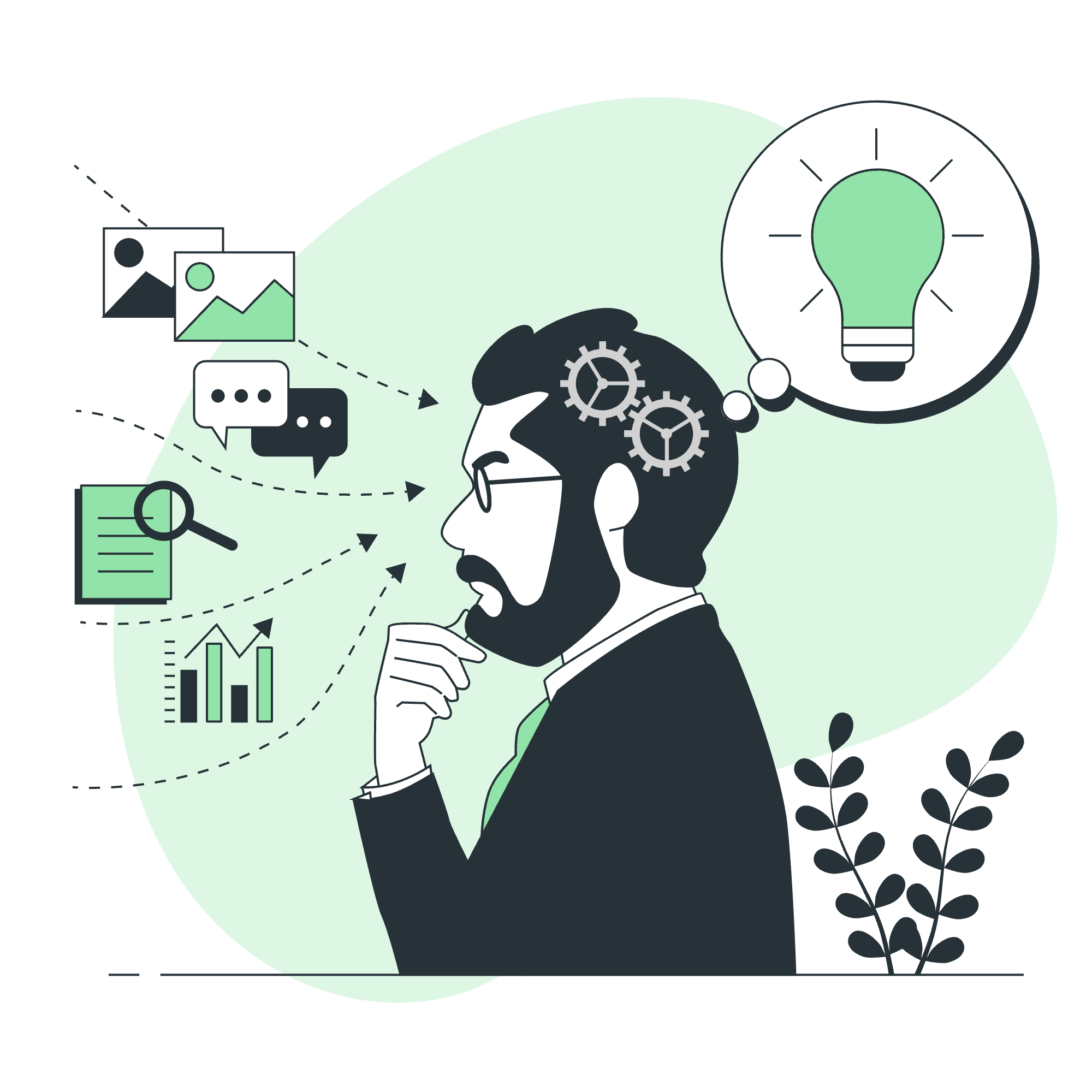
Write "Hello World" Program in JavaScript
Before we start coding, let's talk about what "Hello World" means in programming. It's a simple program that outputs the text "Hello World" and is often used as a beginner's first step in learning a new programming language. It's like saying "Hi" to the programming world!
Now, in JavaScript, there are several ways to create this program. We'll explore each method, and I promise, by the end of this tutorial, you'll be saying "Hello World" in more ways than one!
Using document.write()
Let's start with one of the simplest methods: document.write(). This function writes content directly to your HTML document.
<html>
<body>
<script>
document.write("Hello World!");
</script>
</body>
</html>Here's what's happening in this code:
- We start with basic HTML tags (
<html>and<body>). - We use the
<script>tag to tell the browser that we're about to write some JavaScript. - Inside the script, we use
document.write()to output our message.
When you open this in a browser, you'll see "Hello World!" displayed on the page. Simple, right?
Using alert() method
Next up, we have the alert() method. This creates a pop-up box with our message.
<html>
<body>
<script>
alert("Hello World!");
</script>
</body>
</html>When you run this, you'll see a pop-up box with "Hello World!" inside. It's like your program is jumping out to greet you!
Using console.log()
Now, let's try something a bit more "behind the scenes" with console.log(). This method prints messages to the browser's console, which is a tool developers use for debugging.
<html>
<body>
<script>
console.log("Hello World!");
</script>
</body>
</html>To see this in action, you'll need to open your browser's developer tools (usually by pressing F12) and look at the Console tab. There, you'll see your "Hello World!" message.
Using innerHTML
Lastly, let's look at innerHTML. This property allows us to set the HTML content of an element.
<html>
<body>
<h1 id="greeting"></h1>
<script>
document.getElementById("greeting").innerHTML = "Hello World!";
</script>
</body>
</html>Let's break this down:
- We create an
<h1>element with an id of "greeting". - In our script, we use
document.getElementById("greeting")to find this element. - We then set its
innerHTMLto our "Hello World!" message.
When you run this, you'll see "Hello World!" displayed as a heading on your page.
Comparing the Methods
Now that we've seen all these methods, let's compare them in a handy table:
| Method | Visibility | Use Case |
|---|---|---|
| document.write() | Visible on page | Quick testing, but not recommended for production |
| alert() | Pop-up box | Getting user's attention, debugging |
| console.log() | Browser console | Debugging, not visible to regular users |
| innerHTML | Visible on page | Dynamically changing page content |
Each method has its place, and as you grow as a developer, you'll learn when to use each one.
In my years of teaching, I've found that students often have an "Aha!" moment when they first see their code come to life. I remember one student who was so excited about her first "Hello World" program that she immediately changed it to "Hello Universe" and then "Hello Multiverse"! That's the beauty of programming – once you get started, your imagination is the only limit.
Remember, every expert was once a beginner. The key is to keep practicing and experimenting. Try modifying these examples – change the message, combine methods, or add some HTML styling. The more you play with the code, the more comfortable you'll become.
JavaScript is a powerful language with endless possibilities. This "Hello World" program is just the beginning of your coding adventure. As you continue learning, you'll be amazed at what you can create – from interactive websites to complex applications.
So, are you ready to say "Hello" to the world of JavaScript? I can't wait to see what you'll build next!
Credits: Image by storyset
