JavaScript - Async Iteration
Hello, future JavaScript wizards! Today, we're going to embark on an exciting journey into the world of asynchronous iteration. Don't worry if those words sound a bit intimidating – by the end of this lesson, you'll be confidently wielding these powerful concepts like a pro. So, let's dive in!
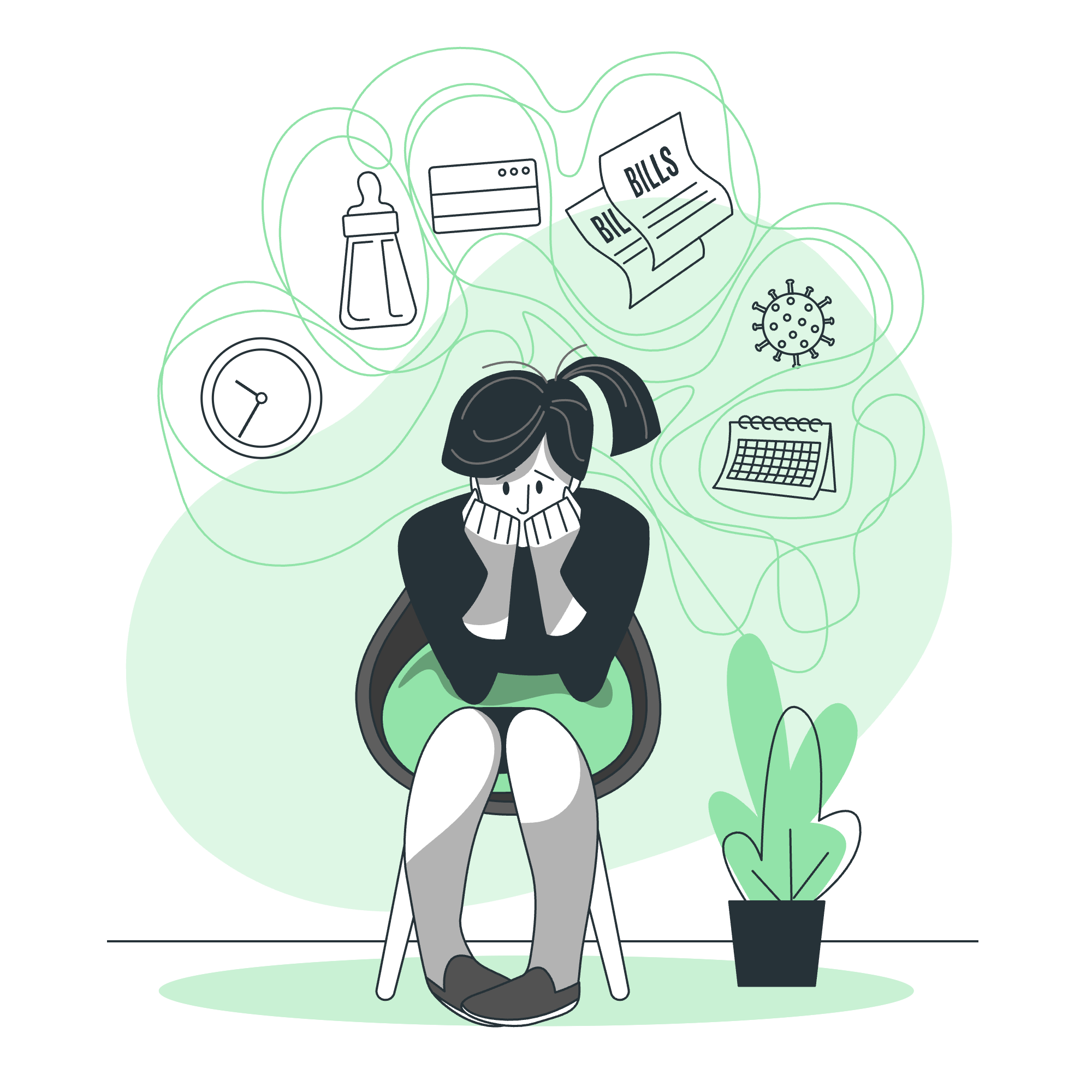
Asynchronous Iteration
What is Asynchronous Iteration?
Imagine you're at a busy coffee shop. You place your order, but instead of waiting at the counter, you sit down and chat with friends while your coffee is being prepared. That's essentially what asynchronous operations are in programming – you start a task and then move on to other things while waiting for it to complete.
Asynchronous iteration takes this concept a step further. It's like if you ordered multiple coffees, and each one was brought to you as soon as it was ready, without you having to keep checking back at the counter.
In JavaScript, asynchronous iteration allows us to work with asynchronous data sources in a way that feels natural and sequential, even though the operations are happening in the background.
Understanding Asynchronous Operations
Before we dive into async iteration, let's first understand asynchronous operations in JavaScript.
Promises: The Building Blocks
Promises are a fundamental concept in asynchronous JavaScript. They represent a value that might not be available yet but will be resolved at some point in the future.
Here's a simple example:
let coffeePromise = new Promise((resolve, reject) => {
setTimeout(() => {
resolve("Your coffee is ready!");
}, 2000);
});
coffeePromise.then((message) => {
console.log(message);
});In this example, coffeePromise simulates the process of making coffee. After 2 seconds (simulating the brewing time), it resolves with a message. The then method is used to handle the resolved promise.
Async/Await: Syntactic Sugar for Promises
The async/await syntax makes working with promises even easier. It allows you to write asynchronous code that looks and behaves like synchronous code.
async function getCoffee() {
let message = await new Promise((resolve) => {
setTimeout(() => {
resolve("Your coffee is ready!");
}, 2000);
});
console.log(message);
}
getCoffee();This code does the same thing as the previous example, but it's written in a way that's easier to read and understand.
Using the 'for await...of' Loop
Now that we understand asynchronous operations, let's look at how we can iterate over them using the for await...of loop.
Basic Syntax
The basic syntax of a for await...of loop looks like this:
async function example() {
for await (let value of asyncIterable) {
console.log(value);
}
}A Practical Example
Let's say we have an asynchronous function that simulates fetching coffee orders:
async function* coffeeOrders() {
yield await Promise.resolve("Espresso");
yield await Promise.resolve("Latte");
yield await Promise.resolve("Cappuccino");
}
async function serveCoffee() {
for await (let coffee of coffeeOrders()) {
console.log(`Serving: ${coffee}`);
}
}
serveCoffee();In this example, coffeeOrders is an async generator function that yields coffee orders. The serveCoffee function uses a for await...of loop to iterate over these orders and serve them as they become available.
Real World Use Cases
Async iteration is particularly useful when dealing with streams of data or when you need to process a large amount of data in chunks.
Reading a Large File
Imagine you need to read a very large file, line by line:
const fs = require('fs').promises;
async function* readLines(file) {
const fileHandle = await fs.open(file, 'r');
const stream = fileHandle.createReadStream();
let buffer = '';
for await (const chunk of stream) {
buffer += chunk;
let lineEnd;
while ((lineEnd = buffer.indexOf('\n')) !== -1) {
yield buffer.slice(0, lineEnd);
buffer = buffer.slice(lineEnd + 1);
}
}
if (buffer.length > 0) {
yield buffer;
}
await fileHandle.close();
}
async function processFile() {
for await (const line of readLines('largefile.txt')) {
console.log(`Processing line: ${line}`);
}
}
processFile();This example demonstrates how you can use async iteration to process a large file line by line without loading the entire file into memory at once.
Fetching Paginated API Data
Another common use case is fetching paginated data from an API:
async function* fetchPages(url) {
let nextUrl = url;
while (nextUrl) {
const response = await fetch(nextUrl);
const data = await response.json();
yield data.items;
nextUrl = data.next;
}
}
async function processAllPages() {
for await (const page of fetchPages('https://api.example.com/data')) {
for (const item of page) {
console.log(`Processing item: ${item.name}`);
}
}
}
processAllPages();This example shows how you can use async iteration to fetch and process paginated data from an API, handling each page as it's received.
Conclusion
Async iteration is a powerful tool in JavaScript that allows us to work with asynchronous data sources in a clean and intuitive way. It's particularly useful when dealing with streams of data or large datasets that need to be processed in chunks.
Remember, the key to mastering async iteration is practice. Don't be afraid to experiment with these concepts in your own projects. Before you know it, you'll be handling asynchronous operations like a true JavaScript ninja!
| Method | Description |
|---|---|
for await...of |
Used to iterate over async iterable objects |
async function* |
Defines an async generator function |
yield |
Used in generator functions to define values to be iterated over |
Promise.resolve() |
Creates a resolved promise with the given value |
async/await |
Syntax for handling promises in a more synchronous-looking way |
Happy coding, and may your asynchronous operations always resolve successfully!
Credits: Image by storyset
