JavaScript - Arithmetic Operators
Hello there, future coding superstars! I'm thrilled to be your guide on this exciting journey into the world of JavaScript arithmetic operators. As someone who's been teaching programming for years, I can tell you that mastering these operators is like learning the basic moves in a dance – once you've got them down, you'll be ready to create some truly amazing routines (or in our case, programs)!
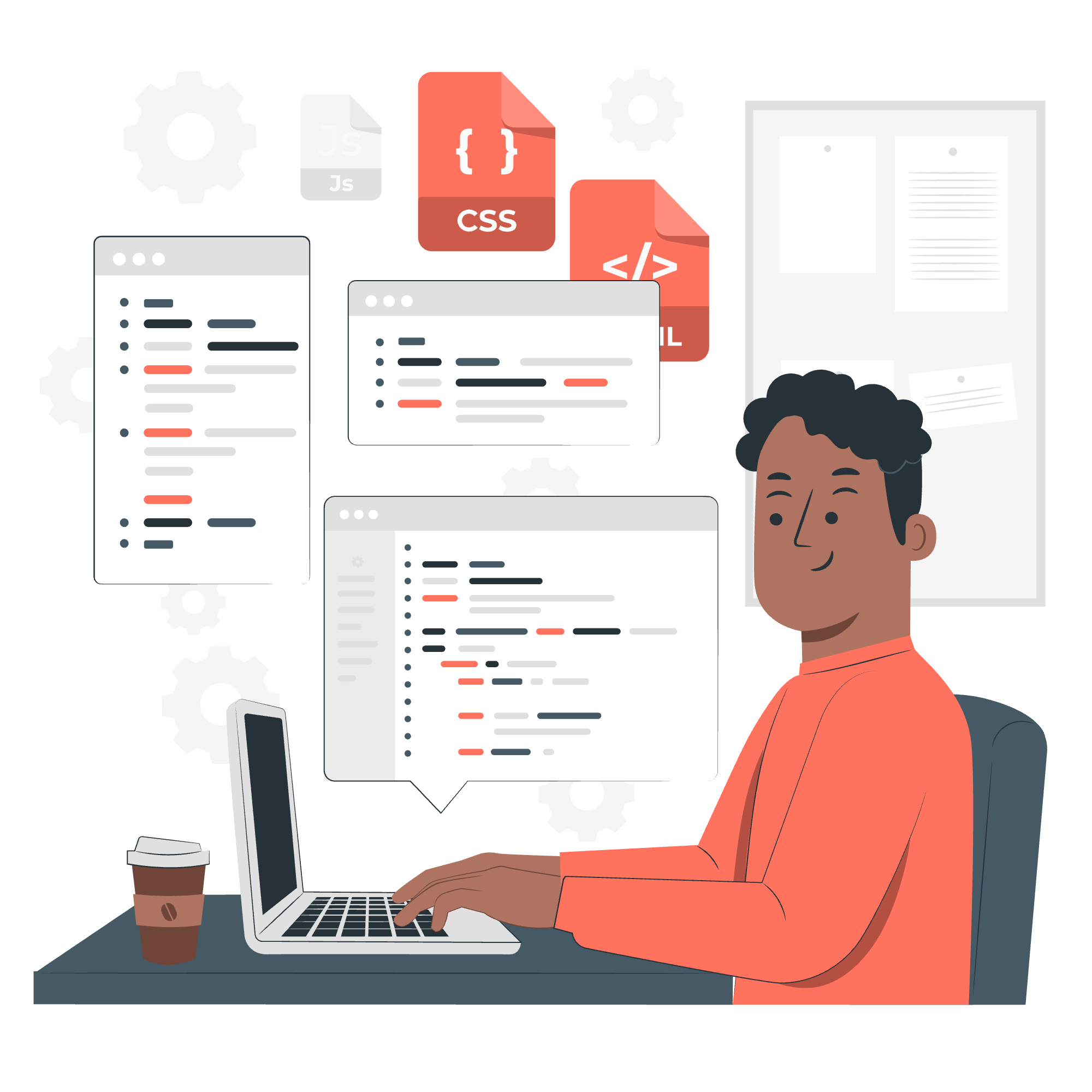
JavaScript Arithmetic Operators
Before we dive in, let's take a moment to understand what arithmetic operators are. Think of them as the basic math tools in your JavaScript toolbox. They allow you to perform mathematical operations on numbers, just like you would with a calculator. But trust me, they're much more powerful than your average pocket calculator!
Here's a table of all the arithmetic operators we'll be covering today:
| Operator | Name | Description |
|---|---|---|
| + | Addition | Adds two numbers |
| - | Subtraction | Subtracts the right number from the left |
| * | Multiplication | Multiplies two numbers |
| / | Division | Divides the left number by the right |
| % | Modulus | Returns the remainder of a division |
| ++ | Increment | Increases a number by 1 |
| -- | Decrement | Decreases a number by 1 |
Now, let's break these down one by one, shall we?
JavaScript Addition (+) Operator
The addition operator is probably the friendliest of the bunch. It's like that cheerful person who's always trying to bring things together!
let apples = 5;
let oranges = 3;
let totalFruit = apples + oranges;
console.log(totalFruit); // Output: 8In this example, we're adding apples and oranges (something they always told us not to do, but in JavaScript, anything is possible!). The + operator adds the value of oranges to apples, and we store the result in totalFruit.
But wait, there's more! The + operator has a secret identity. When used with strings, it becomes the concatenation operator:
let greeting = "Hello";
let name = "World";
let message = greeting + " " + name;
console.log(message); // Output: "Hello World"Here, + is joining our strings together. It's like a linguistic matchmaker!
JavaScript Subtraction (-) Operator
Next up is the subtraction operator. It's a bit like that friend who's always borrowing things and never returning them.
let totalCookies = 10;
let eatenCookies = 3;
let remainingCookies = totalCookies - eatenCookies;
console.log(remainingCookies); // Output: 7In this delicious example, we start with 10 cookies, eat 3 (yum!), and the - operator helps us figure out how many we have left. It's a crucial skill for cookie inventory management!
JavaScript Multiplication (*) Operator
The multiplication operator is the overachiever of the group. It's not satisfied with just adding things together once, it wants to do it multiple times!
let pricePerApple = 0.5;
let numberOfApples = 6;
let totalCost = pricePerApple * numberOfApples;
console.log(totalCost); // Output: 3Here, we're calculating the total cost of our apple purchase. The * operator multiplies the price per apple by the number of apples, saving us from having to add 0.5 to itself 6 times. Phew!
JavaScript Division (/) Operator
Division is like the peacemaker of the arithmetic world, always trying to split things evenly.
let totalPizza = 8;
let numberOfFriends = 4;
let slicesPerFriend = totalPizza / numberOfFriends;
console.log(slicesPerFriend); // Output: 2In this example, we're being good friends and sharing our pizza equally. The / operator divides the total slices by the number of friends, ensuring harmony (and equal pizza distribution) in our social group.
JavaScript Modulus (%) Operator
The modulus operator is the quirky one in the family. It doesn't give you the result of the division, but rather what's left over.
let cookies = 10;
let people = 3;
let leftoverCookies = cookies % people;
console.log(leftoverCookies); // Output: 1Here, we're trying to distribute 10 cookies among 3 people. The % operator tells us how many cookies are left after giving everyone an equal amount. In this case, it's 1 cookie. (Pro tip: Always volunteer to be the one who gets the leftover cookie!)
JavaScript Increment (++) Operator
The increment operator is like a little cheerleader for your numbers, always encouraging them to go up by one.
let count = 0;
count++;
console.log(count); // Output: 1
count++;
console.log(count); // Output: 2In this example, we start with a count of 0. Each time we use ++, it increases the count by 1. It's particularly useful in loops, but that's a story for another day!
JavaScript Decrement (--) Operator
Last but not least, we have the decrement operator. It's the yin to increment's yang, always bringing numbers down by one.
let lives = 3;
console.log(lives); // Output: 3
lives--;
console.log(lives); // Output: 2
lives--;
console.log(lives); // Output: 1Here, we're simulating a game where the player starts with 3 lives. Each time we use --, it decreases the number of lives by 1. It's all fun and games until you run out of lives!
And there you have it, folks! You've just taken your first steps into the world of JavaScript arithmetic operators. Remember, practice makes perfect, so don't be afraid to experiment with these operators in your own code. Before you know it, you'll be performing calculations with the speed and precision of a supercomputer (well, almost)!
Keep coding, keep learning, and most importantly, keep having fun! Until next time, this is your friendly neighborhood coding instructor, signing off. Happy coding!
Credits: Image by storyset
