JavaScript - Event Capturing: A Beginner's Guide
Hello there, future JavaScript wizards! Today, we're going to embark on an exciting journey into the world of Event Capturing. Don't worry if you've never written a line of code before – I'll be your friendly guide, and we'll explore this concept together step by step. So, grab a cup of your favorite beverage, and let's dive in!
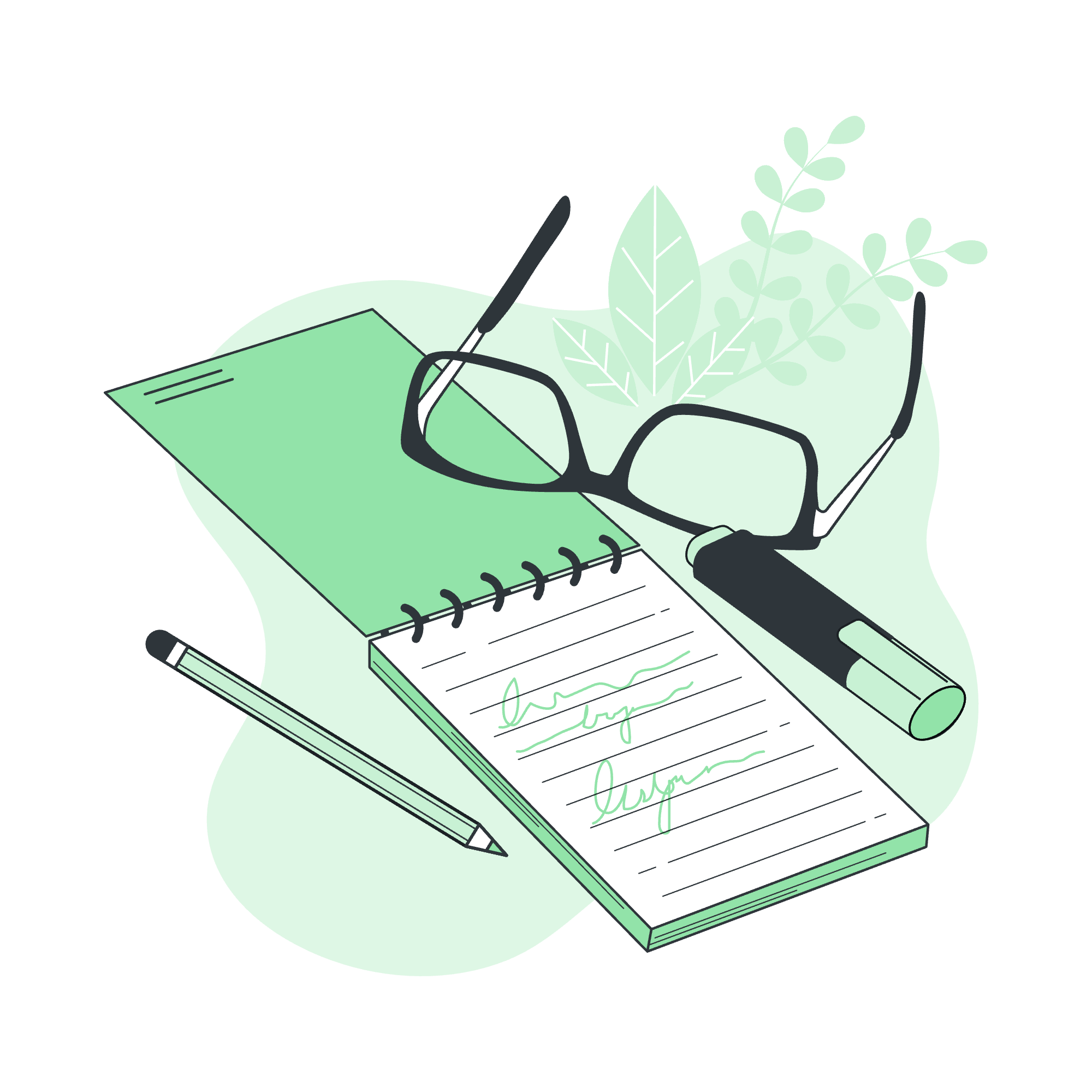
What is Event Capturing?
Before we get into the nitty-gritty, let's start with a simple analogy. Imagine you're at a family gathering, and your adorable little cousin says something funny. The laughter starts with your grandparents (the oldest generation), then moves to your parents, and finally reaches you. This is similar to how event capturing works in JavaScript!
In the world of web development, event capturing is a phase of event propagation where an event is first captured by the outermost element and then propagated to the inner elements. It's like a game of "pass the parcel," but with events!
Now, let's break this down into more technical terms:
- When an event occurs on a webpage (like a click), it doesn't just happen on the element you clicked.
- The event starts from the top of the DOM (Document Object Model) tree.
- It then travels down through all the parent elements until it reaches the target element.
- This downward journey is what we call "event capturing."
Example: Basic Event Capturing
Let's look at a basic example to see event capturing in action. We'll create a simple HTML structure and add some JavaScript to demonstrate how capturing works.
<div id="outer">
<div id="middle">
<div id="inner">Click me!</div>
</div>
</div>
<script>
const outer = document.getElementById('outer');
const middle = document.getElementById('middle');
const inner = document.getElementById('inner');
outer.addEventListener('click', function() {
console.log('Outer div clicked');
}, true);
middle.addEventListener('click', function() {
console.log('Middle div clicked');
}, true);
inner.addEventListener('click', function() {
console.log('Inner div clicked');
}, true);
</script>In this example, we have three nested <div> elements. The JavaScript code adds click event listeners to each div. The true parameter in addEventListener enables event capturing.
When you click on the innermost div, you'll see the following output in the console:
Outer div clicked
Middle div clicked
Inner div clickedThis shows the event being captured from the outermost element to the innermost one. It's like the event is saying "Hello!" to each parent on its way down to the target.
Example: Preventing Default Behaviour
Sometimes, we want to stop the default behavior of an event. For instance, preventing a form from submitting or a link from being followed. Let's see how we can do this with event capturing:
<div id="container">
<a href="https://www.example.com" id="link">Click me!</a>
</div>
<script>
const container = document.getElementById('container');
const link = document.getElementById('link');
container.addEventListener('click', function(event) {
console.log('Container clicked');
event.preventDefault();
}, true);
link.addEventListener('click', function(event) {
console.log('Link clicked');
}, true);
</script>In this example, we have a link inside a container div. The container's event listener uses event.preventDefault() to stop the default action of the link.
When you click the link, you'll see:
Container clicked
Link clickedBut the link won't actually take you to the URL. It's like the container is saying, "Nope, we're staying right here!"
Example: Capturing and Stopping Propagation
Sometimes, we might want to stop the event from traveling any further down the DOM tree. We can do this using event.stopPropagation(). Let's see how:
<div id="grandparent">
<div id="parent">
<div id="child">Click me!</div>
</div>
</div>
<script>
const grandparent = document.getElementById('grandparent');
const parent = document.getElementById('parent');
const child = document.getElementById('child');
grandparent.addEventListener('click', function(event) {
console.log('Grandparent clicked');
}, true);
parent.addEventListener('click', function(event) {
console.log('Parent clicked');
event.stopPropagation();
}, true);
child.addEventListener('click', function(event) {
console.log('Child clicked');
}, true);
</script>In this family-themed example, when you click on the child div, you'll only see:
Grandparent clicked
Parent clickedThe event stops at the parent and never reaches the child. It's like the parent is saying, "That's far enough, young event!"
Wrapping Up
And there you have it, folks! We've journeyed through the land of event capturing, from its basic concept to preventing default behaviors and stopping propagation. Remember, event capturing is just one part of the event flow in JavaScript. It's like the opening act before the main event (pun intended).
Here's a quick summary of the methods we've used:
| Method | Description |
|---|---|
addEventListener(event, function, useCapture) |
Attaches an event handler to an element. Set useCapture to true for event capturing. |
event.preventDefault() |
Prevents the default action of the event. |
event.stopPropagation() |
Stops the event from bubbling up the DOM tree, preventing parent handlers from being notified of the event. |
Practice these concepts, play around with the code, and soon you'll be capturing events like a pro! Remember, in programming, as in life, the journey is just as important as the destination. Happy coding, and may your events always be well-captured!
Credits: Image by storyset
