JavaScript - DOM Navigation
Hello there, future JavaScript wizards! ? Are you ready to embark on an exciting journey through the magical world of DOM navigation? As your friendly neighborhood computer science teacher, I'm thrilled to guide you through this adventure. So, grab your virtual compass, and let's start exploring!
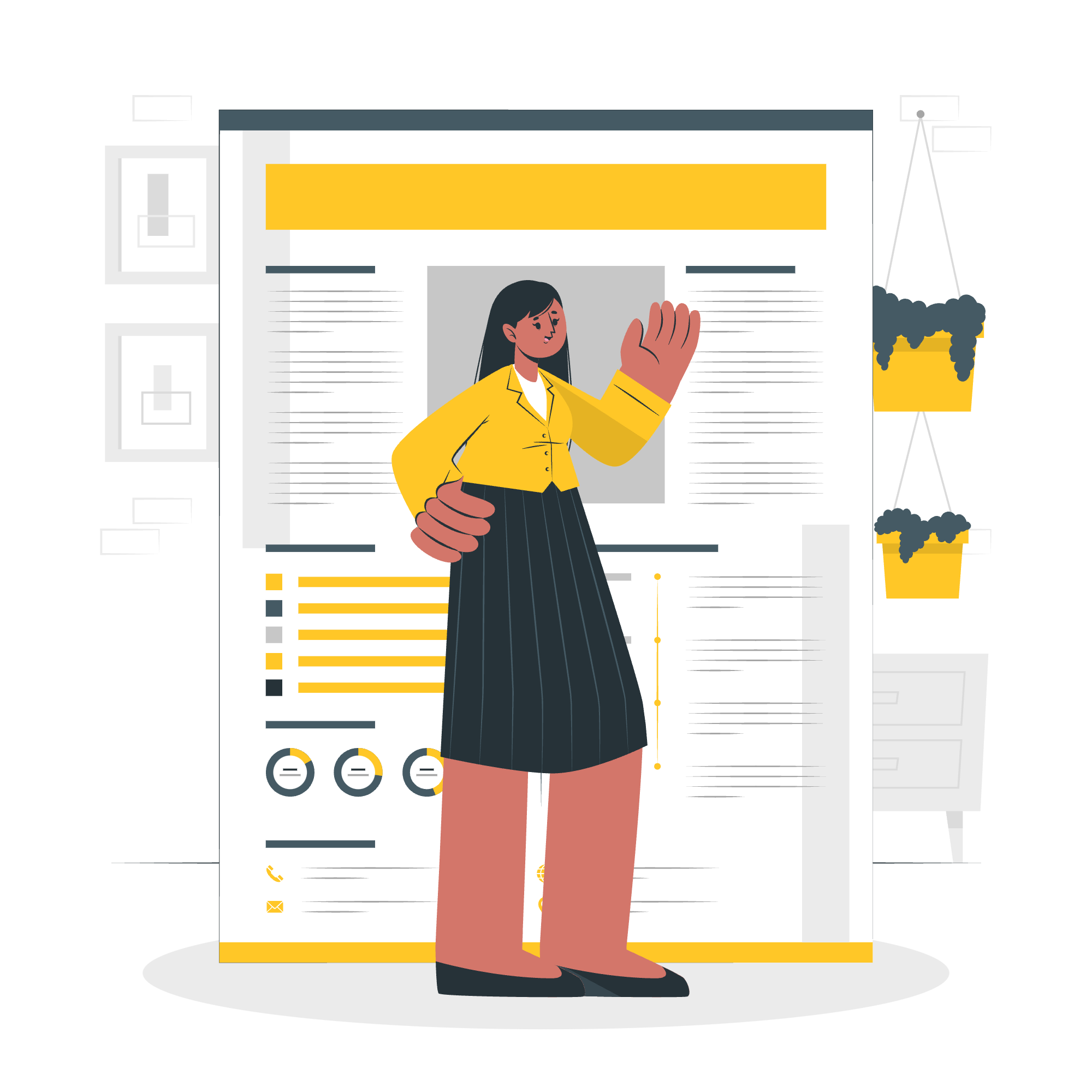
What are DOM Nodes?
Imagine the DOM (Document Object Model) as a family tree for your web page. Each element in this tree is called a node. Just like in a real family, these nodes have relationships with each other – parents, children, and siblings. Cool, right?
Let's look at a simple example:
<html>
<head>
<title>My Awesome Page</title>
</head>
<body>
<h1>Welcome!</h1>
<p>This is a paragraph.</p>
</body>
</html>In this "family," the <html> element is the great-grandparent, <head> and <body> are its children, and so on. Each of these elements is a node in our DOM tree.
Relationship between HTML DOM Nodes
Now that we understand what nodes are, let's explore how they're related. In our DOM family tree:
- Parent nodes have children
- Children have parents
- Siblings are nodes with the same parent
For example, in our previous HTML:
-
<html>is the parent of<head>and<body> -
<head>and<body>are siblings -
<h1>and<p>are children of<body>
Navigating Between Nodes Using JavaScript
Time to put on our explorer hats! ? JavaScript gives us some nifty tools to navigate between these nodes. Let's dive in!
Accessing the First Child Element
To get the first child of an element, we use the firstElementChild property. Here's how:
let body = document.body;
let firstChild = body.firstElementChild;
console.log(firstChild.tagName); // Output: H1In this example, we're finding the first child of the <body> tag, which is our <h1> element.
Accessing the Last Child Element
Similarly, we can find the last child using lastElementChild:
let body = document.body;
let lastChild = body.lastElementChild;
console.log(lastChild.tagName); // Output: PHere, we're getting the last child of <body>, which is our <p> element.
Accessing all children of HTML Element
Want to see all the children? Use children:
let body = document.body;
let allChildren = body.children;
for(let child of allChildren) {
console.log(child.tagName);
}
// Output:
// H1
// PThis code loops through all children of <body> and logs their tag names.
Accessing the Parent Node of HTML Element
To find a node's parent, we use parentNode:
let heading = document.querySelector('h1');
let parent = heading.parentNode;
console.log(parent.tagName); // Output: BODYHere, we're finding the parent of our <h1> element, which is <body>.
Accessing the Next Sibling Node
To find the next sibling, use nextElementSibling:
let heading = document.querySelector('h1');
let nextSibling = heading.nextElementSibling;
console.log(nextSibling.tagName); // Output: PThis code finds the sibling that comes after our <h1>, which is the <p> element.
Accessing the Previous Sibling Node
And for the previous sibling, use previousElementSibling:
let paragraph = document.querySelector('p');
let prevSibling = paragraph.previousElementSibling;
console.log(prevSibling.tagName); // Output: H1Here, we're finding the sibling before our <p>, which is the <h1>.
DOM Root Nodes
Every family tree has its roots, and in the DOM, we have three main ones:
-
document.documentElement- The root element (usually<html>) -
document.head- The<head>element -
document.body- The<body>element
console.log(document.documentElement.tagName); // Output: HTML
console.log(document.head.tagName); // Output: HEAD
console.log(document.body.tagName); // Output: BODYDOM nodeName Property
Each node has a name, which we can access using the nodeName property:
let heading = document.querySelector('h1');
console.log(heading.nodeName); // Output: H1DOM nodeValue Property
The nodeValue property gives us the value of a node. For text nodes, this is the text content:
let heading = document.querySelector('h1');
let textNode = heading.firstChild;
console.log(textNode.nodeValue); // Output: Welcome!Types of Node in DOM
Not all nodes are created equal! There are different types of nodes in the DOM. Here are the main ones:
| Node Type | Description | nodeType Value |
|---|---|---|
| Element Node | Any HTML element (like <p>, <div>, etc.) |
1 |
| Attribute Node | An attribute of an HTML element | 2 |
| Text Node | The text inside an HTML element | 3 |
| Comment Node | An HTML comment | 8 |
| Document Node | The entire document | 9 |
DOM nodeType Property
We can use the nodeType property to determine what type of node we're dealing with:
let element = document.querySelector('h1');
let textNode = element.firstChild;
let commentNode = document.createComment('This is a comment');
console.log(element.nodeType); // Output: 1 (Element Node)
console.log(textNode.nodeType); // Output: 3 (Text Node)
console.log(commentNode.nodeType); // Output: 8 (Comment Node)And there you have it, folks! You've just navigated through the DOM like a pro. Remember, practice makes perfect, so don't be afraid to experiment with these concepts. Before you know it, you'll be traversing the DOM tree faster than a squirrel in a nut factory! ?️
Happy coding, and may the DOM be with you! ?
Credits: Image by storyset
