JavaScript - Syntax: A Beginner's Guide
Hello there, future JavaScript wizards! I'm thrilled to be your guide on this exciting journey into the world of JavaScript syntax. As someone who's been teaching programming for years, I can tell you that mastering syntax is like learning the alphabet before writing poetry. It might seem basic, but it's the foundation of everything we'll build together. So, let's dive in!
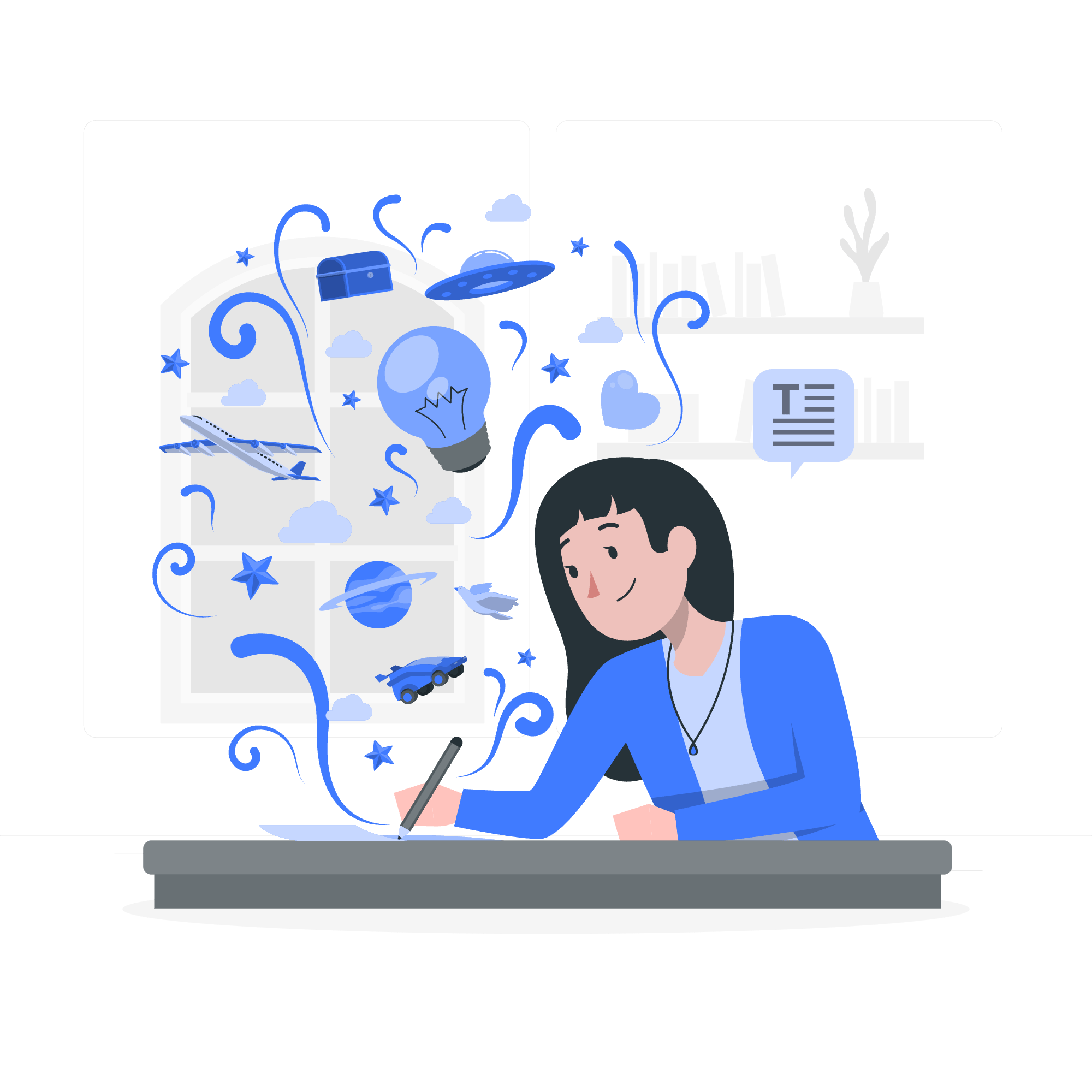
JavaScript Syntax: The Building Blocks of Code
JavaScript syntax is the set of rules that define how JavaScript programs are constructed. Think of it as the grammar of the JavaScript language. Just as we need to follow grammar rules to make sense when speaking, we need to follow syntax rules to make our code understandable to the computer.
Your First JavaScript Code
Let's start with a simple "Hello, World!" program. This is often the first program you write when learning a new language.
console.log("Hello, World!");When you run this code, you'll see "Hello, World!" printed in the console. Let's break it down:
-
consoleis an object provided by JavaScript that gives us access to the browser's debugging console. -
.log()is a method of the console object that prints the argument passed to it. -
"Hello, World!"is a string (a sequence of characters) that we want to print.
JavaScript Values
In JavaScript, we work with different types of values. The main types are:
- Numbers:
42,3.14 - Strings:
"Hello",'JavaScript' - Booleans:
true,false - Objects:
{name: "John", age: 30} - Arrays:
[1, 2, 3, 4] - Functions:
function greet() { console.log("Hi!"); }
Here's an example using different types of values:
let age = 25; // Number
let name = "Alice"; // String
let isStudent = true; // Boolean
let person = {name: "Bob", age: 30}; // Object
let numbers = [1, 2, 3, 4, 5]; // Array
console.log(age); // Outputs: 25
console.log(name); // Outputs: Alice
console.log(isStudent); // Outputs: true
console.log(person.name); // Outputs: Bob
console.log(numbers[2]); // Outputs: 3Whitespace and Line Breaks
JavaScript is quite forgiving when it comes to whitespace (spaces, tabs, and newlines). You can use it to make your code more readable without affecting its functionality.
let x = 5;
let y = 10;
let z = x + y;
// This is equivalent to:
let x=5;let y=10;let z=x+y;
// And even this:
let x = 5
let y = 10
let z = x + ySemicolons are Optional
In JavaScript, semicolons at the end of statements are optional. However, it's generally considered good practice to include them.
let a = 5; // With semicolon
let b = 10 // Without semicolon
// Both are valid, but including semicolons is recommendedCase Sensitivity
JavaScript is case-sensitive. This means that myVariable, MyVariable, and MYVARIABLE are all different variables.
let myVariable = "Hello";
let MyVariable = "World";
console.log(myVariable); // Outputs: Hello
console.log(MyVariable); // Outputs: WorldJavaScript and Camel Case
By convention, JavaScript uses camel case for variable and function names. This means we start with a lowercase letter and capitalize the first letter of each subsequent word.
let firstName = "John";
let lastName = "Doe";
let fullName = firstName + " " + lastName;
console.log(fullName); // Outputs: John DoeJavaScript Keywords
JavaScript has a set of reserved words that you can't use as variable names. These are called keywords. Here are some common ones:
| Keyword | Description |
|---|---|
| let | Declares a block-scoped variable |
| const | Declares a block-scoped, immutable constant |
| if | Marks a block of statements to be executed on a condition |
| for | Marks a block of statements to be executed in a loop |
| function | Declares a function |
| return | Exits a function |
| true | A Boolean value |
| false | A Boolean value |
JavaScript Identifiers
An identifier is a name you give to a variable, function, or property. Here are the rules for valid identifiers:
- Can contain letters, digits, underscores, and dollar signs
- Must begin with a letter, underscore (_), or dollar sign ($)
- Are case sensitive
- Cannot be a reserved keyword
// Valid identifiers
let myVariable = 5;
let _privateVar = 10;
let $specialVar = 15;
// Invalid identifiers
// let 123abc = 20; // Cannot start with a number
// let my-var = 25; // Cannot use hyphens
// let let = 30; // Cannot use reserved keywordsComments in JavaScript
Comments are used to add notes to your code or to prevent execution of certain parts of your code. There are two types of comments in JavaScript:
// This is a single-line comment
/*
This is a
multi-line comment
*/
let x = 5; // You can also add comments at the end of a lineOperators in JavaScript
Operators are used to perform operations on variables and values. Here are some common operators:
| Operator | Description | Example |
|---|---|---|
| + | Addition | 5 + 3 |
| - | Subtraction | 5 - 3 |
| * | Multiplication | 5 * 3 |
| / | Division | 15 / 3 |
| % | Modulus (remainder) | 5 % 2 |
| ++ | Increment | x++ |
| -- | Decrement | x-- |
| == | Equal to | 5 == 5 |
| === | Strict equal to | 5 === "5" |
| != | Not equal | 5 != 3 |
| > | Greater than | 5 > 3 |
| < | Less than | 3 < 5 |
Expressions in JavaScript
An expression is a combination of values, variables, and operators that evaluates to a value. Here are some examples:
let x = 5;
let y = 3;
console.log(x + y); // Outputs: 8
console.log(x * y); // Outputs: 15
console.log(x > y); // Outputs: true
console.log(x === "5"); // Outputs: falseJavaScript Character Set
JavaScript uses the Unicode character set. This means it can work with characters from many different languages and emoji! Here's a fun example:
let greeting = "Hello! ?";
let name = "Alice";
console.log(greeting + " " + name); // Outputs: Hello! ? AliceAnd there you have it, folks! We've covered the basics of JavaScript syntax. Remember, practice makes perfect. Don't worry if everything doesn't click right away - that's completely normal. Keep experimenting, keep coding, and most importantly, keep having fun!
In our next lesson, we'll dive deeper into variables and data types. Until then, happy coding! ?????
Credits: Image by storyset
