JavaScript - Object Destructuring: A Beginner's Guide
Hello there, future JavaScript wizards! Today, we're going to embark on an exciting journey into the world of Object Destructuring. Don't worry if it sounds like a mouthful – by the end of this tutorial, you'll be destructuring objects like a pro! So, grab your favorite beverage, get comfy, and let's dive in!
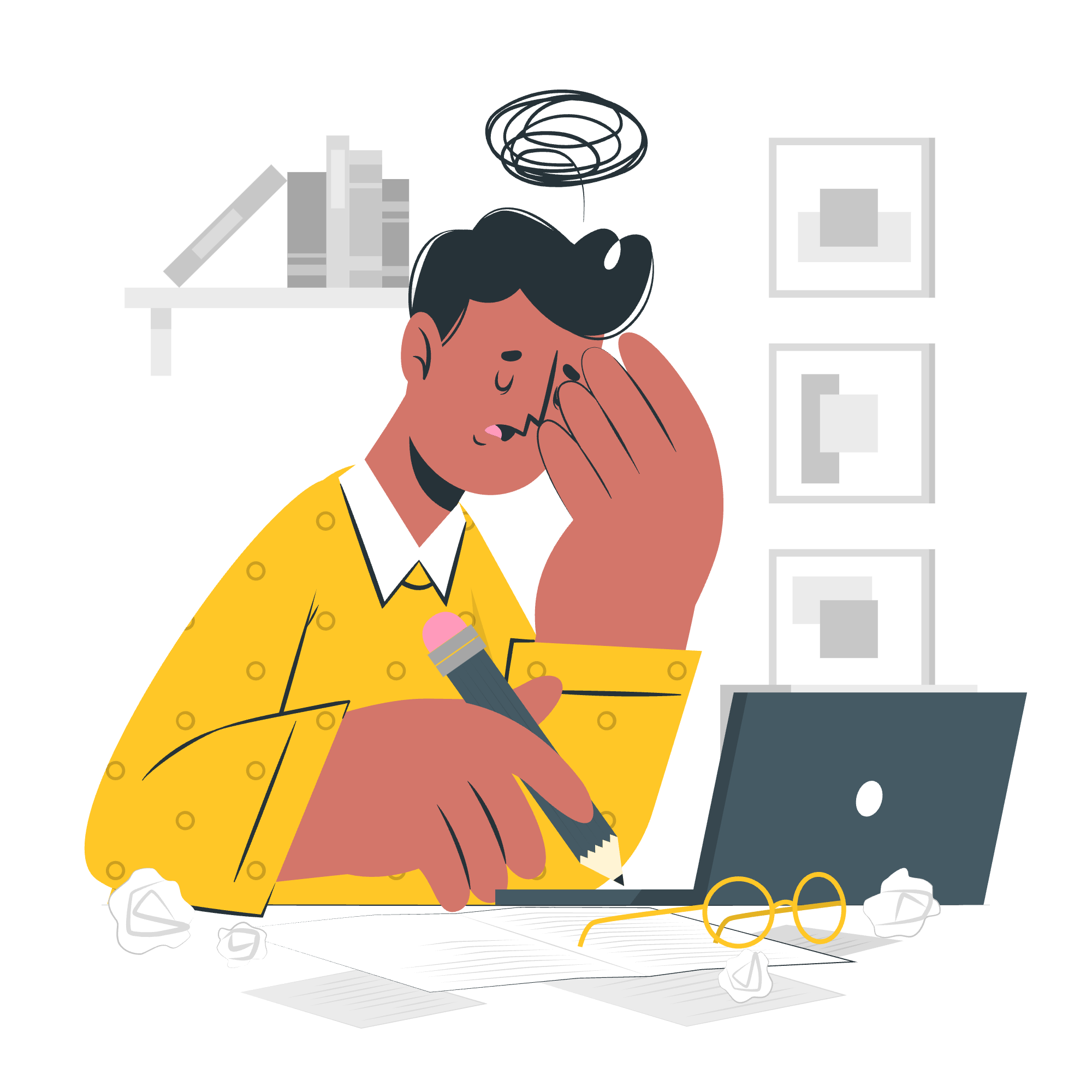
What is Object Destructuring?
Imagine you have a treasure chest (that's our object) full of different items. Object destructuring is like having a magic wand that lets you quickly take out specific items from the chest and assign them to variables. Cool, right?
Let's start with a simple example:
const person = {
name: "Alice",
age: 28,
job: "Developer"
};
// Without destructuring
const name = person.name;
const age = person.age;
const job = person.job;
console.log(name, age, job); // Output: Alice 28 Developer
// With destructuring
const { name, age, job } = person;
console.log(name, age, job); // Output: Alice 28 DeveloperIn this example, we have an object person with three properties. The destructuring syntax { name, age, job } = person extracts these properties and assigns them to variables with the same names. It's like saying, "Hey JavaScript, please grab the name, age, and job from this person object and create variables for me."
Object Destructuring and Renaming Variables
Sometimes, you might want to give your extracted properties different names. No problem! Object destructuring has got you covered:
const computer = {
brand: "Apple",
model: "MacBook Pro",
year: 2021
};
const { brand: manufacturer, model: productName, year: releaseYear } = computer;
console.log(manufacturer); // Output: Apple
console.log(productName); // Output: MacBook Pro
console.log(releaseYear); // Output: 2021Here, we're saying, "Take the brand and call it manufacturer, take the model and call it productName, and take the year and call it releaseYear." It's like giving nicknames to your object properties!
Object Destructuring and Default Values
What if you're not sure if a property exists in an object? No worries! You can set default values:
const book = {
title: "The Hitchhiker's Guide to the Galaxy",
author: "Douglas Adams"
};
const { title, author, pages = 200 } = book;
console.log(title); // Output: The Hitchhiker's Guide to the Galaxy
console.log(author); // Output: Douglas Adams
console.log(pages); // Output: 200In this example, we're saying, "If pages doesn't exist in the book object, let's use 200 as a default value." It's like having a backup plan for your object properties!
Object Destructuring and Rest Operator
Sometimes, you want to grab a few specific properties and then lump the rest together. Enter the rest operator (...):
const fruit = {
name: "Apple",
color: "Red",
taste: "Sweet",
origin: "USA",
price: 1.5
};
const { name, color, ...otherDetails } = fruit;
console.log(name); // Output: Apple
console.log(color); // Output: Red
console.log(otherDetails); // Output: { taste: "Sweet", origin: "USA", price: 1.5 }Here, we're saying, "Give me name and color, and put everything else in otherDetails." It's like sweeping all the leftover properties into a neat little pile!
Object Destructuring and Function Parameters
Object destructuring really shines when working with function parameters. It makes your code cleaner and more readable:
// Without destructuring
function printPersonInfo(person) {
console.log(`${person.name} is ${person.age} years old and works as a ${person.job}.`);
}
// With destructuring
function printPersonInfo({ name, age, job }) {
console.log(`${name} is ${age} years old and works as a ${job}.`);
}
const alice = {
name: "Alice",
age: 28,
job: "Developer",
hobby: "Painting"
};
printPersonInfo(alice);
// Output: Alice is 28 years old and works as a Developer.In the destructured version, we're saying, "Hey function, when you receive an object, please grab these specific properties for me." It's like telling a waiter exactly what you want from the menu!
Wrapping Up
Congratulations! You've just unlocked the power of object destructuring in JavaScript. Let's recap the main methods we've learned:
| Method | Description |
|---|---|
| Basic Destructuring | const { prop1, prop2 } = object |
| Renaming Variables | const { prop: newName } = object |
| Default Values | const { prop = defaultValue } = object |
| Rest Operator | const { prop1, ...rest } = object |
| Function Parameters | function fn({ prop1, prop2 }) {} |
Remember, practice makes perfect. Try using these techniques in your own code, and soon you'll be destructuring objects like a JavaScript ninja!
Happy coding, and may the destructuring force be with you! ??
Credits: Image by storyset
