JavaScript - Event Bubbling: A Beginner's Guide
Hello there, future JavaScript wizards! ? Today, we're going to embark on an exciting journey into the world of Event Bubbling. Don't worry if you've never heard of it before – by the end of this tutorial, you'll be bubbling with knowledge! (See what I did there? ?)
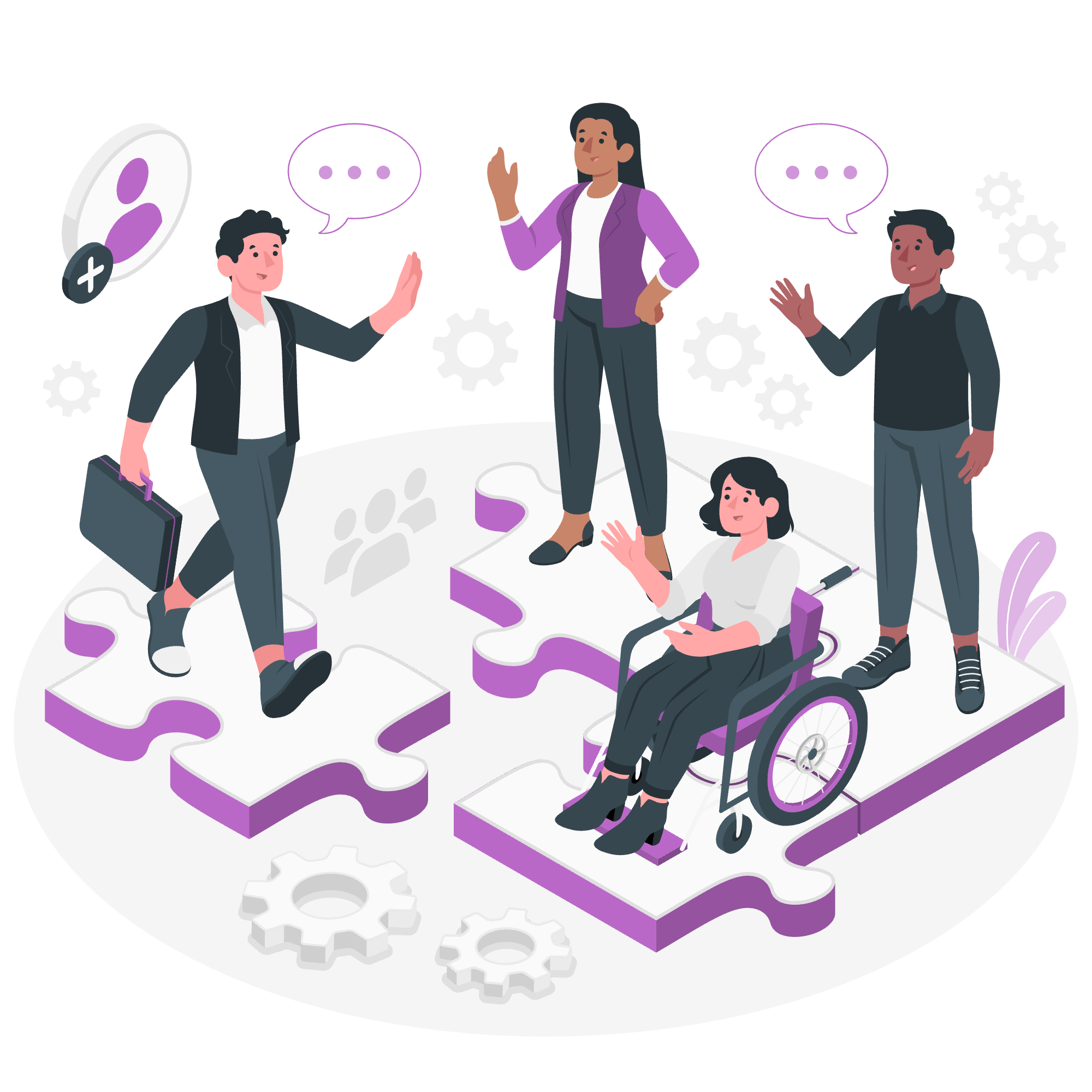
What is Event Bubbling?
Imagine you're at a family gathering, and you tell a joke to your cousin. Your cousin laughs, then your aunt overhears and chuckles, then your grandparents catch on and start giggling. That's kind of like event bubbling in JavaScript!
In technical terms, event bubbling is a way of event propagation in the HTML DOM (Document Object Model) tree. When an event occurs on an element, it first runs the handlers on it, then on its parent, then all the way up on other ancestors.
Let's break this down with a simple example:
<div id="grandparent">
<div id="parent">
<button id="child">Click me!</button>
</div>
</div>document.getElementById('child').addEventListener('click', function() {
console.log('Child clicked!');
});
document.getElementById('parent').addEventListener('click', function() {
console.log('Parent clicked!');
});
document.getElementById('grandparent').addEventListener('click', function() {
console.log('Grandparent clicked!');
});If you click the button, you'll see this in the console:
Child clicked!
Parent clicked!
Grandparent clicked!This is event bubbling in action! The event starts from the button (child), then bubbles up to its parent, and finally to the grandparent.
Event Bubbling Steps
Now that we understand the basic concept, let's break down the steps of event bubbling:
- The event occurs on the deepest element (the target element).
- The event handler on the target element runs.
- The event bubbles up to the parent element, and its event handler runs.
- This continues until it reaches the
documentobject.
It's like a game of "pass the parcel" where each element gets a chance to handle the event as it travels up the DOM tree.
Event Bubbling using 2 Nested DIVs
Let's look at a more practical example with two nested divs:
<div id="outer" style="background-color: blue; padding: 20px;">
<div id="inner" style="background-color: red; padding: 20px;">
Click me!
</div>
</div>document.getElementById('outer').addEventListener('click', function() {
console.log('Outer div clicked');
});
document.getElementById('inner').addEventListener('click', function() {
console.log('Inner div clicked');
});When you click on the inner red div, you'll see:
Inner div clicked
Outer div clickedThe event starts at the inner div and bubbles up to the outer div. It's like throwing a pebble into a pond – the ripple starts at the center and moves outward!
Event Bubbling using 3 Nested Levels
Now, let's add another level to our example:
<div id="grandparent" style="background-color: green; padding: 20px;">
<div id="parent" style="background-color: blue; padding: 20px;">
<div id="child" style="background-color: red; padding: 20px;">
Click me!
</div>
</div>
</div>document.getElementById('grandparent').addEventListener('click', function() {
console.log('Grandparent div clicked');
});
document.getElementById('parent').addEventListener('click', function() {
console.log('Parent div clicked');
});
document.getElementById('child').addEventListener('click', function() {
console.log('Child div clicked');
});Now, when you click on the innermost red div, you'll see:
Child div clicked
Parent div clicked
Grandparent div clickedIt's like a family hierarchy – the youngest speaks first, then the parents, and finally the grandparents!
Stopping Event Bubbling
Sometimes, you might want to stop this bubbling behavior. Maybe you don't want your grandparents to hear that joke after all! In JavaScript, we can do this using the stopPropagation() method:
document.getElementById('child').addEventListener('click', function(event) {
console.log('Child div clicked');
event.stopPropagation();
});Now, when you click the child div, you'll only see:
Child div clickedThe event stops right there, like putting a cork in a bottle!
Useful Methods for Event Handling
Here's a table of useful methods for event handling in JavaScript:
| Method | Description |
|---|---|
addEventListener() |
Attaches an event handler to an element |
removeEventListener() |
Removes an event handler from an element |
event.stopPropagation() |
Stops the event from bubbling up the DOM tree |
event.preventDefault() |
Prevents the default action of the event |
event.target |
Returns the element that triggered the event |
event.currentTarget |
Returns the element whose event listener triggered the event |
Conclusion
And there you have it, folks! We've bubbled our way through the concept of Event Bubbling in JavaScript. Remember, understanding event bubbling is crucial for managing complex event handling in your web applications. It's like understanding the family dynamics at a reunion – knowing who hears what and when can save you from a lot of confusion!
Practice with these examples, experiment with different nested structures, and soon you'll be handling events like a pro. Happy coding, and may your events always bubble up smoothly! ?
Credits: Image by storyset
