JavaScript DataView: A Beginner's Guide
Hello there, future JavaScript wizards! Today, we're going to embark on an exciting journey into the world of DataView objects. Don't worry if you've never heard of them before – by the end of this tutorial, you'll be handling binary data like a pro!
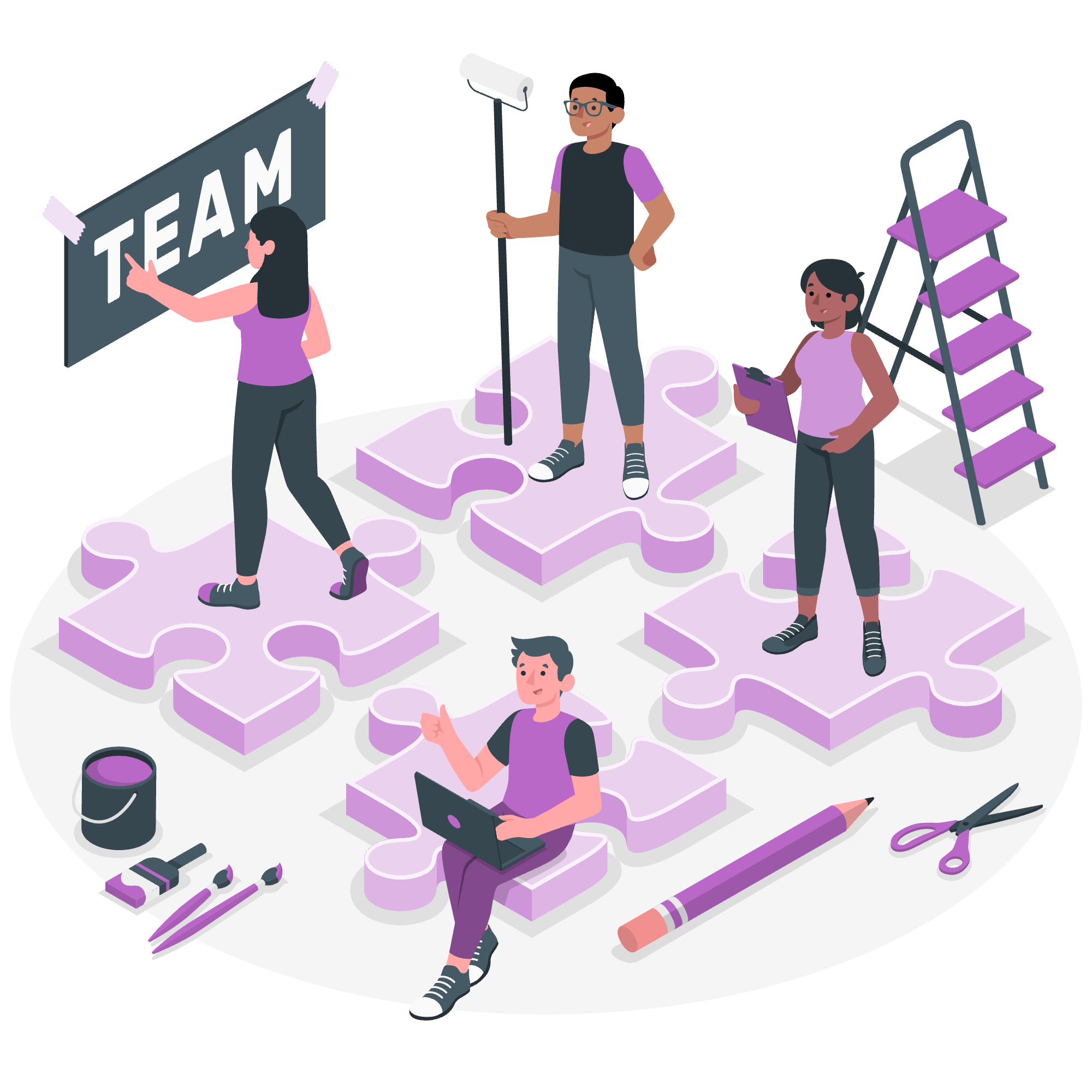
What is a DataView?
Before we dive into the nitty-gritty, let's start with the basics. Imagine you're a detective, and you've just received a mysterious package filled with binary data. How would you make sense of it? That's where DataView comes to the rescue!
A DataView object allows you to read and write multiple number types in an ArrayBuffer, regardless of the computer's endianness (don't worry, we'll explain this later). It's like having a universal translator for binary data!
Syntax
Let's take a look at how we create a DataView object:
new DataView(buffer [, byteOffset [, byteLength]])Don't let this scare you! It's simpler than it looks. Let's break it down:
-
buffer: This is our ArrayBuffer, the container of our binary data. -
byteOffset(optional): Where in the buffer we want to start reading from. -
byteLength(optional): How many bytes we want to include in our view.
Example: Creating a DataView Object
Let's roll up our sleeves and create our first DataView object:
// First, we create an ArrayBuffer of 16 bytes
const buffer = new ArrayBuffer(16);
// Now, let's create a DataView of the entire buffer
const view1 = new DataView(buffer);
// Let's create another DataView, starting from byte 12, with a length of 4 bytes
const view2 = new DataView(buffer, 12, 4);
console.log(view1.byteLength); // Output: 16
console.log(view2.byteLength); // Output: 4In this example, we first create an ArrayBuffer of 16 bytes. Think of it as a blank canvas of 16 pixels. Then, we create two DataView objects:
-
view1covers the entire buffer. -
view2starts at byte 12 and covers the last 4 bytes.
It's like having two different magnifying glasses to look at our data!
JavaScript DataView Properties
DataView comes with some handy properties. Let's take a look:
| Property | Description |
|---|---|
| buffer | Returns the ArrayBuffer referenced by the DataView |
| byteLength | Returns the length (in bytes) of the DataView |
| byteOffset | Returns the offset (in bytes) of the DataView from the start of its ArrayBuffer |
Here's how we can use these properties:
const buffer = new ArrayBuffer(16);
const view = new DataView(buffer, 2, 12);
console.log(view.buffer); // ArrayBuffer(16)
console.log(view.byteLength); // 12
console.log(view.byteOffset); // 2In this example, we create a DataView that starts at byte 2 of our buffer and has a length of 12 bytes. The properties help us confirm these details.
JavaScript DataView Methods
Now, let's get to the exciting part – the methods! DataView provides methods to read and write different types of numbers. Here's a table of the most commonly used methods:
| Method | Description |
|---|---|
| getInt8(byteOffset) | Gets a signed 8-bit integer at the specified byte offset |
| getUint8(byteOffset) | Gets an unsigned 8-bit integer at the specified byte offset |
| getInt16(byteOffset [, littleEndian]) | Gets a signed 16-bit integer at the specified byte offset |
| getUint16(byteOffset [, littleEndian]) | Gets an unsigned 16-bit integer at the specified byte offset |
| getInt32(byteOffset [, littleEndian]) | Gets a signed 32-bit integer at the specified byte offset |
| getUint32(byteOffset [, littleEndian]) | Gets an unsigned 32-bit integer at the specified byte offset |
| getFloat32(byteOffset [, littleEndian]) | Gets a 32-bit float at the specified byte offset |
| getFloat64(byteOffset [, littleEndian]) | Gets a 64-bit float at the specified byte offset |
There are also corresponding set methods for each of these get methods.
Let's see some of these methods in action:
const buffer = new ArrayBuffer(16);
const view = new DataView(buffer);
// Let's write some data
view.setInt16(0, 42);
view.setFloat32(2, 3.14);
// Now, let's read the data
console.log(view.getInt16(0)); // Output: 42
console.log(view.getFloat32(2)); // Output: 3.140000104904175In this example, we're writing a 16-bit integer (42) at byte offset 0, and a 32-bit float (3.14) at byte offset 2. Then, we're reading these values back. Notice how the float value isn't exactly 3.14 – this is due to the way floating-point numbers are stored in binary.
The Mystery of Endianness
Remember when I mentioned endianness earlier? It's time to unveil this mystery! Endianness refers to the order in which bytes are arranged into larger numerical values. There are two types:
- Little-endian: The least significant byte comes first.
- Big-endian: The most significant byte comes first.
Think of it like writing a number: 123 is big-endian (most significant digit first), while 321 would be little-endian.
The beauty of DataView is that it allows you to specify the endianness when reading or writing multi-byte values. Let's see an example:
const buffer = new ArrayBuffer(4);
const view = new DataView(buffer);
view.setUint16(0, 0x1234, true); // true for little-endian
view.setUint16(2, 0x5678, false); // false (or omitted) for big-endian
console.log(view.getUint16(0, true)); // 0x1234
console.log(view.getUint16(0, false)); // 0x3412
console.log(view.getUint16(2, true)); // 0x7856
console.log(view.getUint16(2, false)); // 0x5678In this example, we're writing the same values in different endianness and then reading them back in both endiannesses. It's like being able to read a book from both left-to-right and right-to-left!
Conclusion
Congratulations! You've just taken your first steps into the world of DataView. We've covered creating DataView objects, using their properties, and manipulating data with their methods. We've even unraveled the mystery of endianness!
Remember, working with binary data might seem daunting at first, but with DataView, you have a powerful tool at your disposal. It's like having a Swiss Army knife for binary data – versatile, precise, and incredibly useful.
As you continue your JavaScript journey, you'll find DataView invaluable when working with complex binary data structures, like those used in file formats or network protocols. Keep practicing, and soon you'll be manipulating bits and bytes like a true coding detective!
Credits: Image by storyset
