JavaScript - Function bind() Method
Hello there, future JavaScript wizards! Today, we're going to embark on an exciting journey into the world of the bind() method. Don't worry if you're new to programming – I'll be your friendly guide, and we'll explore this concept step by step. So, grab your favorite beverage, get comfy, and let's dive in!
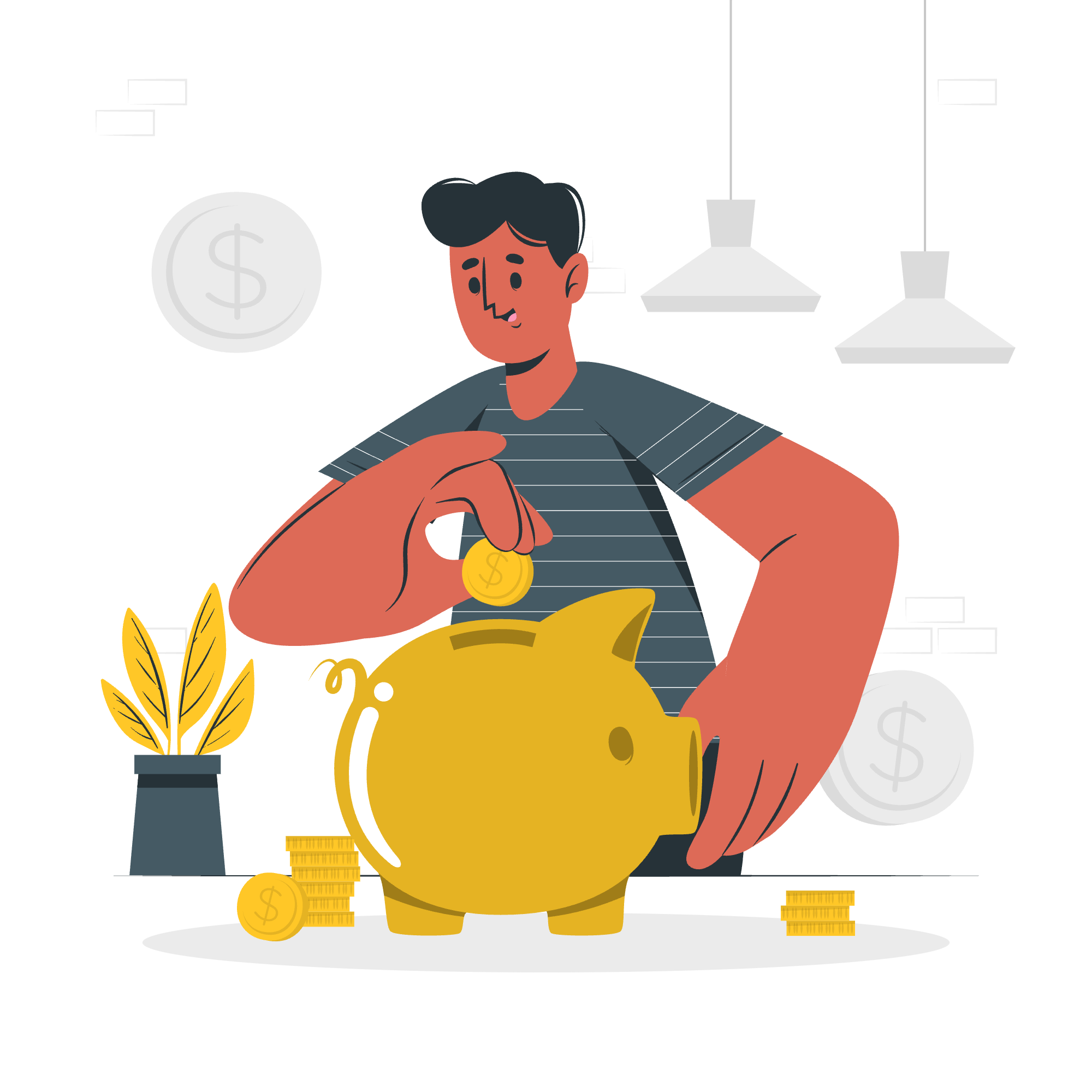
Function bind() Method
Imagine you're at a costume party, and you have the ability to change who you are at will. Sounds fun, right? Well, in JavaScript, functions have a similar superpower called bind(). It allows a function to change its context – in other words, to decide what this refers to when the function is called.
But wait, what's this this thing? Don't worry, we'll get there! For now, just think of this as the function's sense of self-identity.
Syntax
Let's take a look at how we use the bind() method:
let boundFunction = originalFunction.bind(thisArg[, arg1[, arg2[, ...]]])Don't let this intimidate you! It's simpler than it looks. Let's break it down:
-
originalFunction: This is the function we want to bind. -
thisArg: This is what we wantthisto refer to inside the function. -
arg1, arg2, ...: These are optional arguments we can preset for the function.
Without Function bind() Method
Before we see bind() in action, let's look at a scenario where we might need it:
const person = {
name: "Alice",
greet: function() {
console.log(`Hello, my name is ${this.name}`);
}
};
person.greet(); // Output: Hello, my name is Alice
const greetFunction = person.greet;
greetFunction(); // Output: Hello, my name is undefinedWhoa! What happened there? When we called person.greet(), it worked fine. But when we assigned the function to greetFunction and called it, suddenly this.name became undefined. It's like our function lost its memory!
This is because when we call greetFunction(), this no longer refers to person. It's as if our function forgot who it belonged to.
With Function bind() method
Now, let's see how bind() can save the day:
const person = {
name: "Alice",
greet: function() {
console.log(`Hello, my name is ${this.name}`);
}
};
const greetFunction = person.greet.bind(person);
greetFunction(); // Output: Hello, my name is AliceTa-da! By using bind(person), we've told the function, "Hey, no matter where you go, always remember that this refers to person." Now our function will always know its identity!
Example: Binding different objects to same function
Let's have some fun and see how we can use the same function with different objects:
function introduce() {
console.log(`Hi, I'm ${this.name} and I'm ${this.age} years old.`);
}
const alice = { name: "Alice", age: 25 };
const bob = { name: "Bob", age: 30 };
const introduceAlice = introduce.bind(alice);
const introduceBob = introduce.bind(bob);
introduceAlice(); // Output: Hi, I'm Alice and I'm 25 years old.
introduceBob(); // Output: Hi, I'm Bob and I'm 30 years old.Isn't that cool? It's like our introduce function is a chameleon, changing its identity based on who we bind it to!
Example: Setting the default values of function parameters
bind() has another trick up its sleeve – it can preset arguments for a function:
function greet(greeting, punctuation) {
console.log(`${greeting}, ${this.name}${punctuation}`);
}
const person = { name: "Charlie" };
const casualGreet = greet.bind(person, "Hey");
casualGreet("!"); // Output: Hey, Charlie!
const formalGreet = greet.bind(person, "Good day", ".");
formalGreet(); // Output: Good day, Charlie.Here, we've used bind() not just to set this, but also to preset some arguments. It's like preparing a partially filled form – very handy!
Methods Table
Here's a quick reference table of the methods we've discussed:
| Method | Description | Syntax |
|---|---|---|
bind() |
Creates a new function with a fixed this value |
function.bind(thisArg[, arg1[, arg2[, ...]]]) |
Remember, bind() is just one of many powerful tools in JavaScript. As you continue your coding journey, you'll discover many more exciting features!
In conclusion, bind() is like a magical glue that can stick a function to an object, ensuring they always work together harmoniously. It's a powerful tool that can make your code more flexible and reusable.
Keep practicing, stay curious, and soon you'll be binding functions like a pro! Happy coding, future JavaScript masters!
Credits: Image by storyset
