JavaScript - Atomics Objects
Welcome, aspiring programmers! Today, we're diving into the fascinating world of Atomics Objects in JavaScript. Don't worry if you're new to programming; I'll be your friendly guide through this journey, explaining everything step by step. So, let's get started!
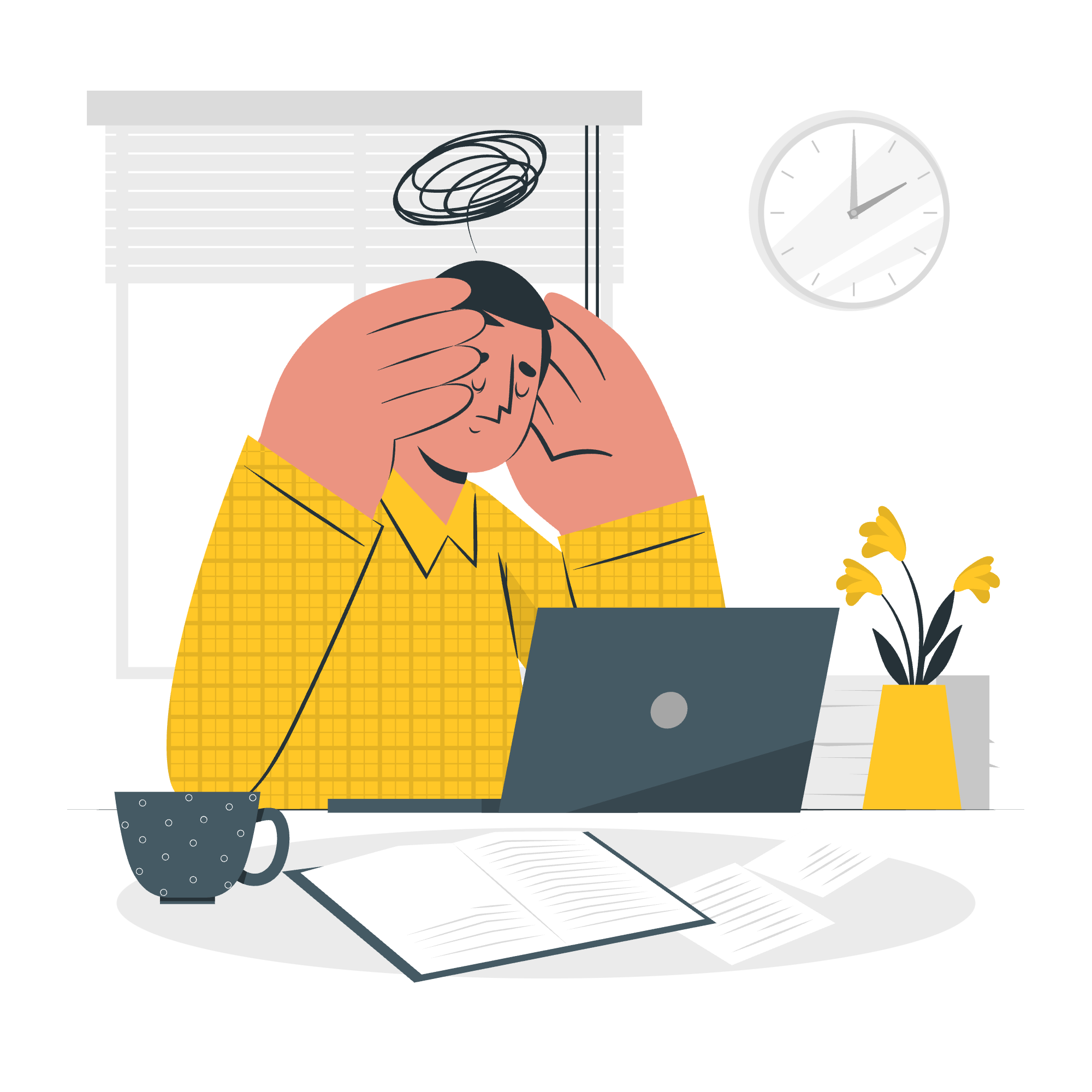
Atomics Object
The Atomics object is like a special toolbox in JavaScript that helps us work with shared memory in a safe and coordinated way. Imagine you and your friends are working on a group project, but you're all in different rooms. The Atomics object is like a set of rules that helps you communicate and work together without stepping on each other's toes.
What is Shared Memory?
Before we dive deeper, let's understand what shared memory is. In programming, shared memory is like a whiteboard that multiple people (or in our case, multiple parts of a program) can read from and write to at the same time. This can be super useful, but it can also lead to confusion if not managed properly.
The Essence of "Atomic"
Now, you might be wondering, "Why is it called 'Atomic'?" Well, in the world of programming, "atomic" doesn't mean tiny particles like in chemistry. Instead, it means something that happens all at once, without interruption.
Imagine you're making a sandwich. If this was an atomic operation, it would mean you'd start making the sandwich and finish it in one go, without anyone else touching the ingredients or interrupting you. That's the essence of atomic operations in programming!
Atomic Operations
Let's look at some of the operations we can perform with the Atomics object. These operations help us work with shared memory safely and efficiently.
Table of Atomic Operations
| Operation | Description |
|---|---|
| add() | Adds a given value to the value at a specific position in the array |
| and() | Performs a bitwise AND operation |
| compareExchange() | Compares a value with the one in the array and replaces it if they match |
| exchange() | Replaces the value at a given position with a new value |
| load() | Reads the value at a given position |
| or() | Performs a bitwise OR operation |
| store() | Stores a value at a given position |
| sub() | Subtracts a value from the one at a given position |
| xor() | Performs a bitwise XOR operation |
| wait() | Waits until a certain condition is met |
| notify() | Wakes up a waiting process |
Examples
Now, let's look at some examples to see how we can use these atomic operations in practice.
Example 1: Adding Numbers Atomically
// Create a shared Int32Array
const buffer = new SharedArrayBuffer(4);
const intArray = new Int32Array(buffer);
// Initialize the first element to 0
intArray[0] = 0;
// Add 5 to the value atomically
Atomics.add(intArray, 0, 5);
console.log(intArray[0]); // Output: 5In this example, we're creating a shared array and adding a number to it using Atomics.add(). This ensures that even if multiple parts of our program try to modify this value at the same time, they won't interfere with each other.
Example 2: Comparing and Exchanging Values
const buffer = new SharedArrayBuffer(4);
const intArray = new Int32Array(buffer);
intArray[0] = 10;
// Try to replace 10 with 20
const oldValue = Atomics.compareExchange(intArray, 0, 10, 20);
console.log(oldValue); // Output: 10
console.log(intArray[0]); // Output: 20Here, we're using Atomics.compareExchange(). This operation checks if the value at index 0 is 10, and if it is, it replaces it with 20. This is useful when you want to update a value only if it hasn't been changed by another part of your program.
Example 3: Waiting and Notifying
const buffer = new SharedArrayBuffer(4);
const intArray = new Int32Array(buffer);
// In one part of your code (e.g., a worker thread)
Atomics.wait(intArray, 0, 0);
// In another part (e.g., main thread)
intArray[0] = 1;
Atomics.notify(intArray, 0, 1);This example demonstrates how we can use Atomics.wait() and Atomics.notify() for coordination between different parts of a program. One part waits for a value to change, while another part makes the change and sends a notification.
Conclusion
Congratulations! You've just taken your first steps into the world of Atomics Objects in JavaScript. These tools might seem a bit abstract now, but they're incredibly powerful for building efficient, multi-threaded applications.
Remember, programming is like learning a new language. It takes time and practice, but with each new concept you learn, you're opening up a world of possibilities. Keep experimenting, keep asking questions, and most importantly, have fun with it!
In my years of teaching, I've seen countless students go from complete beginners to confident programmers. You're on that same exciting journey now. So, go ahead, try out these examples, tweak them, and see what happens. That's how real learning happens!
Until next time, happy coding!
Credits: Image by storyset
