JavaScript - Web API: A Beginner's Guide
Hello there, future JavaScript wizards! ? Today, we're going to embark on an exciting journey into the world of Web APIs. Don't worry if you're new to programming – I'll be your friendly guide, and we'll take this step by step. By the end of this tutorial, you'll have a solid understanding of Web APIs and how they can make your web applications more powerful and interactive. So, let's dive in!
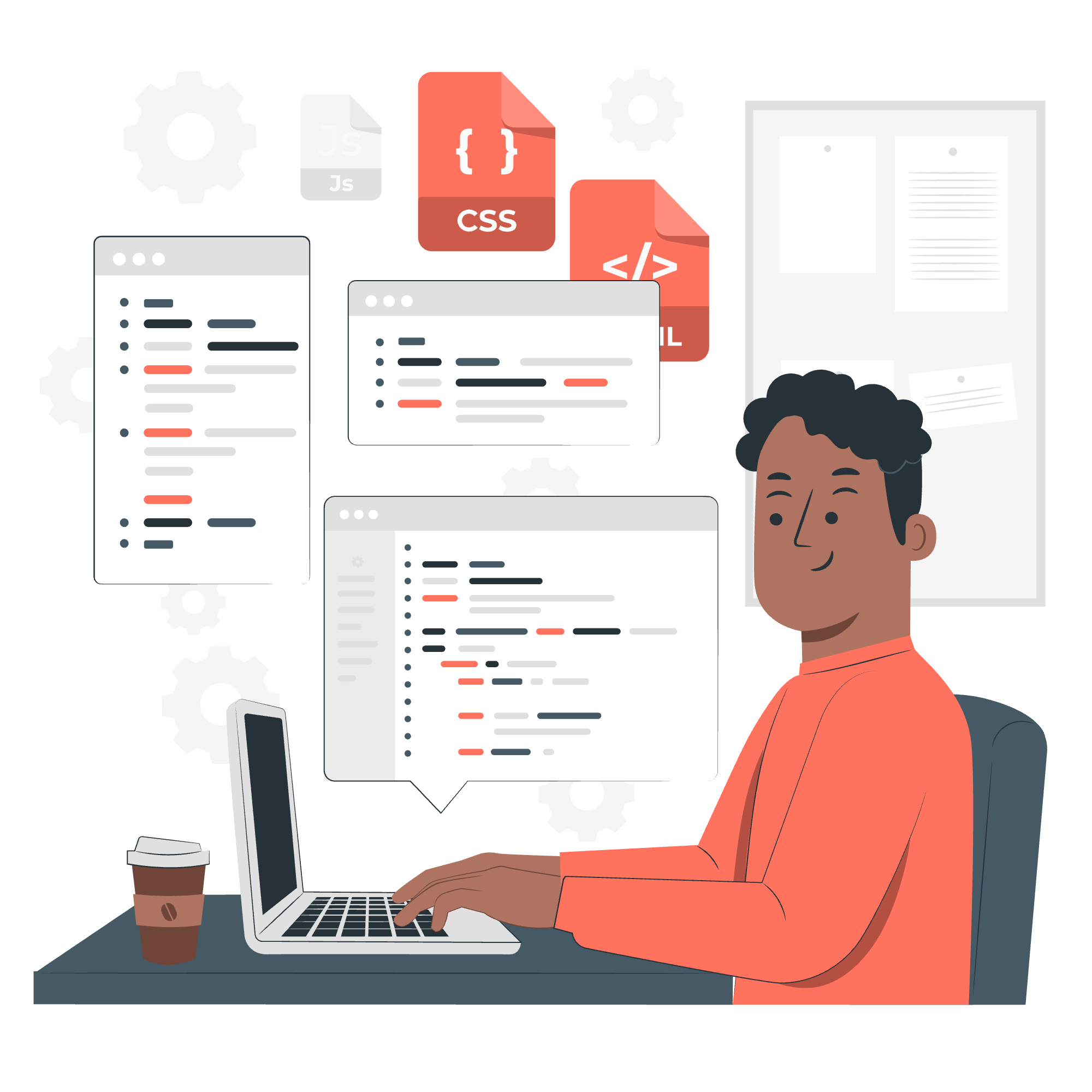
What is Web API?
Imagine you're at a restaurant. You, the customer, are like a web browser or an application. The kitchen is like a server where all the magic happens. But how do you, sitting at your table, tell the kitchen what you want? That's where the waiter comes in – and in our web world, that's what an API does!
API stands for Application Programming Interface. A Web API is a set of rules and protocols that allows different software applications to communicate with each other over the internet. It's like a contract between two applications, defining how they can talk to each other.
Let's break it down with a simple example:
// This is how you might use a weather API
fetch('https://api.weatherapi.com/v1/current.json?key=YOUR_API_KEY&q=London')
.then(response => response.json())
.then(data => console.log(data.current.temp_c));In this code, we're asking a weather API for the current temperature in London. The API acts as our waiter, going to the kitchen (server) to get the information we need and bringing it back to us.
Browser API (Client-side JavaScript API)
Browser APIs are built into your web browser. They're like a toolbox that comes with your house – you don't need to go out and buy them, they're already there for you to use!
Let's look at a popular Browser API: the DOM (Document Object Model) API.
// Changing the text of an HTML element
document.getElementById('greeting').textContent = 'Hello, Web API World!';
// Adding a click event listener
document.getElementById('myButton').addEventListener('click', function() {
alert('Button clicked!');
});In these examples, we're using the DOM API to interact with HTML elements on our page. It's like having a remote control for your webpage!
Server API
Server APIs run on the server-side and provide data or functionality to client applications. They're like the kitchen in our restaurant analogy – where all the ingredients are stored and the meals are prepared.
A common type of Server API is a RESTful API. Here's how you might use one:
fetch('https://api.example.com/users')
.then(response => response.json())
.then(data => {
data.forEach(user => {
console.log(user.name);
});
});This code fetches a list of users from a server API and logs each user's name to the console. It's like asking the kitchen for a list of all their recipes!
Third-party APIs
Third-party APIs are services provided by external companies or developers. They're like specialized restaurants that your waiter (your code) can visit to get specific dishes (data or functionality).
Let's look at how we might use the GitHub API:
fetch('https://api.github.com/users/octocat')
.then(response => response.json())
.then(data => {
console.log(`${data.name} has ${data.public_repos} public repositories`);
});This code fetches information about the GitHub user 'octocat' and logs their name and number of public repositories. It's like asking a librarian about a specific author and their books!
Fetch API: An Example of Web API
The Fetch API is a powerful tool for making network requests. It's like a super-waiter that can go to any restaurant (server) and bring back any dish (data) you want!
Here's a more detailed example:
fetch('https://api.example.com/data')
.then(response => {
if (!response.ok) {
throw new Error('Network response was not ok');
}
return response.json();
})
.then(data => {
console.log('Data received:', data);
// Do something with the data here
})
.catch(error => {
console.error('There was a problem with the fetch operation:', error);
});This code sends a request to a server, checks if the response is okay, converts the response to JSON, and then logs the data. If anything goes wrong, it catches the error and logs it. It's like placing an order, checking if the dish is what you ordered, and then enjoying it – or complaining to the manager if something's wrong!
JavaScript Web API List
There are many Web APIs available in JavaScript. Here's a table of some common ones:
| API Name | Description |
|---|---|
| DOM (Document Object Model) | Allows interaction with HTML and XML documents |
| Fetch API | Provides an interface for fetching resources |
| Geolocation API | Provides the geographical location of the device |
| Web Storage API | Allows data to be stored in the browser |
| Canvas API | Allows dynamic, scriptable rendering of 2D shapes and images |
| Web Audio API | Provides a powerful system for controlling audio |
| WebRTC API | Enables Real-Time Communications directly between browsers |
| Web Workers API | Allows scripts to run in the background |
| WebGL API | Provides 3D graphics API |
| Battery Status API | Provides information about the battery status of the device |
Remember, learning about Web APIs is like learning to cook – it takes practice, but once you get the hang of it, you can create amazing things! Don't be afraid to experiment and try out different APIs. Who knows? You might just create the next big web application!
I hope this guide has given you a tasty introduction to the world of Web APIs. Keep coding, keep learning, and most importantly, have fun! If you have any questions, just imagine I'm right there with you, ready to help. Happy coding! ?????
Credits: Image by storyset
