JavaScript - Global Variables
Welcome, budding programmers! Today, we're diving into the world of JavaScript global variables. As your friendly neighborhood computer teacher, I'm excited to guide you through this important concept. Trust me, understanding global variables is like having a universal remote control for your code – it's powerful, but you need to use it wisely!
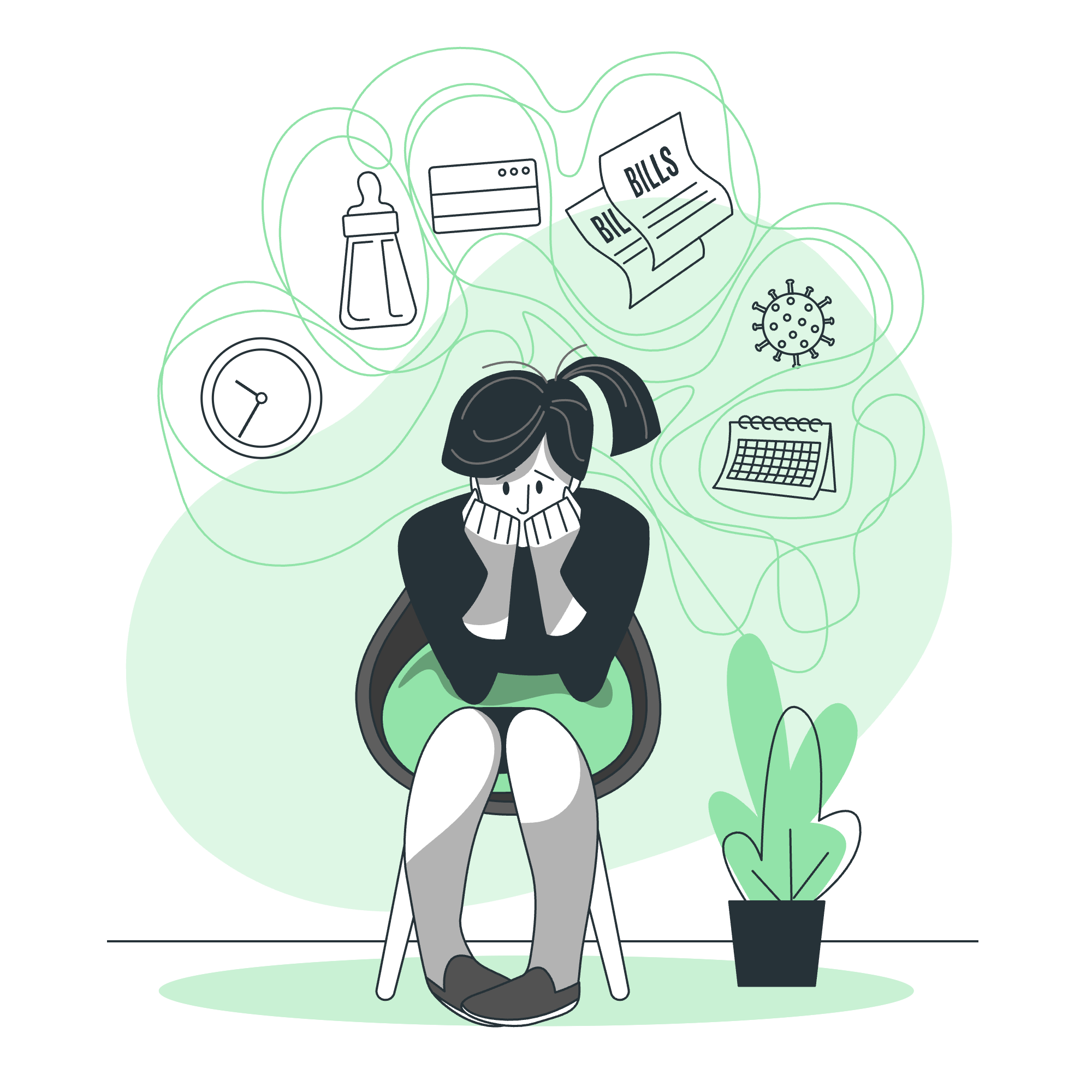
What are JavaScript Global Variables?
Let's start with the basics. In JavaScript, a global variable is a variable that can be accessed from anywhere in your code. It's like the popular kid at school who everyone knows and can talk to. These variables are declared outside of any function or are declared without the var, let, or const keywords.
Here's a simple example:
let globalGreeting = "Hello, World!";
function sayHello() {
console.log(globalGreeting);
}
sayHello(); // Outputs: Hello, World!In this example, globalGreeting is a global variable. We can access it both inside and outside of the sayHello function.
JavaScript Global Scope
Now, let's talk about scope. In JavaScript, "scope" refers to the visibility of variables. The global scope is the outermost scope in a JavaScript program. Variables declared in the global scope can be accessed and modified from anywhere in the program.
Here's an example to illustrate global scope:
let globalVar = "I'm global!";
function testScope() {
console.log(globalVar); // Can access globalVar here
}
testScope(); // Outputs: I'm global!
console.log(globalVar); // Can also access globalVar hereAs you can see, globalVar can be accessed both inside the function and outside it. It's like a public announcement that everyone can hear!
Global Variable Examples
Let's explore some more examples to really cement our understanding of global variables.
Example 1: Multiple Functions Accessing a Global Variable
let counter = 0;
function incrementCounter() {
counter++;
console.log("Counter value:", counter);
}
function resetCounter() {
counter = 0;
console.log("Counter reset to:", counter);
}
incrementCounter(); // Outputs: Counter value: 1
incrementCounter(); // Outputs: Counter value: 2
resetCounter(); // Outputs: Counter reset to: 0
incrementCounter(); // Outputs: Counter value: 1In this example, both incrementCounter and resetCounter functions can access and modify the global counter variable.
Example 2: Global Object in Browsers
In web browsers, the global scope is represented by the window object. Any global variables or functions become properties of the window object.
var globalVar = "I'm a global variable";
function globalFunction() {
console.log("I'm a global function");
}
console.log(window.globalVar); // Outputs: I'm a global variable
window.globalFunction(); // Outputs: I'm a global functionThis is why you might sometimes see window.alert() instead of just alert() - they're the same thing!
Automatic Global Variables
Here's a tricky part of JavaScript that often catches beginners off guard: if you assign a value to a variable that hasn't been declared, it automatically becomes a global variable. It's like accidentally making your private diary public!
function createGlobal() {
oops = "I'm accidentally global!";
}
createGlobal();
console.log(oops); // Outputs: I'm accidentally global!In this example, oops becomes a global variable even though we didn't intend it to be. This is generally considered bad practice and can lead to bugs that are hard to track down. Always declare your variables with var, let, or const!
Best Practices and Potential Pitfalls
While global variables can be useful, they should be used sparingly. Here's why:
-
Name Conflicts: If you have a lot of global variables, you might accidentally use the same name twice, leading to unexpected behavior.
-
Code Maintainability: Global variables can make your code harder to understand and maintain, especially in larger projects.
-
Testing Difficulties: Functions that rely on global variables are harder to test in isolation.
Instead of relying heavily on global variables, consider using local variables and passing them as arguments to functions when needed.
// Instead of this:
let name = "Alice";
function greet() {
console.log("Hello, " + name + "!");
}
// Consider this:
function greet(name) {
console.log("Hello, " + name + "!");
}
greet("Alice");Conclusion
Global variables in JavaScript are like the town square of your code – accessible to everyone, but best used judiciously. While they can be powerful tools, remember that with great power comes great responsibility! As you continue your JavaScript journey, you'll develop a sense for when to use global variables and when to keep things local.
Remember, practice makes perfect. Try creating your own examples and experiments with global variables. And don't worry if you make mistakes – that's all part of the learning process. Happy coding, future JavaScript masters!
| Method | Description |
|---|---|
var |
Declares a variable globally, or locally to an entire function regardless of block scope |
let |
Declares a block scope local variable, optionally initializing it to a value |
const |
Declares a block scope read-only named constant |
window.variableName |
Explicitly declares a global variable in browser environments |
| No keyword | Implicitly declares a global variable (not recommended) |
Credits: Image by storyset
