JavaScript - Features
Welcome, aspiring programmers! Today, we're diving into the fascinating world of JavaScript. As your friendly neighborhood computer teacher, I'm excited to guide you through the features that make JavaScript such a powerful and popular programming language. So, grab your virtual notebooks, and let's embark on this coding adventure together!
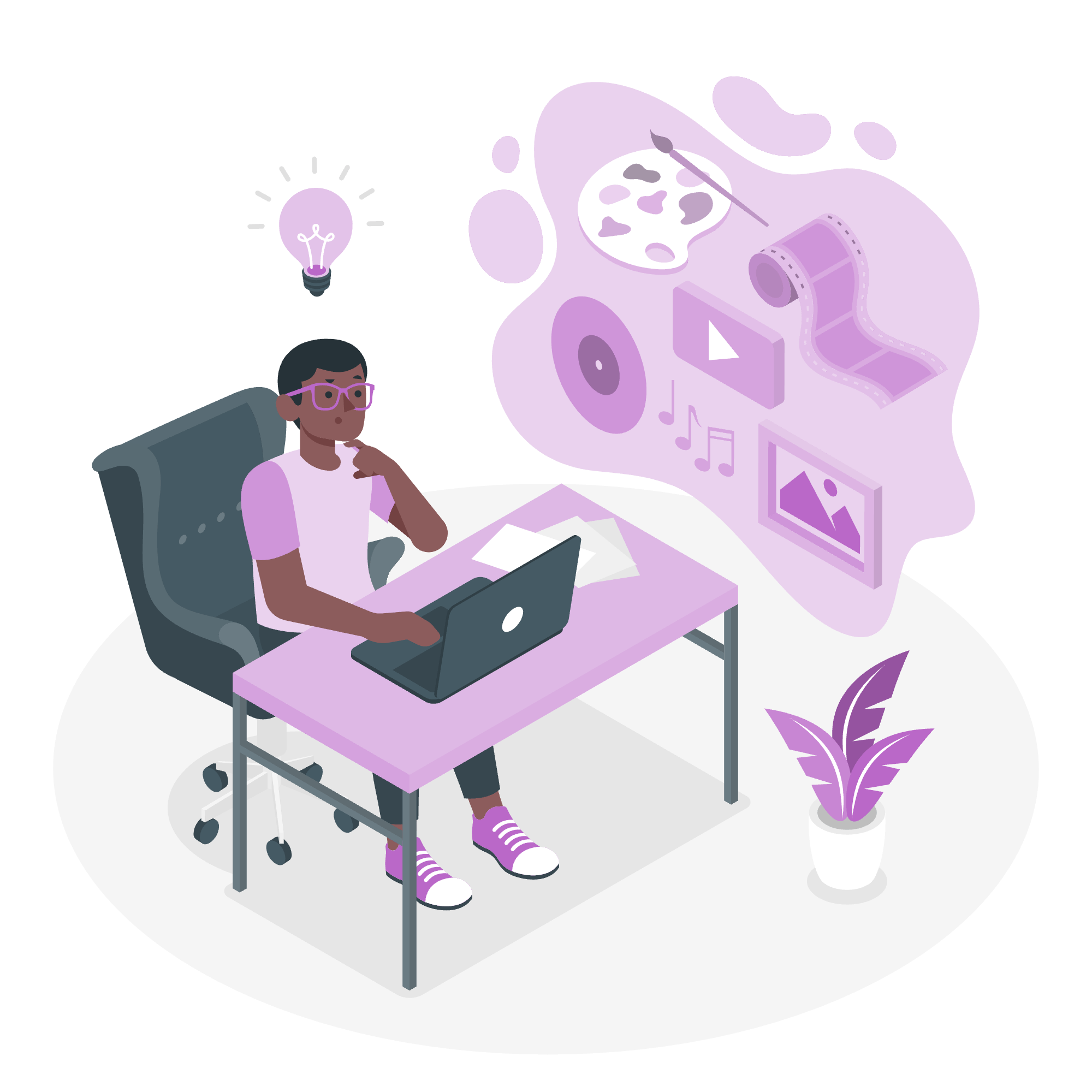
JavaScript Features
JavaScript is like a Swiss Army knife in the world of programming. It's versatile, user-friendly, and packed with features that make it a go-to language for both beginners and seasoned developers. Let's explore these features one by one, shall we?
Easy Setup
One of the best things about JavaScript is how easy it is to get started. Unlike some other programming languages that require complicated installations, JavaScript comes pre-installed in every modern web browser. It's like having a built-in playground right at your fingertips!
To start coding in JavaScript, all you need is a text editor and a web browser. Let's try a simple example:
<!DOCTYPE html>
<html>
<body>
<script>
console.log("Hello, World!");
</script>
</body>
</html>Save this as a .html file, open it in your browser, and voila! You've just run your first JavaScript code. The message "Hello, World!" will appear in the browser's console (usually accessible by pressing F12).
Browser Support
Remember when I said JavaScript is pre-installed in browsers? Well, that's a huge advantage. It means your JavaScript code can run on any device with a web browser, from smartphones to smart fridges (yes, that's a thing now!).
Here's a fun fact: JavaScript was created in just 10 days by Brendan Eich in 1995. Despite its rushed birth, it has grown to become one of the most widely-used programming languages in the world. Talk about a success story!
DOM Manipulation
DOM stands for Document Object Model. Think of it as the family tree of a webpage. JavaScript can interact with this tree, allowing you to change the content, structure, and style of a webpage dynamically.
Let's see a simple example:
<!DOCTYPE html>
<html>
<body>
<h1 id="myHeading">Hello, JavaScript!</h1>
<script>
document.getElementById("myHeading").innerHTML = "I love JavaScript!";
</script>
</body>
</html>In this example, we're using JavaScript to change the text of our heading. When you open this in a browser, you'll see "I love JavaScript!" instead of "Hello, JavaScript!". It's like magic, but better because you're the magician!
Event Handling
JavaScript can listen for and respond to events on a webpage. An event could be a click, a keypress, or even the page finishing loading. This feature allows you to create interactive web pages that respond to user actions.
Here's a simple button click event example:
<!DOCTYPE html>
<html>
<body>
<button id="myButton">Click me!</button>
<p id="demo"></p>
<script>
document.getElementById("myButton").addEventListener("click", function() {
document.getElementById("demo").innerHTML = "Button was clicked!";
});
</script>
</body>
</html>When you click the button, the text "Button was clicked!" will appear. It's like teaching your webpage to respond to a high-five!
Dynamic Typing
In JavaScript, you don't need to specify the type of data a variable will hold. It's dynamically typed, which means the type is determined automatically. This feature makes JavaScript more flexible and easier to write.
let x = 5; // x is a number
x = "Hello"; // Now x is a string
x = true; // Now x is a booleanIt's like having a magical box that can hold anything you put into it!
Functional Programming
JavaScript supports functional programming, which is a style of programming where you can use functions as values. You can pass functions as arguments to other functions, return them as values, and assign them to variables.
function sayHello(name) {
return "Hello, " + name + "!";
}
function greet(greeting, name) {
console.log(greeting(name));
}
greet(sayHello, "Alice"); // Outputs: Hello, Alice!In this example, we're passing the sayHello function as an argument to the greet function. It's like giving instructions to a friend on how to greet someone!
Cross-platform Support
JavaScript isn't just for web browsers anymore. With platforms like Node.js, you can use JavaScript to build server-side applications, desktop apps, and even mobile apps. It's like a Swiss Army knife that keeps growing new tools!
Object-oriented Programming
JavaScript supports object-oriented programming (OOP), allowing you to create and work with objects. Objects in JavaScript are like containers that can hold related data and functions.
let person = {
name: "John",
age: 30,
greet: function() {
console.log("Hello, my name is " + this.name);
}
};
person.greet(); // Outputs: Hello, my name is JohnThink of objects as digital personas. They have characteristics (like name and age) and can perform actions (like greeting).
Built-in Objects
JavaScript comes with a set of built-in objects that provide useful functionality out of the box. These include Math for mathematical operations, Date for working with dates and times, and Array for working with lists of data.
Here's a table of some commonly used built-in objects and methods:
| Object | Common Methods | Description |
|---|---|---|
| Math | Math.random(), Math.round() | Provides mathematical operations |
| Date | Date.now(), new Date() | Allows working with dates and times |
| Array | push(), pop(), map() | Provides methods for working with arrays |
| String | toLowerCase(), toUpperCase(), split() | Offers string manipulation methods |
| Object | Object.keys(), Object.values() | Provides methods for working with objects |
Object Prototypes
JavaScript uses prototypes for inheritance. Every object in JavaScript has a prototype, and objects inherit properties and methods from their prototype.
function Animal(name) {
this.name = name;
}
Animal.prototype.speak = function() {
console.log(this.name + " makes a sound.");
}
let dog = new Animal("Rex");
dog.speak(); // Outputs: Rex makes a sound.Think of prototypes as blueprints that objects can inherit from. It's like genetic inheritance, but for code!
Global Object
In a browser environment, the global object is window. It represents the browser window and provides access to browser-specific functions.
window.alert("Hello, World!"); // Shows an alert dialog
console.log(window.innerWidth); // Logs the width of the browser windowThe global object is like the stage on which your JavaScript performance takes place. It sets the scene and provides the props!
Built-in Methods
JavaScript provides many built-in methods that make common tasks easier. For example, array methods like map(), filter(), and reduce() are powerful tools for working with data.
let numbers = [1, 2, 3, 4, 5];
let doubled = numbers.map(num => num * 2);
console.log(doubled); // Outputs: [2, 4, 6, 8, 10]These methods are like having a team of helpers that can quickly perform tasks on your data.
Modular Programming
JavaScript supports modular programming, allowing you to split your code into reusable modules. This makes your code more organized and easier to maintain.
// math.js
export function add(a, b) {
return a + b;
}
// main.js
import { add } from './math.js';
console.log(add(2, 3)); // Outputs: 5Modules are like LEGO blocks. You can build them separately and then put them together to create something amazing!
JSON
JavaScript Object Notation (JSON) is a lightweight data interchange format that's easy for humans to read and write and easy for machines to parse and generate. It's widely used for transmitting data between a server and a web application.
let person = {
name: "John",
age: 30,
city: "New York"
};
let json = JSON.stringify(person);
console.log(json); // Outputs: {"name":"John","age":30,"city":"New York"}JSON is like a universal translator that helps different parts of your application communicate with each other.
Asynchronous Programming
JavaScript supports asynchronous programming, which allows your code to perform long-running tasks without blocking the execution of other code. This is crucial for creating responsive web applications.
console.log("Start");
setTimeout(() => {
console.log("This is asynchronous");
}, 2000);
console.log("End");
// Outputs:
// Start
// End
// This is asynchronous (after 2 seconds)Asynchronous programming is like being able to juggle multiple tasks at once. You can start a task, move on to something else, and then come back when the first task is done.
Event-driven Architecture
JavaScript uses an event-driven architecture, especially in browser environments. This means your code can respond to various events that occur, such as user actions or system events.
document.addEventListener('DOMContentLoaded', () => {
console.log('The DOM has loaded');
});
window.addEventListener('resize', () => {
console.log('The window was resized');
});Event-driven architecture is like setting up a series of dominoes. When an event happens (like clicking a button), it starts a chain reaction of code execution.
Server-side Support
With platforms like Node.js, JavaScript can be used on the server-side. This allows you to use JavaScript for both front-end and back-end development, making it possible to build full-stack applications with a single language.
const http = require('http');
const server = http.createServer((req, res) => {
res.writeHead(200, {'Content-Type': 'text/plain'});
res.end('Hello World!');
});
server.listen(8080, () => {
console.log('Server running on port 8080');
});Server-side JavaScript is like being able to cook in the kitchen (back-end) as well as serve at the table (front-end). It gives you control over the entire dining experience!
And there you have it, folks! We've journeyed through the exciting features of JavaScript. Remember, like any skill, programming takes practice. So don't be afraid to experiment, make mistakes, and learn from them. Before you know it, you'll be coding up a storm! Happy coding, and may the JavaScript be with you!
Credits: Image by storyset
