JavaScript - Global Object
Introduction to Global Objects in JavaScript
Hello there, future JavaScript wizards! Today, we're going to embark on an exciting journey into the world of JavaScript Global Objects. Imagine these objects as the VIPs of the JavaScript universe – they're always around, ready to help, no matter where you are in your code. Let's dive in and unlock the power of these omnipresent entities!
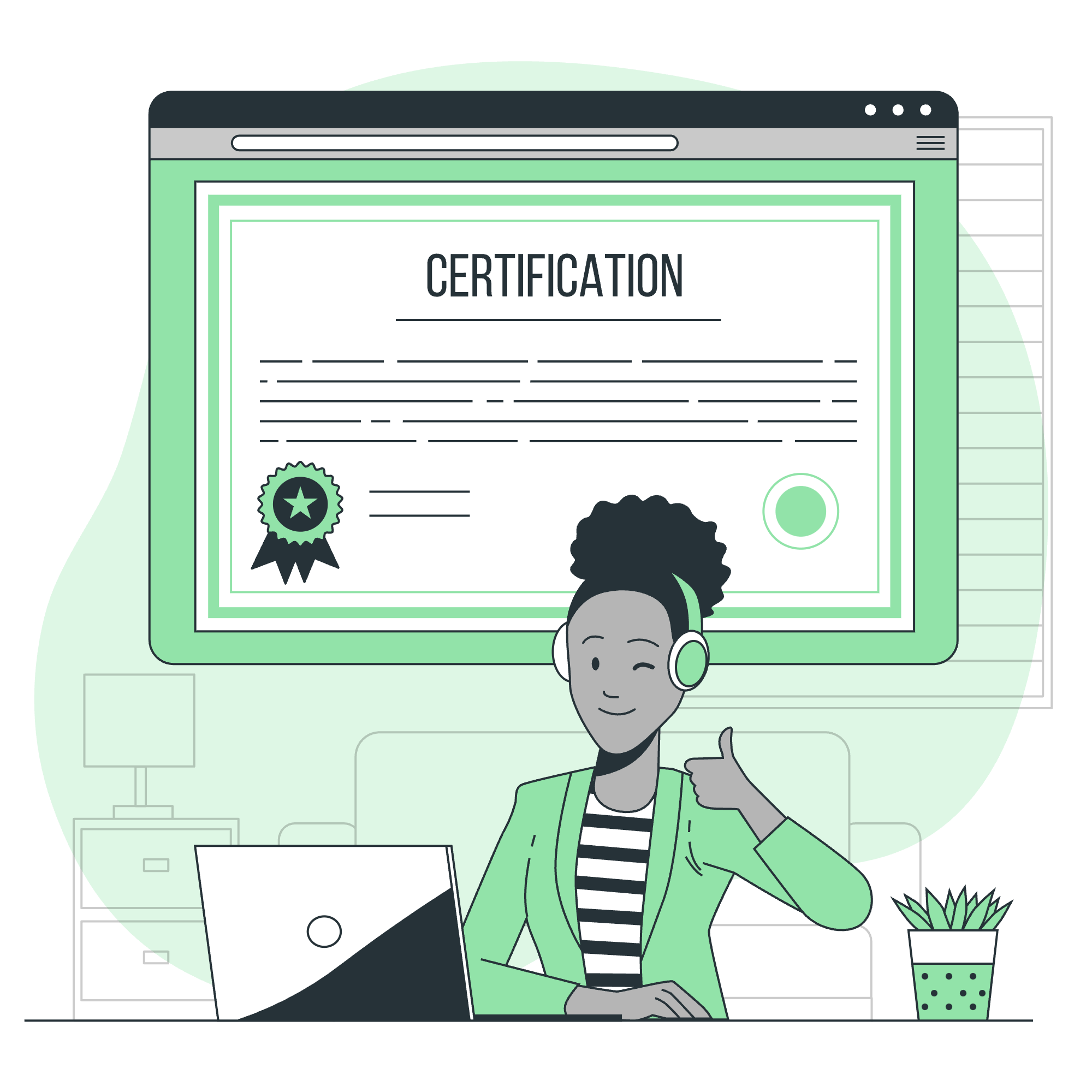
What Are Global Objects?
Global objects in JavaScript are like the Swiss Army knives of programming – they're versatile tools that are always at your disposal. These objects are automatically created when you start running JavaScript, and they're accessible from anywhere in your code. Think of them as helpful assistants that are always by your side, ready to lend a hand with various tasks.
The Window Object: The King of Global Objects
In web browsers, the king of all global objects is the window object. It's like the boss of your web page, overseeing everything that happens. Let's take a look at a simple example:
console.log(window.innerWidth);
console.log(window.innerHeight);When you run this code in a browser, it will display the width and height of your browser window. Cool, right? It's like having a built-in measuring tape for your web page!
Examples of Global Objects and Their Methods
Now, let's explore some of the most commonly used global objects and their methods. I'll show you how these can make your life as a programmer much easier.
1. Math Object: Your Mathematical Sidekick
The Math object is like having a super-smart calculator always at your fingertips. Here are some examples:
console.log(Math.PI); // Outputs: 3.141592653589793
console.log(Math.round(4.7)); // Outputs: 5
console.log(Math.random()); // Outputs: a random number between 0 and 1In this example, we're using the Math object to access the value of PI, round a number, and generate a random number. It's like having a math genius as your personal assistant!
2. Date Object: Your Time-Traveling Companion
The Date object helps you work with dates and times. It's like having a time machine in your code!
let today = new Date();
console.log(today.getFullYear()); // Outputs: current year (e.g., 2023)
console.log(today.getMonth()); // Outputs: current month (0-11)
console.log(today.getDate()); // Outputs: current day of the monthThis code creates a new Date object representing the current date and time, then extracts specific parts of it. It's like asking your time-traveling companion, "Hey, what year is it?"
3. String Object: The Text Manipulator
The String object is your go-to helper for working with text. Check out these handy methods:
let message = "Hello, World!";
console.log(message.length); // Outputs: 13
console.log(message.toUpperCase()); // Outputs: HELLO, WORLD!
console.log(message.split(", ")); // Outputs: ["Hello", "World!"]Here, we're using the String object's methods to count characters, shout our message in all caps, and split it into parts. It's like having a text-savvy friend who can help you manipulate words in all sorts of ways!
Using the JavaScript Global Object for Polyfills
Now, let's talk about a more advanced concept: polyfills. Don't worry if it sounds intimidating – I'll break it down for you!
A polyfill is like a bridge between old and new JavaScript. It allows you to use new features of JavaScript in older browsers that don't support them yet. The global object plays a crucial role in creating polyfills.
Here's an example of a polyfill for the Array.prototype.includes method:
if (!Array.prototype.includes) {
Array.prototype.includes = function(searchElement, fromIndex) {
if (this == null) {
throw new TypeError('"this" is null or not defined');
}
var o = Object(this);
var len = o.length >>> 0;
if (len === 0) {
return false;
}
var n = fromIndex | 0;
var k = Math.max(n >= 0 ? n : len - Math.abs(n), 0);
while (k < len) {
if (o[k] === searchElement) {
return true;
}
k++;
}
return false;
};
}This code checks if the includes method doesn't exist on the Array.prototype. If it doesn't, it adds this method, allowing you to use includes even in browsers that don't natively support it.
It's like teaching an old dog new tricks – we're giving older browsers the ability to understand and use newer JavaScript features!
Conclusion
And there you have it, my dear students! We've taken a whirlwind tour of JavaScript Global Objects, from the basics to some more advanced concepts. Remember, these global objects are your trusty sidekicks in the world of JavaScript, always there to help you out.
As you continue your coding journey, you'll find yourself reaching for these global objects more and more. They're like the tools in a master carpenter's toolbox – the more you use them, the more you'll appreciate their power and versatility.
Keep practicing, keep exploring, and most importantly, keep having fun with JavaScript! Who knows? Maybe one day you'll create your own amazing global object that future coders will learn about. Happy coding!
| Global Object | Common Methods | Description |
|---|---|---|
| Math | PI, round(), random() | Mathematical operations and constants |
| Date | getFullYear(), getMonth(), getDate() | Date and time manipulation |
| String | length, toUpperCase(), split() | Text manipulation |
| Array | length, push(), pop() | Array operations |
| Object | keys(), values(), entries() | Object manipulation |
| JSON | parse(), stringify() | JSON data handling |
| Number | toFixed(), parseInt(), parseFloat() | Number manipulation |
| Boolean | valueOf() | Boolean operations |
| RegExp | test(), exec() | Regular expression operations |
| Error | name, message | Error handling |
Credits: Image by storyset
