JavaScript - Comments: A Beginner's Guide
Hello, aspiring programmers! Today, we're diving into the world of JavaScript comments. As your friendly neighborhood computer teacher, I'm here to walk you through this essential aspect of coding. Trust me, understanding comments will make your programming journey much smoother!
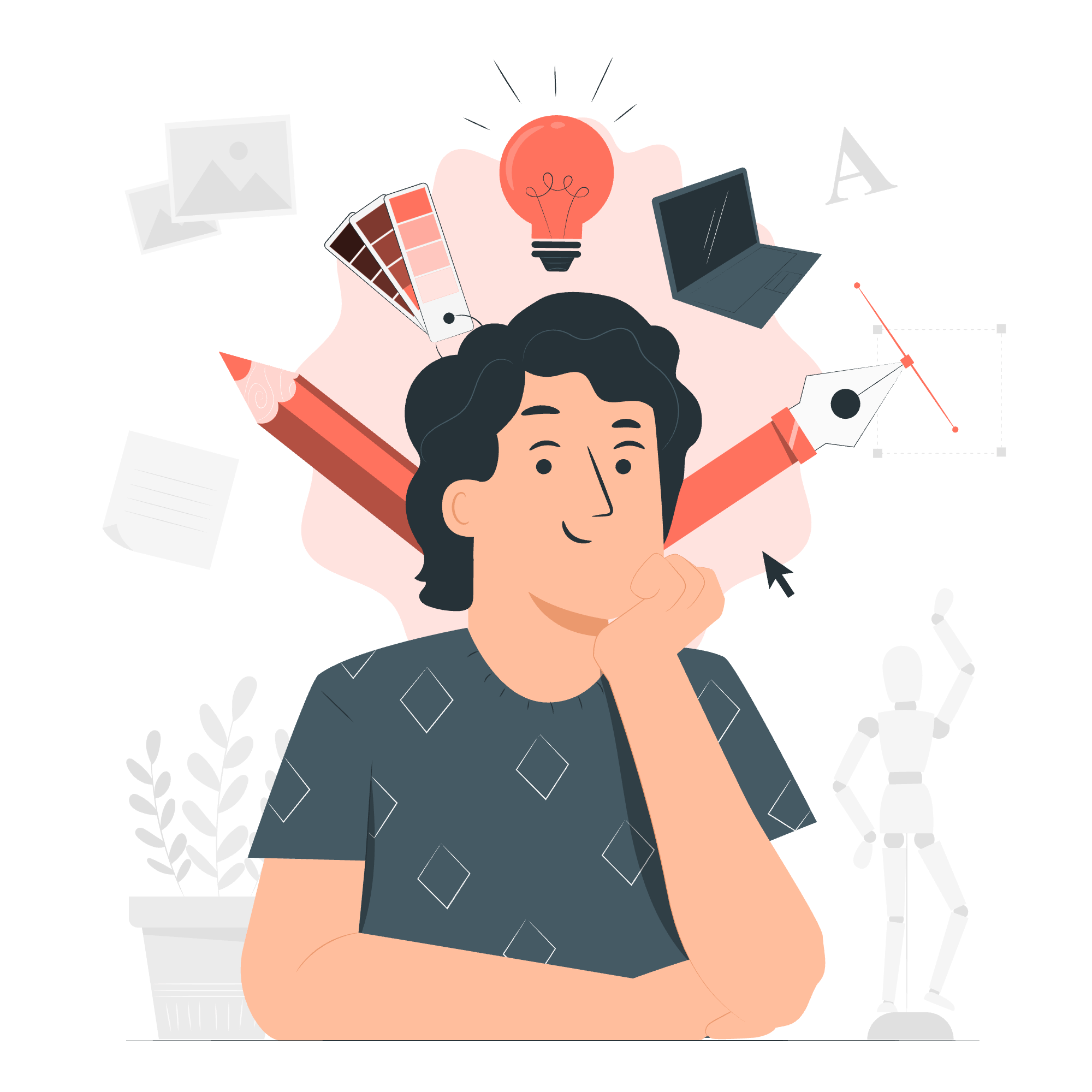
What Are JavaScript Comments?
Before we jump in, let's talk about why comments are like the secret notes you pass in class (but way more useful and totally allowed). Comments are lines of code that JavaScript ignores when running your program. They're like little sticky notes you leave for yourself or other programmers to explain what's happening in the code.
Why Use Comments?
- They help you remember what your code does when you come back to it later.
- They make it easier for other programmers to understand your code.
- They can be used to temporarily disable parts of your code for testing.
Now, let's explore the two types of comments in JavaScript!
Single-line Comments in JavaScript
Single-line comments are perfect for quick explanations or short notes. They start with two forward slashes // and continue until the end of the line.
Here's an example:
// This is a single-line comment
let myName = "JavaScript Newbie"; // This comment is at the end of a line of codeIn this example, everything after // is ignored by JavaScript. It's like whispering to yourself (or future you) without disturbing the code.
Let's try something a bit more practical:
// Calculate the area of a rectangle
let length = 5; // Length in meters
let width = 3; // Width in meters
let area = length * width; // Area formula: length * width
console.log(area); // This will output: 15In this code snippet, we've used comments to explain what each line does. This is especially helpful when you're learning or when your code gets more complex.
Multi-line Comments in JavaScript
Now, what if you need to write a longer explanation? That's where multi-line comments come in handy. They start with /* and end with */, and can span multiple lines.
Here's an example:
/*
This is a multi-line comment.
It can span several lines.
Very useful for longer explanations.
*/
let PI = 3.14159;Multi-line comments are great for:
- Explaining complex functions
- Providing documentation for your code
- Temporarily disabling large chunks of code
Let's see a more elaborate example:
/*
Function: calculateCircleArea
Purpose: Calculates the area of a circle given its radius
Formula: Area = π * radius^2
@param {number} radius - The radius of the circle
@returns {number} The area of the circle
*/
function calculateCircleArea(radius) {
const PI = 3.14159;
return PI * radius * radius;
}
let area = calculateCircleArea(5);
console.log(area); // This will output: 78.53975In this example, we've used a multi-line comment to provide detailed information about the function, including its purpose, the formula it uses, and what parameters it expects.
Best Practices for Using Comments
Now that you know how to write comments, let's talk about when and how to use them effectively:
- Be Clear and Concise: Write comments that are easy to understand.
- Comment Complex Code: Focus on explaining tricky parts of your code.
- Update Comments: Make sure your comments stay accurate as your code changes.
- Don't Overdo It: Not every line needs a comment. Let your code speak for itself when possible.
-
Use Comments for TODOs: Mark areas that need future work with comments like
// TODO: Implement error handling.
Here's a table summarizing the types of comments:
| Type | Syntax | Use Case |
|---|---|---|
| Single-line | // Comment |
Short explanations, end-of-line comments |
| Multi-line | /* Comment */ |
Longer explanations, documentation, temporary code disabling |
Conclusion
Comments are like the narrator of your code story. They help you and others understand the plot (your code) better. As you continue your JavaScript journey, make commenting a habit. It might seem like extra work now, but trust me, your future self (and your teammates) will thank you!
Remember, good commenting is an art. It takes practice to know what to comment and how much to write. So keep coding, keep commenting, and most importantly, have fun with it!
Now, go forth and comment your code like a pro! ??
Credits: Image by storyset
