JavaScript - Smart Function Parameters
Hello there, future JavaScript wizards! Today, we're going to embark on an exciting journey into the world of smart function parameters. As your friendly neighborhood computer teacher, I'm here to guide you through these concepts with crystal-clear explanations and plenty of examples. So, grab your virtual wands (keyboards), and let's dive in!
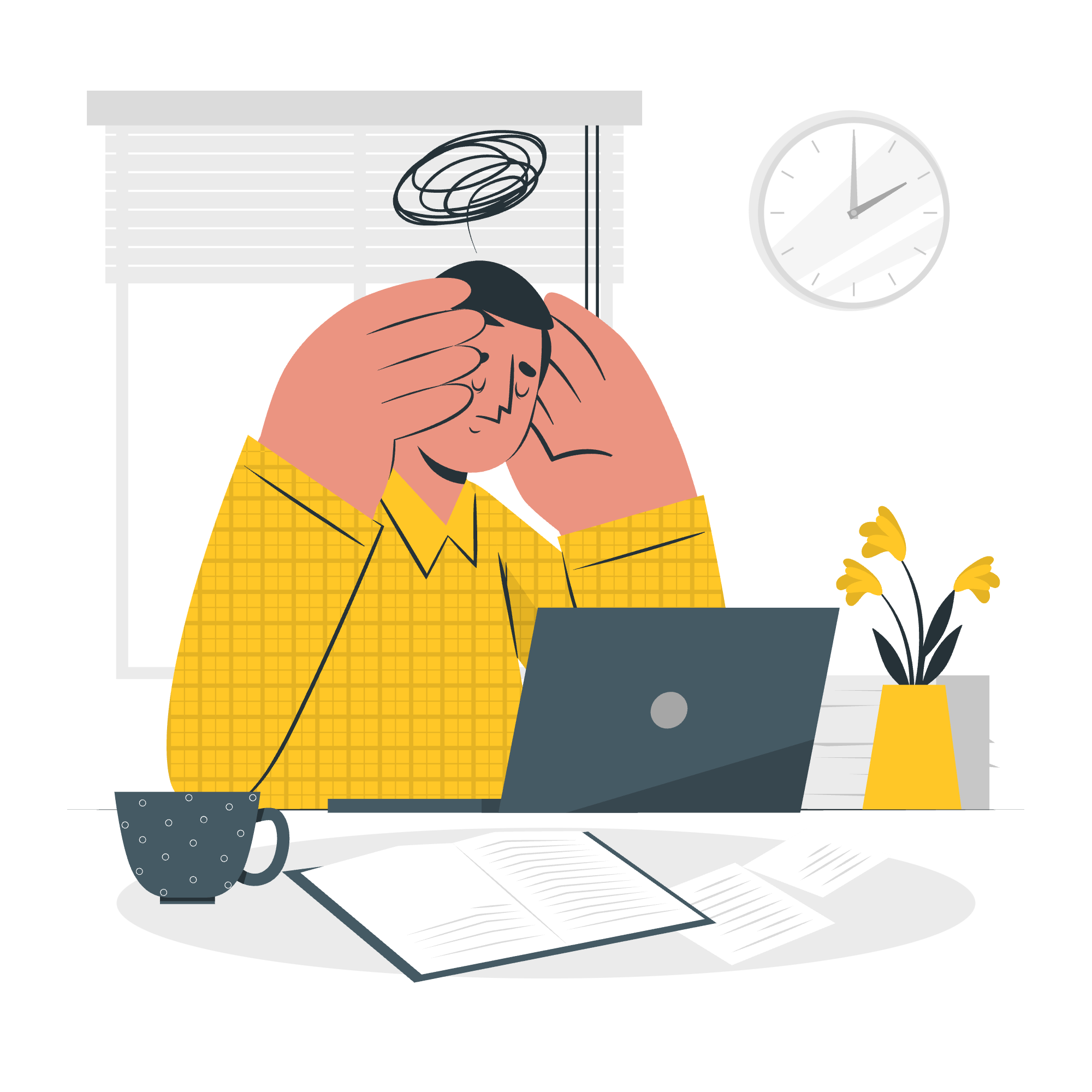
Default Function Parameters
What are Default Parameters?
Imagine you're ordering a pizza. You might say, "I want a large pepperoni pizza." But what if you don't specify the size? Wouldn't it be nice if the pizzeria assumed you wanted a medium by default? That's exactly what default parameters do in JavaScript functions!
Default parameters allow us to specify default values for function parameters. If an argument is not provided or is undefined, the default value kicks in.
Let's look at a simple example:
function greet(name = "friend") {
console.log(`Hello, ${name}!`);
}
greet(); // Output: Hello, friend!
greet("Alice"); // Output: Hello, Alice!In this example, if we don't provide a name, the function uses "friend" as the default. It's like having a friendly robot that says "Hello, friend!" when it doesn't know your name!
More Complex Default Parameters
Default parameters can be more than just simple values. They can be expressions or even function calls. Let's look at a more advanced example:
function calculateArea(length, width = length) {
return length * width;
}
console.log(calculateArea(5)); // Output: 25
console.log(calculateArea(5, 3)); // Output: 15Here, if we don't provide a width, it uses the length as the default. It's perfect for calculating the area of a square (where length equals width) or a rectangle!
JavaScript Rest Parameter
What is the Rest Parameter?
The rest parameter is like a magic bag that can hold any number of items. In JavaScript, it allows a function to accept an indefinite number of arguments as an array.
Let's see it in action:
function sum(...numbers) {
return numbers.reduce((total, num) => total + num, 0);
}
console.log(sum(1, 2, 3)); // Output: 6
console.log(sum(1, 2, 3, 4, 5)); // Output: 15In this example, ...numbers is our magic bag. It can hold any number of arguments, and we can work with them as an array inside the function.
Combining Rest with Regular Parameters
We can also use the rest parameter along with regular parameters:
function introduce(greeting, ...names) {
names.forEach(name => console.log(`${greeting}, ${name}!`));
}
introduce("Hello", "Alice", "Bob", "Charlie");
// Output:
// Hello, Alice!
// Hello, Bob!
// Hello, Charlie!Here, greeting is a regular parameter, and ...names captures the rest of the arguments.
JavaScript Destructuring or Named Parameters
What is Destructuring?
Destructuring is like unpacking a suitcase. Instead of taking out items one by one, you can grab multiple items at once and give them names.
Let's look at an example with object destructuring:
function printUserInfo({ name, age, city = "Unknown" }) {
console.log(`Name: ${name}, Age: ${age}, City: ${city}`);
}
const user = { name: "Alice", age: 30 };
printUserInfo(user); // Output: Name: Alice, Age: 30, City: Unknown
const anotherUser = { name: "Bob", age: 25, city: "New York" };
printUserInfo(anotherUser); // Output: Name: Bob, Age: 25, City: New YorkIn this example, we're destructuring the object passed to the function, extracting name, age, and city (with a default value).
Array Destructuring
We can also use destructuring with arrays:
function getFirstAndLast([first, ...rest]) {
return { first, last: rest.pop() };
}
const result = getFirstAndLast(["Apple", "Banana", "Cherry", "Date"]);
console.log(result); // Output: { first: "Apple", last: "Date" }This function takes an array, extracts the first element, and uses the rest parameter to get the last element.
Combining Destructuring with Default and Rest Parameters
Now, let's combine all the concepts we've learned into one super-smart function:
function createTeam({ leader, members = [], maxSize = 5 } = {}) {
const team = [leader, ...members].slice(0, maxSize);
console.log(`Team created with ${team.length} members.`);
console.log(`Leader: ${leader}`);
console.log(`Other members: ${members.join(", ") || "None"}`);
}
createTeam({ leader: "Alice", members: ["Bob", "Charlie"] });
// Output:
// Team created with 3 members.
// Leader: Alice
// Other members: Bob, Charlie
createTeam({ leader: "David" });
// Output:
// Team created with 1 members.
// Leader: David
// Other members: None
createTeam();
// Output:
// Team created with 0 members.
// Leader: undefined
// Other members: NoneThis function uses object destructuring with default values, and even has a default empty object in case no argument is passed at all!
Summary of Methods
Here's a table summarizing the methods we've covered:
| Method | Description | Example |
|---|---|---|
| Default Parameters | Provide default values for function parameters | function greet(name = "friend") |
| Rest Parameter | Capture an indefinite number of arguments as an array | function sum(...numbers) |
| Object Destructuring | Extract properties from objects passed as arguments | function printUserInfo({ name, age }) |
| Array Destructuring | Extract elements from arrays passed as arguments | function getFirstAndLast([first, ...rest]) |
And there you have it, my dear students! We've explored the magical world of smart function parameters in JavaScript. Remember, these techniques are like tools in your programming toolbox. The more you practice using them, the more natural they'll become. So go forth and create some smart, flexible, and powerful functions! Happy coding! ??
Credits: Image by storyset
