JavaScript - Deleting Cookies
Hello there, future JavaScript wizards! Today, we're going to embark on a sweet journey into the world of cookies. No, not the chocolate chip kind (though I wish!), but the digital ones that make our web experiences smoother. We'll learn how to delete these little data morsels using JavaScript. So, grab your virtual spatula, and let's get cooking!
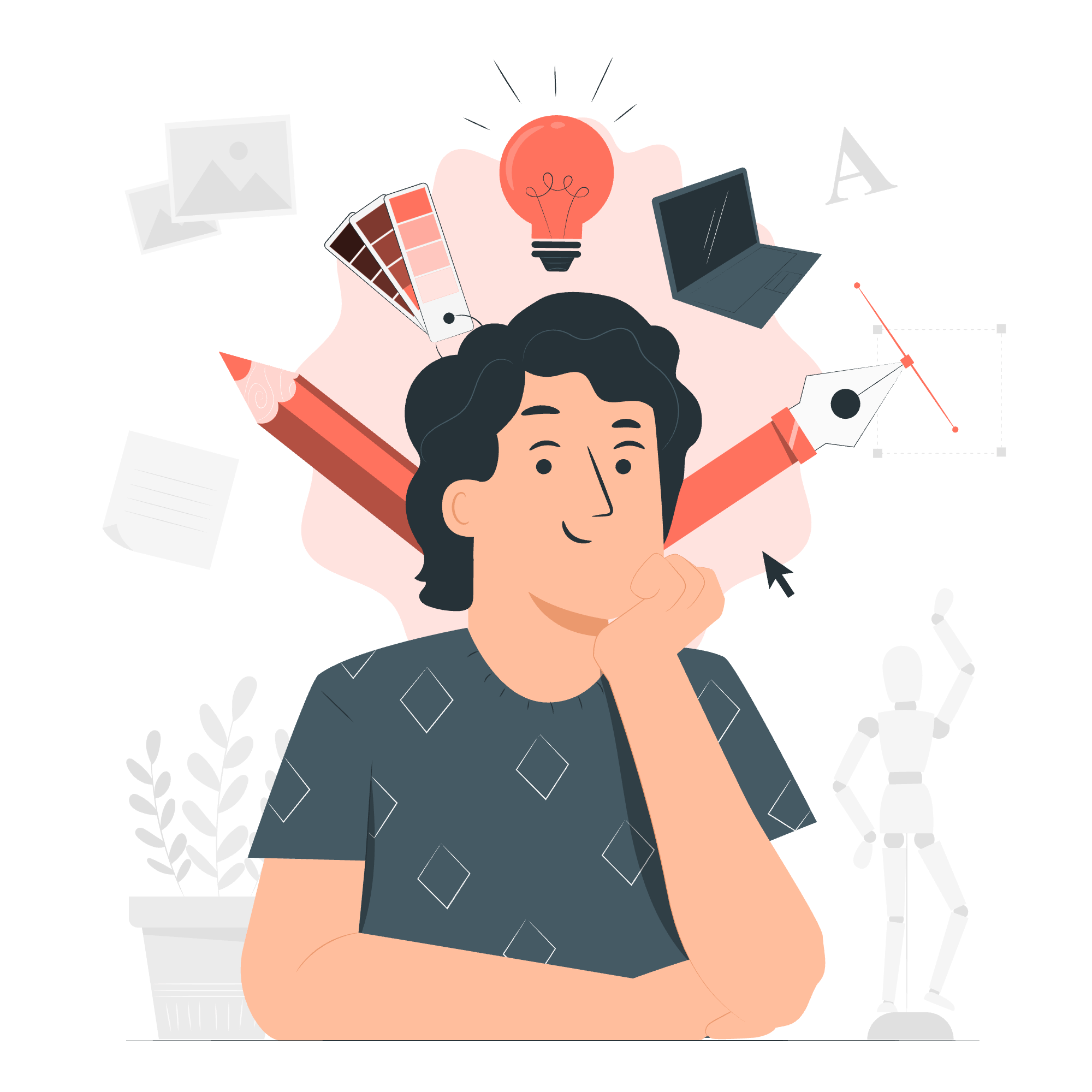
Different Ways to Delete the Cookies
Before we dive into the nitty-gritty of cookie deletion, let's understand why we might want to do this in the first place. Imagine you're building a website for a bakery (keeping with our cookie theme!). You might use cookies to remember a user's favorite treats. But what if they want to start fresh or clear their preferences? That's where cookie deletion comes in handy!
There are several ways to delete cookies in JavaScript, and we'll explore each one. Think of these methods as different recipes for the same dish – they all achieve the same goal but with slightly different ingredients.
| Method | Description |
|---|---|
| Using 'expires' attribute | Sets the cookie's expiration date to a past date |
| Using 'max-age' attribute | Sets the cookie's maximum age to 0 or a negative value |
| Explicit browser deletion | Instructs the browser to remove the cookie |
Now, let's roll up our sleeves and get into the dough... I mean, code!
Delete Cookies using 'expires' Attribute
One way to delete a cookie is by setting its expiration date to a time in the past. It's like telling the cookie, "Your time is up!" Here's how we do it:
function deleteCookie(name) {
document.cookie = name + '=; expires=Thu, 01 Jan 1970 00:00:00 UTC; path=/;';
}
// Usage
deleteCookie('favoriteFlavorPreference');Let's break this down:
- We create a function called
deleteCookiethat takes the name of the cookie we want to delete. - Inside the function, we set the cookie's value to an empty string.
- We set the
expiresattribute to a date in the past (January 1, 1970, which is the Unix epoch). - The
path=/ensures we're targeting the correct cookie across the entire site.
When you call deleteCookie('favoriteFlavorPreference'), it's like telling the browser, "That chocolate chip preference? It's ancient history now!"
Delete Cookies using 'max-age' Attribute
Another way to bid farewell to our digital cookies is by using the max-age attribute. This is like setting a timer for how long the cookie should stick around. If we set it to 0 or a negative number, it's like saying, "Time's up, cookie!"
function deleteCookieWithMaxAge(name) {
document.cookie = name + '=; max-age=0; path=/;';
}
// Usage
deleteCookieWithMaxAge('shoppingCartItems');Here's what's happening:
- We create a function
deleteCookieWithMaxAgethat takes the cookie name. - We set the cookie's value to an empty string.
- We set
max-age=0, which tells the browser to immediately expire the cookie. - Again,
path=/ensures we're targeting the right cookie.
Using this method is like telling your shopping cart items, "Thanks for your service, but it's time to clear out!"
Delete Cookies Explicitly from the Browser
Sometimes, you might want to give users more control over their cookie preferences. In this case, you can provide a button or interface that allows them to delete cookies explicitly. Here's an example of how you might implement this:
function deleteAllCookies() {
const cookies = document.cookie.split(";");
for (let i = 0; i < cookies.length; i++) {
const cookie = cookies[i];
const eqPos = cookie.indexOf("=");
const name = eqPos > -1 ? cookie.substr(0, eqPos) : cookie;
document.cookie = name + "=;expires=Thu, 01 Jan 1970 00:00:00 GMT;path=/;";
}
}
// Usage
<button onclick="deleteAllCookies()">Clear All Cookies</button>Let's break down this cookie demolition process:
- We define a function called
deleteAllCookies. - We split the
document.cookiestring into an array of individual cookies. - We loop through each cookie:
- Extract the name of the cookie.
- Set each cookie's expiration date to the past (our trusty January 1, 1970).
- We provide a button that, when clicked, will trigger this function.
This method is like having a "Reset Preferences" button in your bakery's website. It allows users to start fresh, maybe to explore new flavors they haven't tried before!
Remember, while deleting cookies can be useful, it's important to respect user privacy and provide clear information about what cookies you're using and why. Always follow best practices and legal requirements regarding cookie usage and deletion.
In conclusion, deleting cookies in JavaScript is like cleaning up after a baking session. It keeps things tidy and allows for fresh starts. Whether you're using the expires attribute, max-age, or giving users direct control, you now have the tools to manage cookies effectively in your web applications.
So, the next time someone asks you to "delete the cookies," you'll know they're not talking about hiding the evidence of a midnight snack raid. Happy coding, and may your digital cookies always be just as delightful as the edible ones!
Credits: Image by storyset
