JavaScript - Rest Parameter: A Comprehensive Guide for Beginners
Hello there, future JavaScript wizards! ? I'm excited to take you on a journey through one of the most useful features in modern JavaScript: the Rest Parameter. As someone who's been teaching programming for years, I can assure you that mastering this concept will make your coding life much easier. So, let's dive in!
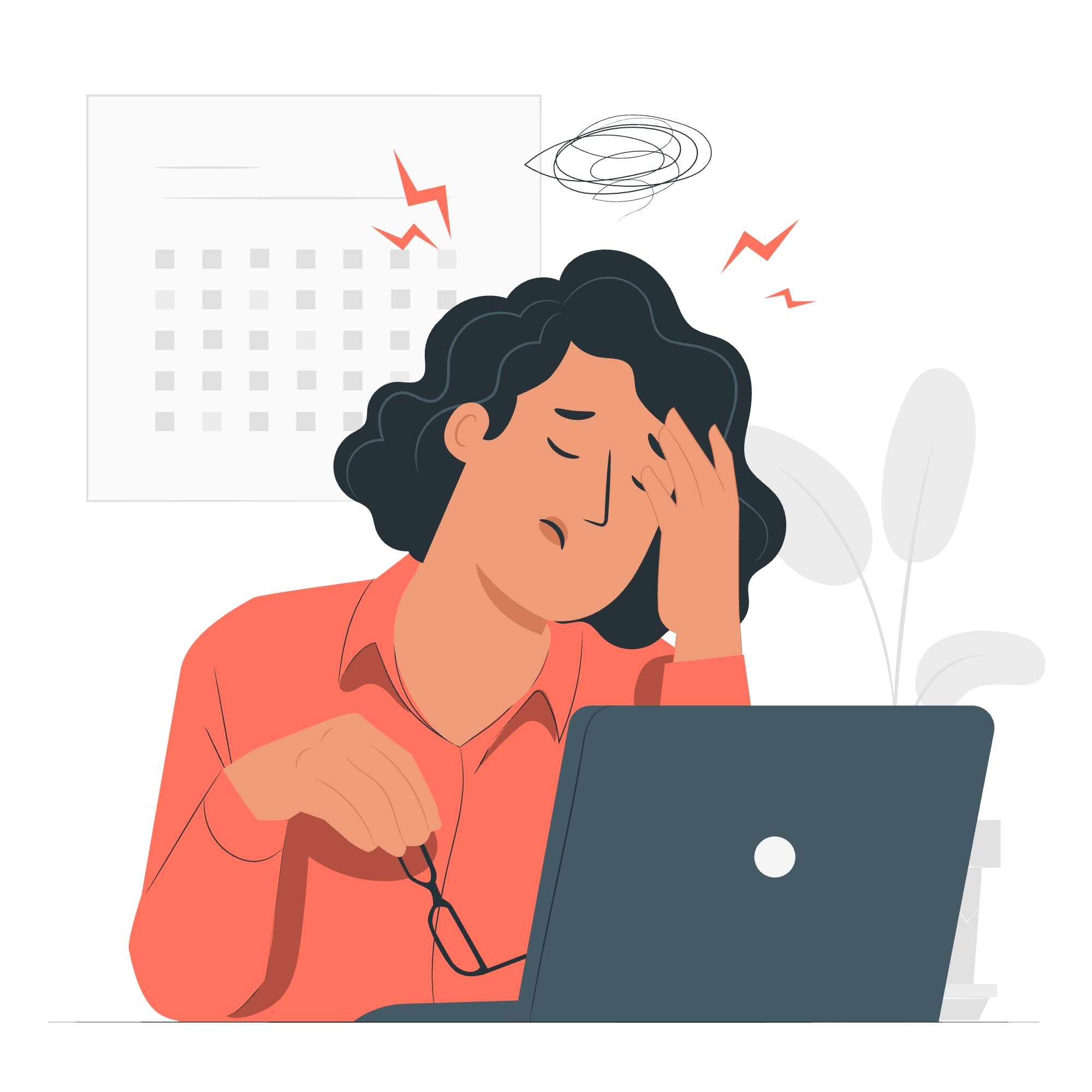
What is a Rest Parameter?
Imagine you're hosting a party, and you're not sure how many guests will show up. You prepare a few chairs, but you also have a big comfy couch that can seat any extra guests. In JavaScript, the Rest Parameter is like that couch – it can handle any number of extra arguments you throw at it!
The Rest Parameter allows a function to accept an indefinite number of arguments as an array. It's represented by three dots (...) followed by a parameter name.
Let's look at a simple example:
function gatherFriends(firstFriend, ...otherFriends) {
console.log("My best friend is: " + firstFriend);
console.log("My other friends are: " + otherFriends.join(", "));
}
gatherFriends("Alice", "Bob", "Charlie", "David");In this example, firstFriend will be "Alice", and otherFriends will be an array containing ["Bob", "Charlie", "David"].
The output would be:
My best friend is: Alice
My other friends are: Bob, Charlie, DavidWhy Use Rest Parameters?
- Flexibility: You can write functions that accept any number of arguments.
- Readability: Your code becomes more intuitive and easier to understand.
- Array Methods: You can use array methods on the collected parameters.
Rest Parameter vs. Arguments Object
Before Rest Parameters, JavaScript had the arguments object. While it served a similar purpose, the Rest Parameter has several advantages. Let's compare them:
| Feature | Rest Parameter | Arguments Object |
|---|---|---|
| Type | True array | Array-like object |
| Array methods | Supported | Not supported directly |
| Named parameter | Can be used with | Cannot be used with |
| Clarity | More explicit | Less clear |
Here's an example to illustrate the difference:
// Using arguments object
function sumOld() {
let total = 0;
for(let i = 0; i < arguments.length; i++) {
total += arguments[i];
}
return total;
}
// Using rest parameter
function sumNew(...numbers) {
return numbers.reduce((total, num) => total + num, 0);
}
console.log(sumOld(1, 2, 3, 4)); // 10
console.log(sumNew(1, 2, 3, 4)); // 10As you can see, the Rest Parameter version is cleaner and allows us to use array methods like reduce.
Spread Operator and Rest Parameters
Now, let's talk about the Spread Operator. It looks identical to the Rest Parameter (three dots ...), but it serves the opposite purpose. While the Rest Parameter collects multiple elements into an array, the Spread Operator expands an array into individual elements.
Here's a fun example:
function makeSandwich(bread, ...fillings) {
console.log("Bread: " + bread);
console.log("Fillings: " + fillings.join(", "));
}
const myFillings = ["cheese", "tomato", "lettuce"];
makeSandwich("wheat", ...myFillings);Output:
Bread: wheat
Fillings: cheese, tomato, lettuceIn this example, we're using the Spread Operator to pass the myFillings array as individual arguments to the makeSandwich function.
Destructuring with Rest Parameter
Destructuring is like unpacking a suitcase – you take out the items you need and leave the rest. When combined with the Rest Parameter, it becomes a powerful tool. Let's see how:
const [first, second, ...others] = [1, 2, 3, 4, 5];
console.log(first); // 1
console.log(second); // 2
console.log(others); // [3, 4, 5]This works with objects too:
const {a, b, ...rest} = {a: 10, b: 20, c: 30, d: 40};
console.log(a); // 10
console.log(b); // 20
console.log(rest); // {c: 30, d: 40}Real-world Example: Function Parameters
Let's put it all together with a more practical example. Imagine you're writing a function to calculate the total price of items in a shopping cart:
function calculateTotal(discount, ...prices) {
const total = prices.reduce((sum, price) => sum + price, 0);
return total * (1 - discount);
}
const groceries = [5.99, 2.50, 3.75, 1.99];
console.log("Total after 10% discount: $" + calculateTotal(0.1, ...groceries).toFixed(2));In this example, we're using the Rest Parameter to collect all the prices, and then using the Spread Operator to pass those prices to the function. The output would be:
Total after 10% discount: $12.81Conclusion
And there you have it, folks! We've journeyed through the land of Rest Parameters, compared it with its older cousin the Arguments object, explored its relationship with the Spread Operator, and even mixed it up with some destructuring.
Remember, the Rest Parameter is like that friend who's always ready to lend a hand – it's there to make your coding life easier and your functions more flexible. So go forth and rest easy knowing you've got this powerful tool in your JavaScript toolkit!
Happy coding, and may your functions always be flexible and your code ever readable! ?????
Credits: Image by storyset
