JavaScript Performance: A Beginner's Guide to Optimizing Your Code
Hello there, aspiring JavaScript developers! I'm thrilled to be your guide on this journey through the fascinating world of JavaScript performance optimization. As someone who's been teaching programming for over a decade, I can tell you that understanding how to write efficient code is just as important as knowing how to write code that works. So, let's dive in and explore how we can make our JavaScript run faster and smoother!
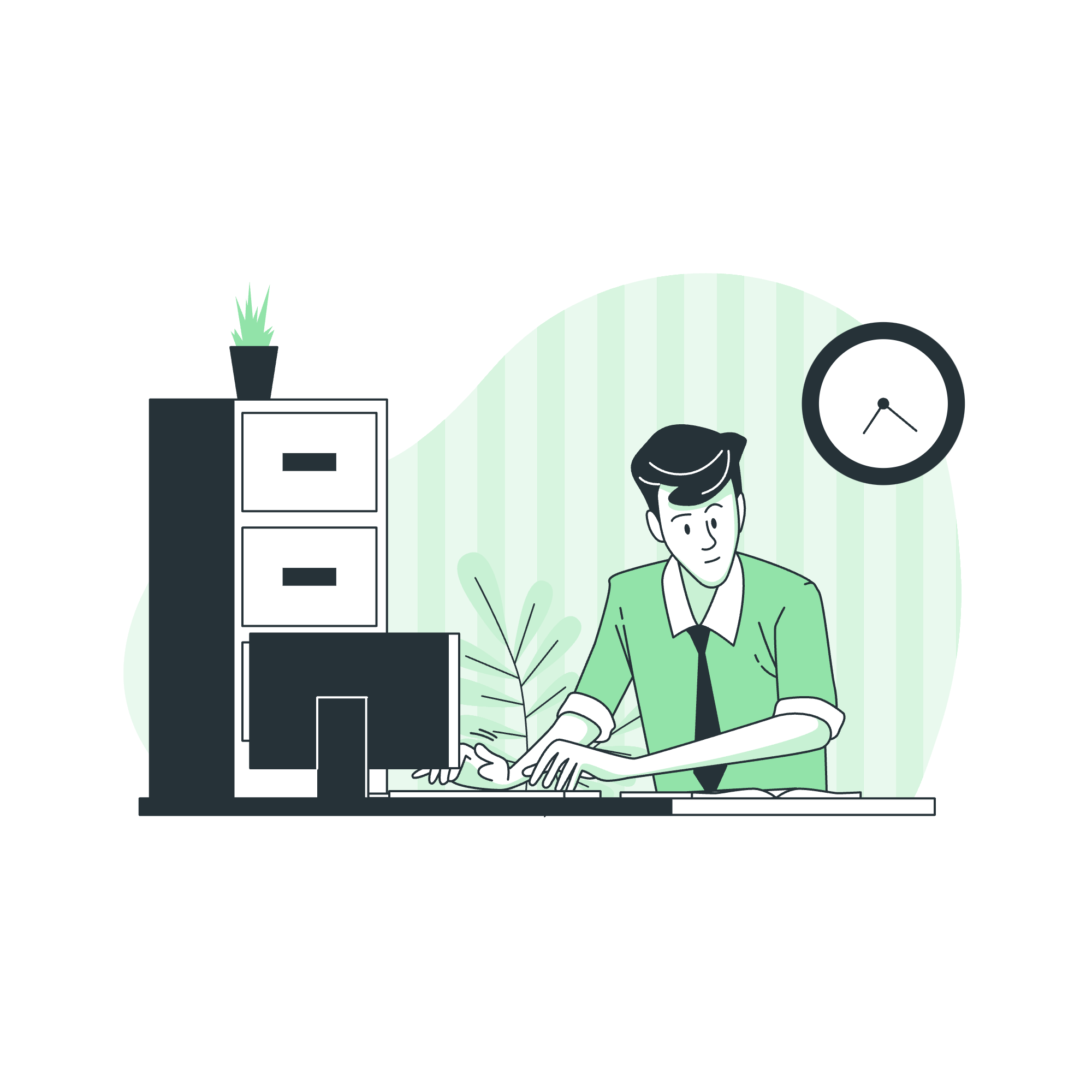
Why Performance Matters
Before we get into the nitty-gritty, let me share a quick story. I once had a student who built a beautiful website, but it loaded slower than a sloth climbing a tree. We optimized his JavaScript, and suddenly, his site was zipping along like a cheetah! That's the power of performance optimization, and that's what we're going to learn today.
Optimizing DOM Manipulation
The DOM: Your Website's Skeleton
First things first, let's talk about the DOM (Document Object Model). Think of it as the skeleton of your webpage. Every time you change something on your page using JavaScript, you're manipulating the DOM. But here's the catch: DOM manipulation can be slow if not done right.
Minimize DOM Access
One of the golden rules of JavaScript performance is to minimize DOM access. Let's look at an example:
// Not so great
for (let i = 0; i < 1000; i++) {
document.getElementById('myElement').innerHTML += 'Hello ';
}
// Much better
let content = '';
for (let i = 0; i < 1000; i++) {
content += 'Hello ';
}
document.getElementById('myElement').innerHTML = content;In the first example, we're accessing the DOM 1000 times! That's like knocking on your neighbor's door 1000 times to deliver one long message. In the second example, we prepare our message first and knock just once. Much more efficient!
Use Document Fragments
When you need to add multiple elements to the DOM, use document fragments. They're like a temporary holding area for your elements before you add them to the page.
let fragment = document.createDocumentFragment();
for (let i = 0; i < 1000; i++) {
let newElement = document.createElement('div');
newElement.innerHTML = 'Element ' + i;
fragment.appendChild(newElement);
}
document.body.appendChild(fragment);This way, we're only updating the DOM once, after all our elements are ready. It's like preparing a whole meal before serving, rather than serving each ingredient as it's ready.
Asynchronous Operations with Promises
The Magic of Asynchronous Code
Imagine you're at a restaurant. Would you prefer the waiter to stand at your table, doing nothing while the chef prepares your meal, or would you rather they serve other customers in the meantime? That's the difference between synchronous and asynchronous code.
Promises: A Better Way to Handle Asynchronous Operations
Promises are a way to handle asynchronous operations in JavaScript. They represent a value that may not be available immediately but will be resolved at some point in the future.
function fetchData(url) {
return new Promise((resolve, reject) => {
fetch(url)
.then(response => response.json())
.then(data => resolve(data))
.catch(error => reject(error));
});
}
fetchData('https://api.example.com/data')
.then(data => console.log(data))
.catch(error => console.error('Error:', error));In this example, fetchData returns a Promise. We can use .then() to handle the successful case and .catch() to handle errors. This allows our code to continue running while waiting for the data, improving overall performance.
Deferred JavaScript Loading
Don't Block the Party
Loading JavaScript can be like a party crasher that stops everything until it's settled in. To prevent this, we can use deferred loading.
The 'defer' Attribute
By adding the defer attribute to your script tags, you're telling the browser, "Hey, load this script, but don't run it until the HTML is fully loaded."
<script src="myScript.js" defer></script>This ensures that your HTML loads quickly, providing a better user experience, especially on slower connections.
Dynamic Script Loading
For scripts that aren't immediately necessary, we can load them dynamically:
function loadScript(src) {
let script = document.createElement('script');
script.src = src;
document.body.appendChild(script);
}
loadScript('https://example.com/non-essential-script.js');This way, we load scripts only when they're needed, keeping our initial page load fast and snappy.
Avoiding Global Variables
The Global Scope: A Crowded Place
Global variables in JavaScript are like leaving your stuff all over the house. It's messy, and someone might trip over it! Let's keep things tidy.
Use Local Variables
Whenever possible, use local variables instead of global ones:
// Not so great
var count = 0;
function incrementCounter() {
count++;
}
// Much better
function incrementCounter() {
let count = 0;
return function() {
count++;
return count;
}
}
let counter = incrementCounter();In the second example, count is a local variable, safely tucked away where it can't interfere with other parts of your code.
The Module Pattern
For more complex scenarios, consider using the module pattern:
const myModule = (function() {
let privateVariable = 0;
function privateFunction() {
console.log('This is private');
}
return {
publicFunction: function() {
privateVariable++;
privateFunction();
}
};
})();
myModule.publicFunction(); // This works
// myModule.privateFunction(); // This would throw an errorThis pattern allows you to keep some variables and functions private, reducing the risk of naming conflicts and unintended modifications.
Summary of Performance Optimization Methods
| Method | Description |
|---|---|
| Minimize DOM Access | Reduce the number of times you interact with the DOM |
| Use Document Fragments | Prepare multiple elements off-screen before adding to the DOM |
| Use Promises | Handle asynchronous operations efficiently |
| Defer Script Loading | Use the 'defer' attribute or load scripts dynamically |
| Avoid Global Variables | Use local variables and the module pattern |
And there you have it, folks! We've covered some key strategies for optimizing your JavaScript performance. Remember, writing efficient code is an ongoing process. As you grow as a developer, you'll discover more ways to make your code run faster and smoother. Keep practicing, keep optimizing, and most importantly, have fun coding!
Credits: Image by storyset
