JavaScript - let Statement: A Beginner's Guide
Hello, aspiring programmers! Today, we're going to dive into one of the most important concepts in modern JavaScript: the let statement. As your friendly neighborhood computer science teacher, I'm here to guide you through this journey, step by step. So, grab your favorite beverage, get comfortable, and let's embark on this exciting adventure together!
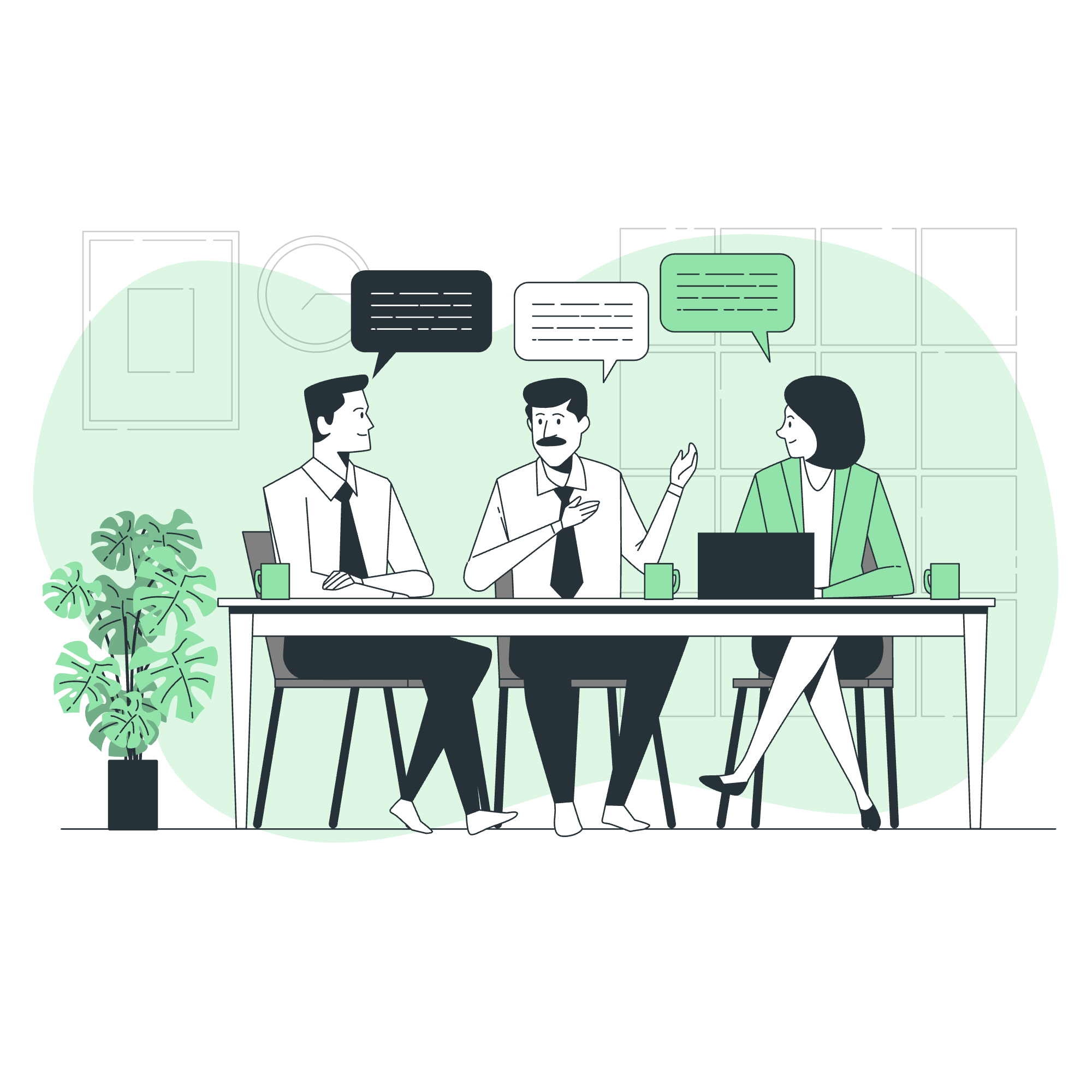
What is JavaScript let statement?
The let statement is a way to declare variables in JavaScript. But wait, what's a variable, you ask? Well, think of a variable as a container that holds a piece of information. Just like how you might use a box to store your favorite toys, we use variables to store data in our programs.
Let's look at an example:
let myName = "Alice";
console.log(myName); // Output: AliceIn this code, we're creating a variable called myName and storing the value "Alice" in it. Then, we're using console.log() to display the value of myName.
The let keyword was introduced in ES6 (ECMAScript 2015) and it's now the preferred way to declare variables in JavaScript. It's like the cool new kid on the block, replacing the older var keyword in many situations.
Why use let?
- Block scope (we'll dive into this soon)
- Prevents accidental redeclaration
- Helps write cleaner, more predictable code
JavaScript Block Scope vs. Function Scope
Now, let's talk about one of the superpowers of let: block scoping. To understand this, we first need to know what a block is in JavaScript.
A block is a section of code enclosed in curly braces {}. This could be the body of an if statement, a for loop, or a function.
Let's look at an example to see the difference between block scope (let) and function scope (var):
function scopeExample() {
if (true) {
var functionScoped = "I'm function scoped";
let blockScoped = "I'm block scoped";
console.log(functionScoped); // Output: I'm function scoped
console.log(blockScoped); // Output: I'm block scoped
}
console.log(functionScoped); // Output: I'm function scoped
console.log(blockScoped); // Error: blockScoped is not defined
}
scopeExample();In this example, functionScoped (declared with var) is accessible throughout the entire function, even outside the if block where it was declared. On the other hand, blockScoped (declared with let) is only accessible within the if block.
This behavior of let helps prevent accidental variable leaks and makes our code more predictable and easier to understand. It's like having a secret hideout that only you know about!
Redeclaring Variables in JavaScript
Another key difference between let and var is how they handle redeclaration. Let's look at an example:
var x = 1;
var x = 2; // This is allowed
let y = 1;
let y = 2; // This will throw an error
console.log(x); // Output: 2With var, you can declare the same variable multiple times without any errors. This can lead to unexpected behavior and bugs that are hard to track down.
On the other hand, let doesn't allow redeclaration in the same scope. If you try to declare a variable with let that has already been declared in the same scope, JavaScript will throw an error. This helps catch potential bugs early and makes our code more robust.
However, it's important to note that you can still reassign values to variables declared with let:
let z = 1;
console.log(z); // Output: 1
z = 2;
console.log(z); // Output: 2This allows us to update our variables when needed, while still preventing accidental redeclarations.
Variable Hoisting
Last but not least, let's talk about hoisting. Hoisting is a behavior in JavaScript where variable and function declarations are moved to the top of their respective scopes during the compilation phase, before the code is executed.
Here's where let behaves differently from var:
console.log(x); // Output: undefined
var x = 5;
console.log(y); // Error: Cannot access 'y' before initialization
let y = 5;Variables declared with var are hoisted and initialized with undefined, while variables declared with let are hoisted but not initialized. This means that if you try to use a variable declared with let before its declaration in the code, you'll get an error.
This behavior of let helps prevent a common source of bugs and makes our code more predictable. It's like having a safety net that catches us when we accidentally try to use a variable before we've properly set it up.
Methods and Properties
Here's a table summarizing some common methods and properties related to variable declaration in JavaScript:
| Method/Property | Description |
|---|---|
let |
Declares a block-scoped variable |
const |
Declares a block-scoped constant |
var |
Declares a function-scoped or globally-scoped variable |
window.variableName |
Accesses a global variable (when using var in the global scope) |
Object.freeze() |
Prevents properties of an object from being modified |
Object.seal() |
Prevents new properties from being added to an object |
Remember, let and const are block-scoped, while var is function-scoped. const is similar to let, but it doesn't allow reassignment after declaration.
In conclusion, the let statement is a powerful tool in modern JavaScript that helps us write cleaner, more predictable code. By understanding and using let effectively, you're taking a big step towards becoming a skilled JavaScript developer. Keep practicing, stay curious, and happy coding!
Credits: Image by storyset
