ECMAScript 2016: A Gentle Introduction for Beginners
Hello there, aspiring coders! I'm thrilled to be your guide on this exciting journey into the world of ECMAScript 2016. As someone who's been teaching programming for many years, I can't wait to share my knowledge and experiences with you. Let's dive in and explore the wonderful additions that ES2016 brings to the JavaScript language!
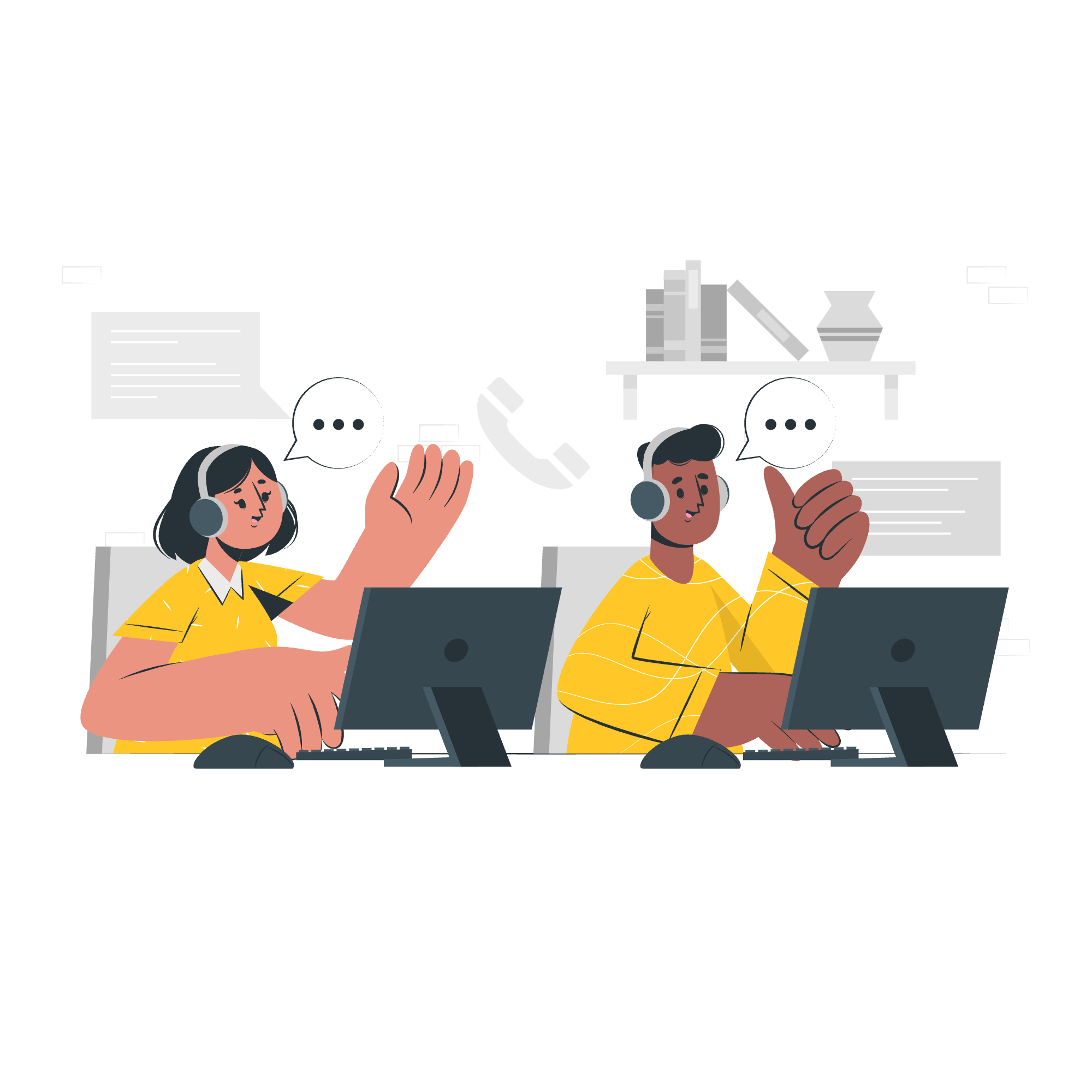
What is ECMAScript 2016?
Before we jump into the new features, let's take a moment to understand what ECMAScript 2016 (ES2016) actually is. Imagine JavaScript as a living, breathing language that's constantly evolving. ECMAScript is like the rulebook that guides this evolution, and ES2016 is a specific version of these rules released in 2016.
Think of it as a shiny new update for your favorite app – it brings cool new features while keeping everything you already love intact!
New Features Added in ECMAScript 2016
ES2016 might seem like a small update compared to its predecessor, ES6 (ES2015), but don't let that fool you! It introduces two powerful features that make our coding lives much easier. Let's explore them one by one.
1. JavaScript Array includes() Method
Have you ever needed to check if an array contains a specific element? Before ES2016, we had to use methods like indexOf(), which could be a bit tricky. But now, we have the super handy includes() method!
Let's look at an example:
const fruits = ['apple', 'banana', 'orange', 'mango'];
console.log(fruits.includes('banana')); // Output: true
console.log(fruits.includes('grape')); // Output: falseIn this code, we're checking if our fruits array includes 'banana' and 'grape'. The includes() method returns true if the element is found, and false if it's not. Simple and straightforward, right?
But wait, there's more! includes() can also start searching from a specific position in the array:
const numbers = [1, 2, 3, 4, 5];
console.log(numbers.includes(2, 2)); // Output: false
console.log(numbers.includes(4, 3)); // Output: trueHere, the second argument tells includes() where to start searching. In the first case, we're looking for 2 starting from index 2, which returns false because 2 is at index 1. In the second case, we find 4 starting from index 3, so it returns true.
2. JavaScript Exponentiation Operator
Now, let's talk about math! ES2016 introduced a shiny new exponentiation operator (**) that makes it super easy to calculate powers. It's like having a mini scientific calculator right in your code!
Here's how it works:
console.log(2 ** 3); // Output: 8 (2 to the power of 3)
console.log(3 ** 2); // Output: 9 (3 to the power of 2)
console.log(10 ** -1); // Output: 0.1 (10 to the power of -1)Isn't that neat? No more writing Math.pow(2, 3) – just use 2 ** 3!
But the fun doesn't stop there. Let's look at a more complex example:
function calculateCompoundInterest(principal, rate, time) {
return principal * ((1 + rate) ** time);
}
console.log(calculateCompoundInterest(1000, 0.05, 5)); // Output: 1276.28In this function, we're using the exponentiation operator to calculate compound interest. It's a real-world application that shows how powerful this little operator can be!
Exponentiation Assignment Operator
But wait, there's more! ES2016 also introduced the exponentiation assignment operator (**=). This operator combines exponentiation with assignment, allowing us to update a variable's value by raising it to a power.
Let's see it in action:
let x = 2;
x **= 3;
console.log(x); // Output: 8
let y = 5;
y **= 2;
console.log(y); // Output: 25In the first example, x **= 3 is equivalent to x = x ** 3. It's a shorthand that can make our code more concise and readable.
Here's a fun little game using this operator:
function powerGame(base) {
let score = base;
return function play() {
score **= 2;
console.log(`Your score is now ${score}`);
return score;
}
}
const game = powerGame(2);
game(); // Output: Your score is now 4
game(); // Output: Your score is now 16
game(); // Output: Your score is now 256In this game, each time you play, your score is squared. It's a simple demonstration of how quickly numbers can grow with exponentiation!
ECMAScript 2016 Browser Support
Now, you might be wondering, "This is all great, but can I actually use these features?" The good news is that ES2016 has excellent browser support! Let's break it down:
| Browser | Version with Full Support |
|---|---|
| Chrome | 52 |
| Firefox | 48 |
| Safari | 10.1 |
| Edge | 14 |
| Opera | 39 |
| iOS Safari | 10.3 |
| Android Browser | 81 |
As you can see, unless you're dealing with very old browsers, you should be able to use ES2016 features without any problems. Isn't that exciting?
Wrapping Up
And there you have it, folks! We've explored the wonderful world of ECMAScript 2016. From the handy includes() method to the powerful exponentiation operator, these features may seem small, but they can make a big difference in your coding journey.
Remember, programming is all about solving problems and making our lives easier. ES2016 gives us new tools to do just that. So go forth and experiment with these features! Try incorporating them into your projects and see how they can simplify your code.
As we wrap up, I want to share a little secret from my years of teaching: the key to mastering programming isn't just memorizing syntax, it's about understanding concepts and applying them creatively. So don't be afraid to play around with what you've learned today. Who knows? You might discover a brilliant new way to use these features!
Keep coding, keep learning, and most importantly, keep having fun! Until next time, happy programming!
Credits: Image by storyset
