JavaScript - IndexedDB: Your Gateway to Client-Side Data Storage
Hello there, aspiring developers! Today, we're going to embark on an exciting journey into the world of IndexedDB. As your friendly neighborhood computer science teacher, I'm here to guide you through this powerful technology that might just revolutionize the way you think about web applications. So, grab your favorite beverage, settle into your comfiest chair, and let's dive in!
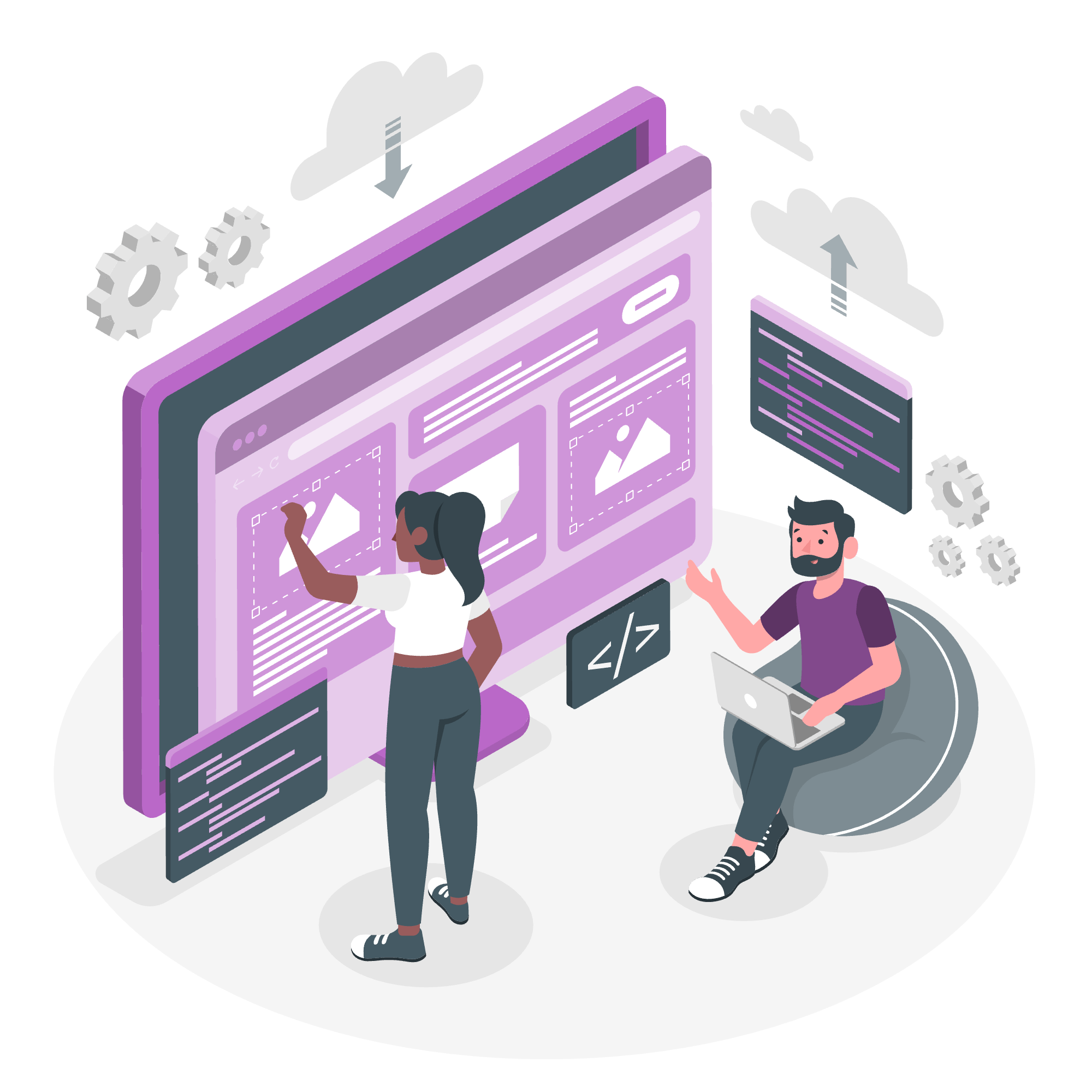
What is IndexedDB?
IndexedDB is like a mini-database that lives right in your web browser. Imagine having a digital filing cabinet where you can store all sorts of information, from simple text to complex objects, images, and even files. That's IndexedDB for you!
But here's the cool part: unlike traditional databases that live on servers far away, IndexedDB resides on the user's device. This means your web app can work with data even when there's no internet connection. Pretty neat, huh?
Key Features of IndexedDB
- Asynchronous Nature: It won't freeze up your app while working with data.
- Object-Oriented: Store JavaScript objects directly, no need for complex conversions.
- Large Data Capacity: Store significantly more data than other client-side storage options.
Why use IndexedDB?
Now, you might be wondering, "Why should I bother with IndexedDB when I have other options like localStorage?" Great question! Let me explain with a little story.
Imagine you're building a note-taking app. With localStorage, you're limited to storing simple strings. It's like trying to organize a library where each book can only contain one sentence. Not very useful, right?
IndexedDB, on the other hand, is like having a magical library where each book can contain entire novels, pictures, and even videos. You can search through this library super fast, and it can hold way more information than a regular bookshelf.
Here are some compelling reasons to use IndexedDB:
- Offline Functionality: Keep your app working even without an internet connection.
- Performance: Handle large amounts of structured data efficiently.
- Complex Data Structures: Store and retrieve JavaScript objects with ease.
- Transactional Database Model: Ensures data integrity even if something goes wrong.
CRUD Operations
Now, let's get our hands dirty with some code! In the world of databases, we often talk about CRUD operations. No, it's not about cleaning up messes (though it can help with that in your data). CRUD stands for Create, Read, Update, and Delete. These are the fundamental operations you'll perform with IndexedDB.
Let's break these down with some examples:
1. Create (Add Data)
let db;
const request = indexedDB.open("MyNotes", 1);
request.onupgradeneeded = (event) => {
db = event.target.result;
const objectStore = db.createObjectStore("notes", { keyPath: "id", autoIncrement: true });
};
request.onsuccess = (event) => {
db = event.target.result;
const transaction = db.transaction(["notes"], "readwrite");
const objectStore = transaction.objectStore("notes");
const note = { title: "My First Note", content: "Hello, IndexedDB!" };
const request = objectStore.add(note);
request.onsuccess = () => {
console.log("Note added successfully");
};
};In this example, we're creating a database called "MyNotes" and adding a note to it. Think of it like writing a new entry in your diary.
2. Read (Retrieve Data)
const transaction = db.transaction(["notes"]);
const objectStore = transaction.objectStore("notes");
const request = objectStore.get(1);
request.onsuccess = (event) => {
if (request.result) {
console.log("Note:", request.result);
} else {
console.log("No note found with id 1");
}
};Here, we're fetching a note with id 1. It's like flipping to a specific page in your diary to read what you wrote.
3. Update (Modify Data)
const transaction = db.transaction(["notes"], "readwrite");
const objectStore = transaction.objectStore("notes");
const request = objectStore.get(1);
request.onsuccess = (event) => {
const data = event.target.result;
data.content = "Updated content!";
const updateRequest = objectStore.put(data);
updateRequest.onsuccess = () => {
console.log("Note updated successfully");
};
};This code updates an existing note. It's like crossing out something in your diary and writing a new version.
4. Delete (Remove Data)
const request = db.transaction(["notes"], "readwrite")
.objectStore("notes")
.delete(1);
request.onsuccess = () => {
console.log("Note deleted successfully");
};Here, we're deleting a note. It's like tearing a page out of your diary (but don't do that in real life, kids!).
Implementation Example: A Simple Note-Taking App
Now, let's put it all together in a more complete example. We'll create a simple note-taking app that demonstrates all CRUD operations.
<!DOCTYPE html>
<html lang="en">
<head>
<meta charset="UTF-8">
<meta name="viewport" content="width=device-width, initial-scale=1.0">
<title>IndexedDB Notes App</title>
</head>
<body>
<h1>My Notes</h1>
<input type="text" id="noteTitle" placeholder="Note Title">
<textarea id="noteContent" placeholder="Note Content"></textarea>
<button id="addNote">Add Note</button>
<div id="notesList"></div>
<script>
let db;
const dbName = "NotesDB";
const request = indexedDB.open(dbName, 1);
request.onerror = (event) => {
console.error("Database error: " + event.target.error);
};
request.onsuccess = (event) => {
db = event.target.result;
displayNotes();
};
request.onupgradeneeded = (event) => {
db = event.target.result;
const objectStore = db.createObjectStore("notes", { keyPath: "id", autoIncrement: true });
};
function addNote() {
const title = document.getElementById("noteTitle").value;
const content = document.getElementById("noteContent").value;
const transaction = db.transaction(["notes"], "readwrite");
const objectStore = transaction.objectStore("notes");
const note = { title: title, content: content };
const request = objectStore.add(note);
request.onsuccess = () => {
document.getElementById("noteTitle").value = "";
document.getElementById("noteContent").value = "";
displayNotes();
};
}
function displayNotes() {
const notesList = document.getElementById("notesList");
notesList.innerHTML = "";
const objectStore = db.transaction("notes").objectStore("notes");
objectStore.openCursor().onsuccess = (event) => {
const cursor = event.target.result;
if (cursor) {
const noteElement = document.createElement("div");
noteElement.innerHTML = `
<h3>${cursor.value.title}</h3>
<p>${cursor.value.content}</p>
<button onclick="deleteNote(${cursor.value.id})">Delete</button>
`;
notesList.appendChild(noteElement);
cursor.continue();
}
};
}
function deleteNote(id) {
const request = db.transaction(["notes"], "readwrite")
.objectStore("notes")
.delete(id);
request.onsuccess = () => {
displayNotes();
};
}
document.getElementById("addNote").onclick = addNote;
</script>
</body>
</html>This example creates a simple web page where you can add notes, view them, and delete them. It's a basic but functional note-taking app that demonstrates the power of IndexedDB.
Conclusion
And there you have it, folks! We've journeyed through the land of IndexedDB, from understanding its basics to implementing a real-world example. Remember, like any powerful tool, IndexedDB takes practice to master. Don't be discouraged if it feels a bit overwhelming at first. Keep experimenting, keep coding, and soon you'll be building amazing offline-capable web apps!
Before we wrap up, let's summarize the key IndexedDB methods we've covered:
| Method | Description |
|---|---|
indexedDB.open() |
Opens a database connection |
createObjectStore() |
Creates a new object store |
transaction() |
Starts a new transaction |
add() |
Adds a new record to an object store |
put() |
Updates an existing record in an object store |
get() |
Retrieves a record from an object store |
delete() |
Removes a record from an object store |
openCursor() |
Opens a cursor to iterate over records |
Keep these handy, and you'll be an IndexedDB pro in no time!
Remember, the journey of a thousand miles begins with a single step. Or in our case, the journey of becoming a master web developer begins with understanding IndexedDB. Happy coding, and may your databases always be indexed!
Credits: Image by storyset
